By now every web marketer knows that each page of a website should target a well-chosen and researched keyword phrase (whether or not they follow through on this strategy!). But many people skip the keyword research step entirely when it comes to blogging. This is a wasted opportunity for a number of reasons. In this post, I’m going to talk about:
- The benefits of keyword-targeted posts
- Examples of keyword-targeted blog posts
- Three steps to target keywords with your blog
Why keyword-targeted blog posts?
because keyword-optimized blog posts can help you both now and later:
- Blog posts allow you to target hot, trending topics that wouldn’t be worth devoting permanent site content to. You can capture search traffic while that keyword phrase is popular, and let the post get buried in your blog archives once the trend is over.
- Blog posts, especially how-to articles, make great evergreen content that not only ranks quickly but can continue to rank well and pull in traffic for months and years to come.
RELATED: 9 Free SEO Blog Post Templates Guaranteed to Drive Traffic (Based on Our Top Performers)
Examples of keyword-targeted blog posts
Here are just a few examples of keyword-targeted blog posts:
- Recipes: If you have a food blog, do a little research before titling and publishing your posts. People look for recipes online all the time. For example, a couple of days ago I was looking for a specific tomato sauce recipe made with butter and an onion. Googling “tomato sauce with butter onion” returns a number of results with those keywords in the title. The #1 result is from the delightful food blog Smitten Kitchen.
- Evergreen how-to: An example from our own blog – Ken’s 2009 post on how to find anyone’s personal email address continues to pull in lots of traffic by appealing to the stalker in all of us. This kind of post could apply to endless niches (how to clean leather, how to find a good contractor, how to edit a long manuscript …).
- Timely hot topic: During the World Cup a lot of people were conducting searches about vuvuzelas. Some folks took advantage of this with posts on how to filter the vuvuzela noise or where to buy vuvuzelas. Keep an eye on topics you can capitalize on in this way.
How to target keywords with blog posts
Here’s an easy three-step process for targeting keywords with blog content.
Step 1: Identify keyword opportunities
Before you can target anything, you need to determine what keyword phrases are likely to bring in relevant traffic. The kind of research you do will depend on your goals for the post.
If you’re chasing a timely topic – Use Google Trends or Google Suggest to find keyword phrases. Traditional keyword tools can also be of some use here—our Free Keyword Tool, for example (shameless plug) pulls in fresh data so you can research current events sooner.
If you’re chasing recurring traffic – We’ve said it before, we’ll say it again: The best way to find keywords that are relevant to your audience over the long term is by consulting your own analytic data. Specifically, look for keywords—and, more importantly, groups of related keywords—that are driving traffic and/or conversions, but for which you don’t already have a dedicated page. For example, if people are finding your food blog with the keyword “guacamole,” but you don’t have a post dedicated to this happy ending for avocados, write one! A post with that keyword phrase in the title tag will not only rank higher for those searches, it will be more obviously relevant, increasing click-through.
Use our Free Keyword Tool to identify the best keywords to target with your blog posts.
Step 2: Narrow down your topic
As a topic, “guacamole” is a bit broad. You’re extremely unlikely to rank on the first page for that keyword. You’ll need to pick a narrower topic that will still appeal to a good number of readers. If you use keyword grouping software, like WordStream for SEO (shameless plug), you can quickly find a variation that is both specific and relevant. Otherwise, use a keyword tool—and your best judgment—to determine a suitable phrase.
If you have a Flip camera at your disposal, you might decide that “video of how to make guacamole” is a good choice. This is much more specific, and you could make it even more specific if you chose (“video of how to make guacamole from scratch,” “video of how to make the best fresh guacamole,” etc.).
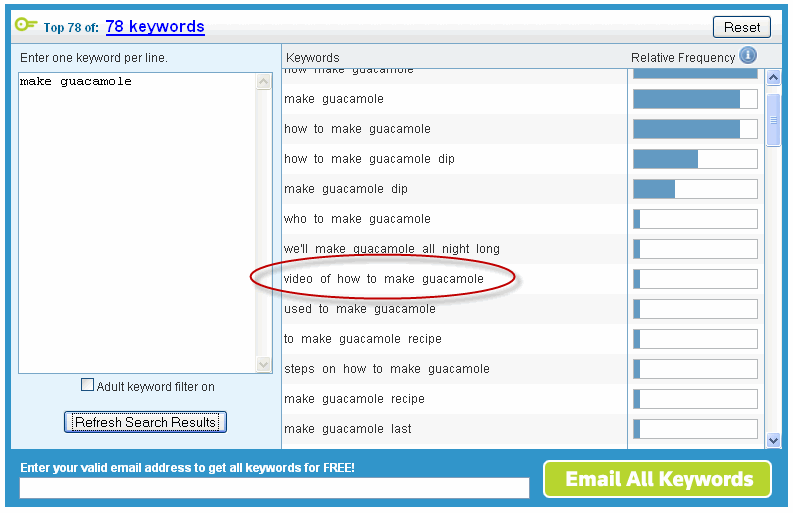
Step 3: Write and optimize your post
I always feel like choosing your topic is the hard part of blogging—once you know what you want to write about, the actual writing is easy! (I realize not everyone feels this way.)
Here are some tips to keep in mind when writing your keyword-targeted post:
- As mentioned above, don’t forget to use your keyword in the title tag. It’s a key signal for search engines.
- Even if you’re doing a video post, you’ll want some text on the page (in this case, the recipe). Use your keyword, and relevant variations on your keyword, in the text.
- Use the keyword in appropriate meta tags, such as the meta description and the file name and alt text of your images. Also use it in the title and description of your video.
- Use internal linking to your advantage. For example, if you have an index page of videos and another of dip recipes, add a link to the video from both, with optimized anchor text.
- Don’t forget to promote your post—on Twitter, Facebook, etc. This encourages external linking as well.
Now, that wasn’t so hard, was it? In fact, targeting keywords with blog posts is rather easier than doing so with web pages, since you don’t have to worry about how they fit into your site architecture. (In addition, promotion is often more natural.) And keyword research is as good a way as any to come up with topics to blog about.
Start targeting keywords with your blog posts now
Ready to get started? Here are some resources:
Have you already started keyword targeting but want to improve?









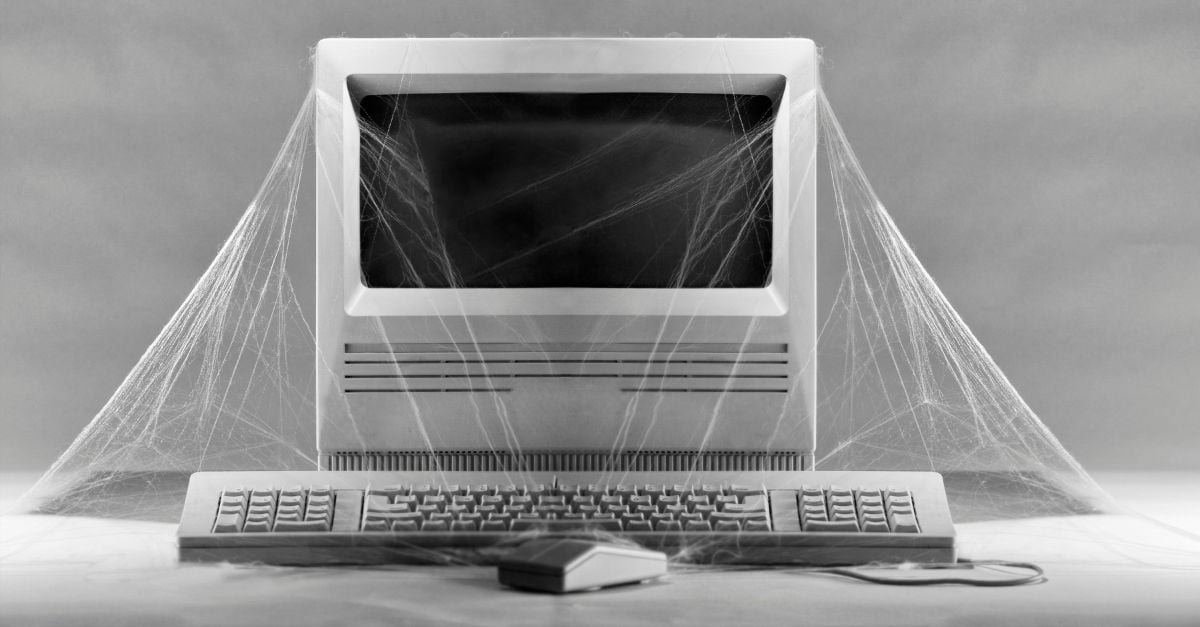
Comments
Please read our Comment Policy before commenting.