Give me someone’s name, and I’ll find their personal email address. Sure, it may take some extensive digging and sleuthing, but I’ll find you eventually. And I’m not paying to root you out or buying your private info from a lead gen company (though sometimes that would be easier). This is just good old fashioned, organic searching, scanning and scouring the Internet like a Web gumshoe. And not stopping until I ferret out that personal email.
How to find someone’s email address:
- Google Name + “Email”
- Google Name + Place of Work
- Search LinkedIn
- Search their company website
- Use Google’s site search operator
- Use advanced Google search operators
- Try some “kitchen sink” queries
- Check social media profiles
- Check their personal blog
- Check Whois
- Check people search sites
- Message via Twitter or LinkedIn
We’ll look at each of these methods in a little more detail, but first:
Why is it important to use someone’s personal email address?
If you’re sending out an important email that you really want to be taken seriously and improve your chances of getting an actual response, you need to go directly to the source. Sending an important, personal email to the info[at]companyX.com, or dumping it into a “Contact Us” form is a virtual black hole.
This is especially true if you’re trying to get in touch with someone you don’t know or you’ve never contacted before. Primary examples of this include:
- Applying for a job
- Any form of outreach, like a link request, interview request for your blog, if you’re seeking media coverage for a story, etc.
What’s more, by taking this extra step and getting directly to the source, you show real initiative and will distinguish yourself from the candidates applying for that same job or requesting that same link.
12 Tips and Tricks to Find Anyone’s Email Address
Now, when I say “personal” email address, I’m not talking about a Gmail, Hotmail or AOL account exclusively. I’m also referring to their personal company email address, Web hosting domain email, blogger mail account, or any Web property email address I can find. Because of the depth and breadth and ubiquity of content sources on the Web, you can find contact information for pretty much anyone who has an email address, even if they don’t actively promote it on their website. All you have to do is search and keep refining your searches until you strike pay dirt.
Let the Hunt Begin
1) Basic Name Queries by Googling Emails
You can start your sleuthing by running a generic search query for someone’s name. But understand that this approach probably won’t get you very far, unless the person you’re seeking has a unique name, like say Jets WR Jerricho Cotchery. However, if that person’s name is at all common, you’ll need to add some distinguishing modifiers. Think of it as engaging in the long tail of name searching.
Some initial modifiers you should incorporate to narrow and refine your search are:
- [name] + email (or) email address
- [name] + contact (or) contact information (or) contact me
2) Name Queries with Personal Modifiers
Now, if that doesn’t work, get even more granular and add any personal information you may have already or uncovered about this person in your initial search, such as:
- [name] + “home town”
- [name] + “company they work for”
You can even mix and match all the above modifiers. If you succeed here, terrific. Mission accomplished. But all too often, this is only the initial stage of your research, as this method yields results less than 10 % of the time. To really find who you’re looking for, you’ll need to go corporate.
Hunting for Company Email Addresses
3) Business Networking Search Queries
One of the best resources for finding direct contact information is through a company email network. Anyone working for an organization has an in-house email. Now, typically if you’re searching for someone’s direct email for a job interview, link outreach or media coverage, you likely know where they work or conduct business already. But if you’re still in the dark, ZoomInfo and LinkedIn are pretty fertile grounds for harvesting personal information.
You can either search the websites internal engine or run queries in Google, like so:
- [name] + LinkedIn
- [name] + ZoomInfo
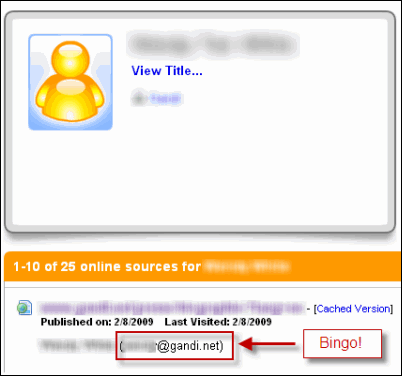
Notice the quick success I had with a probe of ZoomInfo.
4) Basic Company Name Queries
Now, once you get a place of business from their profile, you should visit the company website and start running queries, using the person’s name in the hope that you’ll find any indexed document with their email address. Most times, generic name searches yield citations (like so-and-so pitched a gem for the company softball team), not actual email addresses. So again, get more specific with modifiers.
- [name] + email
- [name] + contact
Adding these modifiers will really boost your chances of finding your target.
5) Basic Company Search Operators
However, if you’re still coming up short, you’ll need to roll up your sleeves. This is when I break out my super-sleuth hat and get creative with Google search operators. In the majority of cases, Google information retrieval yields more results than a company’s internal search. If you’re not familiar with search operators, read this.
So what you’ll do now is search Google, using the Google Search Operator Query “site:companywebsite.com” as your root and sprinkle in modifiers, like so:
- site:companywebsite.com + [name] + email
- site:companywebsite.com + [name] + contact
6) Advanced Company Search Operators
Pretty much every organization has a unique, yet uniform company email addresses structure, which you can leverage in your search efforts, using advanced search operators. For example, at WordStream our email structure is “first initial + [email protected].” But since each company has their own format, you’ll need to play around with a host of possible email address structures using the root search operator.
Note: Use the standard format here “@,” I’m using [at] so as not to activate hyperlinks.
- site:companywebsite.com + ken.lyons [at] companyname.com
- site:companywebsite.com + kenlyons [at] companyname.com
- site:companywebsite.com + klyons [at] companyname.com
- site:companywebsite.com + ken [at] companyname.com
- site:companywebsite.com + ken_lyons [at] companyname.com
It’s important to mention here that the information you’re seeking with these queries will be bolded in the meta tags text snippets, like so:
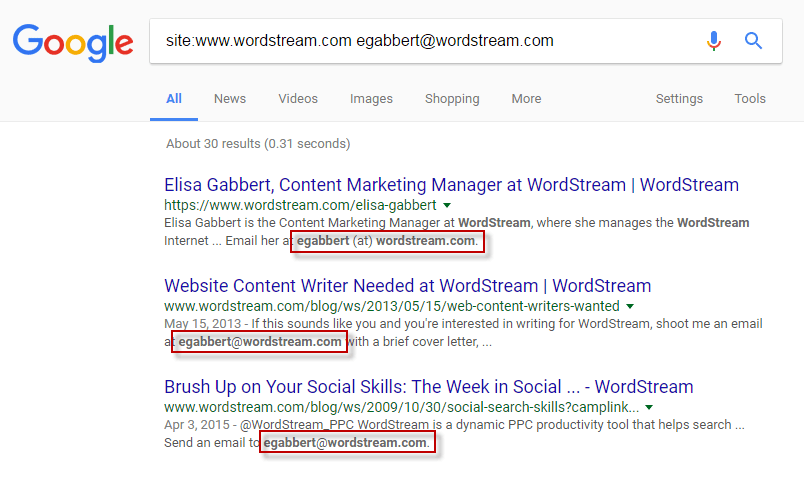
An example search engine results page (SERP) with results displayed
for site-search operation results
I’d say this method yeilds results 80% of the time for me.
7) Random Kitchen Sink Queries
However, if you’re still coming up short, you can drop the company search operator root and pound away with random combinations of the above suggestions. 99% of the time, this is very effective. For example, here’s a random query I ran for a faculty member at Boston University (note: name is blurred for privacy):
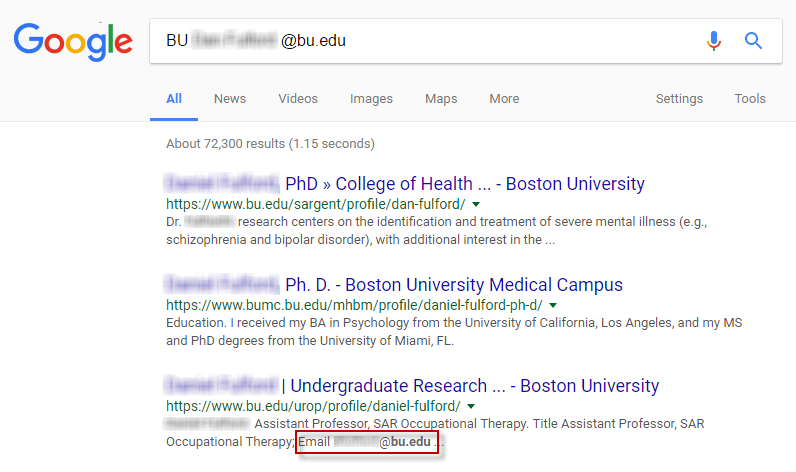
Notice my query: “BU [person’s name] @bu.edu.” It’s kind of nonsensical, but nevertheless this query combination succeeded where the other techniques failed, yielding this person’s email address. Point being, at this stage, I throw everything at the wall to see what sticks.
Even More Options to Find an Email Address
8) Social Networking Profile Queries
Another avenue you can explore for personal information are social media profiles. I’ve had the most success with social sites like Twitter. And chances are that employing the original basic queries that I mentioned above will display if this person has a Twitter profile.
- [name] + Twitter
9) Personal Website or Blog Search Operators
Very often, my Web sleuthing reveals a personal website that I didn’t know existed. Also, people include their personal websites or their blogs on their Twitter or LinkedIn profiles. This provides you a whole new channel to explore to find contact info for them. If you do find a personal site or blog, there’s often have a contact page or even their email address listed right on the site somewhere. Even still, I prefer a direct line to that person. So if you’ve explored the site and come up short, navigate back out to Google and run some advanced search operators.
- site:personalblog.com + [name] + email
- site:personalblog.com + [name] + contact
- site:personalblog.com + ken.lyons [at] personalblog.com
- site:personalblog.com + kenlyons [at] personalblog.com
- site:personalblog.com + klyons [at] personalblog.com
- site:personalblog.com + ken [at] personalblog.com
- site:personalblog.com + ken_lyons [at] personalblog.com
10) Whois Search
If you’re still coming up empty after a deep dive of their personal website or blog, go to Network Solutions and run a Whois search for their domain registration data for an email address. 60% of the time, you’ll find a personal email address here.
Tools like RecordsFinder could also help.
11) People Search Sites
Another resource for finding personal contact information are websites such as 123PeopleSearch, Intelius, and PeopleSmart. I’ve had great luck in the past using this type of free people search to locate the hard-to-find, and some sites allow you to search across multiple countries for personal contact info.
However, your mileage may vary from one search provider to another, and these days, it’s getting harder and harder to find reliable, up-to-date information on these sites. As the Web has matured, many of these sites have either gone out of business or offer sub-par results. Sure, you might luck out, but be prepared for a mixed bag in terms of results.
It’s always worth checking free people search sites as part of your research, but relying solely on sites like this is a mistake.
12) If All Else Fails
Okay, if all else fails, you may have to resort to alternative, less “direct” methods like emailing your target through LinkedIn, or @-ting them on Twitter and asking them to follow you back so you can DM them and ask for contact information (if they’re willing). For me, these are usually last-ditch efforts, which I’ve resorted to only a handful of times after if I’ve exhausted all of the other options I detailed in this post. But even though I prefer to send an email to someone’s personal account, shooting them an unsolicited LinkedIn message to me is still far better than an info[at]companyX.com black hole.
Point being, 99% of the time if you’re dogged, persistent, relentless and love the thrill of the chase like me, then ain’t nothing gonna’ stop you from finding the personal contact information you seek.
Happy email hunting!









Comments
Please read our Comment Policy before commenting.