Google Ads Keywords: Try Our AdWords Keyword Tool Free
Your Google Ads keywords (formerly known as AdWords keywords) are the foundation of your Google PPC campaigns. All the optimization in the world won’t get you anywhere if you don’t start with the right keywords.
You can greatly improve your PPC marketing results with a two-pronged approach to Google ads keywords:
- Better AdWords keyword research
- Better keyword grouping and organization
Chances are, even if your keyword research is solid and you have a system in place for keyword organization, you could be doing better on both fronts.
In this article, you’ll learn how to find the right keywords for your Google advertising campaigns, and how to organize and optimize your keywords to get better results, at lower costs.
Starting with the Right AdWords Keyword Tools
If you’re building out a new Google ads campaign, or just trying to improve the one you’ve got, it’s a good idea to use a keyword tool to generate a list of AdWords keywords to bid on. These keywords will form the basis of your ad groups, and ensure that you’ll pulling in relevant, high-intent traffic to your site.
WordStream’s Free Keyword Tool is a great place to start, because it was built specifically with AdWords users in mind. You can even connect your AdWords account (for free!) to get personalized metrics related to cost and competition, based on your actual account data.
Just enter a keyword or URL to get started, and you’ll get plenty of high-volume keywords as well as long-tail keywords to use in your AdWords advertising campaigns.
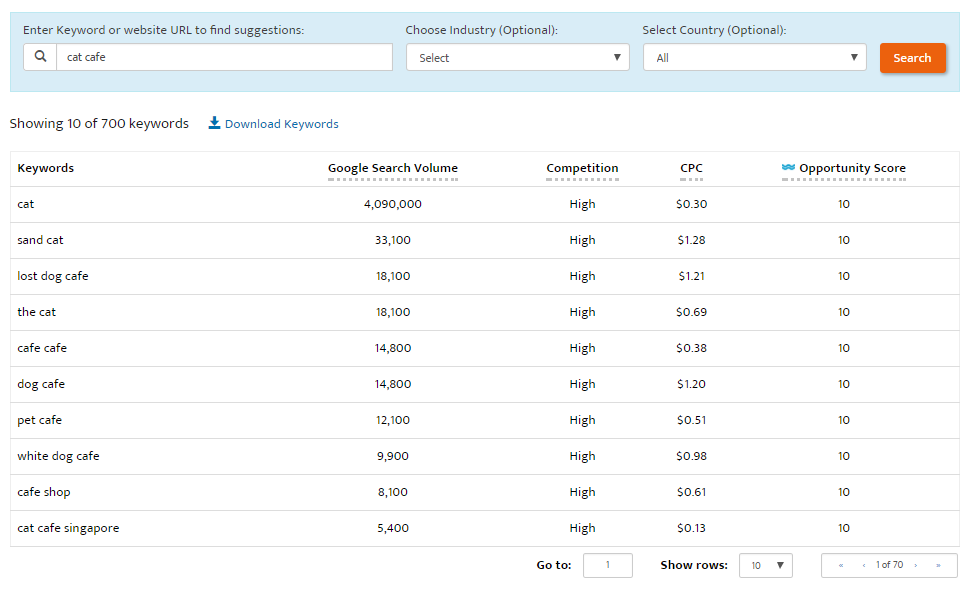
Some key features of our AdWords keyword tool include:
- A proprietary Opportunity Score that surfaces high-volume, low-competition keywords to prioritize in your AdWords account
- The ability to filter your results by industry and country to get more accurate keywords
The Importance of AdWords Keyword Organization
Having a sizable list of of AdWords keywords at your disposal is important for long-term PPC success and growth, but it’s crucial that you have a process in place for organizing all those keywords. Let’s say you have 100,000 keywords—you can’t possibly craft a unique AdWords ad and landing page for each and every one of them. At the same time, you can’t write one ad or 10 ads or even 100 ads that will speak to all those keywords.
The most efficient way to approach your AdWords keywords is to segment them into small, manageable groups so you can write strong, targeted ads for a number of keywords at once. This keyword grouping strategy ensures that your AdWords account structure is well-organized and primed for high Quality Scores.
Your results will be even better if you further segment those groups into subgroups, with individual text ads for each targeted query. These ads will be more likely to speak specifically to each searcher’s query, raising your click-through rate (CTR) and increasing the chances those visitors will convert. The best part? High CTR is the single largest factor in your Quality Score, and higher Quality Scores save you a ton of money in the long run.
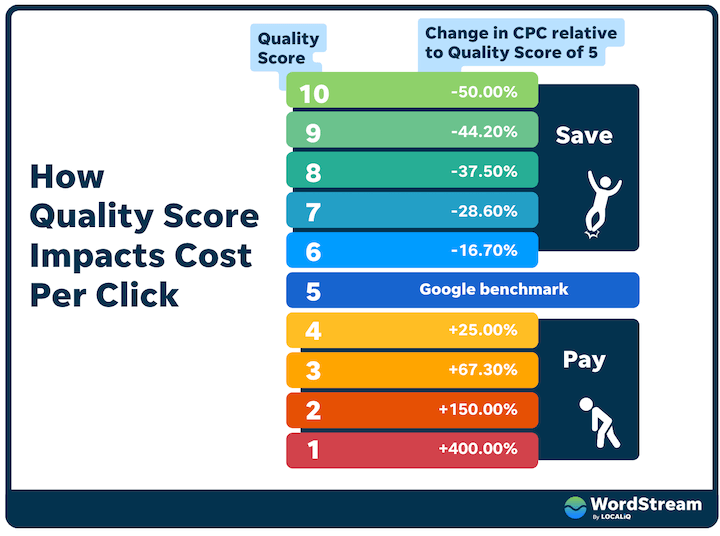
Stronger keywords and ad groups will increase relevance across your AdWords campaigns, leading to higher Quality Scores, which means Google rewards you with better ad positioning for lower costs.
So I’ve Got AdWords Keywords Down—Now What?
Looking to learn more about how to use Google AdWords? Get graded: Use the free AdWords Performance Grader to see how your campaign measures up.
Wordstream’s Google Ads Performance Grader is an award-winning tool that helps you evaluate how your AdWords campaigns are performing, comparing your account to similar advertisers in terms of:
- Long-tail keyword optimization
- AdWords click-through rate
- Effective use of negative keywords
- Quality Score
- And more best practices
This sophisticated tool allows you to compare your account performance with competitors in similar spend brackets, giving you a sense as to where you fit into the competitive landscape. Plus, your report offers actionable tips to improve your results.
Common AdWords Keyword Questions
Didn’t find what you were looking for? Here are some of the most common questions about Adwords keywords.
Is there a limit on the amount of Adwords keywords I can have in my AdWords account?
The AdWords keywords limit is 10,000 keywords per ad group. You can have up to 20,000 ad groups per campaign, and 100,000 campaigns per account. However, that does not mean you can have up to 20 trillion keywords – the maximum number of keywords per account is 5 million (active and paused).
Where can I get an AdWords keyword report?
Try out our AdWords Performance Grader to get a detailed analysis on how your AdWords keywords are performing compared to your industry competitors.
How accurate is Google’s AdWords Keyword Estimator?
Unfortunately, Google does not disclose the actual search volume of its keywords – this is especially true for long-tail keywords. The margin of error increases on high volume and low volume keywords that Google either rounds off traffic numbers (while aesthetically pleasing, creates data inaccuracy issues) or fails to have enough data to estimate the keyword volume for long-tail keywords. Though updated frequently, it is still best to take keyword volume results from the Google keyword tool with a grain of salt.
What are the most expensive AdWords keywords?
The top five Most Expensive Keywords by category are:
- Insurance
- Loans
- Mortgage
- Attorney
- Credit
In terms of absolute values, “mesothelioma” and “abestos” remain the most expensive keywords with costs per click over $100, as court cases have often lead to settlements between 1 million to 1.4 million dollars to class action lawsuits.

