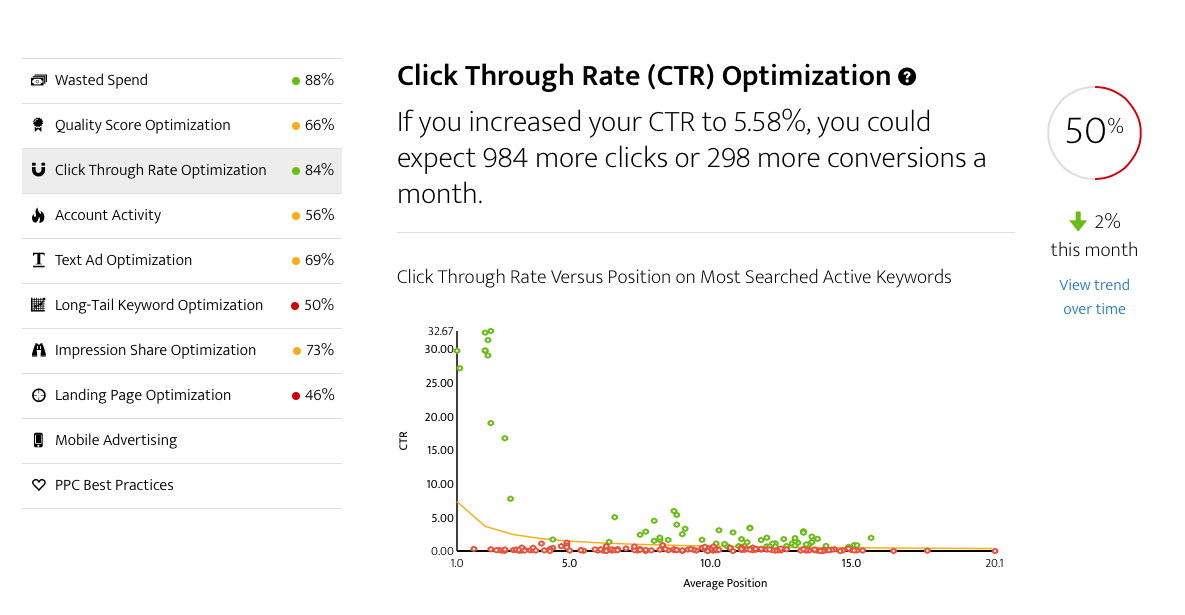
Google Ads: Increasing Relevance, Increasing Rewards
Google Ads advertising is the most popular form of pay-per-click (PPC) search engine marketing. It makes sense, because Google is the most popular search engine! It’s just common sense that Google Ads advertisers stand to gain the most from PPC by putting their ads in front of the largest potential audience.
However, getting lots of impressions and clicks for your Google Ads ads isn’t easy—you can’t just throw more money at the problem, and even if you could, who has the budget?
Wringing a high return on investment from Google Ads advertising is a matter of relevance—relevant ads, relevant ad groups, relevant landing pages. WordStream’s solutions help search marketers increase relevance while saving time (and online advertising budget). Read on to learn how WordStream’s software can improve your Google Ads results.
Step 1: Create more relevant Google Ads ad groups
Your Google Ads ad position, number of impressions, and cost per click (CPC) are all affected by your Quality Score, which is essentially a measure of relevance. According to Google, you can increase your Quality Score by ensuring a high degree of relevance:
- Between your text ad and the keyword you’re bidding on
- Among keywords in each Google Ads ad group
- Between your ad and the corresponding landing page
Grouping Google Ads keywords by relevance is one way to improve your CTR along with your Quality Scores.
Step 2: Write more relevant Google Ads ad copy
WordStream isn’t just a keyword tool—it’s also a Google Ads ad generator. Use WordStream to help write more effective Google Ads ads and optimize the ones you already have, so they start getting more clicks for lower costs.
Here are some tips for improving your Google Ads ad copy to trigger more clicks and conversions:
- Use the keyword in the headline
- Try dynamic keyword insertion
- Ask a question (so the searcher will click to find the answer)
Step 3: Optimize your Google Ads landing pages for relevance
The final step in your relevance plan is to make sure your Google Ads ads take potential customers to a relevant landing page. Don’t just send them to your home page. An optimized landing page should deliver on the promise of your text ad.
Following these best practices to maximize Google Ads relevance will increase your impressions, raise click-through rates, and ultimately reduce your overall Google Ads spend—plus, you’ll have more time on your hands. With Google Ads Tools by WordStream, it’s a win-win for your PPC advertising campaign.
Want More Google Ads Advertising Tips?
Want to learn more about how to use Google Ads?
Try the Google Ads Performance Grader to get a free audit of your account, plus actionable tips to improve your performance and lower your cost.

