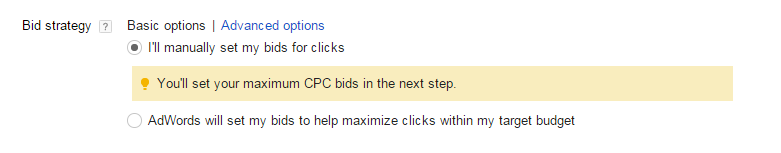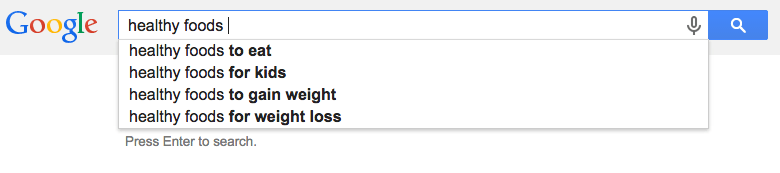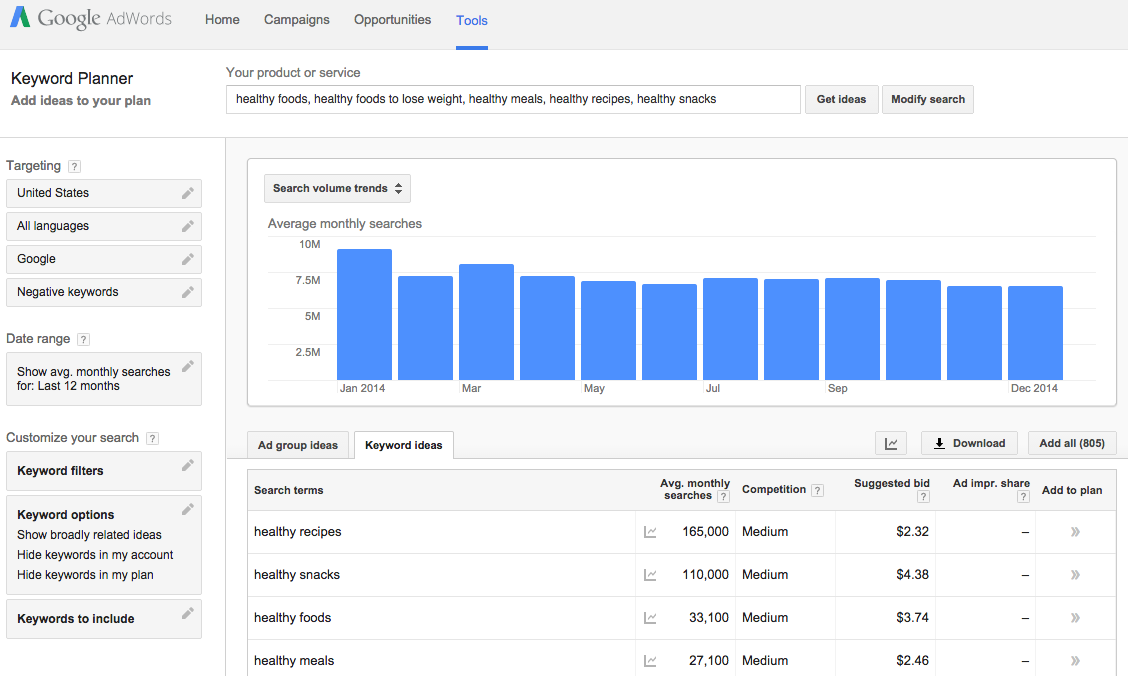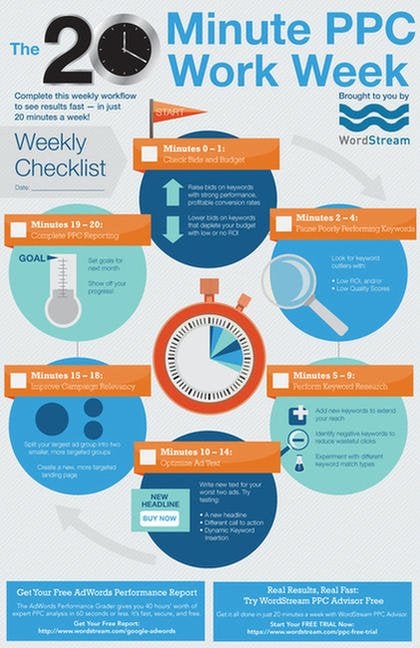PPC Advertising: Growing Your Business with PPC
Paid search is one of the most effective ways to grow your business. This page is a basic overview of PPC, an overview of some of the core terms you’ll encounter as a paid search advertiser, and more information on several tools that will help you manage your PPC campaigns more effectively.
What is PPC Advertising?
PPC, or pay-per click, is an advertising model in which advertisers’ ads are displayed to users of search engines such as Google. The searcher enters their search terms – also known as a “query” – into the search engine, before being presented with results relevant to their search. Text-based ads are often displayed to users of search engines, and whenever a user clicks on one of these ads, the advertiser is charged (hence the term “pay-per-click”).
An example of a pay-per-click ad displayed on Google
In order to display their ads to search engine users, advertisers bid on keywords – terms and phrases including specific words – that are likely to appear in search queries. For example, a landscaping business may bid on keywords such as “landscaping services,” “landscapers,” or “lawn care services.” The amount an advertiser bids on a certain keyword determines how much they are charged each time a user clicks on their ads.
Bid costs can vary widely depending on a range of factors, and the competitiveness of a keyword is one of the most important. Keyword competition can be assessed primarily based on two variables: how many times people search for that keyword on average in a given month, and how many advertisers are actively bidding on it.
Default bidding options in Google AdWords
For example, the insurance industry has some of the most expensive keywords in PPC. This is because search volumes for related queries are very high, as is competition among advertisers bidding on them. The average cost-per-click of an insurance-related keyword is $54.91 (see more data on the most expensive keywords here).
Maximizing Return on Investment in PPC
PPC can be a very cost-effective way of generating new leads and sales for your business. However, it is important to understand how PPC works in order to see a return on your investment. This concept is also known as Return on Ad Spend, or RoAS.
If your business operates in a highly competitive marketplace, such as insurance or other financial services, you may find that the average bids on keywords relevant to your business are higher. To see a positive RoAS, your cost-per-click (CPC) must be lower than your average cost-per-acquisition (CPA), the cost to your business to acquire a new customer or lead. CPA is sometimes also known as cost-per-action or cost-per-conversion. You can read more about CPA here.
To run a successful PPC campaign, keyword targeting is crucial. In the next section, we will cover how to identify keywords that are cost effective, relevant to your business, and align with your advertising budget.
Getting Started with Keyword Research
Many newcomers to paid search make the mistake of bidding on overly competitive keywords. This results in rapidly depleted ad spend, far fewer impressions than the advertiser hoped for, and the misguided assumption that PPC “doesn’t work.”
A better approach for launching a PPC campaign is to target keywords with high commercial intent that are cost effective for your budget. These keywords are known as “long-tail keywords” – search terms that are typically longer, more precise, and more affordable.
Long-tail keywords account for the majority of searches conducted on the Web every day. In addition to accounting for a vast number of search queries, long-tail keywords also tend to be more affordable, as larger advertisers with bigger budgets usually target the highly competitive (and expensive) keywords that are beyond the reach of smaller companies.
Examples of long-tail keywords
Another advantage of targeting long-tail keywords is the precision with which advertisers can tailor their ads to users’ search intent. For example, if a user searched for “washing machines,” chances are good that the keyword “washing machines” will cost significantly more than a long-tail keyword. Although the commercial intent of this query is reasonably strong, there is still some ambiguity; the searcher could be looking for information on the history of the washing machine, or an explanation of how they work.
Data in the Google Keyword Planner can help with keyword research
A long-tail keyword for a washing machine business could be “Whirlpool quiet spin washing machines.” This is far easier to target, as it includes the brand name of the product the user is looking for, the product features they want, and the core keyword, “washing machines.” Achieving a high Ad Rank for this long-tail keyword will be much easier than for a more competitive, generic term, and will also likely cost less, too.
Structuring a PPC Account
Once you’ve identified suitable keywords for your PPC campaigns, it’s important to structure your account in a logical way. Grouping keywords is a paid search best practice, and one that you should adopt in your account.
Semantically grouped keywords are beneficial in several ways. For one, this approach makes the creation of optimized ad text a great deal simpler, because the ad copy reflects targeted keywords across the ad group. This allows you to create subtle variations of ads targeting similar prospective customers without deviating from your core keywords.
Clustering keywords into logical ad groups has a range of other benefits, including:
- Improved relevance in your niche
- Lower bid costs over time for your key terms
- A higher Quality Score
- Better search engine rankings
- A higher PPC click-through rate (CTR)
To understand how an optimally organized PPC account is structured, examine the following diagram. You’ll notice that there may be several ad campaigns running simultaneously in a single AdWords account, and that each campaign may have several distinct ad groups. These groups, in turn, feature ads targeting unique keywords, with their own optimized ad text, alongside highly relevant landing pages tailored to each campaign.
PPC Best Practices
Just as there are several ways to structure an AdWords account, including the optimal structure outlined above, there are many aspects of paid search to consider when setting up and managing a new campaign. These PPC best practices can have a huge impact on the success of a paid search campaign, and should not be overlooked, either during the planning stage or while actually managing the account. The easiest way to determine which aspects of your PPC campaigns require greater attention is to run WordStream’s free AdWords Performance Grader.
The WordStream free AdWords Performance Grader can help you quickly and easily identify areas of your account that are performing well, and those that need more work. In less than 60 seconds, the AdWords Performance Grader assesses the strength of your account across 10 key metrics:
- Wasted spend
- Quality Score
- Impression share
- Click-through rate (CTR)
- Account activity
- Long-tail keyword optimization
- Ad text optimization
- Landing page optimization
- Mobile advertising
- Overall PPC best practices
To learn more about the AdWords Performance Grader and see how well your account is performing, get your free report here.
The 20-Minute Work Week: Better Results in Less Time
Managing an effective PPC campaign can be time-consuming, but it doesn’t have to. The core functionality of WordStream’s online advertising management platform, WordStream Advisor, allows you to maximize the ROI of your digital marketing campaigns in just 20 minutes per week. We call this the 20-Minute Work Week.
The 20-Minute Work Week is broken down into a logical, structured, and effortless workflow that will let you focus on growing your business, rather than wasting hours – or days – wrestling with complicated AdWords settings. As you can see in the figure above, we’ve organized the 20-Minute Work Week into six distinct steps to help you get the most out of PPC with minimal effort in less time:
- Check bids and budgets
- Pause poorly-performing keywords
- Perform keyword research
- Optimize ad text
- Improve campaign relevancy
- Complete PPC reporting
Each stage of the 20-Minute Work Week is designed to give you greater control over the aspects of your PPC account that will have the most immediate impact.
Learn more about how WordStream Advisor’s 20-Minute Work Week can help you get more done in less time here.
Get More out of PPC With WordStream Advisor
Google has made sweeping changes to its AdWords platform in recent years. While this is great news for advertisers, and has offered even greater functionality to paid search campaigns, successfully managing a PPC account can be time-consuming. That’s why we created WordStream Advisor.
Our software platform is a centralized PPC management system that allows you to take control of your paid search campaigns and save time and money. Incorporating the functionality of our free software tools and featuring an intuitive, responsive dashboard, WordStream Advisor takes the headache out of managing a paid search campaign and lets you get on with what really matters – growing your business.
Start your free trial of WordStream Advisor today to see how easy PPC management can be with WordStream.