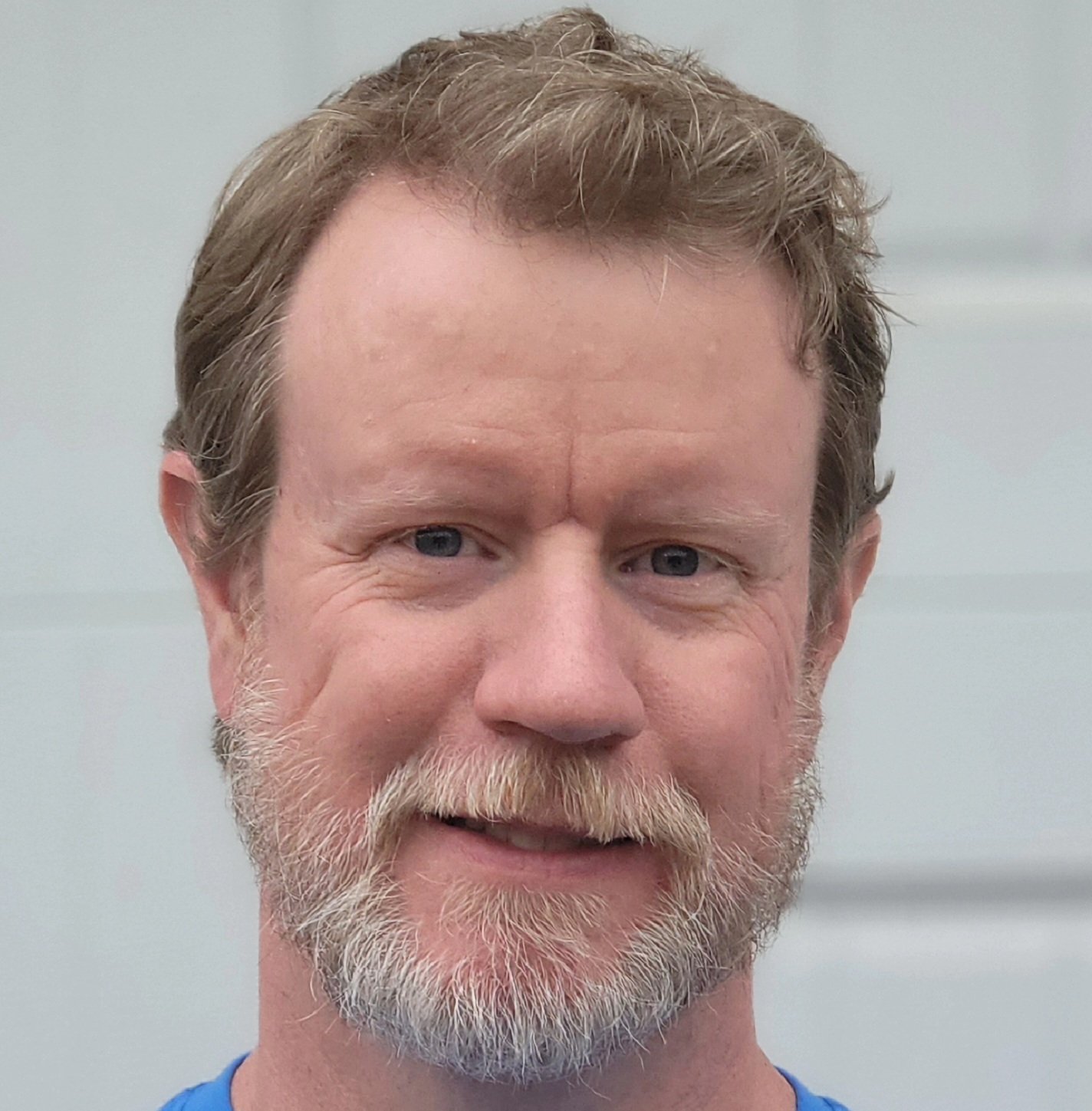The YouTube algorithm has one goal: suggest videos that’ll keep a viewer glued to their screen.
For marketers and creators, the goal is getting the algorithm to pick our flicks so we get more clicks.
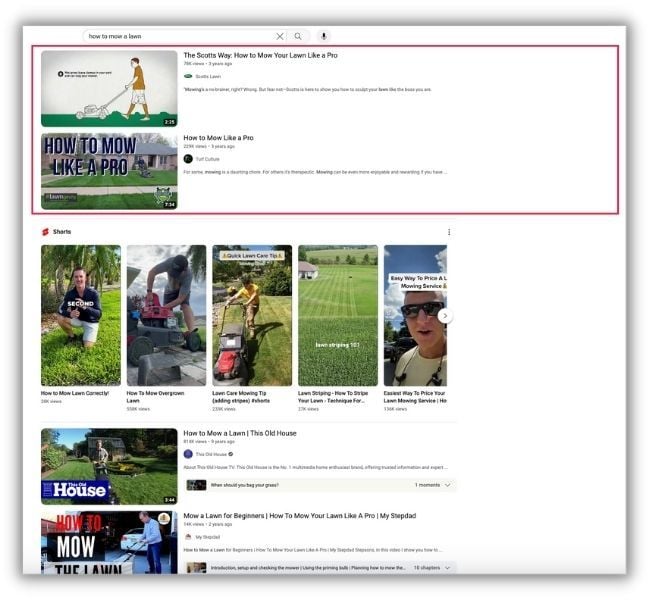
Where we all want to be.
Once you figure out the YouTube algorithm’s video selection process, you’re on the way to growing a base of loyal subscribers. And turning more of the platform’s 2.5 billion users into paying customers.
So how does the YouTube algorithm work? And more importantly, how can you convince it that your videos are worth sharing?
The answer has evolved over the years—what worked in 2010 won’t cut it today. In this guide, we’ll explain what YouTube’s algorithm is, how it recommends videos, and how to make its discovery engine work in your favor.
Contents
- What is the YouTube algorithm?
- How does the YouTube algorithm work in 2025?
- 15 ways to hack work with the YouTube algorithm
- YouTube algorithm FAQs
What is the YouTube algorithm?
The YouTube algorithm is a recommendation system that decides which videos to suggest to a particular viewer. The algorithm’s job is to rank content based on the likelihood that a viewer will watch it using signals like relevance, quality, and user behavior.
It’s the gatekeeper to video views
Want more video views? The recommendation algorithm holds the key. A recent experiment showed the algorithm directly drives 70% of the views on YouTube.
In fact, YouTube’s computer code seems to override even user controls. Meaning, if you hit the Dislike or Not interested button on a video, the algorithm may still suggest similar content. That’s why it’s so important to understand how it works.
The algorithm is constantly evolving
The YouTube algorithm is an ever-moving target. Just when you’ve got it figured out, there’s an update that completely reorders recommendations and search results.
It might seem like chaos, but there’s a method to the media magnate’s madness. It gets a bit clearer when you see the three eras of the algorithm’s evolution.
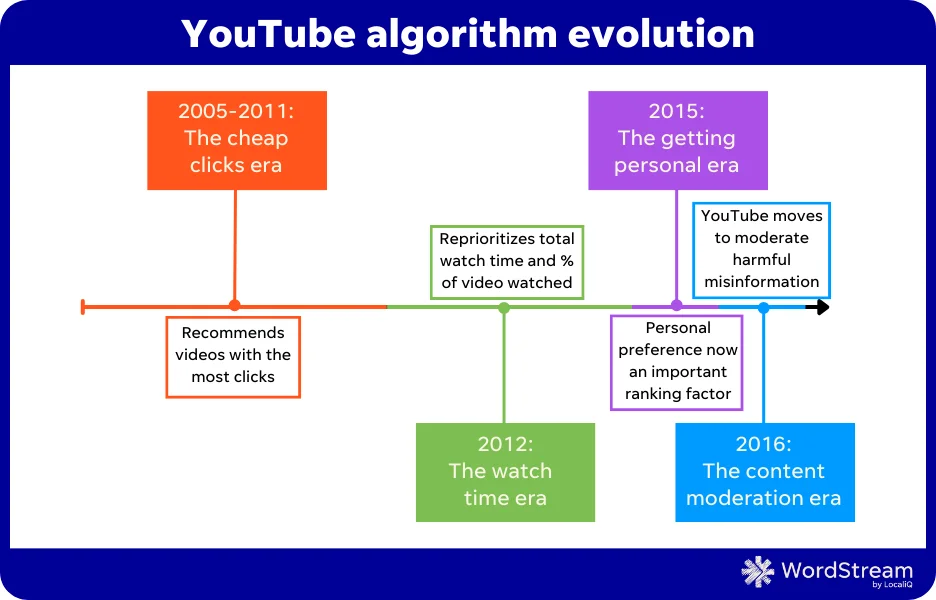
- 2005 to 2011, cheap clicks do the trick: The algorithm recommends whichever videos get the most clicks. Creators game the system with clickbait titles and misleading thumbnails.
- 2012, it’s all about timing: To surface videos people actually watch instead of the old click-and-run, YouTube retooled the algorithm to prioritize watchtime and percent-of-video completion. The shift encouraged some to create long-form video content and others to put out short snippets, but it did not solve the quality problem.
- 2015, getting personal: In 2015, YouTube published a very sciency looking paper that describes a new way of suggesting content. Instead of using overall popularity, the algorithm takes personal preferences (based on direct feedback and previous behavior) into account when it recommends videos.
- 2016, protecting the platform: Content moderation takes center stage as YouTube moves to moderate harmful misinformation. Creators now have to be aware of community guidelines or risk being relegated to the no-show list.
The history of YouTube’s algorithm is a forward march toward hosting quality content that keeps people on the platform. Let’s look at how YouTube’s algorithm does that today.
How does the YouTube algorithm work in 2025?
If you only take one thing away from this article, it should be that YouTube wants you to focus on your audience, not the algorithm.
“Our algorithm doesn’t pay attention to videos, it pays attention to viewers. So, rather than trying to make videos that’ll make an algorithm happy, focus on making videos that make your viewers happy,” says YouTube’s own explanation of how to reach your audience.
It’s an important distinction if you read our little history lesson. The algorithm isn’t simply recommending based on popularity. It’s more about the likelihood that an individual user will watch the next video, and the next.
That’s why two viewers can end up with different results when conducting the same search.
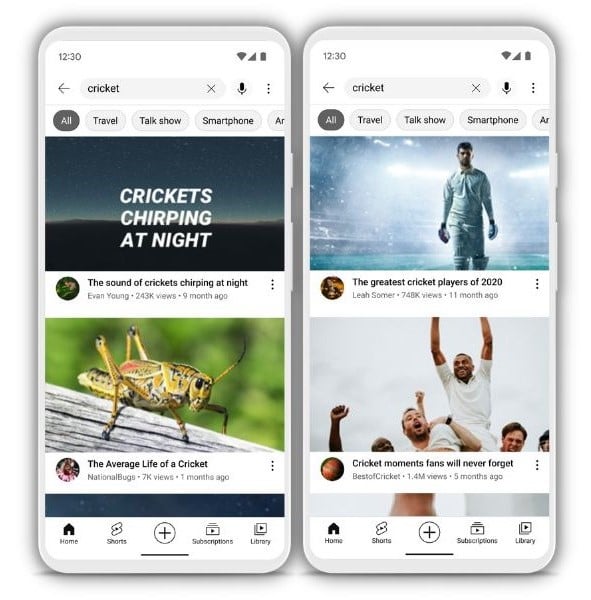
There are three factors that affect how the algorithm matches viewers to the videos they can’t resist watching:
- Content characteristics
- The recommendation location
- External factors
Get these figured out and you’ll know how to play the algorithm like a well-tuned instrument.
Content characteristics
First off, forget the notion that YouTube watches videos and picks its favorites. The algorithm can’t do that. Instead, it looks for signals that tell it the content is a match for the viewer.
Relevance signals
Say you search for a tutorial on how to bake a coconut cake. YouTube quickly finds content that matches your query.
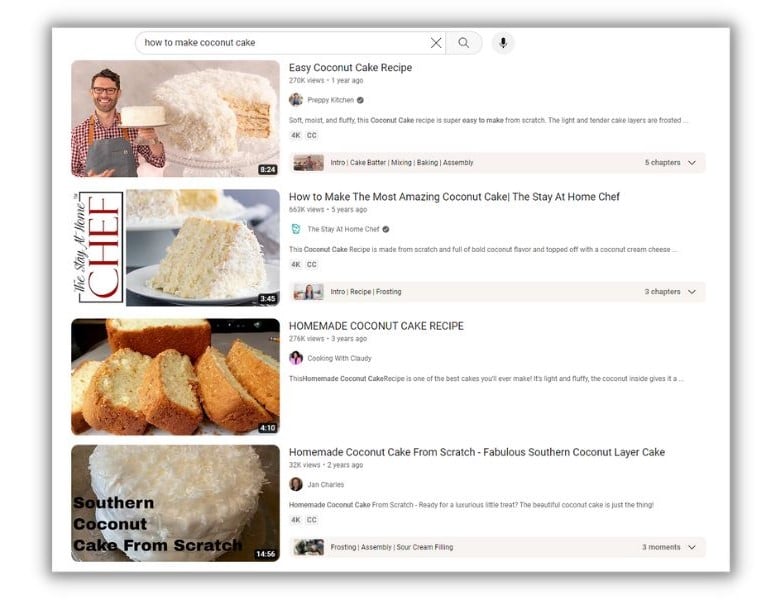
If the algorithm isn’t grabbing a bowl of virtual popcorn and watching millions of videos, how does it know what to show? It relies on metadata in the titles, tags, and descriptions.
Performance signals
The algorithm isn’t a critic, but it does get clues on what good content is from video metrics. The metrics YouTube uses to assess good content include:
- How long do people watch? How long is the average video view and what percent of the video does the average viewer watch?
- How often is a video watched? How many times is a video viewed when it’s recommended?
- Did people like the video? What’s the engagement rate, number of likes vs. dislikes, and average survey rating of a video?
Personal preference signals
Since YouTube’s algorithm is geared to show each viewer their ideal mix of content, it partly relies on each user’s behavior to surface videos.
To curate your mix, YouTube considers which videos you’ve watched and liked (or disliked) and which topics or channels you keep coming back to.
It also links videos people tend to watch together. If people click on “how to make macaroons” after viewing coconut cake content, you’ll probably see that in your recommendation list.
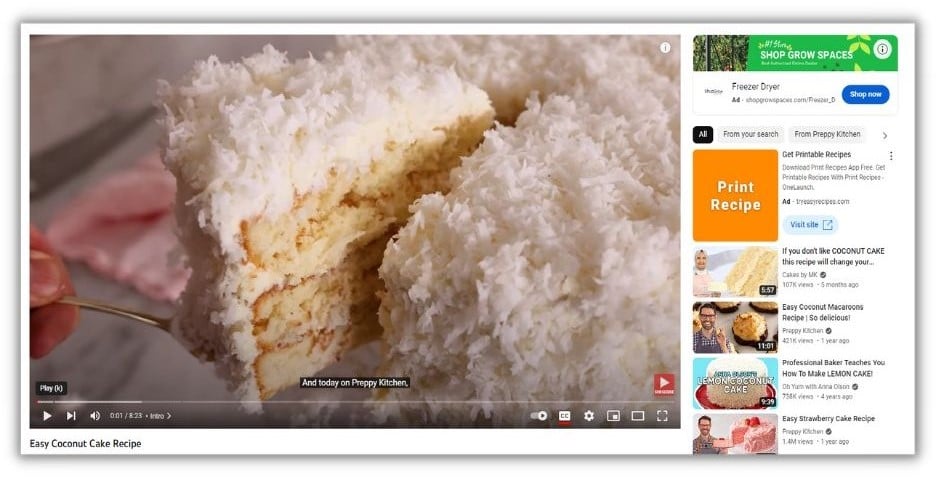
Creator signals
YouTube’s algorithm wants to make sure it’s not recommending dangerous or untrustworthy content. One way it does that is by reviewing the channel it came from. If the channel shows signs of topical authority and trustworthiness, then YouTube is more likely to recommend its content.
Recommendation location
We usually refer to the YouTube algorithm, singular. In reality, there are three places recommendations happen, and each has a slightly different set of criteria for surfacing content.
The homepage
The homepage is what you see when you first get to the YouTube website or app. Here, the algorithm is trying to get you to start watching something without knowing your current mood.
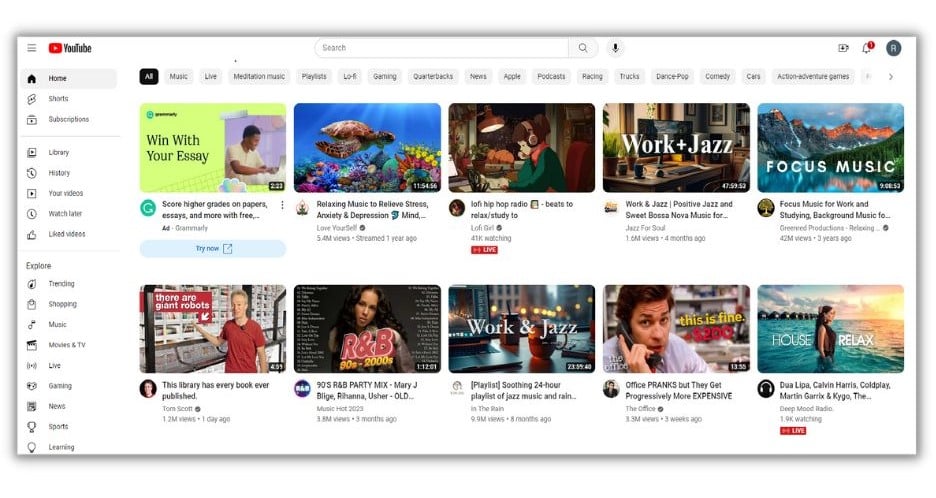
The recommendations on the home screen are based on performance factors along with your previous watch and search history.
Suggested videos
Suggested videos show up next to the video you’re watching.
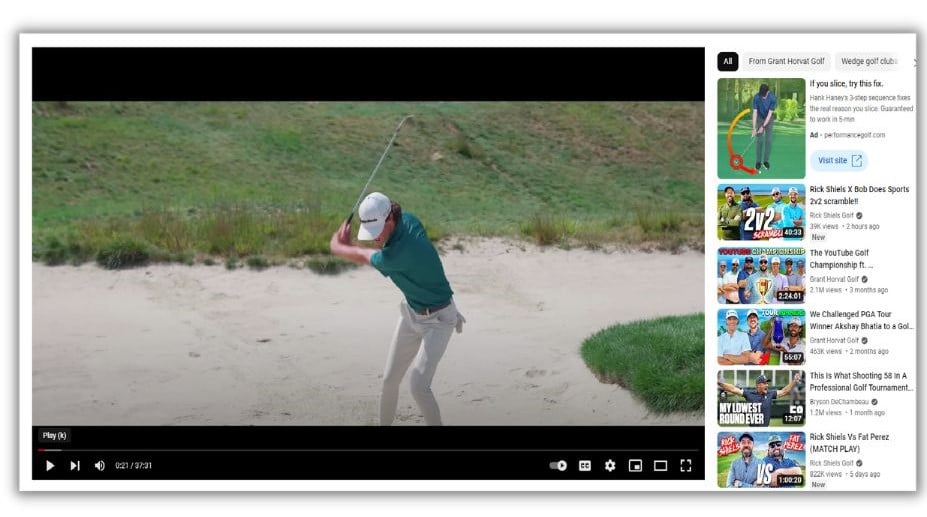
Now the algorithm has a little more context for what you’re in the mood for. It’ll use the topic of the current video along with your watch history to make its suggestions. It’ll also reference videos that were commonly watched after this one.
YouTube search results
It seems straightforward that in a search, you’re telling YouTube what you want to watch. But as we’ve seen, everyone’s results are a little different.
Search for “bat” and see what happens.
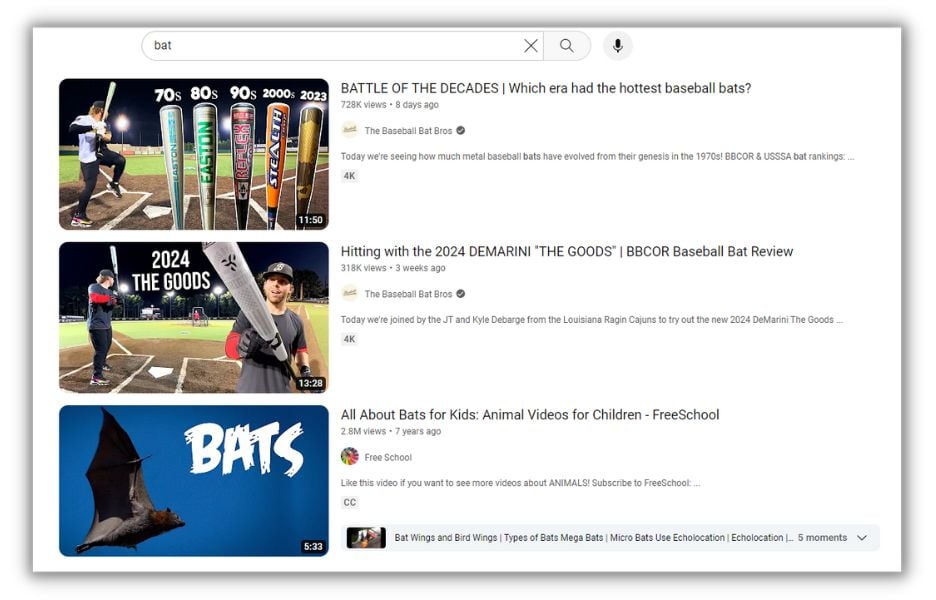
You might get baseball videos. Don’t like sports? Expect some flying mammal content.
In this case, YouTube’s algorithm is balancing your behavior with relevancy signals in the titles and descriptions of the videos.
External factors
While you have a lot of control over how YouTube ranks your content (and we’ll show you how), there are some factors you just can’t control.
For example, YouTube suffers from seasonal dips in engagement like every social media platform. If your views drop in December, don’t take it personally. Or maybe consider creating some seasonally specific content.
You also can’t control the competition. Your best pasta recipe content will struggle to compete if Gordon Ramsay, Jamie Oliver, and Laura Vitale all dedicate a series to pasta.
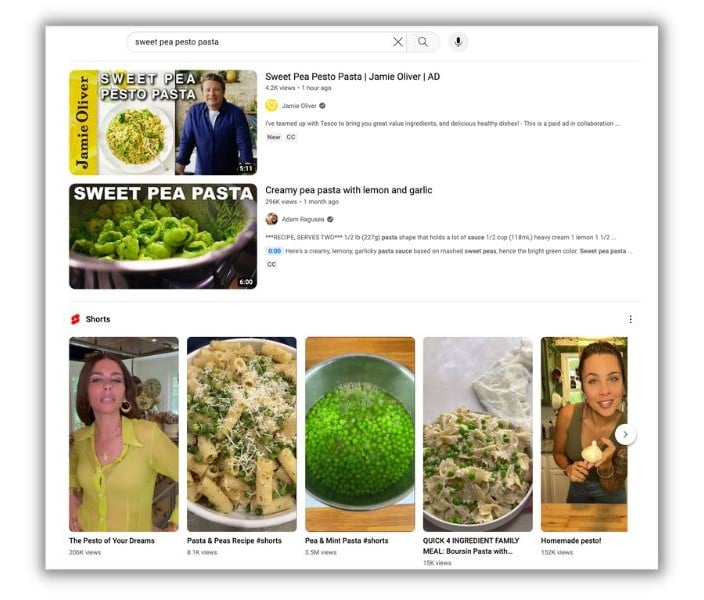
One last factor you can’t control is topic interest. Viewers are fickle, and some topics drop out of favor in a flash (sorry, NFT content creators). Spoiler alert: you can spot the trends and ride their wave if you know where to look. Stay tuned to learn how.
Not factors
There are two things that don’t affect your content’s discoverability, even though they’re often suspected of doing so.
First, the algorithm doesn’t know how or if you’re monetizing your videos. You won’t get a boost or a penalty if you’re getting ad revenue or are a part of the Shopping affiliate program.
Second, your publication frequency doesn’t directly affect your individual video views. YouTube states that in their tests, there’s no correlation between the time between uploads and an increase in views.
14 ways to hack work with the YouTube algorithm
We would never recommend trying to game the YouTube algorithm (please don’t shadow ban us). After all, Google is really good at sniffing out cheat codes and blackhat tactics.
That said, there are ways you can make it easier for the algorithm to surface your content and share it with more people. Think of it as a partnership instead of a competition.
1. Use SEO keywords
In some ways, YouTube SEO operates like its cousin, Google Search (YouTube is owned by Google, ya know). People type words into the search bar and the algorithm looks for content related to those words.
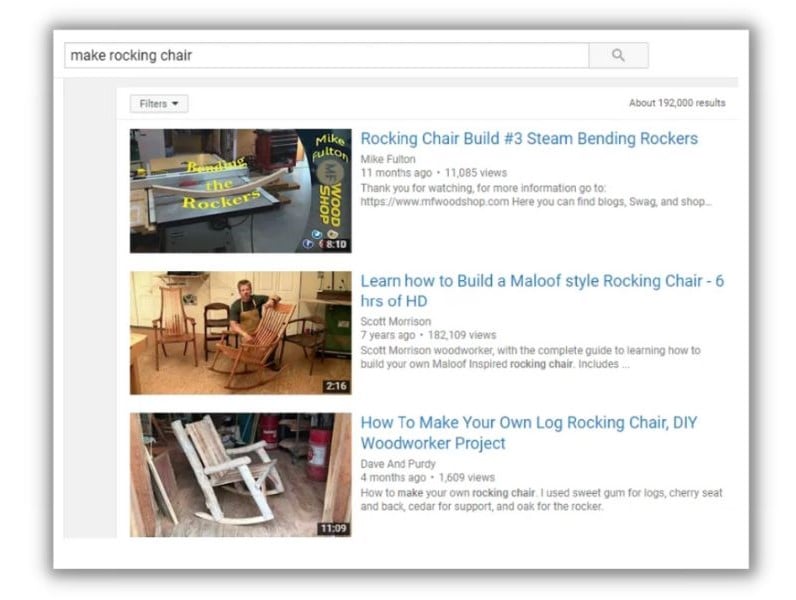
To grab the top spot on results pages, do your YouTube keyword research. Then place keywords in the filename, title, description, and subtitle script.
2. Add subtitles and closed captions to your video
Subtitles and closed captions help people understand your videos when they can’t, or choose not to, hear the audio.

The files that contain your video scripts also help search engines understand your content. That’s because the text in those files looks sort of like a blog post to search engines, so it tells them what a video is about.
3. Use Google Trends to find popular topics
Remember when we said you can’t control what topics are popular? It’s true. But you can know what’s popular and plan content around it.
Google Trends is an easy and free way to learn what people look for and when they look for it.
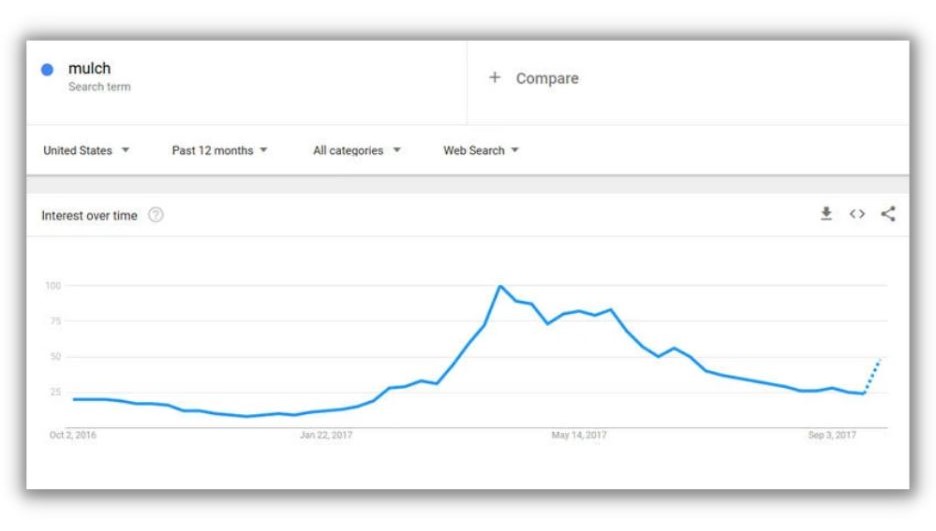
With a little work on Google Trends, you’ll know that April is the best time to post and promote mulch videos to your audience of lawn care enthusiasts.
4. Make irresistible thumbnails
You need video clicks to impress the YouTube algorithm. But there’s over 500 hours of content uploaded to YouTube every day! That’s a crowded space to stand out in.
Your best tool in the fight for attention on YouTube is the thumbnail. Check out YouTube superstar Mr. Beast’s thumbnail collection.
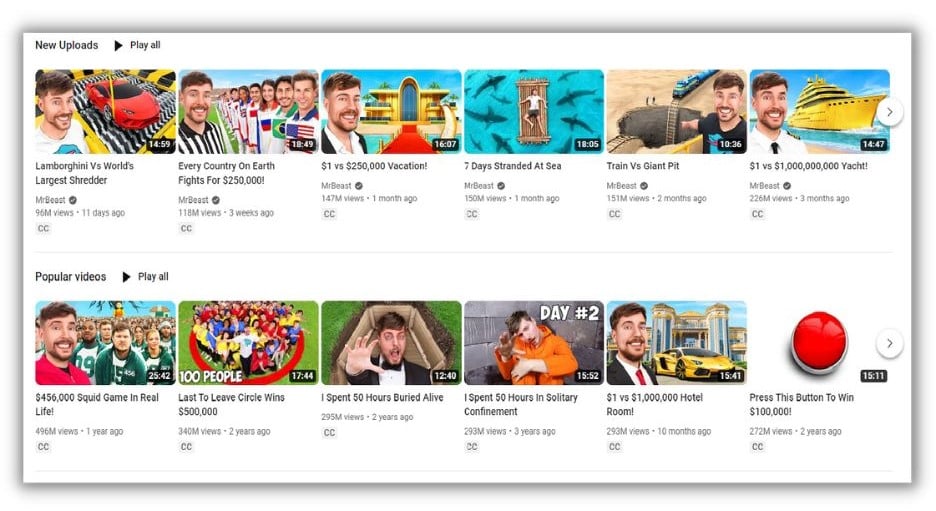
Notice how he keeps the text to a minimum, includes a vibrant and relevant image, and always includes his smiling face. Get more tips for YouTube thumbnails (along with some examples) here.
5. Hook viewers with great intros
If people immediately click away from your videos, YouTube will take it as a signal that your content isn’t worth sharing. To keep viewers around, make sure you have an introduction that hooks people immediately.
That doesn’t necessarily mean making your intro big and flashy. What’s really important is that the first few seconds tell the viewer that the video will live up to the title and thumbnail.
Crash Course is an educational video channel that does this well.

Click on one of their videos, and you’ll know right away that the content is high-quality and that they’ll answer the question posed in the title.
You can use the same tactics in your YouTube channel trailer.
6. Add cards and end screens
To keep people binging your content, and upping your cred with the algorithm, include both a card and a CTA in each video.
A card is a clickable image that leads to other videos in your library.

Think of them like internal links on a webpage. Place a card whenever you mention something that’s related to another video you’ve posted.
An end screen, AKA end card or outro, is usually a static image shown for the final seconds of a video.
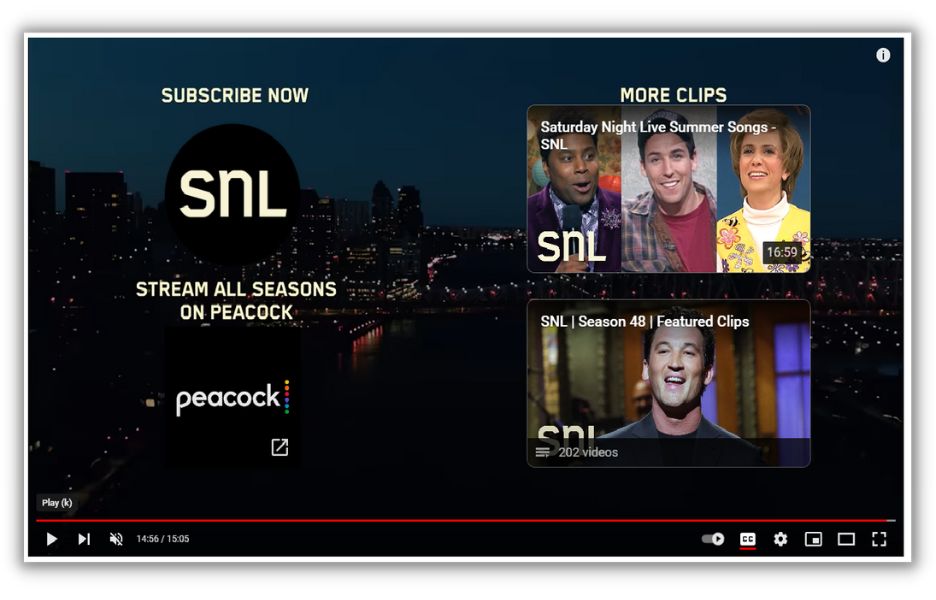
End screens are a great place to add a call to action (CTA) and video links.
7. Add subscription watermarks
We know the algorithm likes to suggest content from trustworthy channels. One way to show that your channel fits the bill is to get more subscribers.
The best time to ask someone to become a subscriber is to ask them while they’re enjoying your content. Do it by adding a subscription watermark to your videos.

These little clickable buttons are easy to miss, so point them out during the video and let people know what they get as a subscriber.
8. Create series and playlists
We all have a need to know what comes next. Tap into it by publishing several videos on the same topic. Then organize them into playlists.
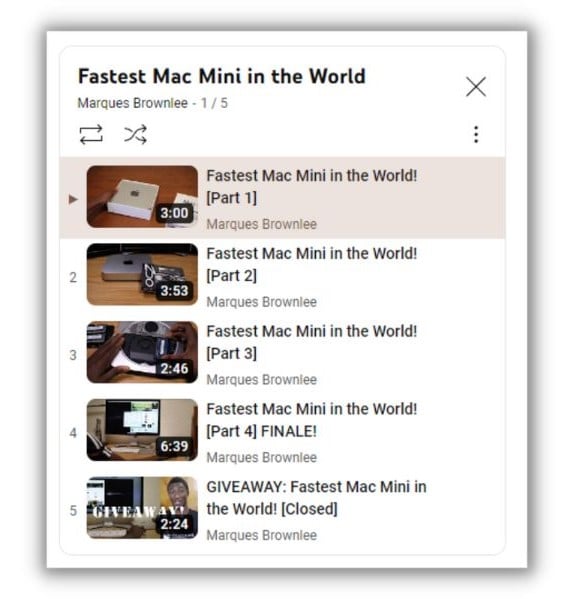
The entire playlist of videos shows up on the side screen, pushing out other suggestions from the algorithm (nice!). Plus, playlist videos play one after the other without a pause, so the viewer doesn’t have to lift a finger to keep watching.
9. Cross-promote your content
You don’t have to wait for the algorithm’s suggestion to get new viewers. You can find people outside of YouTube who would love your content by cross-promoting it on other platforms.
For example, try posting a preview of your long-form video on TikTok.
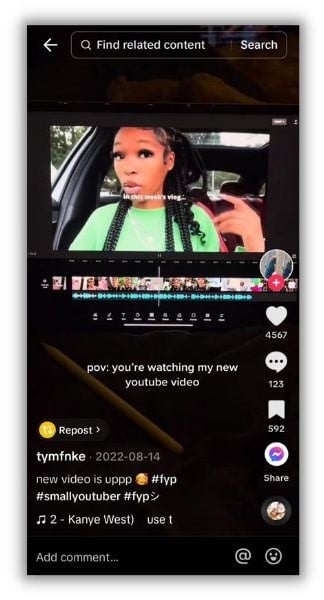
TikTok’s becoming a marketer’s dream channel. And since it’s all about video, it’s a natural place to promote your YouTube content.
Don’t forget to also share it on Instagram and embed it in your blog posts.
10. Creep on your competitors
You can learn loads about the algorithm by watching what works for other creators in your space.
The simplest way to conduct competitor research is by typing your SEO keywords into the search bar. Then snoop on their:
- Thumbnails
- Keywords
- Subtopics
- Video length
- Titles and descriptions
Once you see the trends, you can adjust your YouTube strategy.
11. Add timestamps
Timestamps help people navigate your videos. They let viewers skip ahead or return to the content that’s most important to them.
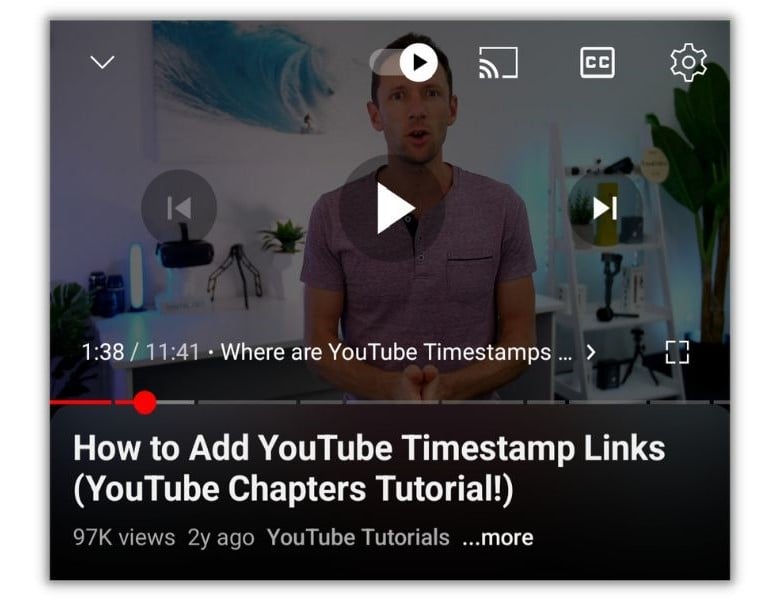
Since user experience is the driving motivator for YouTube’s algorithm, helping people get the most out of your videos with time stamps should be a priority.
12. Nix the clickbait
Tricking people into clicking on your YouTube content is so 2005. If you try it, you’ll not only annoy potential subscribers, but your videos will have a harder chance of ranking. Plus, being fake can put you at risk of losing your YouTube verification.
It can be a little confusing. You want to get people to click. What’s the difference between content that stands out and underhanded tactics?
The line between attention-grabbing and click-baiting is defined by honesty. Be honest in your titles and thumbnails so that when people click, they get what they expected.
13. Post at the best time
We know the algorithm doesn’t care if you hit publish at 9 a.m. on Tuesday or 2 p.m. on Saturday. But if you post when your audience is online, you could get a little early boost in engagement. If the algorithm sees it, it could expand the reach of your video.
So when’s the best time to post on YouTube? It’s complicated.
First, there is some research that says weekday afternoons and weekend mornings are best.
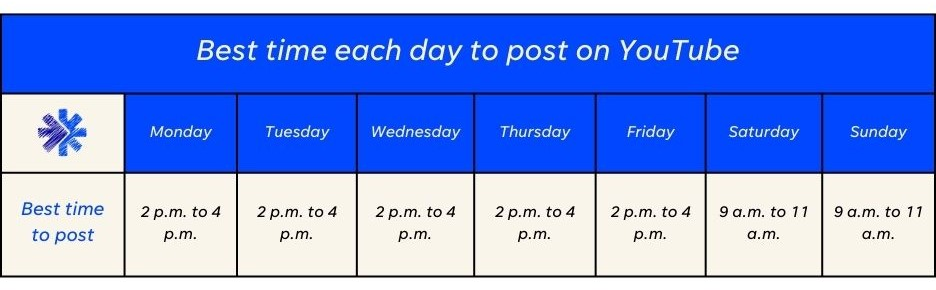
But it really comes down to your audience and goals. You’ll need to test and track different times and see which works best for you.
14. Get analytical
YouTube wants you to win. So much so that they give you a bunch of data to help you be a better content creator—conveniently located in your creator’s dashboard.
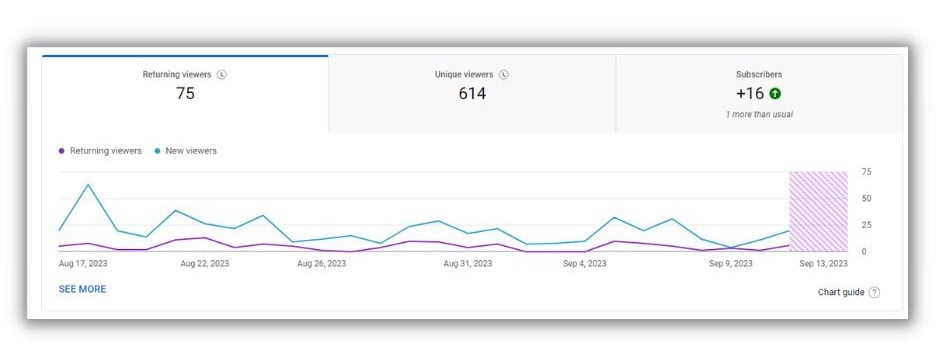
There’s a lot of data to parse through. Here are a few of the YouTube metrics that’ll help you get noticed and shared by the YouTube algorithm:
- Videos growing your audience: Tells you which of your videos are attracting the most new viewers.
- Channels your audience watches: Tells you which channels, besides your own, people that watch your videos also watch.
- Key moments for audience attention: Tells you which parts of your videos had the lowest drop-off rate and which were rewatched.
YouTube algorithm FAQs
We’ve covered a lot, but there are still a few questions to answer about the YouTube algorithm.
Is the YouTube Shorts algorithm different?
YouTube Shorts are YouTube’s short-form video answer to TikTik and Instagram Reels. The suggestion algorithm for YouTube Shorts works exactly the same way as it does for other YouTube content. So make sure those 15-second vertical videos are relevant and high-quality.
How does YouTube count views in 2025?
YouTube keeps its video count formula under wraps. But the two conditions that likely constitute a video view are:
- A video play is initiated by a viewer from a verified IP address
- The video is played for 30 seconds or more
How often should you post on YouTube?
YouTube says that video recommendations aren’t affected by the time between your uploads. But posting new content consistently will keep viewers coming back for more and give you extra swings at sharing a viral video. Ideally, you should post at least once per week. Balance that with your interests; if you get burnt out, your content will suffer and the algorithm won’t suggest it anyway.
Know the YouTube algorithm for more video views
Does trying to keep up with the YouTube algorithm take the joy out of content creation? Try to remember that it wants the same thing you do, more people watching more videos. Then the algorithm becomes a partner, not a barrier, to your success.
With that in mind, remember these 14 ways to get your videos recommended more often on YouTube:
- Use SEO keywords
- Add subtitles and closed captions
- Use Google trends
- Make irresistible thumbnails
- Hook viewers with great intros
- Add cards and end screens
- Add subscription watermarks
- Create series and playlists
- Cross-promote your content
- Creep on your competitors
- Add timestamps
- Nix the clickbait
- Post at the best time
- Get analytical