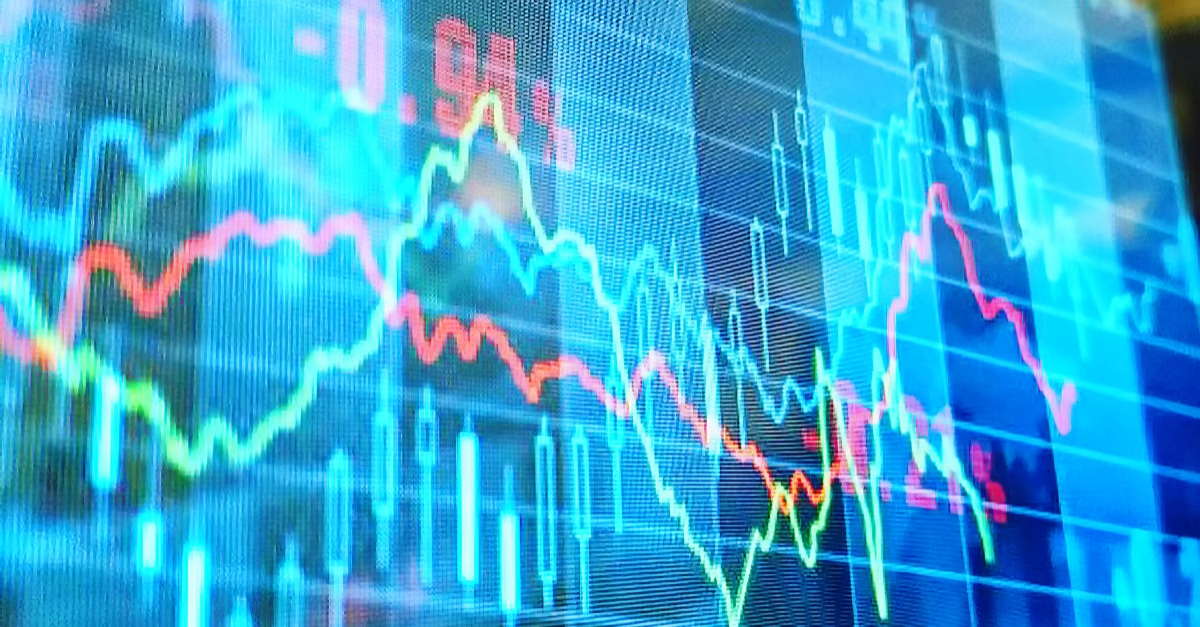If you’ve read any of our SEO articles in the past, you’re probably familiar with the concept of backlinking. Backlinking allows you to direct both users and link equity to desired pages on your website. It’s pretty much the most critical tool in the organic search marketer’s toolkit–without it, you’d have a really hard time getting any of your pages to rank in the index and drive traffic. You’d also have no way of funneling users to the parts of your site where they will ultimately become customers.
That last component of backlinking is what we’re going to focus on today. Because while deep linking is similar to backlinking, it differs critically in this way: deep links always link to specific pages on your website or in your app, rather than your homepage.
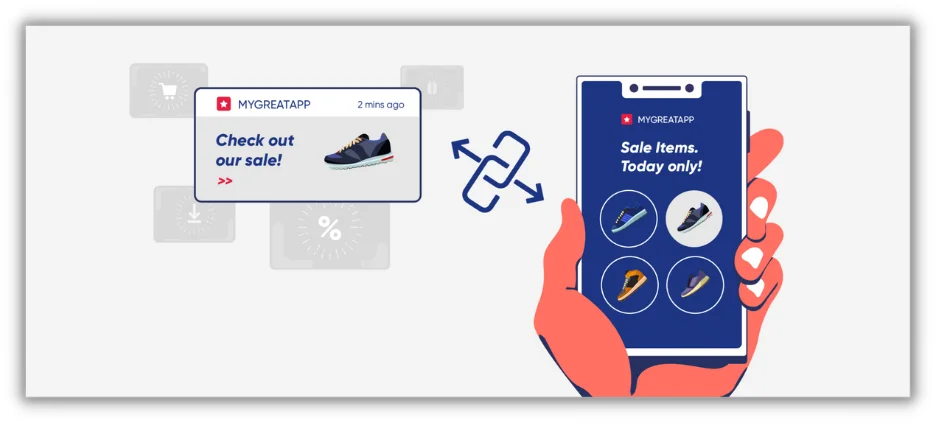
What exactly does that mean? And why is linking to specific pages an important distinction to make in the context of link building in general? These are precisely the questions we’re going to answer in this post.
Here’s your deep, easy guide to deep linking.
What is deep linking?
When you look across the web, you’ll often see deep linking explained in the specific context of mobile apps. Simply put: deep linking is the practice of linking to specific pages in one’s mobile app. As opposed to, say, a backlink, which would exist on one’s website.
In other places, though, you’ll see deep linking defined as any link to a specific page on one’s website or mobile app. And personally, as someone who has been doing SEO for a variety of businesses for a number of years, I think this more inclusive definition is a more productive one for business owners and marketers to understand. Why? Because not everybody has an app. But most marketers at least have a website, and therefore, have backlinks. Unfortunately, most of them aren’t backlinking correctly.
That said, we don’t want to neglect the folks out there who are marketing apps, so the second half of this post is going to focus on deep linking in the context of mobile apps. But first, we really need to understand why it might be a good idea to link to a specific page on your website, and how to do it in a way that increases site navigability, drives users to convert, and spreads link equity across your site.
Why you need deep links on your website
Let’s break down each of the three use cases for deep linking I just mentioned in a little more detail.
1. Increase site navigability
A carefully, well-thought-out site navigation helps users understand where they need to go to get what they want: whether that’s an educational resource, a product page, or a free demo page. Consider the navigation of wordstream.com.

Blog, Free Tools, Resources: these could all be considered deep links, in that they allow users to navigate to deeper pages on the WordStream website. Drill down into Resources, and you’ll see even more deep links, these to specific pieces of content:

Now, you wouldn’t be wrong if you merely called these internal links, but they are deep in the sense that they allow users to navigate from a commonly visited page, the homepage, to pages that are crucial for education, and may otherwise go unnoticed if not for these prominent placements in the navigation.
2. Drive users to convert
Our next use case for deep linking is conversion rate optimization. Linking to your homepage from your paid search campaigns, email campaigns, and Tweets might be beneficial in certain scenarios–say, if you’re running prospecting campaigns, and want people to familiarize themselves with your website or app prior to sending them to a product page. But in the majority of situations, the fewer clicks a user has to make before converting, the more likely they are to buy your product or service.
That’s where deep linking comes in. Check out this email campaign from Nokia. They could have linked to their homepage, or to a collection page containing all of their home security products, but by deep linking to a product page, they are creating an efficient and cohesive experience that encourages users to convert.

This concept goes for all types of marketing campaigns, including affiliate and referral campaigns, guest posts, display campaigns, and even links within one’s own site. By being direct and deliberate with where you’re sending potential customers, you increase the likelihood of them taking the action you want them to take.
3. Drive link equity across your site or app
As a proponent of increasing search rankings, number three is my personal favorite. Link equity, or link juice, is the stuff that allows your page to rank in Google’s index, drive traffic, and drive revenue for your business. Here’s how it works, in a nutshell:
- Most of the link equity on your site resides on your homepage. Your homepage is the foundation from which all other pages on your site gain “ranking power.” So, the better you structure your deep links, or the closer you bring your most important pages to the homepage (i.e. the fewer clicks, the better), the better chance they will have to rank. In the world of SEO, this is also called information architecture.
- The amount of link equity your page has equates to the sum and quality of its internal and external links. We’ve talked about internal links above. External links differ in that they come from other websites. If you can get external links to your page from websites that have high domain authority, you give your page a massive boost in authority in the eyes of Google.
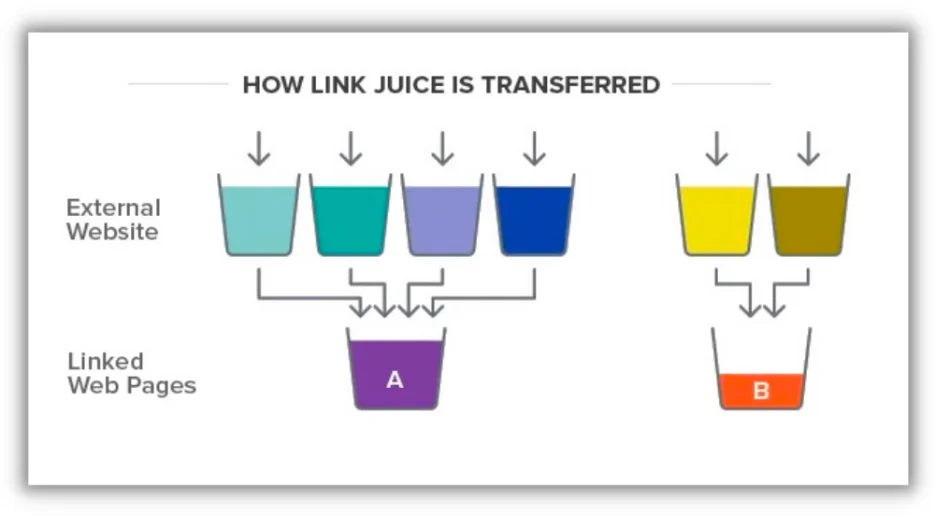
- So in the above example, Web Page A would have a better chance of ranking (based purely on off–page factors) than Web Page B.
- In order to give your page the best chance to rank for the keyword you’re targeting, you need to use the right anchor text. Anchor text is the text upon which you’re linking. So if you were trying to drive link equity to a page targeting the keyword “anchor text,” you would link like this: anchor text.
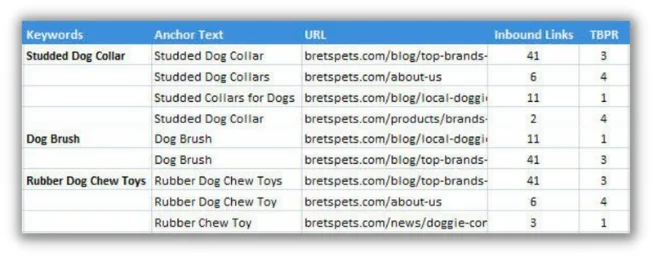
The more accurate and relevant your anchor text is to your page’s target keyword, and to what people are searching for, the more link equity you can send to that page.
Deep linking for mobile apps
As promised, we’ve come to the part of our discussion where we’ll specifically address mobile apps. Why would you want to deep link to your mobile app? For all the same reasons you would deep link to your website: to increase navigability, drive users to convert, and drive link equity.
But when we talk about mobile linking in the context of mobile apps, we’re most often going to be concerned with that second use case: driving users to convert.
Let’s look at this great example from Apps Flyer.

As a mobile app marketer, you’re going to have any number of campaigns out in the ecosystem at a given time. Campaigns on a range of platforms, with a range of messaging, targeting a range of prospective customers. Deep linking in those campaigns helps drive users to the correct user journey in your app: one that nurtures them with the correct content and app experience, and ultimately, encourages them to sign up.
When to deep link to your mobile app
Let’s look at some common use cases for deep linking in mobile apps, and talk about why each works.
1. Abandoned checkout flow
Consider an app like Instacart. Millions of daily active users use the Instacart app for local food delivery. But how many of them actually get through the entire checkout process? That’s where a well-timed email campaign or SMS notification, combined with a deep link to the customer’s cart, can really come in handy.

By linking this email directly to the customer’s cart, Instacart can drive more sales on abandoned carts than if they simply linked to the app’s homepage.
2. User acquisition
Consider this example: you’re marketing a personal finance mobile app, like Robinhood. You’re running a Facebook campaign targeting prospects that you know are interested in precious metal investing. Your ad necessarily drives folks to the app store to download your app, with the message that if they do so, they can get a free $50 coupon for their first precious metal investment.

Where do you direct users after they download the app? To the homepage? No, you deep link to a collection of common precious metal stocks, with the coupon pre-filled in the user’s cart. Or, directly to a great gold stock. In doing so, you not only incentivize them to download the app but to start investing in it right away.
3. In-app contextual education
Let’s say you’re marketing a sports publication like the Athletic. You have an amazing staff of writers and loyal readers, but in order to increase lifetime value and retention rate, you really need to get users into your mobile app, where they can stay on top of your latest content and offers.
A deep link to your article, combined with a well-timed “keep reading for free in the app” CTA, is exactly what you need.

After downloading the Athletic app in the App Store, new subscribers will then go directly to the article they were reading on the web. With this user flow, the Athletic can reduce friction, and keep customers focused on what the publication does best: putting out awesome sports journalism that demands continuous patronage.
When in doubt, go deep
That about wraps this one up. If you’re looking for one takeaway from this post, it’s this: when in doubt, go deep. Whether you’re deep linking on your website or mobile app, doing so gives you the ability to increase navigability, serve accurate contextual content, drive link equity, and drive more conversions.