If you’re reading this post, allow me to be the first to congratulate you: you’ve taken the very necessary first step into the wonderful, high-return world of email marketing. There are a multitude of channels marketers and business owners can use to grow a business–organic search, paid search, affiliates, influencer marketing, the list goes on. But email is the only channel that gives you the ability to send direct, no-cost messaging to a high-intent list of prospects or customers at the drop of a hat.
That’s the power of email marketing. The average email marketing conversion rate is around 15%. Compare that to, say, paid search, where average conversion rates are around 7%. You read that right. When done correctly, you can generate email conversions at nearly twice the rate that you generate clicks on your paid search ads.

Getting 15 out of every 100 people to fill out your interest form or buy your product is great. But imagine extrapolating that 15% conversion rate out over hundreds and thousands of email subscribers. The revenue numbers start looking pretty juicy.
It’s an enticing proposition, but one that also introduces a challenge. It’s easy enough to convert customers when they’re on your subscriber list. But how do you actually grow a list that’s big enough to contribute meaningfully to your bottom line?
That’s exactly the challenge we’re going to tackle today. In this post, we’re going to walk through seven proven ways to build a high-converting email list for your small business. By the end of it, you’ll be armed with the strategies you need to double, triple, or even 10x your email subscriber list.
Let’s jump in.
What makes a good email list?
Before you begin building (or growing) your email list, it’s important to understand what makes a good email list. Sure, it’s great to collect as many emails as possible. But if you’re not collecting the right information along with those emails, then you’re going to miss opportunities down the line with your email marketing.
Consider these attributes of an effective email list.
Easy to segment
You want to be able to segment users in your email list based on demographics, interests, previous buying behavior, and more. This means you need to collect this information as you’re building your email list.
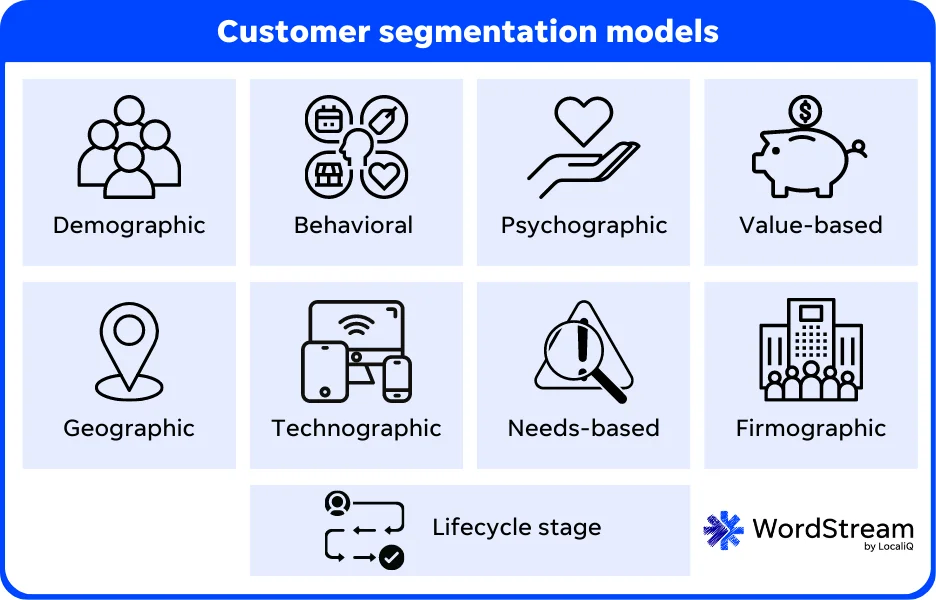
Easy to personalize
The basic level of personalization is to include the recipient’s name in the subject line or body copy of the email. So you need that info. But you can also collect more data that will allow you to further personalize your email campaigns to specific subscribers down the line.
Subscribers are engaged
If your email list is filled with people who aren’t opening your emails or are reporting your messages as spam, it can harm your deliverability rates. This is a sign you may need to declutter your email list to make room for engaged subscribers.
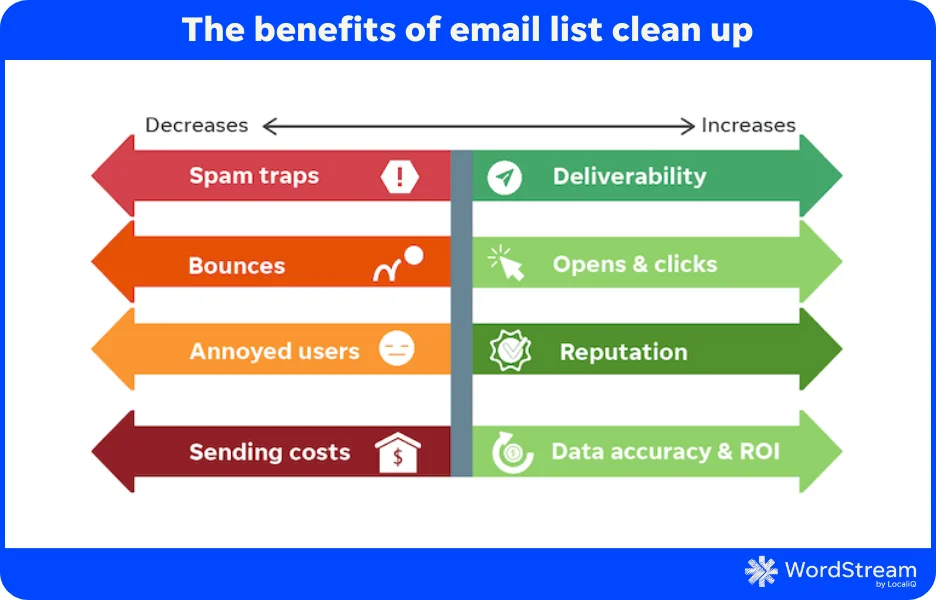
Subscribers have opted in
Your email list needs to include people have given permission for you to email them. This is typically done through a little checkbox when someone submits their email address. But you might even take it a step further with a double opt-in.
Think about what other data or information you need from subscribers before building your email list. This will impact your form and opt-in process.
How to build an email list for free (or minimal cost)
Try these seven free or low-cost and extremely effective ways to build your email list.
1. Create a newsletter
A newsletter is one of the best ways to build an email list for your business. It gives subscribers a reason to provide their information, it’s easy to produce, and–best of all–it’s free!
Your newsletter can include:
- Helpful content you produce on your website or blog
- Testimonials or reviews
- FAQs
- Upcoming events your business is hosting
- Specials, promotions, or deals
- New product announcements
- Referral or loyalty program information
- And much more!

The flexibility of a newsletter provides ample opportunities to connect with your audience and keep your email list engaged.
You can encourage newsletter sign-ups through a form on your website, by including an opt-in button any time someone submits one of your other forms (like a content download, online order, or contact request), or by using some of the ideas below.
2. Offer a discount to new subscribers
Nothing exactly novel here, but this is perhaps the most time-honored way to generate new subscribers. And while you may not count this as a “free” way to build an email list, it’s not going to cut into your costs. Offering new subscribers a 10%, 15%, or even 20% discount in exchange for joining your mailing list is a surefire way to generate new emails quickly.
We see the most classic form of this is in the world of ecommerce:

But the premise remains the same for B2B businesses as well. Depending on the price point of your product or service, offering a discount is a low-risk way to get potential customers into the funnel. It’s an equally low-risk way for your potential customer to familiarize themselves with your brand and its offerings before committing to purchase.
Just make sure to back up your welcome pop-up with a quality welcome email, a personalized nurture campaign, a newsletter, or any steady flow of compelling content that will demonstrate to your new subscriber that your brand is worthy of a purchase.
3. Gate your best content
It’s true what they say: the best things in life are free. Except when it comes to great content. Keeping your great content out in the open–on your YouTube channel, your Instagram, your blog–is great for top-of-funnel engagement, but it’s not going to drive growth through the middle of the funnel.
Having great organic engagement with a minimal email list is a good problem to have. It just means you have to start gating (or putting forms in front of) your best content.
That case study that you slaved over for hours? Don’t just stick it on your website. Put it behind a form (like Salesforce does here).
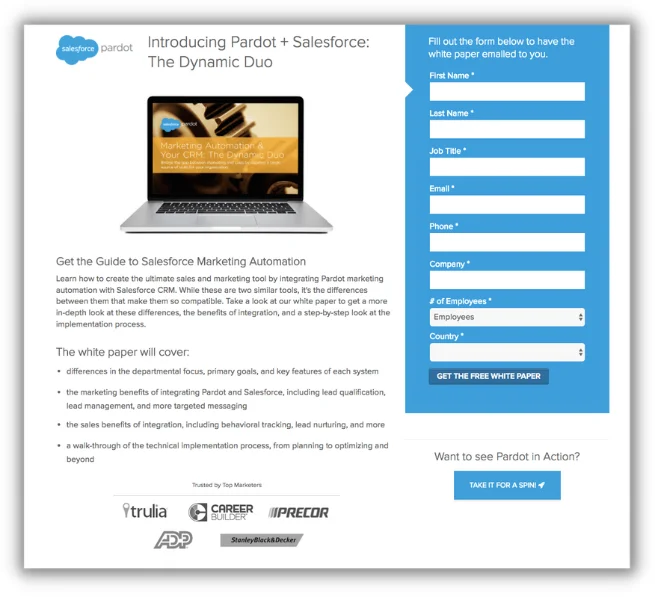
That in-depth how-to video you put on your YouTube channel? Offer it exclusively to email subscribers, and promote it on some of your other videos that took you less time and energy to create.
There are myriad ways to do this, but the point remains the same: really amazing content is hard to come by. If you’ve put in the time and resources to create it, make sure you leverage it to grow your email list. We detail more lead magnet ideas here!
4. Run a contest or giveaway
If you’ve made it this far into this post, you’re probably starting to notice a theme: unless you have a show-stopping newsletter or super sticky brand that people want to keep a pulse on (and maybe you do!), you need to offer people something of value if you want them to join your email list. While this may not be totally free depending on the prize, it’s one of the best ways to grow your email list.
Think of a giveaway that would really excite a potential customer in your space. Maybe it is a gift package that includes some of your premium products. Or maybe it’s a free audit or consultation that you can segue, in the future, into a service offering.

Entrance into a sweepstakes, like the example above, is a fast and fun way to build your email list.
Here’s my favorite method for generating emails through a giveaway:
- Define the rules of your contest or giveaway, and define your prize package.
- Promote the giveaway across your social channels, your website, and any other marketing media you typically use.
- Using lead ads, put some budget into a paid campaign on Facebook and Instagram. Use interest targeting and lookalikes to target broad audiences that generate a low cost-per-lead.
- Use compelling copy and imagery to drive home the value of your prize package.
- Bonus points if you can find an influencer or a like-minded brand or business to partner with to help you maximize exposure and drive up engagement.
Again, there’s no wrong way to run a contest, but I’ve found that by using the above tactics, you can generate new emails at a super efficient clip.
5. Leverage exit intent pop-ups
We’ve talked about pop-ups thus far in the form of the welcome pop-up. And honestly, any pop-up, so long as it is useful, not intrusive, and offers a relevant piece of content or CTA, is going to help you build your email list.
The key phrase here is not intrusive. Even the most relevant and useful piece of content can cause friction in your user experience if it is offered at the incorrect time–say, right when your user is educating themselves about your brand, or on the verge of taking another meaningful action.
Exit intent pop-ups solve this problem by only triggering when a user is about to abandon the page. On mobile, this can take the form of clicking out of the browser or scrolling back up to the top of the page (a sign that the user is about to hit the “last” button on their mobile device). On desktop, it simply means that whenever your users’ cursor leaves the browser window, you can hit them with a perfectly-timed message.
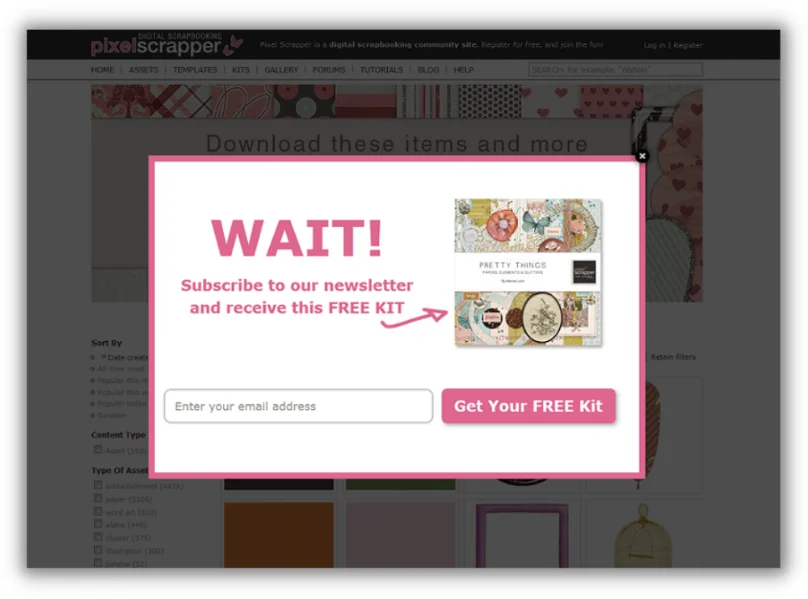
I’ve used exit intent pop-ups on a variety of sites to great effect. They are super low risk and low friction, especially when you target exclusively new users and non-subscribers (repeat users and existing subscribers are more likely to be leaving your site temporarily).
6. Build great landing pages
If you really want users to take the action you want (in this case, join your mailing list), you need to hold their hand a bit. Just driving traffic to your homepage or product page and hoping you get their contact information isn’t going to cut it. In order to maximize your conversion rates, you need to constantly be creating (and split testing) relevant, sticky landing pages.
What do I mean by sticky? Sticky doesn’t quite mean that there’s nowhere else for a user to go once they hit your landing page; it just means that filling out your form is going to be their most enticing/logical option.
Just getting a user to a more granular landing page is a great start. But you want to then make it as difficult as possible for that person to leave the page without taking the desired action.
Check out this landing page from Uber:
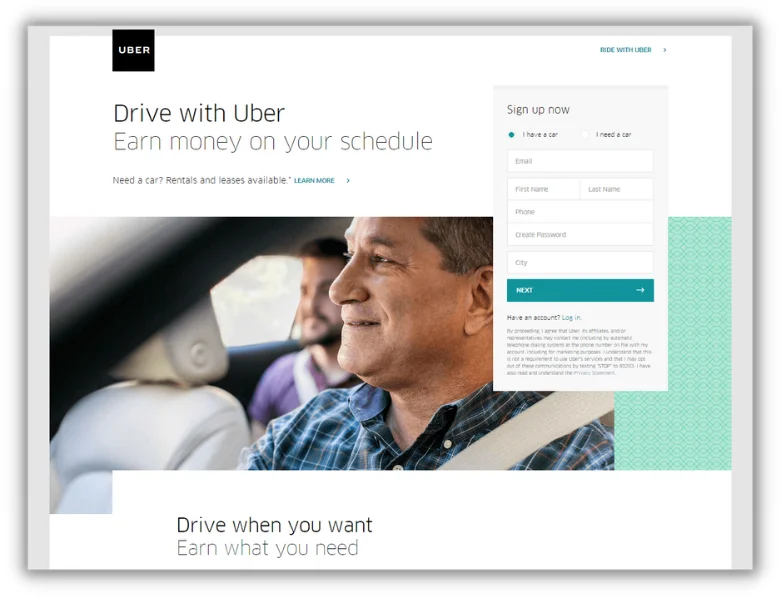
What I love about this lander is its simplicity. All we have here are the following components:
- A headline
- A subheadline
- A form with a CTA
- Two links for other prospects types (renters and riders)
If you’re a driver, and not a renter or a rider, you really only have two choices to make here. You can leave the page, or you can fill out the form. Uber has even removed the top-level site navigation from this page, which is another trick that I love to use to maximize conversion rate.
7. Test and optimize your landing pages
There are a ton of cool landing page testing tools out there. Tools like Unbounce and CrazyEgg will allow you to create, host, and split-test standalone landing pages and measure the results. HubSpot has some nice design functionality but, in my experience, limited testing features.
If you want to really invest in split testing, VWO is another pretty robust option that also gives you the benefit of personalization (dynamically catering the landing page experience to users based on what you know about them).

Unbounce’s testing UI, which includes the ability to create new variants and measure results.
Whatever landing page testing tool you go with, make sure you’re testing the following elements:
- Your headline. Arguably the most important piece of copy on the page, your headline grabs the attention of users, and encourages them to stay on the page and take action.
- Call-to-action (CTA). The critical piece of text that compels users to take action. Try playing around with different colors, sizes, text, and placement of your CTA buttons to identify the most effective combinations.
- Form fields. Generally speaking, fewer fields equates to reduced friction, which equates to higher conversion rates. Keep your forms lean, and make sure people know what information you expect from them and why you need it.
- Visuals. Make sure they are fully compressed, and/or in WebP format for speed. Use videos to illustrate important concepts. Try multiple variations to see what resonates.
- Social proof. There’s nothing like a well-placed G2 badge, award, review, or testimonial to show potential customers that they’re not alone in filling out your form–many more have done so before them, and many will after.
Build a list, build your revenue
There you have it! Six proven ways to build an email list for your business:
- Create and send a newsletter
- Offer a discount to new subscribers
- Gate your best content
- Run a contest or giveaway
- Leverage exit intent pop-ups
- Build great landing pages
- Optimize and test landing pages
Get cooking with these strategies, and you’ll be seeing those emails roll into your CRM in no time.







