In the ever-evolving landscape of digital advertising, staying on top of your game requires embracing automation and utilizing the tools at your disposal. One such tool that deserves your attention is the automated rules feature within Facebook (Meta) Ads.

These rules are like your personal assistant, diligently monitoring your campaigns and making adjustments based on the predefined conditions you set.
In this article, we’ll explore:
- What Facebook’s automated rules are
- Types of automated rules for Facebook ads
- How to apply Facebook automated rules (and 3 to try!)
Let’s dive in.
What are Facebook ads automated rules?
Facebook automated rules empower advertisers to automate routine campaign management tasks, saving time and enabling a proactive approach to optimization.
Advertisers can elect to use automated rules for a variety of reasons, whether it be for tighter budget control, ad optimization, or ensuring audience saturation is reduced. Implementing automated rules can have a profound impact on the efficiency of your Meta Ads account and its ability to deliver quality results for your business.
Types of Facebook automated rules
As you get started with automated rules, you are presented with these options:
- Custom rules
- Reduce auction overlap
- Optimize ad creative
- Reduce audience fragmentation
Let’s go over these quickly so we know what we’re working with:
Custom rules
This allows you to create your own rules, selecting the parameters, the triggers, and the action that you wish to be taken. Custom rules are really what comes to mind when Facebook automated rules get brought into the conversation. The reason is, this is where a skilled account manager can make tweaks that make managing accounts (either for clients or your own) much easier.
For example, you can create cost-per-action (CPA) caps for conversions and lead generation campaigns by specifying the maximum cost per result you’re willing to obtain.

This is a simple example, but it is a way to automatically optimize ad sets according to your own standards. There are many other examples of these that I will dive into later.
Reduce auction overlap
When running multiple ad sets within Facebook ads, there is a likelihood (particularly if you have a clearly defined target audience) that there is going to be some audiences that overlap. Reducing audience overlap improves the efficiency and delivery of your ad sets because it reduces the instances where you are essentially competing against yourself within the ads auction.
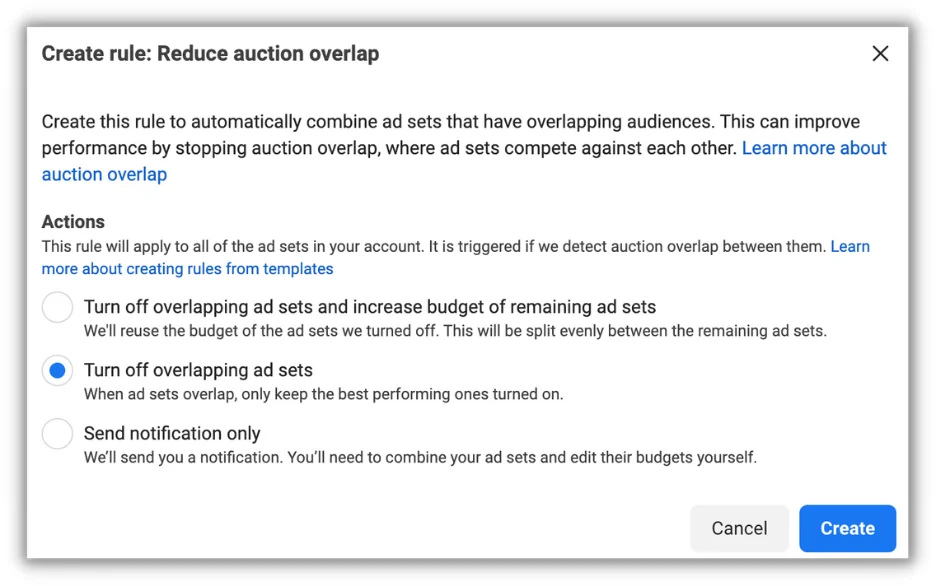
Optimize ad creative
One may think, “Isn’t Facebook supposed to do this anyway?” The answer is yes…and no. Facebook optimizes ad delivery, but for them to make changes to your creative elements specifically, you need to tell them to. When you’re creating your ads you have the option to select “Advantage+ creative.”

This is the same as if you selected “turn on standard enhancements” when creating your automated rules for ad creative.

Standard enhancements in Meta’s Advantage+ creative, previously known as dynamic experiences, allow advertisers to create ads with a single image or video that automatically generates personalized variations based on viewer preferences. Media enhancements such as adjusting image brightness, applying filters, and varying aspect ratios, along with compositional changes like adding labels or displaying relevant Facebook comments, optimize the creative elements to improve performance.
By including a variety of text options, advertisers can maximize the effectiveness of their ads. With Meta Advantage+ creative, ads are tailored to each viewer, which may result in enhanced engagement and better outcomes.
Reduce audience fragmentation
Audience fragmentation is a fancy way of Facebook essentially saying “Hey, let’s combine those smaller audiences into bigger audiences so that we can serve ads easier and hopefully drive more results with a lower frequency”
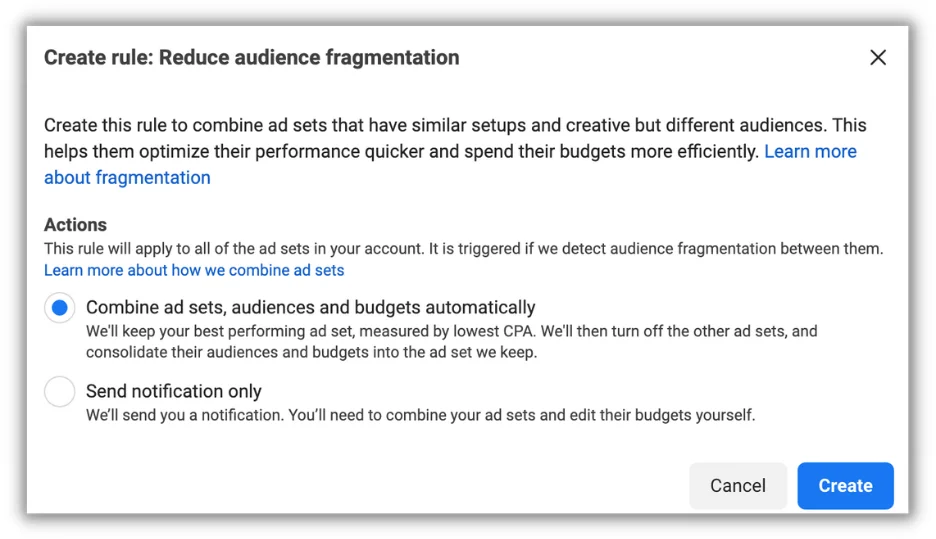
Now this is the one automated rule here that I am actually going to advise against using. Some advertisers may look at this option and decide that they want to do this to streamline everything in the account–make the largest possible target audiences and make budgeting easier.
The reason I do not recommend this is that it will completely take away your ability to control individual audience segments and report on the quality of those segments down-funnel.
For example, let’s say you are a business that targets restaurants. You have multiple lookalike and manual audience segments that provide leads of varying quality to you. If you combine them all, you may start getting leads for a lower cost but have no control over the quality that is coming in, subsequently driving up your total costs and ruining the efficiency of your advertising efforts.
3 custom Facebook automated rules to add to your strategy
Now that we’ve covered what each category is for automated rules, let’s go back to the custom rules option. Custom rules are really where you can apply your individual strategy in a way that can take care of monotonous tasks and keep certain metrics in line with what you want in a more effective manner than having to do it manually.
When creating custom rules, you have the option to apply the rule to either campaigns, ad sets, or ads. Then you determine the action that you want to take and the conditions that need to be met for the rule to be applied.
At all levels (campaigns, ad sets, ads) the same actions can be applied:
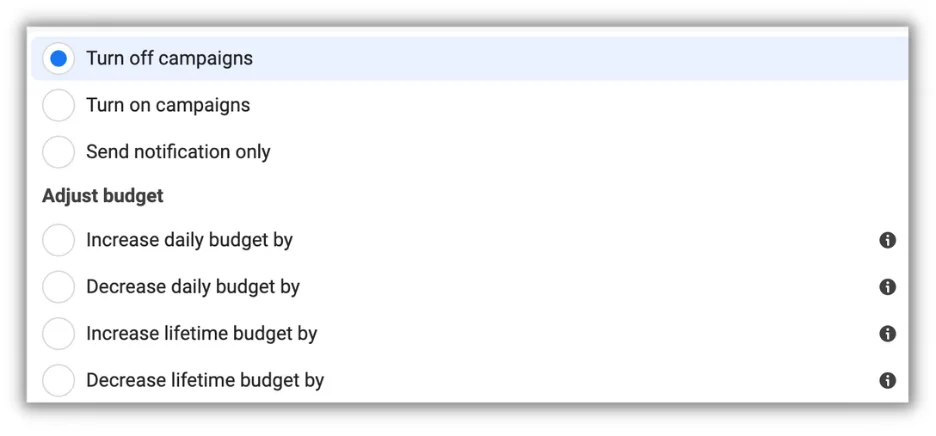
After choosing to either turn on/off the campaign, ad set, or ad or increase/decrease the budgets you then choose a condition.
This is where Facebook automated rules can get complex and without going through every single option or combination, I will leave it up to you to decide which applies to your objectives best. Instead, I will go through a couple of very common examples.
Budget
You can specify when to turn your campaigns off according to your budget. You would be able to specify a timeframe in which to assess the spend and have Facebook automatically turn things off when your target budget is hit so that you don’t overspend.

Frequency
A similar strategy can be done for frequency on the ad set and ad levels of campaigns. If a particular audience or ad reaches a high frequency within a specific period of time because the audience is small or spend is high, you can have those ad sets and ads turned off automatically.
Cost per result
This example is my favorite to use as my strategies mostly involve driving leads and sales for clients. Businesses that place themselves above the rest from a paid marketing perspective have a very clear idea of where they are allowed to let costs rise. Those with very good funnel analytics or that are in particular verticals with direct sales (such as ecommerce), will know what the ceiling is for a cost per result in order to maintain profitability from advertising.
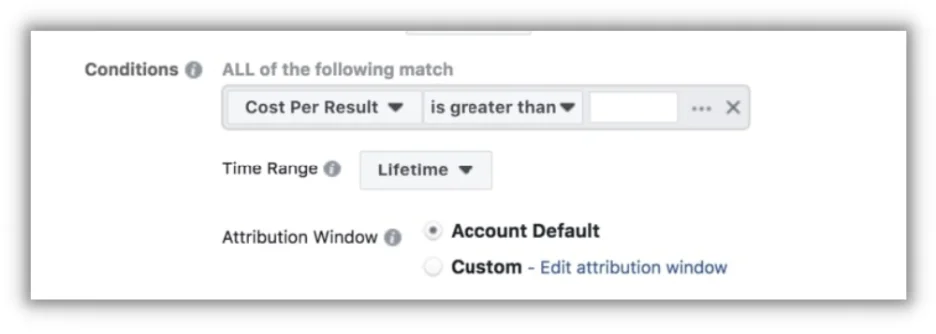
Having a cost-per-result rule in place allows advertisers to ensure that they get profitability from their Facebook ads when operating at scale. This allows them to launch many audiences and ads and let the automated rules do their job.
Take control of your Facebook ads with automated rules
Automated rules are the secret sauce for advertisers looking to level up their Facebook ads game. These rules give you tighter control over your budget and unleash the potential of your ad creative. Your Facebook ad account can become a well-oiled machine, churning out improved results for your business.
From crafting custom rules to minimizing auction overlap and embracing Meta Advantage+ creative, automated rules offer a proactive approach to campaign management. The best part? Automation saves you precious time, streamlines your processes, and sets the stage for advertising success. Regardless of your business goals, automated rules can be defined in a way that can help you achieve them efficiently.







