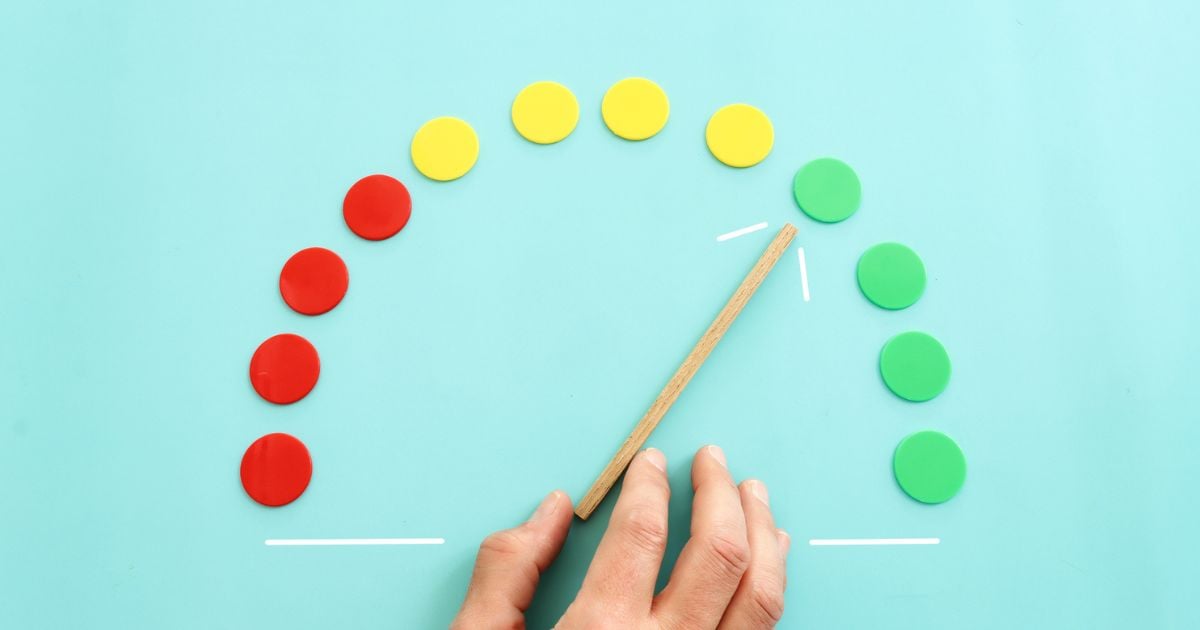Lead generation is an essential aspect of marketing for all businesses. It’s the process of attracting and converting potential customers into leads that express interest in your products or services. And Google Ads is an indispensable platform for businesses to generate leads and improve their marketing strategy.

The COVID-19 pandemic brought unprecedented challenges to many businesses, including a music school I worked with that had to shut its doors to in-person teaching. With students no longer coming to their facility, their phones stopped ringing, and they desperately needed to find a solution. They decided to pivot to offering virtual lessons and turned to Google Ads to get the word out. This decision proved to be a game-changer, as their phones started ringing again, and their business began to thrive.
In this article, I’ll be sharing:
- The top strategies for creating effective lead generation ads in Google Ads, using the music school’s experience as an example.
- How these strategies can work for businesses that need leads in any industry.
- Step-by-step directions for how to implement conversion tracking and remarketing with Google Ads to make the most of these strategies.
By the end, you’ll have the tools needed to maximize your marketing efforts and achieve your goals with Google Ads.
How to use Google Ads for lead generation
These practical strategies will help you use Google Ads to generate more leads for your business.
1. Know your target audience
For any ad to be successful in generating leads, it needs to be targeted to the right audience.
Before creating ads, the music school conducted research using Google Search Console to collect data on demographics, interests, and behaviors, creating a detailed buyer persona of potential students.
By analyzing search queries, audience demographics, and website performance, they gained valuable insights into their audience’s preferences and behaviors.
Armed with this information, the school was able to create more targeted ads and content that resonated with their audience and resulted in improved conversion rates.
To learn about your target audience from Google Search Console, you can follow these steps:
- Go to Search Console and select the website you want to analyze.
- Click on the “Performance” tab to see the search performance of your website.
- Look at the data under the “Queries” tab. This section will show you the queries (keywords) that people are using to find your website.
- Analyze the impressions and clicks data for each query. Impressions refer to the number of times a search result from your website appeared in the search engine results page (SERP) for that query, while clicks refer to the number of times a user clicked on that search result.
- Look for patterns in the queries that are bringing traffic to your website. Are there any particular queries that are driving a significant amount of traffic? What types of queries are they (e.g. informational, navigational, transactional)?
- Look at the demographic data of the users who are performing these queries. Are they mostly from a certain geographic location or age range?
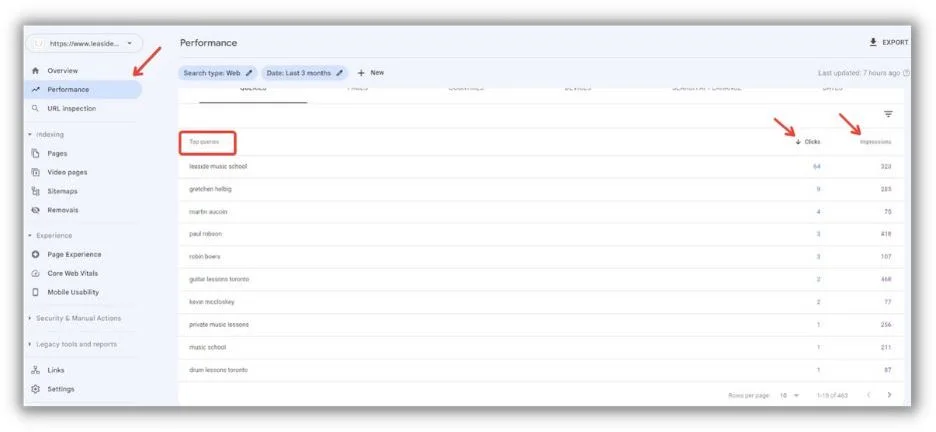
Use this information to tailor your ad copy to better target your audience. For example, if you notice that a certain demographic is more likely to search for certain keywords, you can include copy that is specifically tailored to that demographic.
By regularly analyzing your Search Console data, you can gain valuable insights into your target audience and make data-driven decisions to improve your search ads performance.
2. Utilize the right keywords
Keywords are the foundation of your Google Ads campaigns. The music school conducted thorough keyword research using tools like Google Keyword Planner to identify high-intent keywords that their target audience was likely to use. They included a mix of long-tail and short-tail keywords to cover various search queries and improve their ad visibility.
When selecting your keywords to generate leads with Google Ads, make sure to consider keyword intent. Depending on how you’re collecting leads, you’ll need to align keyword intent with the keywords you’re choosing.
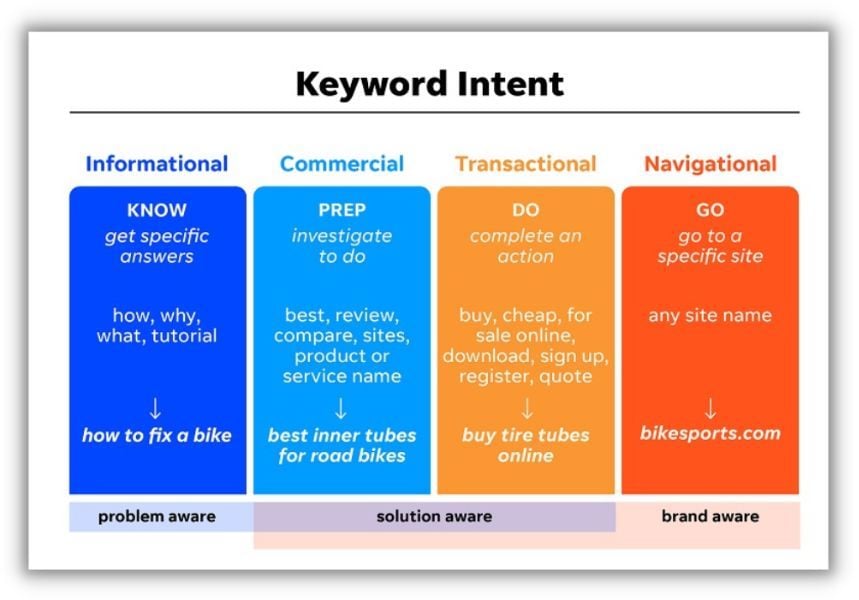
For example, if you collect leads through gated white papers or resources, you could target informational keywords. But if you collect leads through a quote request, you’d want to target keywords with transactional or commercial intent.
Use our Free Keyword Tool to discover new keywords you can use in your Google Ads for lead generation.
3. Craft compelling ad copy
The music school’s ad copy was the first point of contact between their business and potential leads. They wrote clear, concise, and persuasive ad copy that highlighted the unique selling points of their virtual music lessons. They included a compelling call-to-action (CTA) to encourage users to take the desired action, such as contacting them, signing up, or making a purchase.
These are all important aspects of Google Ads that drive leads.
4. Optimize landing pages
The landing page is where the magic happens. It’s the page that potential leads will arrive at after clicking on the ad.
The music school optimized its landing page according to best practices.
Some of these landing page best practices include:
- Engaging and visually appealing design.
- Pages optimized for conversion with some type of lead capture (i.e., a form, large click-to-call button, or a scheduling tool).
- Messaging that’s consistent with ad copy.
- A prominently-placed CTA button to drive conversions.
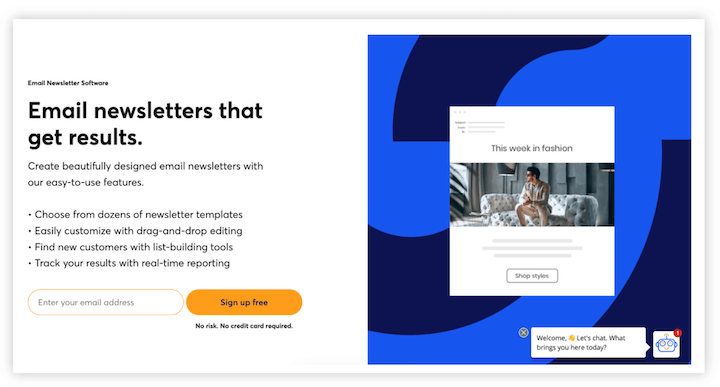
By looking at great landing page examples and following best practices, you can increase the likelihood that your Google Ads will generate leads. Plus, good landing pages can also contribute to better Quality Score and higher conversion rates.
5. Use ad extensions
Another way to use Google Ads for lead generation is to take advantage of ad extensions. Ad extensions are a powerful feature that allows you to display additional information about your business in your ads.
Extensions like call extensions, location extensions, and sitelink extensions can improve your ad’s visibility and click-through rate (CTR).
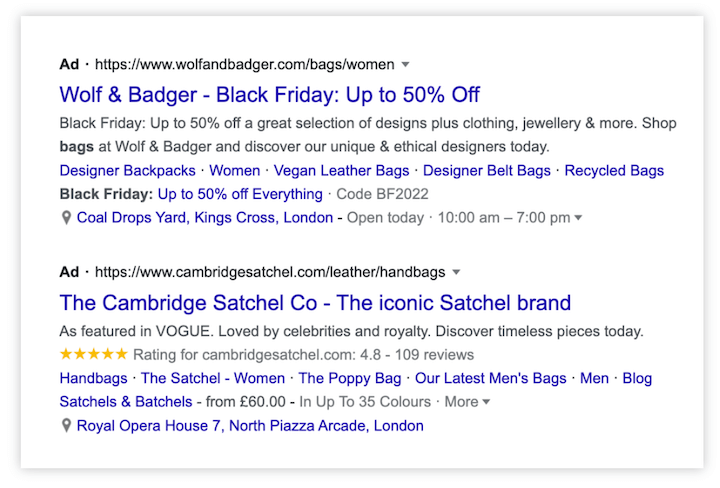
The music school made the most of these extensions to provide more value to users and increase their chances of generating leads.
6. Test and optimize your ads
Continuously testing and optimizing your ads is crucial to improve your performance. You should track the performance of your ads using metrics like CTR, cost per click (CPC), conversion rate, and cost per lead (CPL).
You can compare your metrics against search advertising industry benchmarks to see where you fall and also benchmark against your own performance to see how you can improve throughout the life of your campaigns.
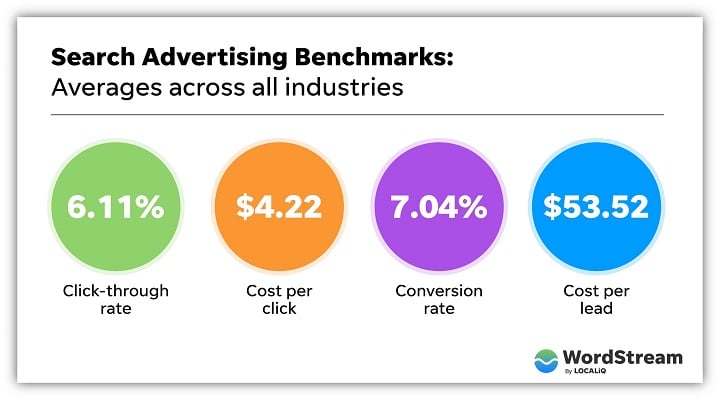
Overall search advertising benchmarks for 2023.
By analyzing this data to identify areas of improvement, you can make necessary adjustments to your ad copy, keywords, and landing pages.
7. Set up conversion tracking
It’s important to set up conversion tracking in Google Ads. This is a must-have feature for measuring the success of your lead generation campaigns.
![]()
The music school I worked with tracked the actions users took after clicking on their ad, such as signing up for a virtual lesson or making a purchase. This data helped them evaluate the effectiveness of their ads and optimize their campaigns accordingly.
Make sure to track the conversions that are most important to your business so you can identify how effective your ads are at driving leads.
How to implement Google Ads conversion tracking
Here’s a step-by-step guide to help you set up this powerful feature.
- Sign in to your Google Ads account.
- Click the “Tools & Settings” icon (wrench) in the upper right corner of the page.
- Under “Measurement,” click on “Conversions.”
- Click the blue “+” button to create a new conversion action.
- Choose the conversion action you’d like to track (e.g., website, app, phone calls, or offline actions).
- Fill in the required details for your chosen conversion action, such as the conversion name, category, and value.
- Click “Create and Continue” to generate your conversion tracking tag (for website conversions).
- Install the conversion tracking tag on your website, either by adding it directly to the relevant pages or using a tag manager like Google Tag Manager.
- Once installed, monitor your conversion tracking to ensure it’s functioning correctly and capturing the data you need to optimize your campaigns.
You can find a full tutorial here:
8. Monitor competitors’ strategies
Keeping an eye on your competitors’ advertising strategies can provide valuable insights and help you identify areas where you can gain an edge.
By understanding what works for others in your industry, you can create more targeted and effective ads.
The music school studied its competitors’ ads to learn from their successes and mistakes, as well as to find opportunities to differentiate their virtual lessons.
9. Use location targeting for local relevance
For businesses like the music school that cater to a local audience, location targeting is essential. You can use location targeting in Google Ads to ensure your ads are only shown to users in your target area. This can help you avoid wasting ad spend on clicks from users outside your service area and increase the relevance of your ads to potential customers.
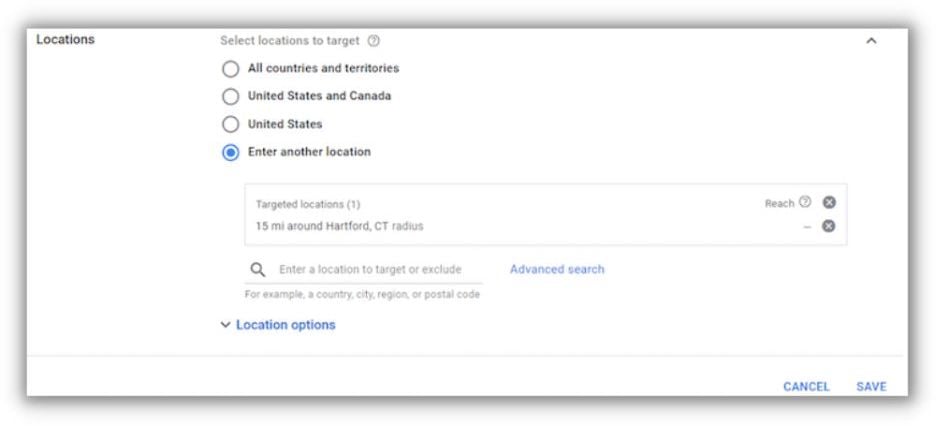
10. Add remarketing
A hugely powerful way to generate leads and re-engage users who have previously visited your website through Google Ads is to implement remarketing.
Remarketing is an impactful strategy that enables businesses to reconnect with users who have previously interacted with their website but haven’t converted.
The music school used remarketing to target users with ads to remind them about their virtual lessons and the benefits of learning music online. This approach not only reinforced the music school’s brand in the minds of potential students but also increased the likelihood of converting those users into leads and, ultimately, customers.
How to implement Google Ads remarketing
- Sign in to your Google Ads account and navigate to the “Tools & Settings” menu > Shared Library.
- Click on “Audience Manager” and select “Your Data Sources” from the menu on the left.
- Under Google Ads Tag, click on “Details.”
- Under “Tag setup,” (bottom of the page) select “Google Tag Manager.”
- Copy the conversion ID and remarketing tag code that are provided.
- Go to your Google Tag Manager account.
- When configuring the tag, enter the conversion ID and remarketing tag code that you copied from Google Ads under the “Google Ads Remarketing” tag configuration settings.
- Create a Trigger for the tag and for the purpose of this demo, make it trigger on “All Pages.”
- Publish your tag changes.
How to add a created remarketing list to a campaign
- Navigate to the “Campaigns” tab.
- Click on the campaign to which you want to add the remarketing list.
- Click on the “Audiences” tab in the left-hand menu.
- Select Edit Audience Segments
- Choose “Website visitors” as the list source, if it’s already there for you, if not you can create one in Audience Manager.
- Select the remarketing list that you created earlier.
- Set the bid adjustment for the audience, if applicable.
- Click “Save” to add the remarketing list to your campaign.
That’s it! Your campaign will now be targeting visitors who have shown an interest in your business by visiting your website and triggering your Google Ads remarketing tag.
Use Google Ads for lead generation right
The music school’s experience highlights the power of Google Ads in generating leads and helping businesses thrive during challenging times. By implementing these 10 strategies, they successfully pivoted to virtual lessons and kept their phone ringing with new leads. Your business can also benefit from these strategies to create effective lead generation ads in Google Ads.
Here are the best strategies to use Google Ads for lead generation:
- Know your target audience
- Utilize the right keywords
- Craft compelling ad copy
- Optimize landing pages
- Use ad extensions
- Test and optimize your ads
- Set up conversion tracking
- Monitor competitors’ strategies
- Use location targeting for local relevance
- Add remarketing
Stay consistent with your efforts, analyze your performance, and optimize your campaigns to maximize your return on investment. With the right approach and determination, you can achieve remarkable results and help your business grow, even in the face of adversity.