Over the last few years, Google and Microsoft have continued to come out with new fancy tools to help get your business in front of potential customers, but in my experience, nothing quite compares to Search. These users tend to have the highest intent to buy as they’re actively looking for a solution to a problem, not just browsing content like many other campaign types.
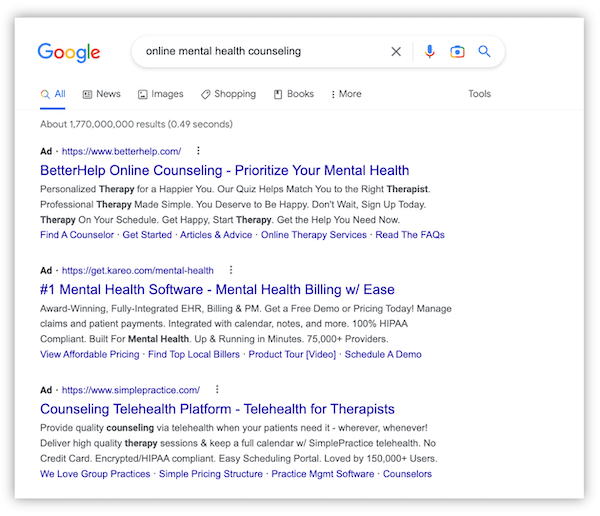
But there is a bit of a problem with them: paid search campaigns can be difficult to do right.
I would argue Search campaigns are the most complex of the PPC campaign types and give you the most control over where you show up and how you present your brand. But just like Spiderman, with great power comes great responsibility and more often than not, I see accounts where Search campaigns simply aren’t treated well.
One of the main problem areas is also the driving force of Search campaigns: keywords.
In this post, I’m going to cover some of the foundational best practices around keywords and discuss some common mistakes we see in accounts. There’s no one-size-fits-all approach, and in some of these sections I’ll be trying to help you thread the needle between too much and too little, but hopefully, by the end of this post, you’ll have an idea of how to approach your keywords and set your Search campaigns up for success.
Challenge #1: How many keywords should you have in your account?
Determining the number of keywords to have in your account can be quite daunting, but also a complete no-brainer. The answer: as many as are necessary.
But how do you figure out which ones are necessary?
Your first job is to start with thorough keyword research. This includes building a keyword list from keyword research tools like the following:
- Common sense
- WordStream’s Free Keyword Tool
- Google Ads Keyword Planner
- Microsoft Keyword Planner
- Competitor keyword tools
Let’s assume I’m trying to advertise womens running shoes and through my keyword research, I find the terms below:
- running shoes
- womens running shoes
- running shoes women
- nike running shoes for women
- womens nike running shoes
- best running shoes for women
- ladies running shoes nike
- does nike make womens running shoes
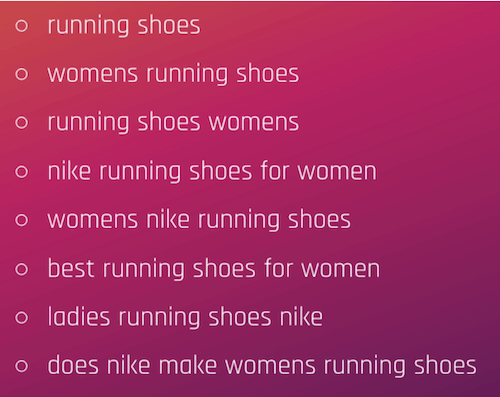
Now that you have a list, it’s time to start culling through it and finding which ones make the cut and find their way into your account structure.
Challenge #2: Variants, variability & redundant keywords
One thing you may notice about this list of keywords: many of them are very similar to each other with only a slight variance in word choice or order.
“Womens running shoes” and “running shoes womens” are just a difference in word order. The same is true for “womens nike running shoes” and “nike running shoes for women”. Although one has “for” included, it could be argued that it’s effectively the same keyword.
In years prior, I honestly wouldn’t have gotten much pushback on including both of these in a keyword list and campaign build-out for a client. But with all of Google’s recommendations expanding to all sorts of account management tasks, one common pushback we see is for redundant keywords.

You may get a suggestion that looks like this in your account and suggests that you ditch one keyword for another.
The problem with this is that it’s not taking the actual performance into account. And, for better or worse, some of these keywords that are flagged as redundant by Google actually perform quite differently from each other.
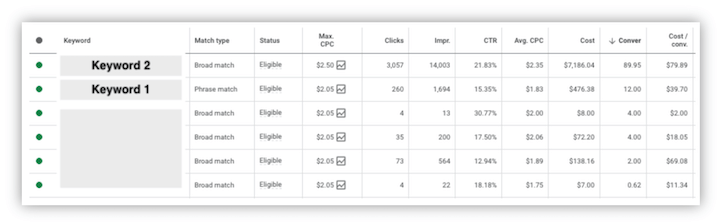
In this example, the keyword Google wants me to remove actually has the majority of the volume and conversions. Yes, the other variant has a lower Cost/Conv but Keyword 2 is still hitting my account-level goals. Additionally, if they’re essentially the same keyword, then why is something causing Keyword one to miss out on impression share in the auction? Why isn’t it being shown at the same rate as Keyword two?
Additionally, in my experience, if I were to turn off Keyword two in favor of Keyword one, my overall volume would actually drop slightly as Keyword one doesn’t usually pick up all of the impression share Keyword two forfeits by being paused. This isn’t a great scenario for my account.
Suggestion
Although it goes against pretty much all suggestions you’ll hear for campaign structure nowadays, I nearly always recommend including each one of the “redundant” variants in a new campaign build under one condition: they both have estimated search volume in the Google Keyword Planner.
If both of the keywords from my example have volume then I would add both, let the performance play out, and then only pause one if it didn’t hit my goals.
If both don’t have any estimated volume or one has very very low traffic compared to the other, then I would consider leaving it out of a new build.
Challenge #3: Head terms vs long tail variants
In the world of paid search advertising, the more narrow your keywords are focused, the lower your costs, but also, the lower your volume. Keywords that have four or more words in them are usually considered “long tail” terms while keywords with three or less are usually “head terms.”
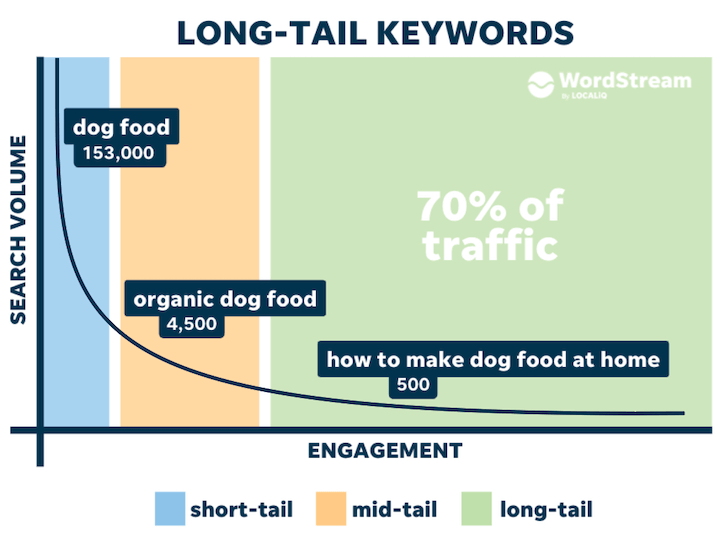
Taking the list of keywords above, we can see there is quite a range of keywords we may run with and some make more sense than others.
“Running shoes,” though it may be technically accurate to our imagined business, it’s not quite as specific as we would like. We’re trying to sell womens running shoes, so this head term may be too short and likely not where we want to focus.
If you’re ever on the fence about whether a head term is too broad, a quick search can usually answer your question.
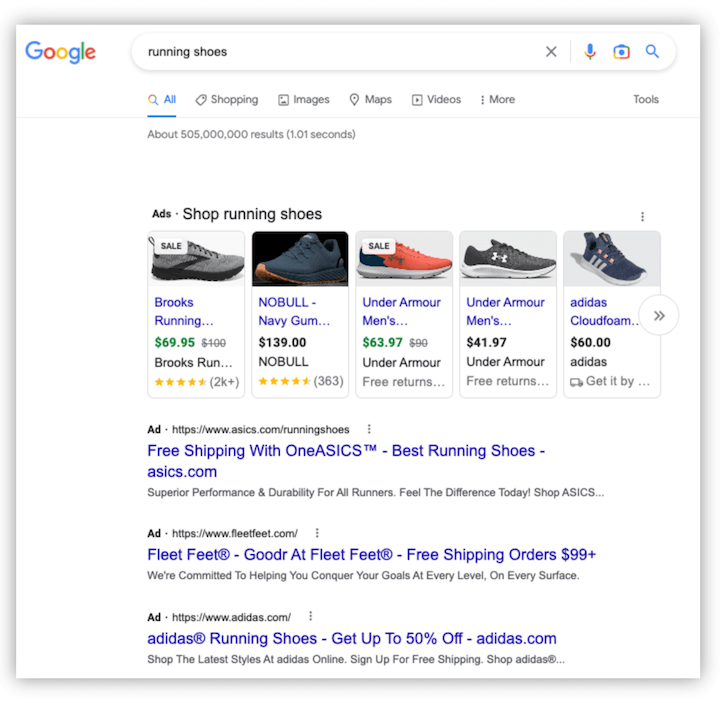
As you can see above, “running shoes” is a super broad mix of results and if we’re trying to target just women’s shoes, this likely isn’t a good fit and should be on the list.
But on the flip side, you might wonder about the usage of “best running shoes for women” vs “running shoes womens.” While they might seem similar, you can get a wide range of performance within those terms.
Take a look at the Google Ads Keyword Planner for these two variants:
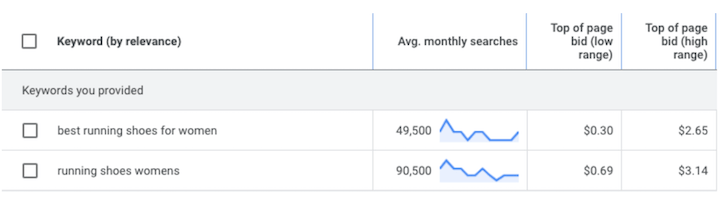
While both might feel like they’re basically the same, by adding “best” and “for” you’ve extended the keyword from 3-5 words and effectively created a long tail term.
You can see that both have a healthy amount of estimated volume, but more so, the costs are quite a bit different for the long tail.
Whether you’re looking at the top or the bottom of the estimated click cost range, the five-word long tail version is anywhere from 15% to 56% cheaper than the three-word head term.
By having both of these keywords in your account, you’re taking advantage of the higher volume head term, but also saving a bit on more specific queries that your longer tail keyword will likely match for.
Just because it feels like keywords are the same or one will cover the other, that doesn’t always mean it’s true or is the right thing to do in terms of performance.
Suggestion
Always start by adding in the long tail variants that have estimated volume in your account. You may end up with some of those pesky “redundant keyword” alerts from Google, but it’s best to let the performance speak for itself. We’ll talk later about how to monitor these keywords and decide whether to keep them around or make some changes.
Challenge #4: Match type myopia
Over the years, there have been tons of changes to how match types work within Search campaigns. In the past, Exact was exact, Phrase matched only to phrases, and Broad was, well, way less broad than it is now.
But in many accounts, whether from lack of knowledge or pressure from Google, many accounts have only Broad match keywords set up without having any others in place.
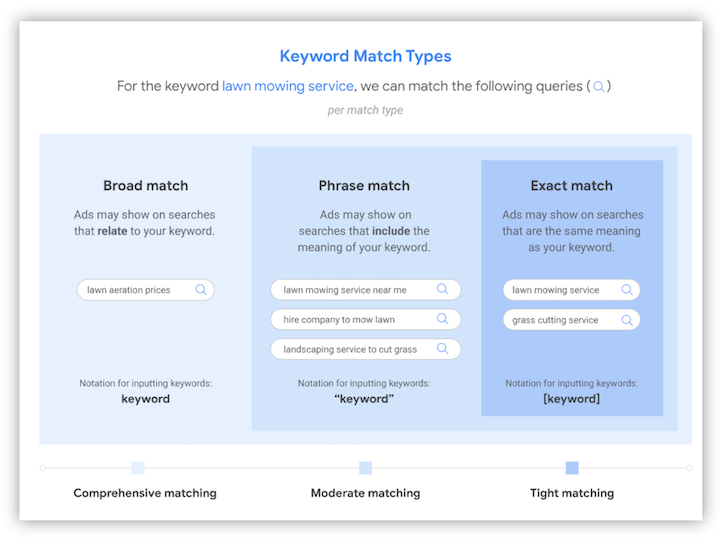
The problem is, these match types work very differently and depending on which ones you use, you may or may not see success with Search campaigns.
Broad match can be very, very broad and end up targeting a number of search terms that are not relevant to your business.
🏆 Speaking of success with search campaigns… Download our free guide! >> The All-Star Online Advertising Playbook Learn how to go beyond best practices for exceptional performance!
Suggestion
Rather than starting with Broad match keywords, I suggest you always start with Phrase and Exact match terms first. These are more restrictive, but can still give you scale with Phrase.
If you’re seeing good, sustained success with them after a few months, you can start to expand into Broad match, but again, there are a handful of other things I would suggest doing first and then best practices for implementation that you can find in this post.
Challenge #5: Keyword list maintenance
I’ve saved my favorite problem for last. The set it and forget it folks are the ones who may or may not have done their due diligence in the original campaign build out and paid attention to all of the other notes above…but then never made any ongoing changes to their keywords. They never evolved. The campaigns are the same as they were however many years ago when they were set up.
Now, if your performance is strong, this might not be a bad thing. But in most scenarios we see, if an account was set up over a year ago and hasn’t had any changes made in the meantime, it’s likely not keeping pace with where it did on day one.
💪 How strong is your performance? Find out with the Free Google Ads Grader!
There are TONS of different ongoing maintenance tasks that should be done to help keep your keywords alive and well. So much so…that we’re actually going to put together a part two of this post covering those ongoing optimizations.
But in the meantime, if you know you’re someone who hasn’t revisited your keywords in a while, here’s a quick checklist for you to work on:
- Are all of these keywords still relevant?
- Are there new versions I should be using?
- Which keywords are my top/bottom performers and what can I do to improve them?
Suggestion
Stay tuned for part two where we cover the regular maintenance tasks you should be doing on your keywords to keep your lists (and account) happy and healthy.
Keep your keyword health in check
Keyword health in Search campaigns is vital to the campaign’s success. Follow these best practices and visit the to-be-published ongoing maintenance tasks post to ensure you’re not cutting off your nose to spite your face with your keyword strategy. Then, review these keyword tips for more ideas.
Want help with your keyword strategy and PPC campaigns? Check out our digital marketing solutions.







