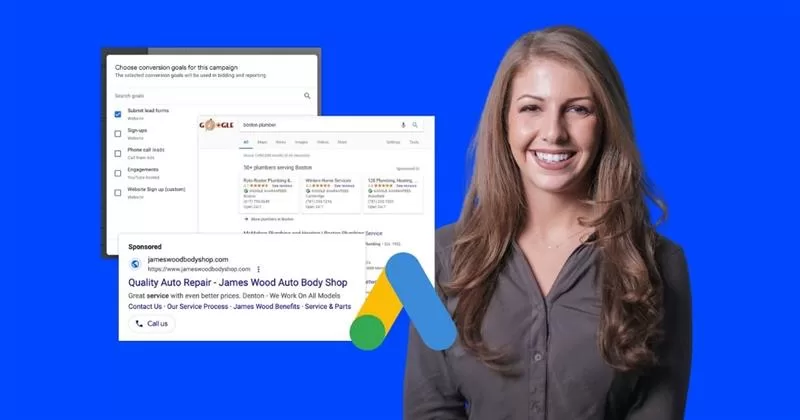We all have a favorite “type” of something. Whether it be a genre of music, a certain cuisine, or anything in between, we know what works best for us. How do we understand our tastes, likes, or dislikes? By trying new things, of course!

But some things are better sampled than others. Sampling every type of Google ad, for example, would not be the best use of your budget.
That’s why we’ve broken down every single type of Google ad—including what they are, who they’re best for, their subtypes, and pros and cons—so you can know which are best for your business to try.
Contents
How many different types of Google ads are there?
One thing to make clear right off the bat is that when people ask this question, they are most likely referring to Google Ads campaign types. There are nine types of Google Ads campaigns, and within each campaign there are different ad formats/subtypes.
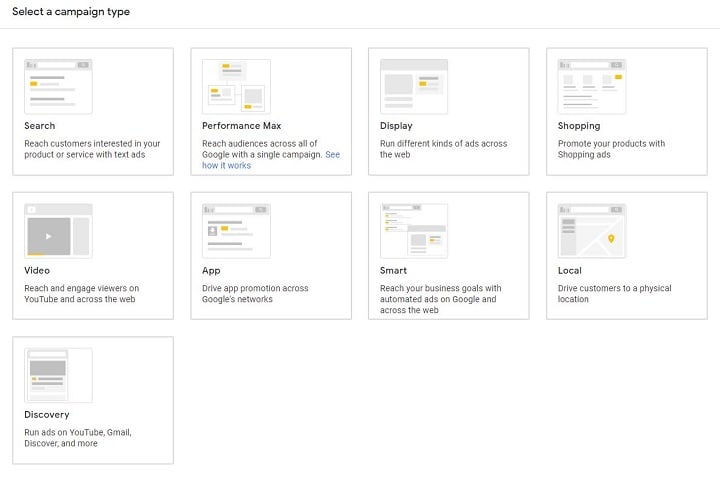
Given all campaigns, there are 22 types of Google ads:
- Search ads
- Responsive
- Call-only
- Dynamic
- Display ads
- Single image
- Responsive
- Video ads
- Skippable in-stream
- Non-skippable in-stream
- In-feed
- Bumper
- Outstream
- Masthead
- Shopping ads
- Product Shopping
- Local inventory
- Performance Max ads
- App ads
- For downloads
- For engagement
- Discovery ads
- Local ads (soon to be PMax)
- Smart ads
- Search
- Display
- Local Services Ads
- Google Guarantee
- Google screened
Let’s go over each one in more detail.
1. Google Search campaigns
What they are: Search campaigns are known as the “OG” type of Google ad.
How they work: You bid on keywords relevant to your offer so that when people search something related (or identical) to those keywords on Google, your ad will show at the top of the results page (assuming your ad wins the Google Ads auction).
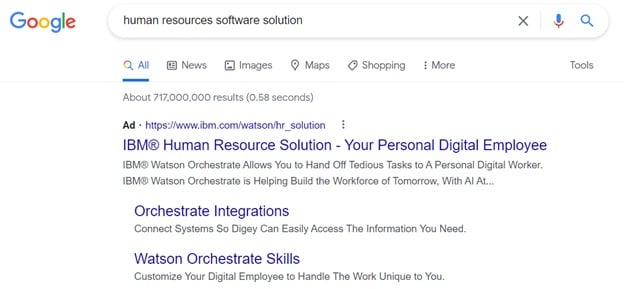
An example of a Search ad out in the wild.
Who they’re best for: Any business can leverage this type of Google Ads campaign. However, since standard Search campaigns are so dependent on commercial intent searches, they can be particularly effective for businesses trying to drive leads or purchases.
Types of Google Search ads
Within Search campaigns you’ll get the following ad format options:
- Responsive search ads: These ads cycle through up to 15 headlines and four descriptions to serve ads tailored to individual queries in real time. Check out our responsive search ad template for tips on RSA ad copy.
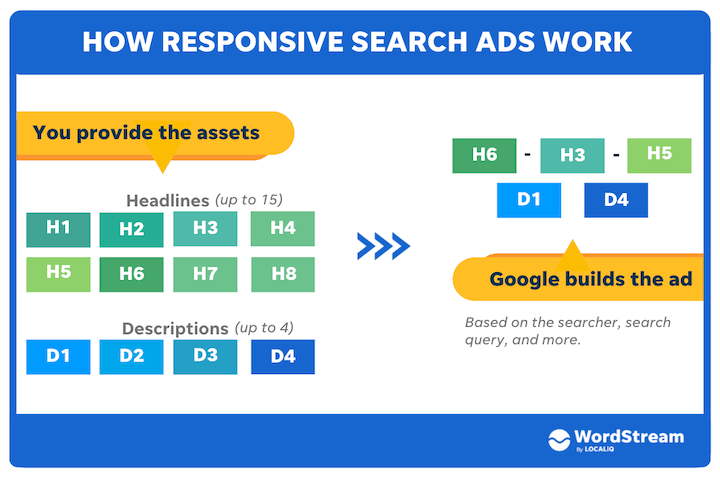
- Call ads: These ads are meant to drive calls to your business by promoting a clickable phone number as the headline. Be sure to use call tracking if you use this ad type!
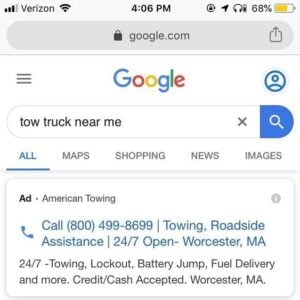
- Dynamic Search Ads: Dynamic Search Ads are created for you by Google using information from your website content and a short description blurb that you provide. They look identical to any other Search ad when shown on the SERP, but can be helpful for businesses with a nicely built-out website that want to leverage that (and Google) to freshen up their ad copy strategy.
🛑 Want to learn more about search engine marketing on Google? Get the free guide >> PPC 101: Complete Guide to Google Ads
Google Search ad pros & cons
Pros:
- Easy to set up. Check out our Search campaign tutorial here.
- Targeting users based on particular keywords mean you’re attracting higher-intent traffic.
- High-intent traffic means high return on investment. The average ROI for search ads is 200%.
Cons:
- Tend to be highly competitive.
- Text-based ads don’t provide much opportunity for branding and creativity.
- Low keyword volume or high competition could lead to low or pricey traffic. Find out what you can expect within your industry with our Search Ad benchmarks.
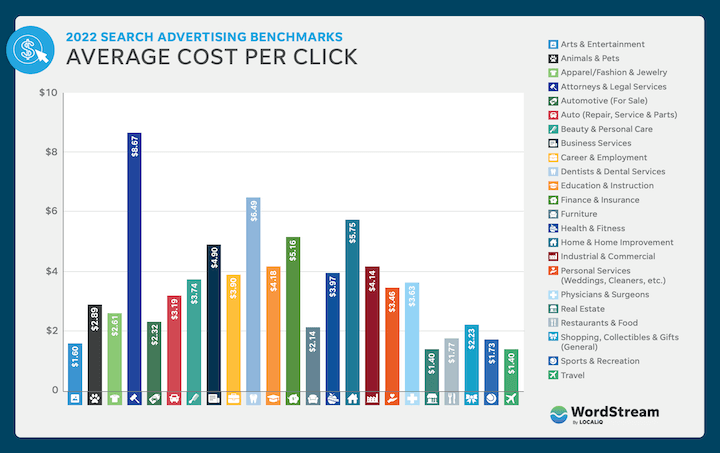
2. Google Display campaigns
What they are: Display campaigns are totally different from Search campaigns. Instead of text-based ads that appear when someone is actively searching for something, they’re image-based and show passively on websites within the Google Display Network (GDN) as people browse them.
How they work: Display campaigns are all about who you’re showing to and where. Instead of targeting keywords, you target placements, audiences, and topics.
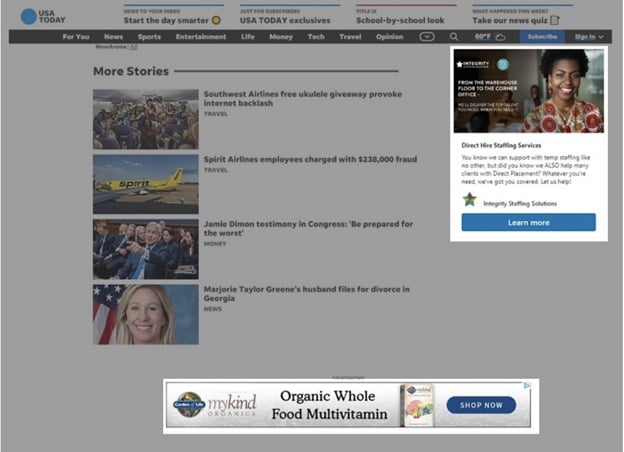
You can find more Display ad examples here.
Who they’re best for: The biggest benefit of Google Display ads is that they drive brand awareness since they achieve high volumes of relevant impressions. And increased brand awareness leads to better results with your other campaigns.
This is especially helpful if your business falls into a niche market and your Search campaigns are sluggish. A Display ad can trigger more branded searches that can then boost your Search campaign. In fact, you can track any indirect conversions that originated from a Display campaign through view-through conversions.
Types of Google Display ads
Here are the available ad formats for Display ads:
- Single image display ads: These are static ads that you upload from designs you’ve already created.
- Responsive display ads (RDA): Similar to responsive search ads, RDAs cycle through combinations of images and text to serve the best performing ad possible in various placements.
Google Display ad pros & cons
Pros:
- Generally cheaper than Search campaigns.
- Visual ads can be more appealing to new audiences.
- Tons of customizable targeting options. (You actually can target keywords with Display ads, but audiences and topics are more common.)
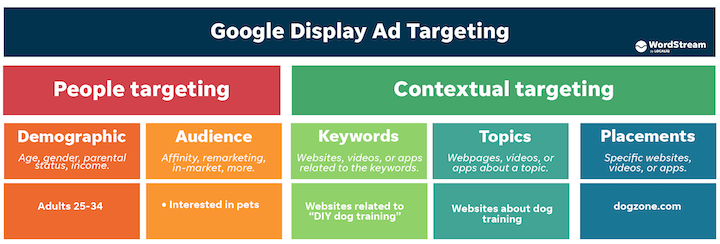
Cons:
- A higher volume of impressions can mean lower click-through rates. Can be hard to measure their success.
- Best when used in conjunction with other campaign types. Display creates awareness, but Search might be the final campaign to seal the deal.
🤔 Are you taking advantage of all that Google Ads has to offer? 🤔 Find opportunities to optimize your account with the Free Google Ads Performance Grader.
3. Video campaigns
What they are: Video ads that can show on video or website content.
How they work: Video campaigns function similarly to Display campaigns in that you bid to have your video show on specific placements on YouTube or across the web to specific audiences. The main difference is that Video campaigns have different types of ad formats available.
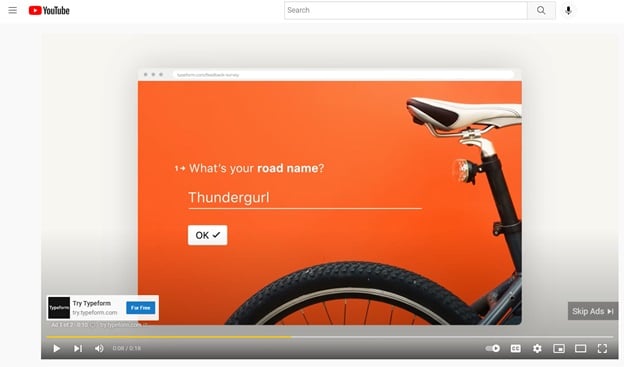
An example of a skippable in-stream Video ad.
Who they’re best for: Businesses that have a hard-to-describe product or offer might benefit from Video campaigns so that they can show their audience an offer rather than tell them about it. Since they function similarly to Display campaigns, this type of Google Ads campaign can also be ideal for those who are looking to drive brand awareness in specific target markets.
Google Video ad types
The types of Google Video ads you can create are as follows:
- Skippable in-stream ads: Video ads that appear before, during, or after streamed content that viewers have the option to skip after 5 seconds.
- Non-skippable in-stream ads: Video ads that appear, before, during, or after streamed content that viewers have to watch the whole way through (maximum of 15 seconds).
- In-feed video ads: A thumbnail image of your video with text that invites viewers to click to watch for more. These appear on placements like YouTube search results, next to related YouTube videos, and more.
- Bumper ads: Non-skippable ads that are 6 seconds or less that play before, during, or after another video.
- Outstream ads: Mobile-only video ads that only appear on Google Video Partner sites—not YouTube. They automatically play for viewers with the sound off to invite viewers to watch the full version with the sound on.
- Masthead ads: Only available on a reservation basis through a Google sales rep, these ads auto-play without sound for up to 30 seconds. They appear at the top of YouTube’s homepage feed.
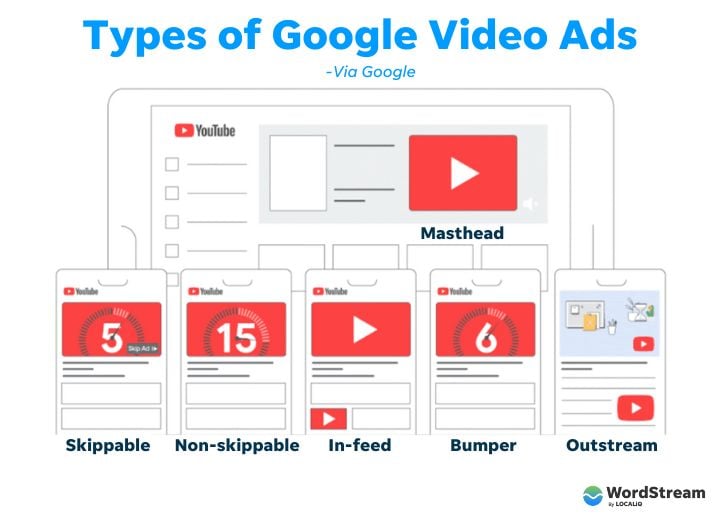
You can learn more about these ad types in our guide to advertising on YouTube.
Pros & cons of Google Video ads
Pros
- Video content is engaging, immersive, and can drive action through emotion.
- Lots of ad format, bidding, and targeting options. Video campaigns are extremely customizable.
- Can showcase a value proposition that otherwise may be difficult to convey in a regular text-based ad.
Cons:
- Creating video ads takes up time and budget.
- These four fine-print settings to be aware of.
- Spaces like YouTube are highly competitive.
4. Google Shopping campaigns
What they are: Shopping campaigns are vital to any business selling products. They are the visual ads you see on the Search and Shopping tabs on Google.
How they work: This type of Google Ad campaign survives off a product feed you provide—which lives within Google Merchant Center. Shopping feeds hold all your product information, called attributes, about your products like price, color, quantity, and more.
Google creates your Shopping ads and chooses when to serve them on the SERP based on the details provided in your feed. Because of this, the structure of your Shopping campaigns will be different from other campaign types. Instead of “ad groups” you’ll have “product groups” to separate out categories of products.
To narrow your targeting since your product feed subs in for your keywords, you’ll rely on negative keywords and other targeting parameters, like location settings and more.
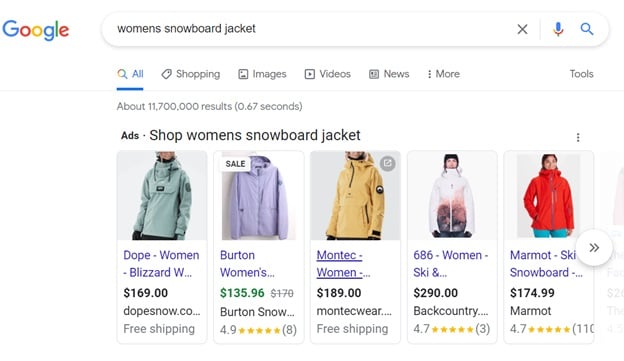
An example of Shopping ads.
Who they’re best for: Ecommerce advertisers looking to increase sales online and local retailers looking to drive store traffic (see local inventory ads below).
Types of Google Shopping ads
There are two types of Google Ads created for your Shopping campaigns:
- Product Shopping ads: These are the regular Shopping ads you see on the SERP when looking to buy something online. They include a picture of your product along with any relevant information, like price.
- Local inventory ads: If you submit your store inventory to Google Ads Merchant Center, these ads will show to nearby searchers. These ads are identical to Product Shopping ads, but include whether the shown item is in stock for in-store pickups.
Google Shopping ad pros & cons
Pros:
- Visual ads. Shopping ads contain real photos of the product you’re selling, which makes them more attractive than text ads.
- Shopping ads can appear both in the regular Search tab and the Shopping tab. Also, more than one of your Shopping ads can appear for a given user search and, if relevant, a Shopping ad and a text ad can appear at the same time.
- Shopping ads allow you indicate special attributes like “Black-owned,” “price drop,” and more.
Cons:
- No keyword targeting means you have to be on top of your negative keyword game, or you’ll likely see irrelevant traffic to your landing pages.
- Your shopping feed needs to be optimized in order to create high-quality ads for the right consumer.
- Requires Merchant Center account setup and integration with your ecommerce site, which can be involved.
Brought to you by
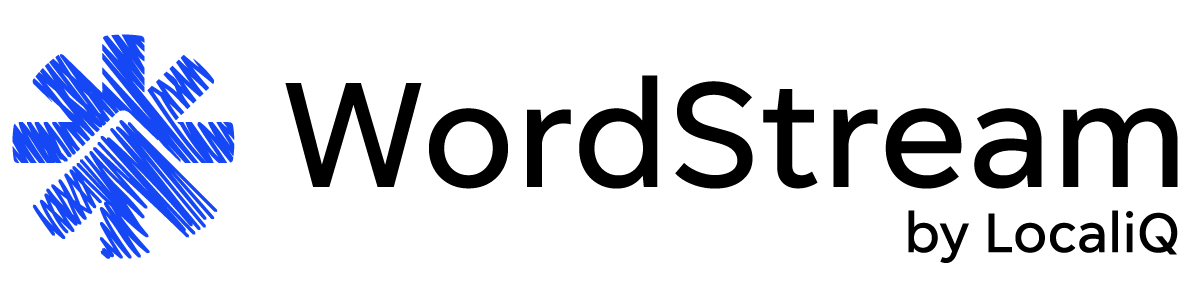
Ready to grow your business?
Unlock the results you’re looking for with technology-backed solutions designed for small businesses and agencies.
5. Google Smart campaigns
What they are: Smart campaigns are fully automated ads in Google.
How they work: Smart campaigns are created and managed by Google, you’ll just have to provide some initial information during the setup process. These campaigns advertise your business across Google Search, Maps, and other placements like YouTube or partner sites.
When creating a Google Ads account, Google will actually prompt you to create a Smart campaign:
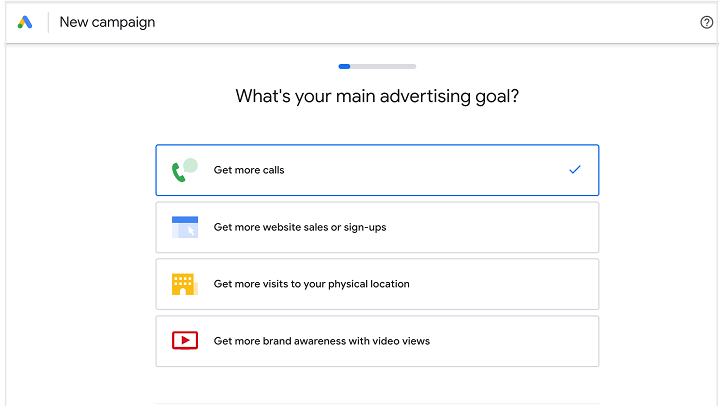
It will ask for information like your business’s website URL, your ideal keyword themes, and your business’s address or Google Business Profile to create a customized strategy for you. The drawback, of course, is you won’t necessarily be able to pick and choose exactly how your campaign will serve.
Who they’re best for: Advertisers that don’t have a lot of time to manage their Google Ads account could benefit from this fully automated type of campaign, but in general, we don’t recommend using Smart campaigns since you don’t have much control.
Types: Smart campaigns can serve Search ads or Display ads just like the ones mentioned above.
Pros and cons: Since Google creates and manages this campaign type, you’re saving lots of time. But lack of manual control can mean a lot of trial and error with Google’s machine learning.
6. Google Performance Max campaigns
What they are: Another automated type of Google Ads campaign, Performance Max wraps up all your assets in one swoop for goal-based advertising across all of Google’s network. This means that your ads could show on the SERP, in Google Maps, across the Google Display Network, YouTube, Gmail, and Discovery networks.
How they work: You give Google a main goal along with assets and information about your products or services, so that the platform can auto-generate ads across all available placements. You’re letting Google use machine learning to identify the best-performing asset combinations and placements.
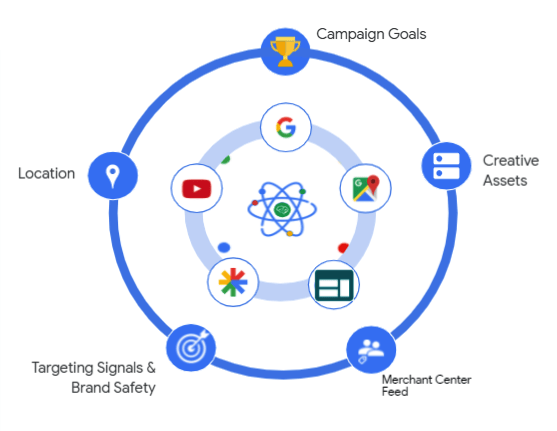
Who they’re best for: Since Performance Max requires a goal to be set in order for it to work, it’s best for accounts that have specific conversion goals already set up. Also, as mentioned in our Performance Max guide, it’s best for ecommerce businesses at this time (as opposed to lead gen businesses).
Types: Performance Max will put out almost every type of ad possible across all placements.
Performance Max pros & cons
Here are the pros and cons of Performance Max campaigns:
Pros
- Target multiple placements with just one campaign.
- Focus on performance drivers. Testing and assessing everything in one place can help you make strategic decisions faster.
Cons:
- Requires a marketing budget some advertisers may not be able to afford. PMax needs to be able to collect a good chunk of data to fully optimize out of its initial learning period, so if you don’t have at least $50-100 to spend per day you may fail to see your desired results.
- Not for beginners. PMax requires you to provide a number of assets, including text, images, logos, videos, feeds, audience data, geo-targeting preferences, and more. An advertiser totally new to the PPC game might not yet know what would be best to plug into a Performance Max campaign.
- Not recommended for lead generation businesses.
- Requires an understanding of how your other campaigns are impacted.
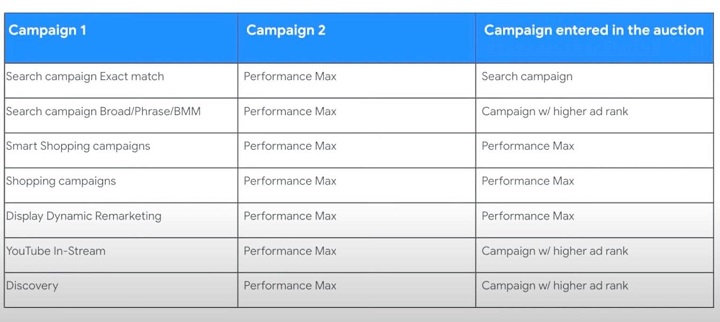
When PMax and Search campaigns have overlapping targeting, here’s which campaign will get entered into the auction. (Image source)
7. Google Ads App campaigns
What they are: App campaigns are meant to drive downloads or engagement with your app and can appear on Search, Google Play, YouTube, Discover on Google Search, and the Google Display Network.
They look similar to that of other campaigns with a few lines of text and an image of the app depending on the placement.
How they work: The ads are created using the text and images provided in your app store listing, and you decide on other campaign settings like budget or location. Google takes the campaign information and settings you provide to know when to best serve your app ad for you.
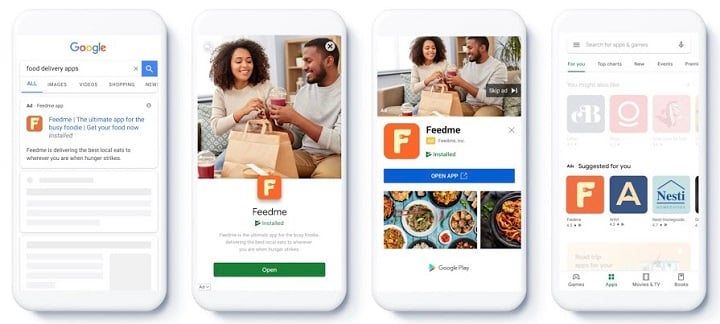
Who they’re best for: App campaigns are only applicable to advertisers that have an app.
Types: There are three different types of App campaign ads:
- App installs: These will have a download button
- App engagement: Drive existing app users to a specific landing page.
- App pre-registration (Android only): Build an audience for your app before it’s released on Google Play.
8. Google Ads Discovery campaigns
What they are: Discovery is another automated Google Ads campaign type that allows advertisers to show ads across all of Google’s feed placements to increase—you guessed it—discovery of your products/services.
Those feed placements include Gmail (the Promotions and Social tab feeds), YouTube (the Home feed and Watch Next feed), and the Google app (the Discover feed).
How they work: Similar to other campaigns run by Google, you have a say in the ad assets you provide, like text and images, but when it comes to managing actual placements of your ads, the platform takes care of it all for you.
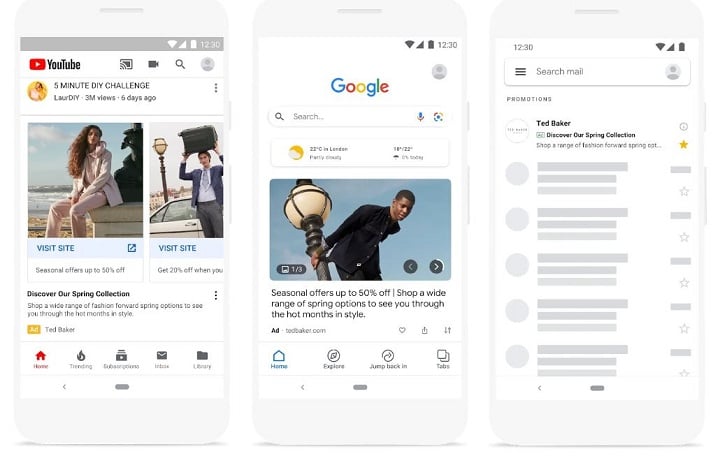
Who they’re best for: If you’re looking to reach new audiences, Discovery is the name of this campaign’s game, so it can be a great option for businesses looking to drive brand awareness via media-rich ads.
However, with a potential audience of up to 3 billion, only Smart Bidding options, and full automation, this type of Google Ads campaign requires you to put your foot on the gas without expecting to do a ton of campaign oversight. If you like a lot of manual control, this campaign type may not be for you.
Types: Google creates text, image, and video ads across users’ feeds within Gmail, YouTube, and the Google app.
Pros and cons: Helpful for businesses looking to grow that don’t have a huge audience yet, but offer little control over placements.
9. Google Ads Local campaigns
What they are: This last type of Google Ads campaign is being replaced by Performance Max. However, if you have a legacy Local campaign already in your account, or still see it as an option when you create a new campaign, you may be wondering what it’s all about. Well, we have the answer: your Google Business Profile.
How they work: You link your Google Business Profile to your account in order to promote your store or service locations across Google Maps, the Search Network, YouTube, Gmail, and the Google Display network.
Similar to some of the other cross-placement campaigns, you don’t get a ton of control over how your ad looks or serves since you’re just uploading assets, adding a budget, and a few lines of text. Google uses that information you provide to know how to best serve your local ads.
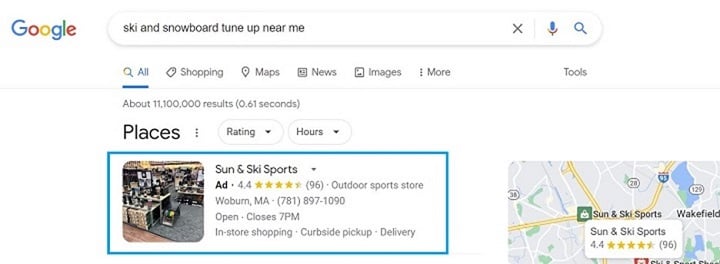
Best for: I would no longer recommend this type of Google Ads campaign for local businesses since they’ll be upgraded manually or automatically to Performance Max campaigns optimizing for store goals by 2023. Given the budget needed for PMax campaigns, I’d instead recommend a local inventory Shopping campaign for ecommerce and retail, or a Local Services Ad for service-based businesses.
10. Google Local Services Ads
What they are: Google Local Services Ads (LSAs) are not run through the Google Ads platform, but they do appear on Google Search. When customers click on the ads, they can either call your business or message you.
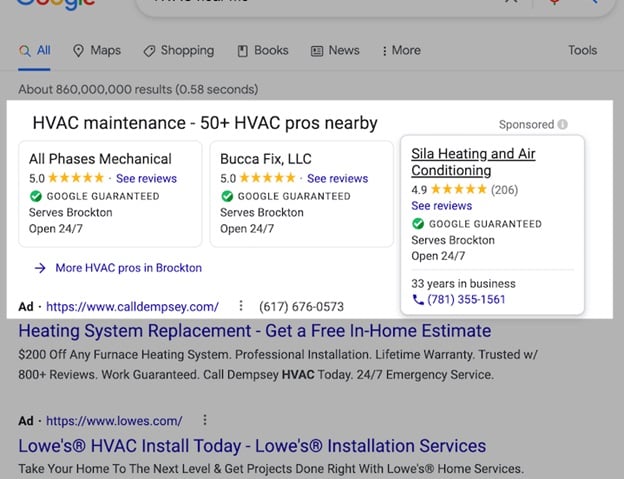
How they work: Businesses complete their Google Business Profile and go through an extensive verification process. Once you’re approved, your ad will appear with a green badge or check-mark, and you only pay when a customer contacts you from your ad
Types of Google LSAs
- Google Guaranteed LSAs are for blue-collar industries like plumbing, housekeeping, and locksmiths.
- Google Screened LSAs are for white-collar industries like real estate, lawyers, and accountants, and Google protects customers up to $2000 for problems on the job.
Pros and cons of LSAs
Pros
- Pay per lead.
- Ads show at the top of the SERP, above Seach ads.
- Any reviews you get on your Google Business Profile will appear on your LSA profile and influence your ranking.
Cons
- Require a 3.0 average review rating to remain active.
- Any reviews you get on your LSA profile will disappear from your organic Google Business Profile when you stop advertising. Learn more with these seven LSA tips.
What’s the best type of Google ad for you?
There is no right or wrong answer when it comes to which campaign is best for your unique needs. Everyone’s Google Ads/Local Services Ads campaign mix will look different. Clearly, if you don’t what type of Google Ads campaign is best for you, you certainly have plenty to try out. The best thing you can do is have a variety of campaigns to have a well-rounded PPC strategy.
So, don’t be afraid to try and test a few at a time. However, our main takeaway can still apply across all campaign types you may try: avoid PPC mistakes by paying attention to the details we outlined in this post and staying organized! Don’t overwhelm yourself, but ease your way into various Google Ads campaigns with baby steps for lasting and steady results