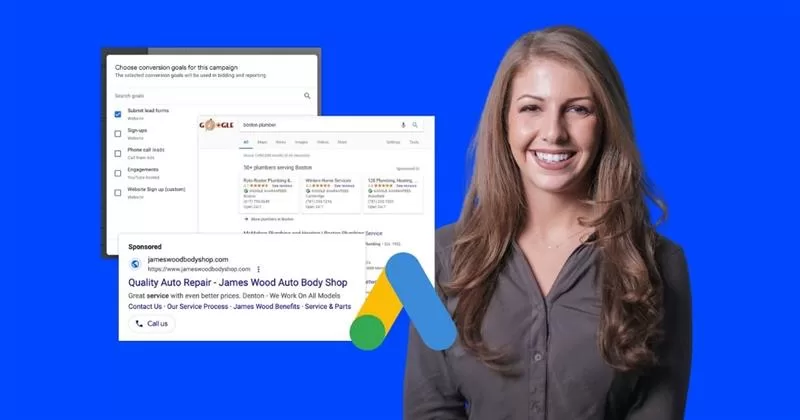Back in September of 2021, we were hit with a boatload of Google Ads announcements. Some were sad (so long, expanded text ads), some were unsettling (key matching behavior has “improved” 🤨), and some were downright confusing (display campaigns anyone?).
But there were some good announcements too, like the new travel ad type, some holiday-friendly Google Shopping attributes, and the star of today’s post, the Google Ads budget report.
Exhilarating, I know. But hey, you will be excited when you start saving money because of this report and the tips below. So read on for:
- A complete walkthrough of the Google Ads budget report.
- Five steps to determine a realistic Google Ads budget.
- Five expert-suggested strategies to get the most out of your spend.
What is the Google Ads budget report?
To understand what’s going on here, you first need to understand daily average budget. When you set your daily average budget, you’re not setting exactly how much Google will spend on that campaign each day. You’re giving Google a rough idea of what you’d like your daily spend to average out to at the end of the month—meaning Google could exceed or fall short of that amount on any given day.
Originally, Google could spend up to 20% more than your daily average budget in this manner—until October 2017 when it announced it could spend 100%, or double your budget—if it means more clicks or conversions.
This is helpful in getting the most out of your budget, but advertisers have had limited insight into these fluctuations. Google’s new budget report, announced on September 30, solves for this.
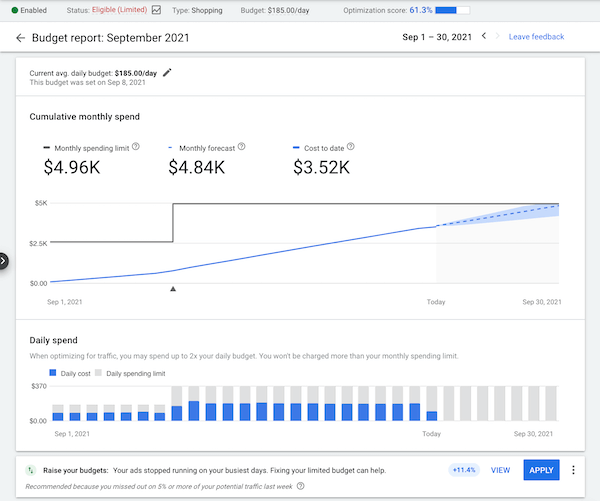
Let’s go over how to access and interpret this report as it pertains to your Google Ads budget pacing.
How to access the Google Ads budget report
The budget report is a separate report for each of your campaigns in Google Ads (and only campaigns using daily average budget),and there are a few different ways to access it. For each of these methods, you may need to switch from summary view to detailed view under Tools & settings.
- From the campaigns tab: Select a campaign whose date range includes the current month. In the campaign’s budget column, hover over the budget or click the pencil icon. In addition to being able to make changes to your average daily budget, you will also see a link to the budget report.
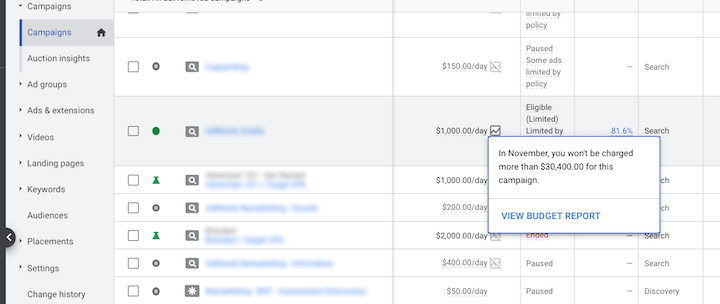
- From the shared library: Click Tools > Shared Library > Shared budgets. Then do the same as above—hover over the budget or click the pencil icon where you can make changes or see the link to the budget report
- From the ad groups page: In the tabs on the left select Ad groups, then select an ad group, and follow suite.
BTW, don’t forget that you can also see how your competitors advertise on the Google Ads library.
How to use the Google Ads budget report
The report shows you how changes to your average daily budget impacted (or will impact) your performance and spend limits, as well as how much you are projected to pay at the end of the month. There are two segments to the report: cumulative monthly spend and daily spend.
The cumulative monthly spend section
This section of the report includes:
- Monthly spending limit: the most you’ll pay for a campaign in one month, determined by that campaign’s average daily budget multiplied by 30.4 (days in the month). Monthly spend limits were introduced in June 2021. We cover it here.
- Monthly forecast: amount you’re projected to spend based on your average daily budget.
- Cost to date: how much you’ve spent so far in the month.
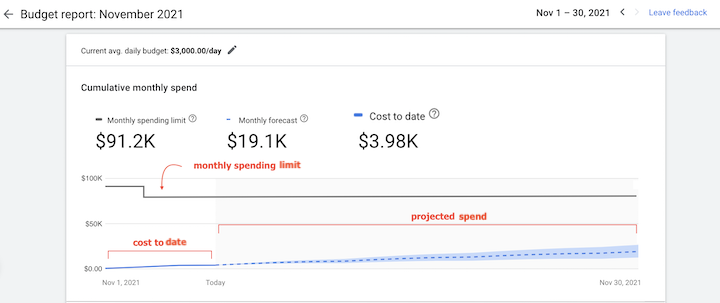
When you hover your mouse over any of the lines in the graph, you can see specific details for that day.
Spend for a past day:
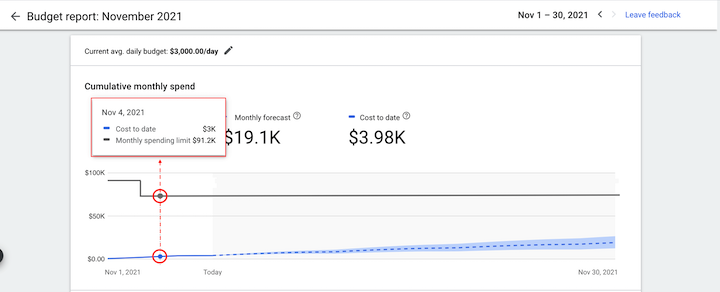
Spend for a future day:
Notice how you can edit the budget amount to see how adjusting your budget would impact your campaign’s spending limits.
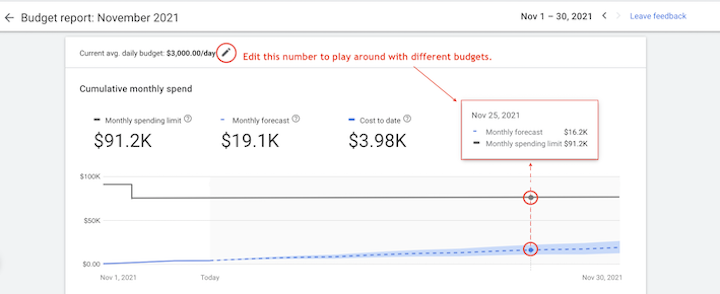
The daily spend section
This section visualizes for you how much of your daily average budget you are spending each day. You can see:
- How your budget is spent from day to day
- How campaign performance changed, or is projected to change, by adjusting your average daily budget.
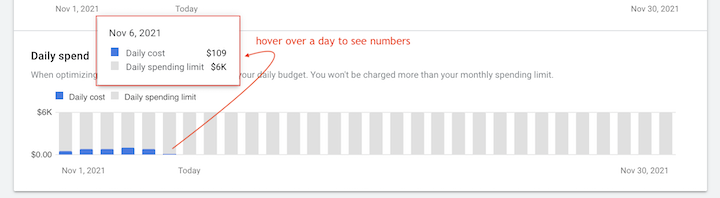
Served costs, billed costs, and monthly spending limits
Google’s help page on spending limits is your best resource for this, but here is a quick rundown on the difference between these two numbers and how they relate to monthly spend limits.
- Served cost is the cost of all clicks or impressions for a campaign, while billed cost is the actual amount you are responsible to pay after adjustments for things like invalid activity.
- Served costs can exceed monthly or daily spending limits, but you will never pay more than these two limits. Any cost that goes over your monthly spending limit (which can sometimes happen due to a delay in Google’s detection) will be covered by Google.
How to determine your initial Google Ads budget
If you’re reading this post, it’s most likely because you pay attention to your Google Ads spending and (call me crazy) want to make the most of it. So let’s go over some tips and strategies so that your Google Ads budget report is looking the way you want it to.
If you’re just starting out with Google ads or looking to revamp your strategy, you’ll want to first establish a reasonable budget. But how the heck do you determine how much money you want to spend in a month? A week? A day? Your first click?
Our Google Ads budget guide covers all of this and more, but here are four key questions to answer so you can arrive at a number that works for you.
- How does Google Ads fit into your current marketing strategy? Is the goal of your Google Ads to support existing efforts or is it a new strategy altogether? Do you already have a strong online presence?
- What are your competitors spending? Do a PPC competitor analysis to find out what keywords they’re bidding on. This will give you an idea of what you’re likely to bid on as well as what they’re not bidding on that you might want to target.
- What are the average CPCS for those keywords? Use keyword research tools to see the average cost per click for those keywords. This isn’t going to pinpoint your budget, but it will give you a rough idea of how much Google Ads will cost.
- What are the benchmarks in my industry? In addition to keyword tools, you can use our Google Ads benchmarks reports to get average costs per click (and more) for your industry. This will help you get an idea of what you can expect.
- Which KPIs matter most to me?
Cost per conversion is important to everyone, but it’s crucial to take into account your other goals and metrics. For example, what is your ideal number of sales or leads? It might help to look at your goals for other marketing channels to identify this.
You can also check out our Google Ads budgeting strategies for more pros, cons, and pro tips.
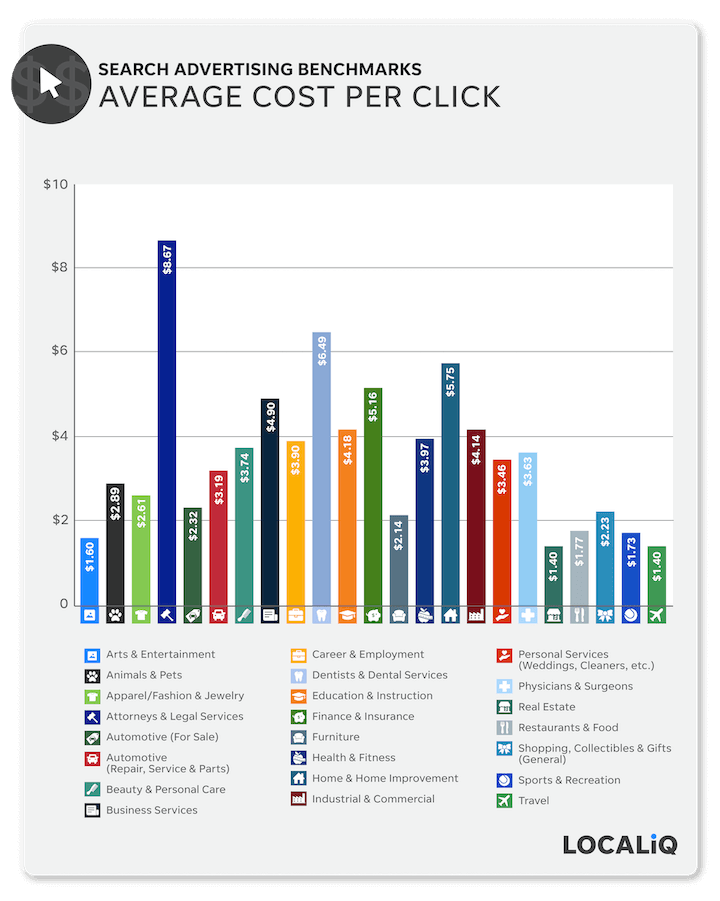 Benchmark reports like this one can give you an idea of how much you can expect to spend.
Benchmark reports like this one can give you an idea of how much you can expect to spend.
How to get more out of your budget
Alright, so you’ve determined your budget. Now it’s time to make sure you’re getting everything you can out of every last penny. Here are some of the core strategies for doing so.
1. Set the right bids
Google Ads’ many automated bidding strategies are designed to help you make the most of your budget. The hard part is setting and adjusting those bids—especially if you’re not a math fan. Follow the steps below to set you initial Google Ads bids and determine your ideal CPA.
- Use Google’s bid recommendations in the Keyword Planner.
- Aim for just below the highest position.
- Use third-party tools to find out where your competitors’ bids
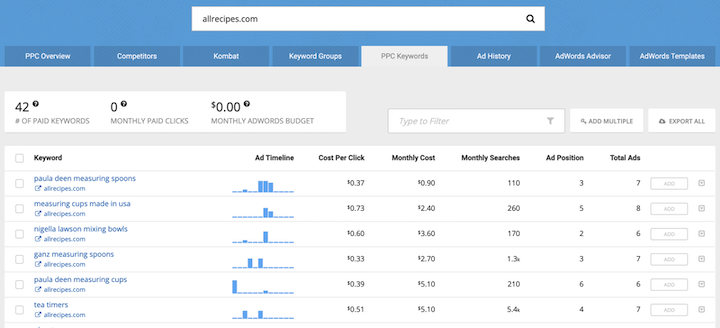
- Let your keyword-level CPAs dictate when it’s time to adjust your bids.
- Big management scripts
For more details on each of these strategies, check out our Easy Google Ads Bidding Strategies for Newbies & Math Haters
2. Allocate your budget across keyword types
The keywords you target in your Google Ads campaigns fall into five categories: research, branded, competitor, high intent, and top performers. Here are three fundamentals to follow when allocating your budget:
- Focus the majority of your budget on high-intent keywords (including branded terms).
- Top-of-funnel keywords can eat a hole in your wallet: there are better (cheaper) ways to reach a wide audience, such as with Display ads.
- Adjust budget allocation on a weekly basis to ensure maximum ROI.
We expand on each of these tips in our aforementioned Google Ads budget guide.
3. Identify leaks in your spend
If it’s not apparent with the bajillion CTAs we have on our site for the Google Ads Grader, which identifies wasted spend (among other things), we are on a mission to stop the burning of precious Google Ads budgets. I think it’s safe to say that 95% of our posts on Google Ads tie back to this goal, but I’ll direct you to the most direct one: 7 Ways to Stop Burning Your Google Ads Budget. In this post you’ll learn how to:
- Squash click fraud
- Focus on buyer intent
- Bid on branded keywords
- Beware of broad match
- Use negative keywords
- Aim lower
- Measure your results
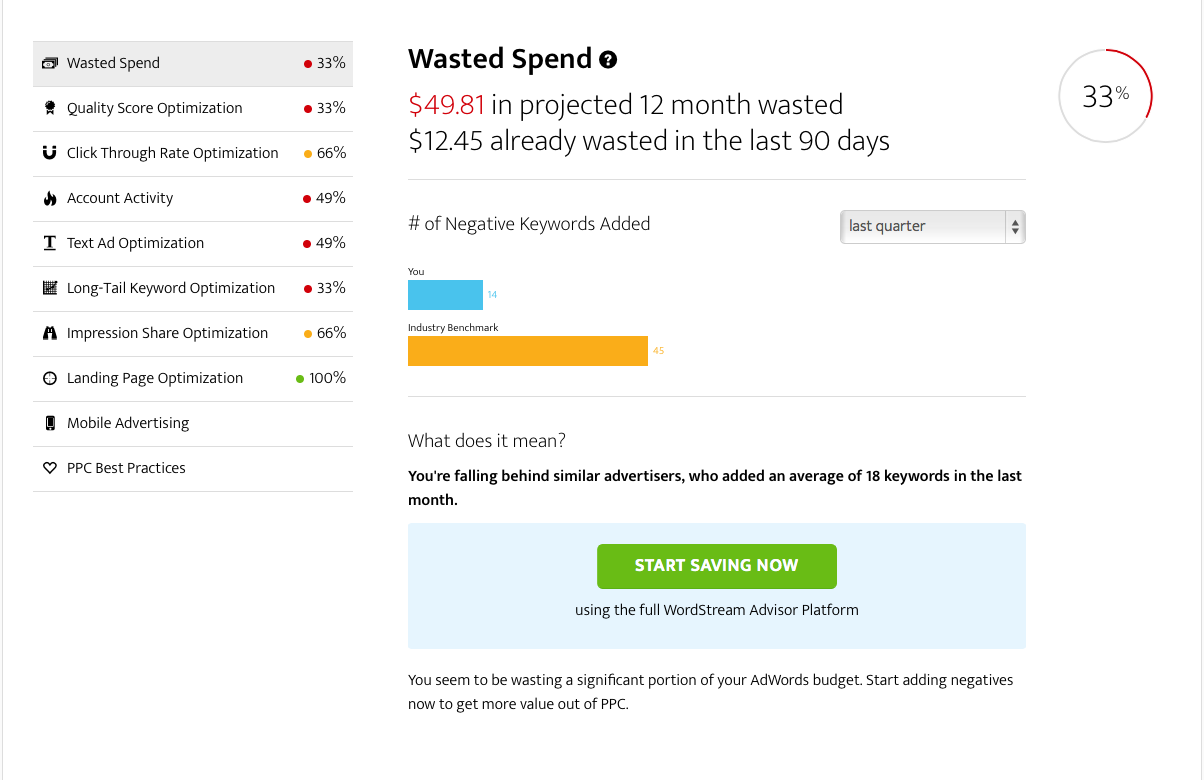
4. Adopt the 7 habits of highly effective spenders
Those with big budgets tend to do better than those with lower budgets. But it’s not BECAUSE they have big budgets. With so much money on the line, they have to be regularly active in their account. In our post How to Compete with Big Spenders in Google Ads (without Spending More Money), we tell you how to achieve better results without putting more money into your budget, through:
- Conversion tracking
- Unique landing pages
- Compelling headlines
- Ad extensions
- Negative keywords
- Higher Quality Score
- Regular maintenance
5. Try these lesser-known optimizations
Last but not least, don’t limit your budget optimization strategies to just the best practices. We are always sharing little tips and tricks, like these 4 Google Ads Optimizations to Stretch Your Budget Further:
- Get rid of vanity metrics so you can stay focused on what truly matters.
- Use the custom “Impression to Conversion” (ITC) column to quickly identify your best-performing ads.
- Add more long-tail exact match keywords to increase your conversion rates.
- Use In-Market Segments in Google Analytics to identify which audiences are most likely to convert.
Be the master of your Google Ads budget
If you’re struggling in the battle of the budget, struggle no more. You are now armed with the Google Ads budget report AND the tips on how to determine, set, and get the most out of every dollar you spend.