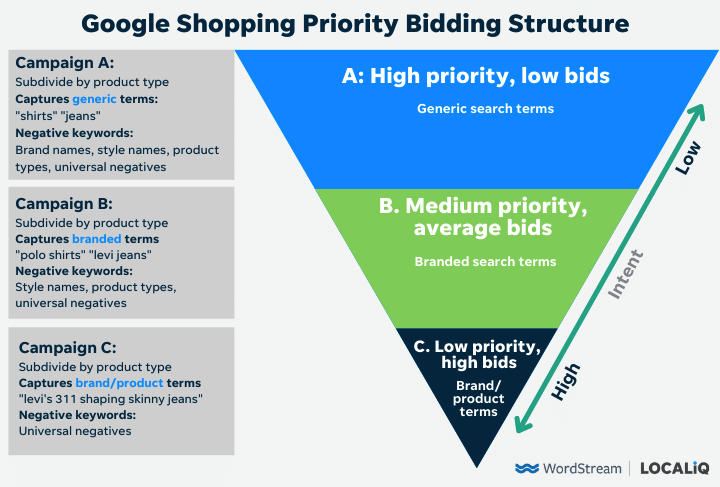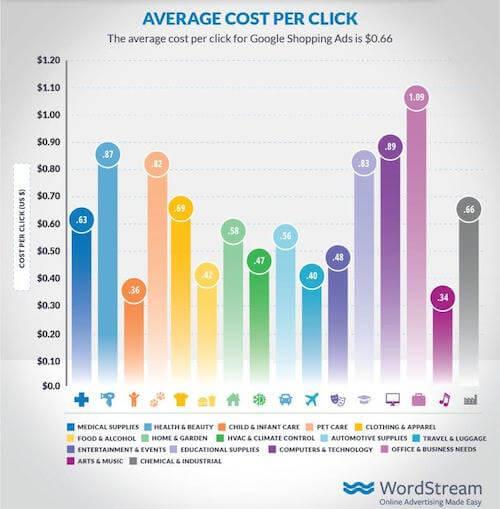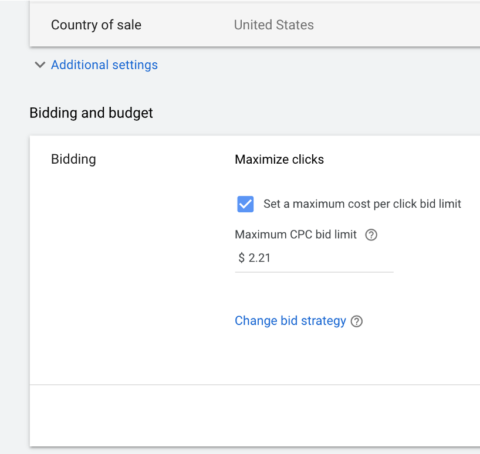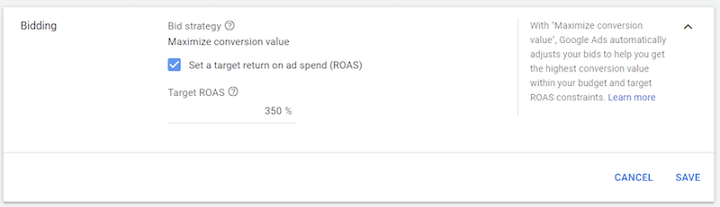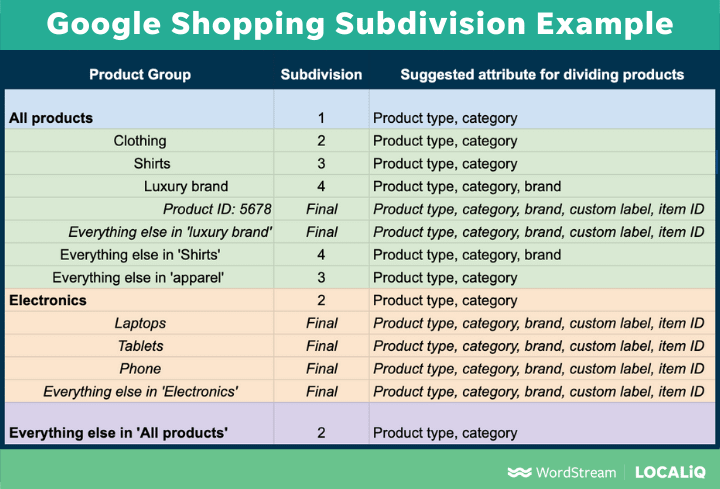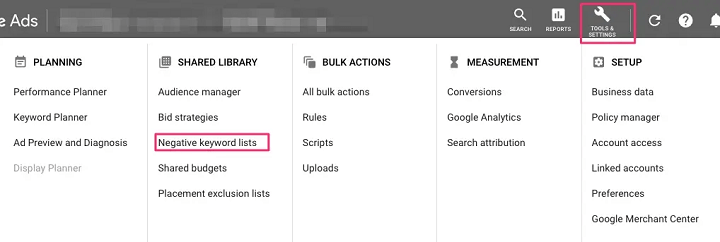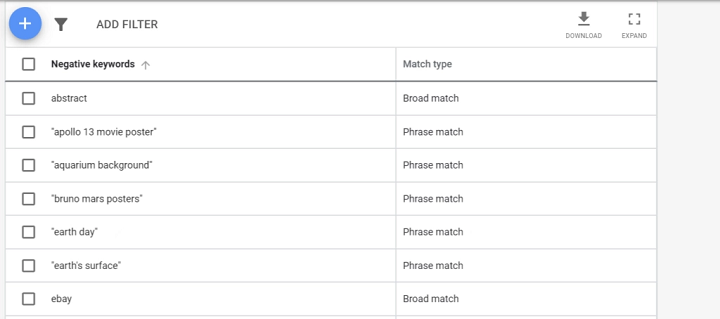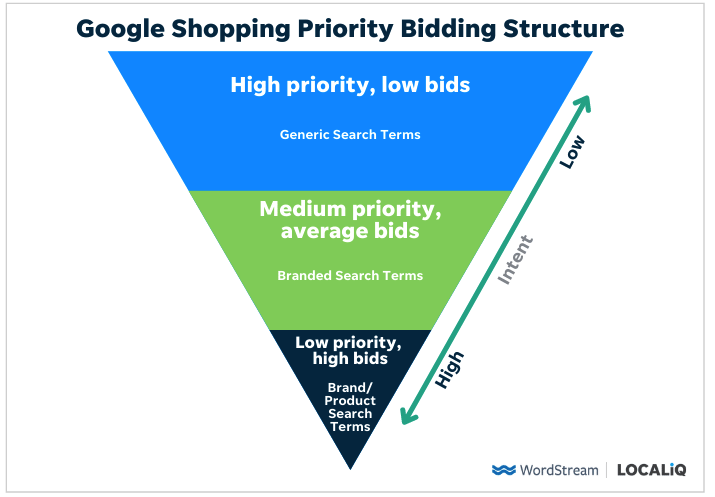
Congratulations! You’ve gotten through the tough part of Google Shopping: getting your account and your shopping feed running. But are you getting the most out of your campaigns?
Today, we’re going to show you a Google Shopping campaign structure that will help you to get the highest return on your ad spend. It’s called the priority bidding structure.
It’s a bit involved but I’m going to walk you through it. We’ll cover:
- How the priority bidding structure maximizes your ROAS
- Everything you need to know to implement it in your account
- Additional bidding, subdivision, and keyword tips to get your best results yet.
So if you want to save on spend without sacrificing growth, read on!
What is the priority bidding campaign structure?
To understand this structure, you’ll first need to know that when you create a Google Shopping campaign, there is a priority setting feature. All campaigns default to “low,” but you can set campaigns to medium or high.
Normally, if you have multiple campaigns (all at the default “low” priority) that could all enter the auction for the same search, Google will just choose the highest bidding campaign. But by setting different priorities, you can have Google choose campaigns regardless of bids.
Why use the priority bidding structure?
Let’s say that you’re a clothing company and Levi’s 311 Skinny Jeans is one of your products.
- You’ll want to capture users who simply search “jeans” as this will expand your brand awareness and capture top-of-funnel traffic.
- But you’ll also want to capture users who search “levi’s jeans” since these searchers will be more likely to convert.
- And you’ll definitely want to capture users who search “levi’s 311 skinny jeans.”
However, the volume and quality of traffic for each of those terms is going to be different. You’ll want to keep your bids low for those high traffic generic product searches so you’re not capturing too many low-converting clicks. And you’ll want to keep your bids high for those specific terms that have high purchase intent.
The priority bidding structure allows you to do this, making it so that you only have high spend on clicks that bring in a high return.
How the Google Shopping priority bidding structure works
With the priority bidding structure, you’ll have your campaigns split out so you can raise and lower your bids according to search intent.
Here’s what it looks like.
So, back to our jeans example, you’ll have three campaigns:
- Campaign A: This campaign negates brand and brand+style keywords to only capture generic searches (like “jeans”), resulting in a low-risk, “wide net” functionality. Your bids are low and the priority is set to high.
- Campaign B: This campaign negates brand+style keywords to only capture branded searches (like “levi jeans”) and you set average bids so you can bid competitively and attract this more qualified traffic. Priority is set to medium.
- Campaign C: Because of campaign A and B’s negatives, this campaign will only capture spot-on searchers that are ready to convert. Your bids are high and priority is set to low.
Now, because you’ve assigned different negative keywords, bids, and priority settings to each campaign, Google will know to enter the appropriate bidding campaign for each type of search intent—preventing wasted spend on low-value clicks.
Bidding strategies for the Shopping priority structure
Unlike Search and Display, there is no keyword or group bidding available, so Google Shopping best practices are a bit different.
However, the beauty of the priority structure is that it guides you on how you should be adjusting your bids. And, these are the three bidding strategies that you’ll want to adjust:
1. Manual bidding
If you’re just dipping your toes into shoppable ads, manual bidding is a safe bet. Tried and true, manual bidding allows you to dictate how much you’re willing to spend per click—in this case for products of a specific product group.
Check your CPC against Google Shopping ads benchmarks here.
You’ll have full control over your bids, but of course, depending on the size of your Shopping account, you’ll have to carve out time to tediously manage bids.
2. Maximize clicks
Maximize clicks is great for Shopping because it focuses on that end goal of driving traffic to your ecommerce site. In comparison to manual bidding, maximize clicks has the option to layer on a max CPC bid limit at the campaign level—which helps keep the automated strategy a bit more in control while saving you time on individual bids.
The option to set a bid cap is a game changer for Shopping campaigns on max clicks, because Google’s algorithm is solely focused on pulling in as many clicks as possible within your budget—even if it means that the cost of a click that leads to a conversion is unusually high.
If you want to leverage max clicks on your Shopping campaign, the trick is to set a max CPC bid, but set one realistic to where your current CPC is at.
While you may not be able to adjust individual bids, you can still make priority bidding work on Max clicks by tweaking your Max CPC bid according to each campaign priority.
3. Target ROAS
I saved the best for last! Target return on ad spend (or tROAS) is one of the most common Shopping bid strategies because it focuses on a popular Shopping metric: ROAS.
ROAS is somewhat more relevant to Shopping than CPC because it takes into account the value of a purchase, rather than just the path to the purchase itself. For example, you could have a low CPA due to a high conversion rate in relation to your CPC, but if all those purchases are below $5 you’re most likely not pulling in a healthy return.
Similar to setting a max click bid cap, you’ll want to set a target ROAS in a healthy spot above where your current ROAS lies, but also where your priorities lie.
For tROAS and priority bidding, you need to think about how the algorithm bids according to your target. When the target is higher, it will bid lower to maximize your return (therefore, applying to your high priority/low bid campaign) and vice versa.
Product subdivisions with the Google Shopping priority structure
You’ll notice that each of the campaigns in the priority structure subdivides by product type. Think of subdividing as an opportunity to bid more specifically on groups of products in your inventory based on priority and appeal.
Start by identifying which products in your inventory are the most important or that would drive the most revenue. From there, you can start subdividing by product type within each campaign to set a higher bid with your priority items and a lower bid with your lower margin products.
Negative keyword tips for Google Shopping priority bidding
We know that, since Google Shopping relies on product attributes over keywords, a negative keyword list can make or break your shopping campaign. A thought-out negative keyword list will help direct your Shopping searches to the correct priority campaigns at the different stages of your funnel.
As we covered earlier, you want to funnel your product-specific terms down to the high intent, bottom campaign by negating those terms out of the top-of-funnel campaign.
Your Google Shopping negative keywords could also vary by your goals and specific situation. For example, there may be some competitor brand names that you don’t want to show for because those auctions are more expensive and may cause you to have a lower click-through rate.
Negating out your own brand name is another common practice in the priority-based Shopping structure. This is because people who search for you specifically may be repeat customers or have a high likelihood of converting—which are worth a high bid.
And the best way to find negative keywords is through the search terms report. While it doesn’t give us the complete full picture anymore, you can still get an idea of the types of searches you’re showing for and whether your SERP results are too broad or too narrow.
Get your [Shopping] priorities straight!
As you can now see, the priority-based Google Shopping campaign structure allows you to tell Google where you want your valuable bids to go. With the ability to raise and lower your bids according to the stage of funnel each campaign is targeting, you can avoid wasting spend on irrelevant clicks and maximize your ROAS.
Want to know how your Google Shopping costs compare to industry averages? Check out our Google Shopping benchmarks!
So, are you going to try out a priority-based bidding in your Google Shopping ads strategy? Let us know in the comments!