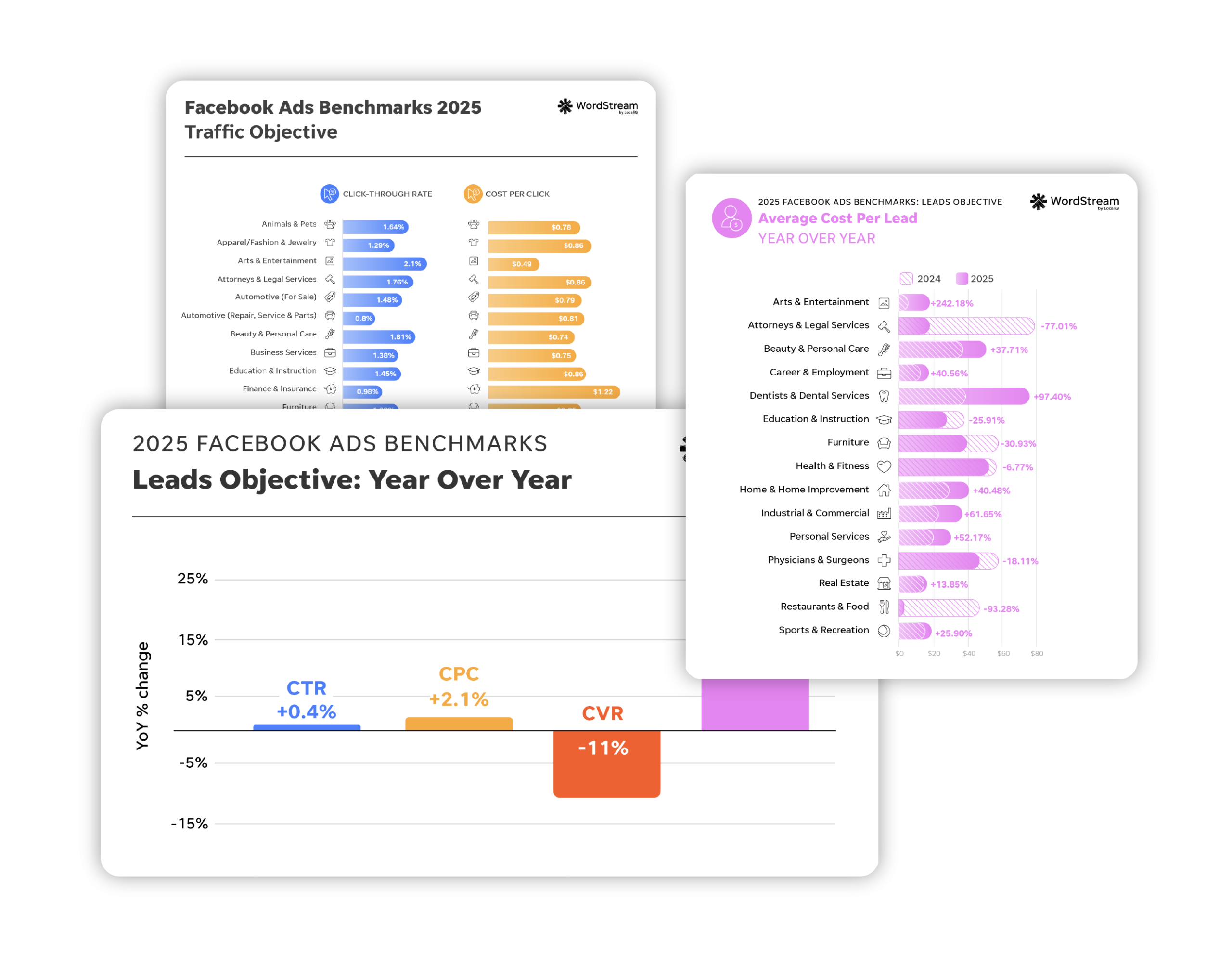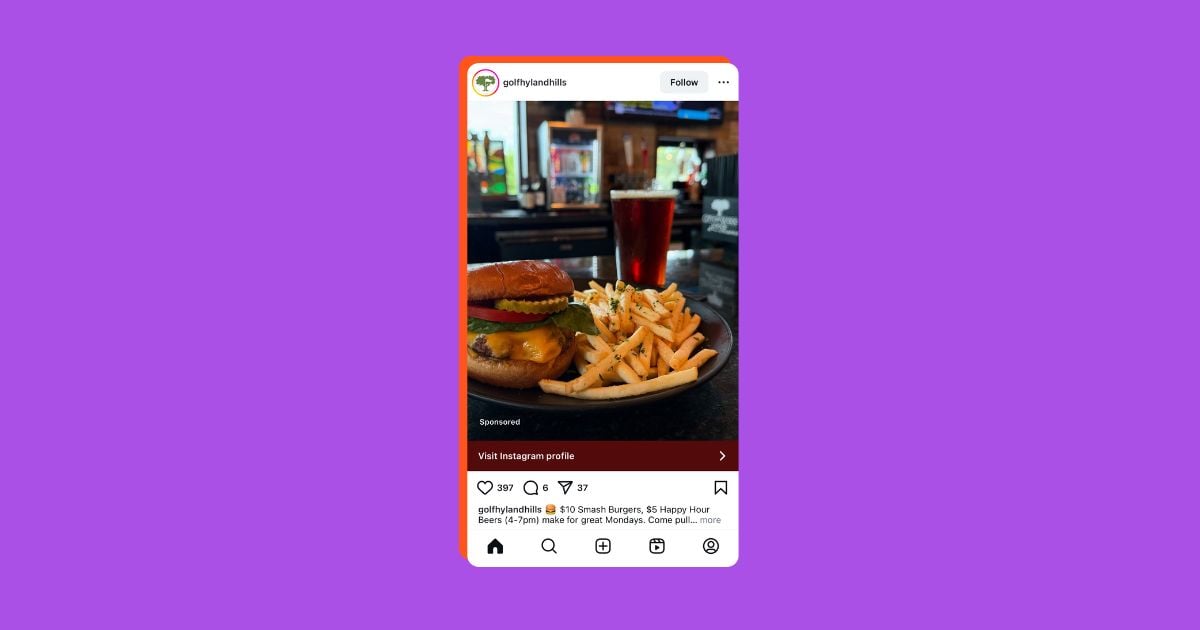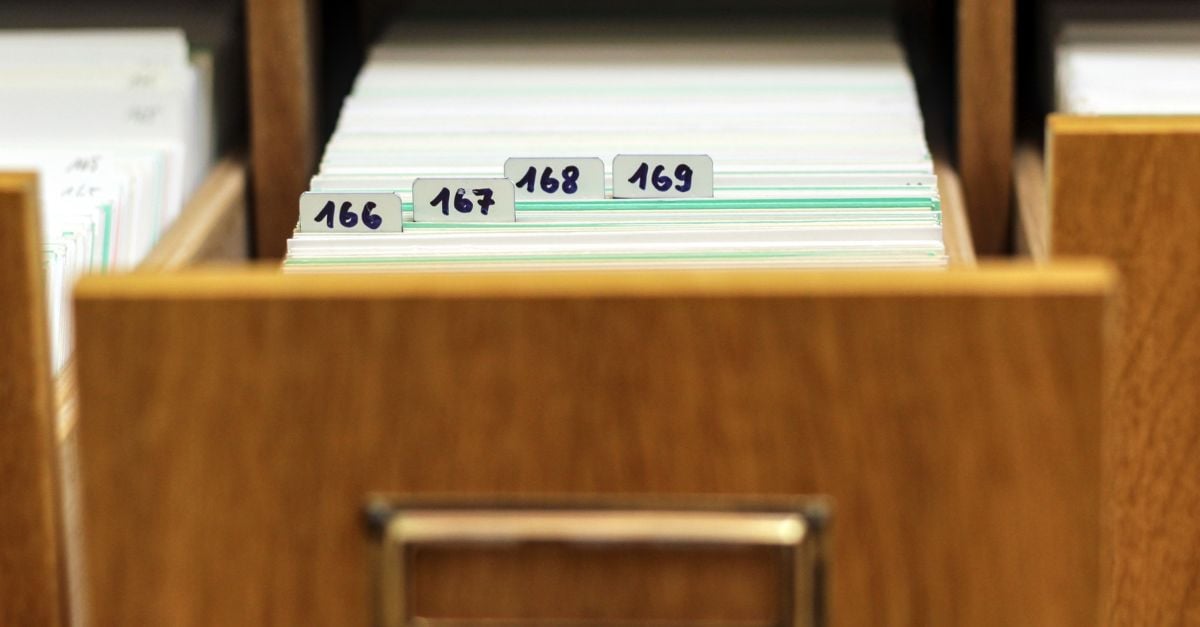Back in November 2020, Instagram made a pretty significant update to its search functionality. Instead of only being able to search profiles, hashtags, and locations, you can now search general keywords and it will show all posts that include those exit words.
This means two things: the first is that the Instagram algorithm has changed. The second is that Instagram SEO needs to be a part of your marketing strategy.
We’re all familiar SEO for Google, but we must remember that social media platforms have widely used search functions, too! And with this expanded search function on Instagram, optimizing your profile and posts for Insta search is a great way to grow your reach get a leg up on your competition.
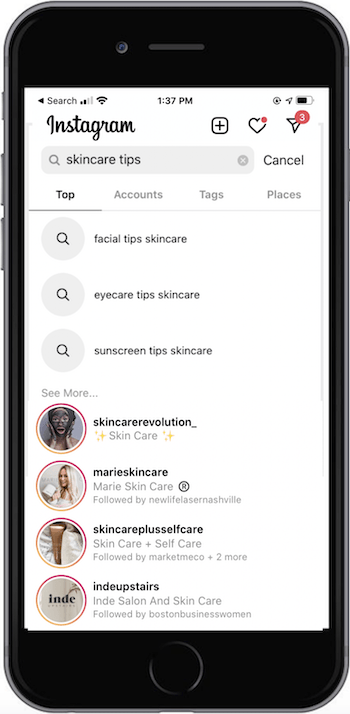
You’ll now notice the “Top” tab for results, in addition to tags, accounts, and people.
In this guide, we’re going to cover exactly what Instagram SEO is, why it’s important, and then provide five steps to optimize your account for search. They include:understand:
- Identify your keywords
- Identify your KPIs
- Optimize your bio
- Optimize your post descriptions (captions, hashtags)
- Add alt text
What is Instagram SEO?
Instagram SEO is the process of optimizing your content in order to rank your profile higher in the Instagram search results. And though it may not have the same appeal as live streams or carousel ads, it’s as worthy of your time as anything else. By following Instagram SEO best practices — which we’ll discuss shortly — you improve your chances of being discovered by users who are searching keywords related to your business. That means more views, more likes, and more followers!
Let’s use gardening content as an example. Type “gardening” into the Instagram search bar and you’ll see this:
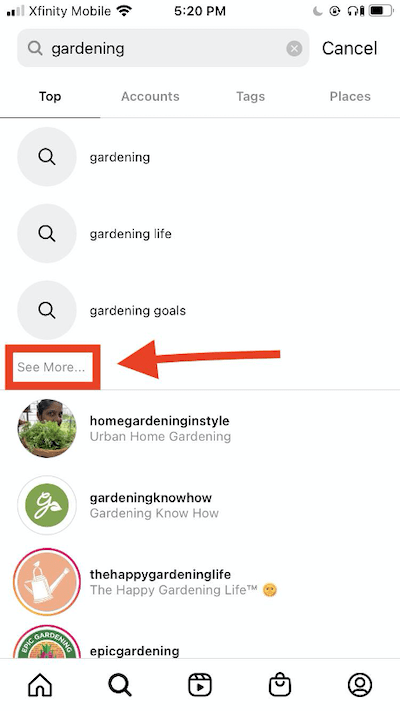
Go ahead and click “see more,” and the list of suggested search queries will expand:

Selecting “gardening ideas” brings you to this page:
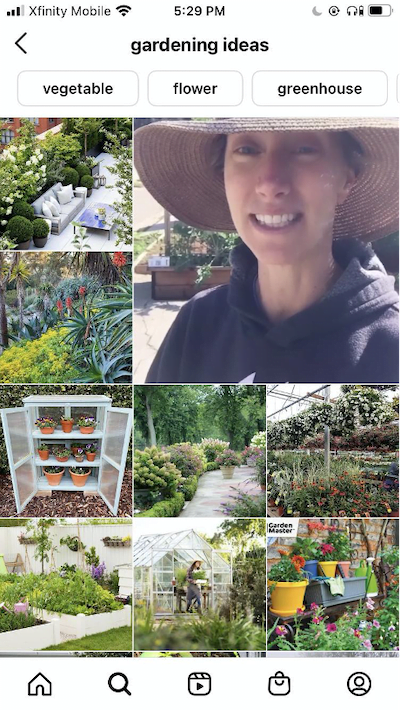
And if you were to click on the top result — the image in the top left corner, directly below the word “vegetable” — you’d be brought to this post:
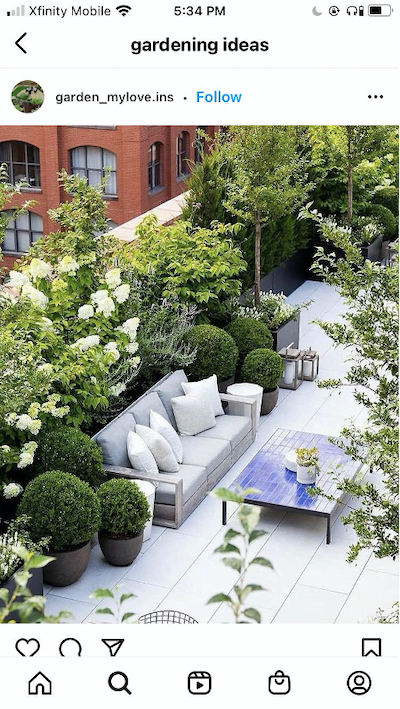
Nice picture, right? Well, if you were to navigate to the page that posted it, you’d see that it belongs to a small business — check out the link in the bio!
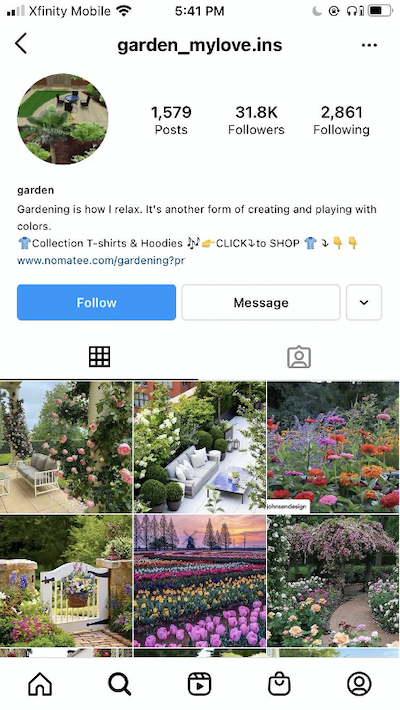
Rather than buying an ad, this business made us aware of their merchandise simply by optimizing their content for a relevant keyword: “gardening ideas.” They did this, of course, because they know that users who search for this keyword are likely to be interested in their gardening-related products.
That’s Instagram SEO in action!
Now, before we go further, we should emphasize that buying ads on Instagram is an incredibly effective tactic for many businesses. As such, Instagram SEO should be used as a complement to Instagram advertising — not as a replacement for it.
We should also note that Instagram SEO is not exclusively about individual posts ranking for long-tail keywords (e.g., gardening ideas). Let’s take a second look at the suggestions we get when we simply type “gardening” into the search bar:

As a user, rather than expanding the list of suggested searches, you could simply go straight to one of these gardening-related profiles. And it’s no accident that these specific profiles are at the top of the list of suggestions. Once again, this is Instagram SEO in action!
Why is Instagram SEO important?
Instagram SEO is important because it enables you to connect with people who are actively searching for content related to your business—not just anywhere, but on one of the most popular social media platforms in the world.
Think of it this way: Each time a user types in a keyword that’s related to your business, you have an opportunity to make a positive impression and drive high-quality traffic to your profile (and your website). Instagram SEO is the key to capitalizing on these opportunities — the key to engaging prospective customers who are more likely than others to convert.
That’s all well and good, but there’s a crucial question we need to address: Do people actually use Instagram to interact with businesses in this fashion? Is it really worthwhile to optimize your content in order to rank higher in the search results?
Yes and yes. According to AdEspresso, more than 200 million Instagram users visit a business profile on a daily basis. 66% of those visits come from users who do not yet follow the profiles they’re visiting. Plus, 60% of all Instagram users say they’ve learned about new products through the platform.
Evidently, many people — your prospects included — see Instagram as a way to discover new businesses, new brands, and new products.
To be fair, searching for specific keywords is only one of several ways that users discover new businesses. Instagram ads drive discovery, and the Explore tab does, too. Instagram SEO, in other words, is not the be-all and end-all.
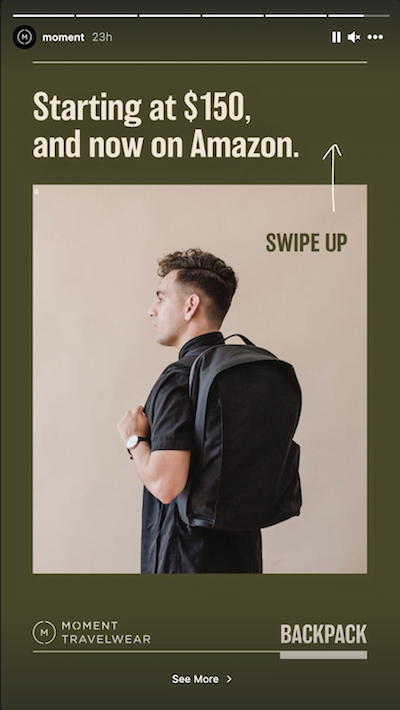
It is, however, the only way to organically connect with prospects who show an active interest in your content/business. Ads are not organic, and they do not connect you with proactive prospects. Discovery via the Explore tab is organic, but, again, there is no element of proactivity.
Now that we understand the value that Instagram SEO presents to marketers, here are four tips to help you successfully execute it at your company.
4 tips to help you succeed with Instagram SEO
As we walk through these tips, keep in mind the ultimate goal: Getting your profile and individual posts to rank as high as possible for the keywords you care about.
1. Identify and prioritize your keywords
Which keywords do you want to rank for? An answer to this question is absolutely necessary before you make a single change to your Instagram profile/content.
Use keyword research tools
You can use regular keyword research tools to come up with Instagram keywords, such as:
- WordStream’s Free keyword tool
- SEMRush
- Ahrefs
Just keep in mind that what your followers search for on Instagram may not be the same as what they search for on Google.
In that regard, it may be best to use hashtag research tools, like
- Keyword.io’s Instagram hashtag tool
- Ingramer’s Hashtag Generator Tool
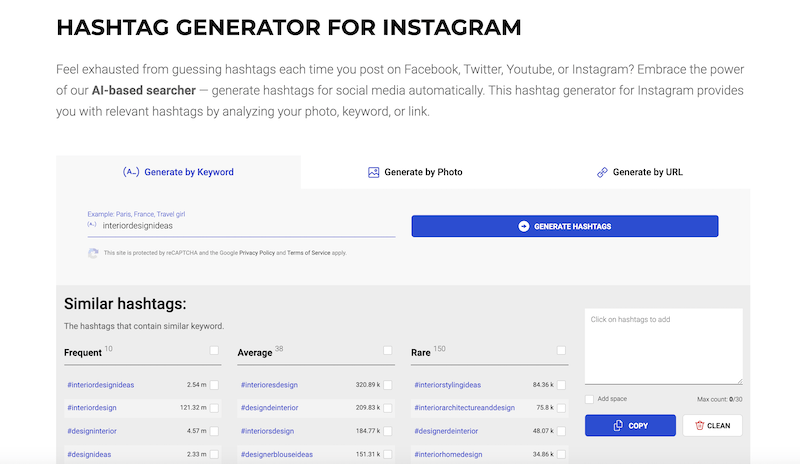
Distinguish between broad and specific keywords
As you’re brainstorming, make sure to distinguish between relatively broad keywords — a.k.a. head terms — and relatively specific keywords — a.k.a. long-tail keywords.
- Head terms (e.g., gardening) are searched frequently, and they typically indicate low commercial intent in the mind of the user.
- Long-tail keywords (e.g., gardening ideas) are searched infrequently, and they typically indicate high commercial intent in the mind of the user.
Which is more important to you: increasing traffic to your profile, or driving more conversions? If it’s the former, you’re probably going to prioritize head terms over long-tail keywords. If it’s the latter, you’ll likely do the reverse.
You could argue that these two objectives go hand-in-hand— i.e., you want to increase traffic to your profile in order to drive more conversions. It’s a fair point, and most of you will end up optimizing your profile/content for both head terms and long-tail keywords. As we’ll discuss shortly, however, not all optimizations carry the same weight — and that’s why it’s important to establish your priorities from the jump.
Pro tip: If you’re having trouble brainstorming keywords, simply open up the Instagram search bar and start typing words related to your business.
2. Establish KPIs to measure impact
There’s one more question you need to answer before you start optimizing: How are you going to measure the impact of your Instagram SEO efforts? Measuring impact is an essential part of the process, as it enables you to determine which optimizations are (un)successful.
To set yourself up for success, make sure to establish a few key performance indicators (KPIs). With Instagram Insights — the native analytics tool that comes with your business profile — you can track KPIs such as these (both at the profile level and the individual post level):
- Impressions
- Reach
- Profile visits
- Followers
- Website clicks
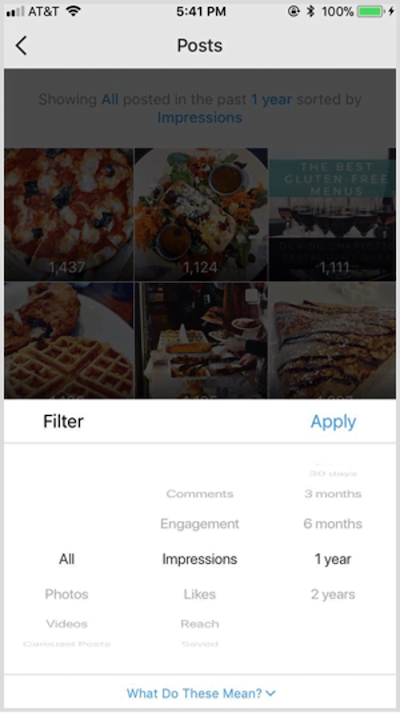
Once you know which KPIs you’re going to track, you’ll be able to measure the impact yielded by your optimizations.
3. Optimize your profile (username & bio)
Now that you know (1) which keywords you’re going to target and (2) how you’re going to track your ROI, it’s time to optimize both your profile as a whole and your individual posts.
Let’s begin with your profile as a whole — we’re going to optimize your username and your bio. (Remember when we said not all optimizations carry the same weight? Well, your username and your bio are the heavy hitters; optimizing these two assets can make a huge impact). Your username is straightforward: You need to incorporate the keyword you consider most valuable. Clearly, the person who owns this profile wants to rank for “gardening ideas.”
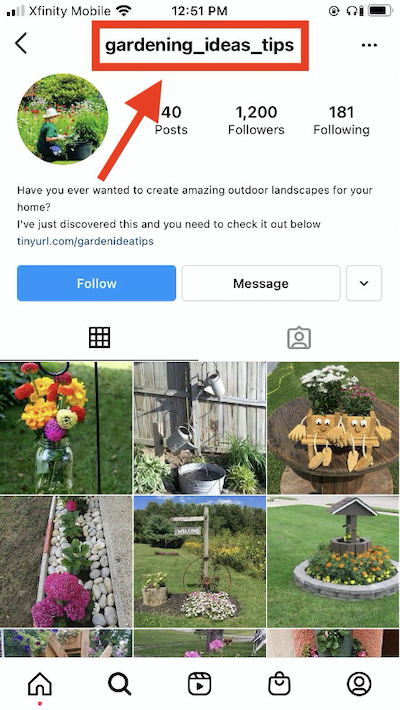
For some of you, this may cause concern: What if you already have a well-established business name — one that doesn’t include your primary target keyword? Fortunately, Instagram allows you to differentiate between your business name and your username:

If possible, try to incorporate both your brand name and your primary target keyword into your username. For example, if you were the owner of an ecommerce business called Nellie’s and you were trying to rank for “winter hats,” your Instagram username could be “winterhatsbynellie” or “nellieswinterhats.”
Optimizing your Instagram bio is equally straightforward: This is your opportunity to target any high-value keywords that didn’t quite make the cut for your username. The owner of this profile, for example, wants to rank for “gardening tips.”
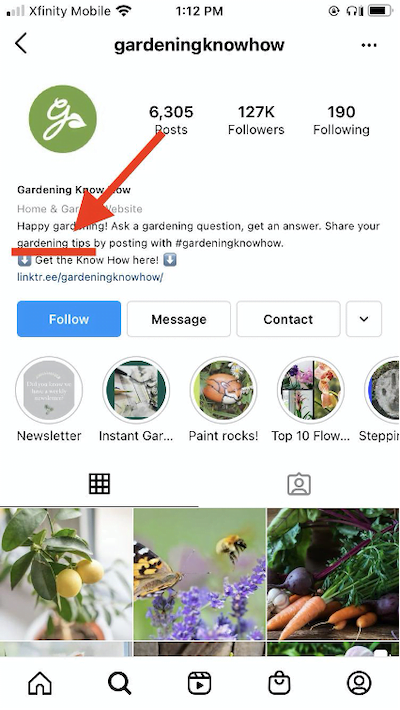
With your username and bio optimized, your Instagram profile as a whole should be in good shape. Now, let’s wrap up by discussing the optimization of your individual posts.
4. Optimize your individual posts (captions, hashtags)
Is optimizing each individual post as important as optimizing your username and bio? No, probably not. But let’s recall the original example we used to illustrate Instagram SEO in action.
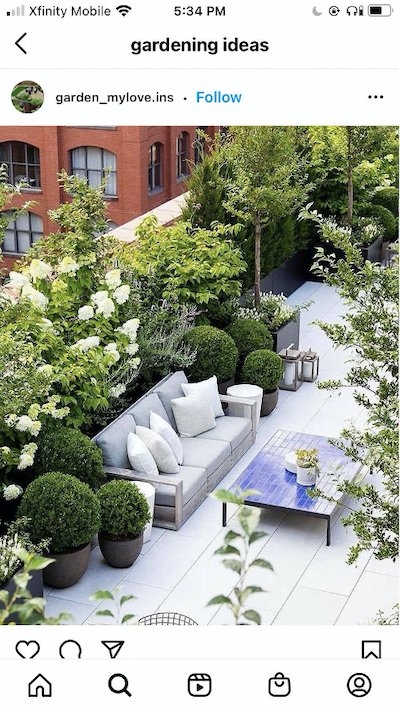
Had the person who posted this picture not used the caption to target “gardening ideas,” we may have never come across their profile, their website, or their products. That’s a big deal! And considering the minuscule effort required to optimize your captions, there’s no reason not to do it.
As you can see, hashtagging played a role in getting this post to rank for “gardening ideas.” However, this clearly wasn’t the only keyword being targeted by the person behind the post.
In general, when you’re optimizing an individual post, you should:
- Use the main body of the caption to target a specific high-value keyword
- Use hashtags to reinforce that keyword and target ancillary keywords
As an example, if you wanted to further optimize the post that ranks for “gardening ideas,” you could add a second sentence to the main body of the caption: “Gorgeous rooftop garden in New York. Check out our profile for more #gardeningideas!”
The more descriptive you are in your caption, the better optimized your post is for Instagram SEO. While the algorithm really only supports general terms right now, there’s no doubt in our minds that it will become more and more advanced over time.
And speaking of time, you may want to consider posting at the right time to gain favor with the Instagram algorithm.
5. Add alt text to images
You know about alt text for website and blog image optimization, but you may not know that you can add it for your Insta images too. Once you’ve added an image and are brought to the caption screen, head to the bottom and select “Advanced Settings”.
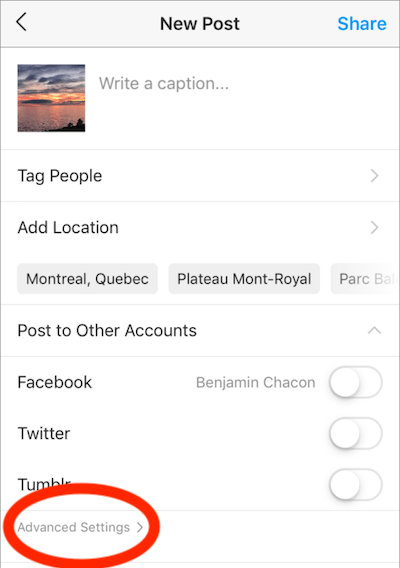
Scroll down to the “Accessibility” section and add your alt text from there.
Not only does this make your posts accessible, but it also enhances your Instagram SEO.
Don’t neglect Instagram SEO!
Instagram SEO is a no-cost, high-impact tactic for anyone who wants to grow their reach, increase traffic to their profile/website, and drive more conversions. It may not yield the same volume of results as paid advertising, but the potential ROI is staggering. If you’re committed to using social media as an engine of growth for your business, Instagram SEO is a no-brainer.