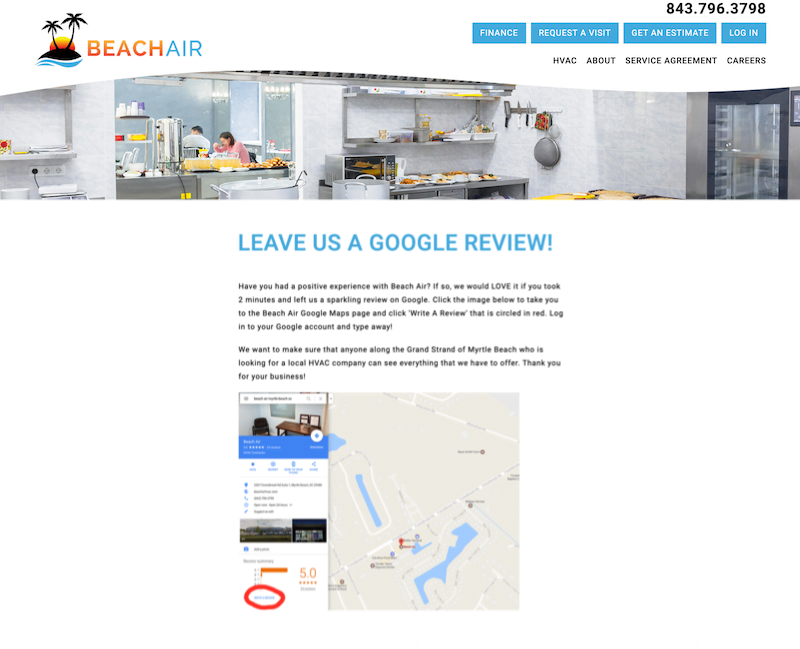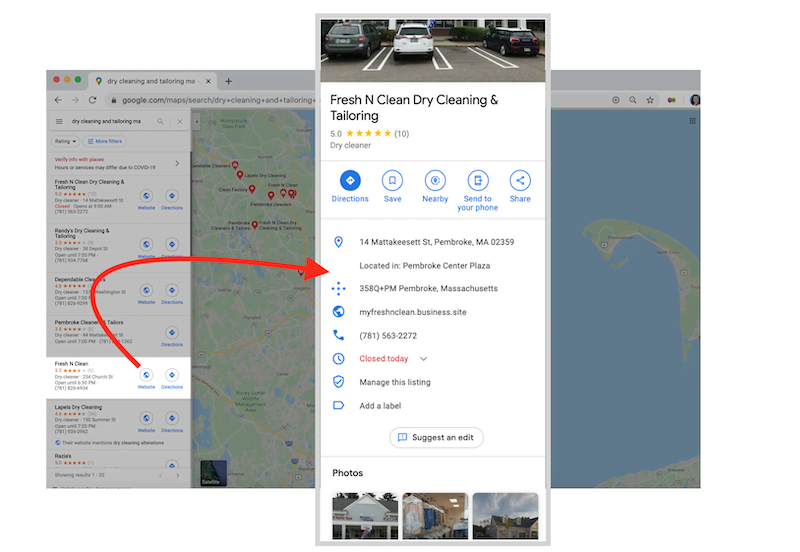
You already know that having a presence on Google is a must—especially for local businesses. You may also know that there are three entities you can optimize to show up higher in Google’s search results: your website, your paid ads, and your Google business listing.
What you may be less certain of, however, is exactly what that looks like. Google may be one of the world’s most trusted brands, but that doesn’t make it any less mysterious. Plus, it’s always evolving. So how can you stay relevant in search?
We’re going to take a look at four important trends for Google search, with particular attention to trends in local search, to help you understand the direction Google is headed:
- Zero-click searches
- Quality-based results
- “Near me” searches
- Visual local results
For each trend, we’ll include specific action items to take in response, so you can continue to get found and attract customers online in 2021 and beyond. And in this process, you will come to find that your Google Business Profile just may be the most important one of all.
📍 Are your listings optimized for local search?
Find out with our Free Business Listings Grader!
#1: “Zero-Click” Searches
If you haven’t already noticed, Google search results pages have drastically changed over the past decade. They’re no longer just a list of 10 websites, but a mixed-media, interactive page with answer boxes, local map listings, information cards, accordion menus, and more. Google is increasingly providing searchers with the information they need without having to click past the results page. This is especially true for consumers searching local businesses, thanks to Google My Business.
Your Google My Business listing appears on Google Maps and the local results of Google Search. A complete profile will display the information a consumer needs in order to make a decision about your business—and even contact you—without visiting your website. That’s what we mean when we talk about zero-click searches: more and more often, people who perform a Google search find everything they need without actually needing to click a result.
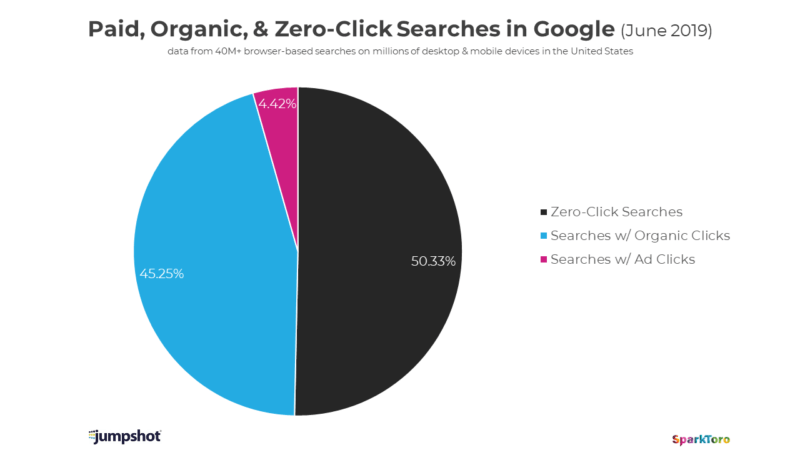
Via Sparktoro
It’s partly for this reason that “Godfather of local search” Mike Blumenthal calls Google your new homepage.
What you need to do
To ensure Google connects your business with nearby consumers seeking what you have to offer, you absolutely need to get listed.
Create a Google My Business profile
To create a Google My Business profile, go to Google.com/business and create an account.
Claim your listing
In order to have control over your profile, you need to claim your listing. To do this, search for your business name on Google Maps. If your business appears, select “claim this business” and follow the instructions. If your business doesn’t appear, you’ll need to add your business as a place first and then follow the steps.
Provide all of your information
You’ll eventually want to fill out all fields of your profile, but for now you can just cover the basics like contact information and category. Your category is especially important, as it allows consumers to find your business without knowing your business name. Feel free also to select multiple relevant categories, as this is a best practice.
#2: Quality-Based Results
Back in the good old days (15 or so years ago), Google ranked web pages based largely on the text of the page. This enabled low-quality pages that were simply stuffed with that keyword to rank in results. Now, Google’s algorithm is more robust, factoring in security, performance, user engagement, and other factors. This enables it to identify and reward pages that deliver high-quality content through the best user experience.
The same is true for Google My Business profiles. Google won’t rank your listing in results simply because it matches the zip code. It looks for listings that are accurate, active, and acted on by searchers.
What you need to do
The key takeaway here is that Google My Business is not a “set it and forget it” platform. It’s an account that needs regular maintenance. Here are the sections you need to maintain, and how to do so:
Keep your information accurate
Trust is the name of the game with Google. Update your contact information as needed and verify holiday hours accordingly. Also, make sure your information is consistent with other listings across the web. Mismatches that cause Google to raise an eyebrow can hurt your rank.
Post regularly
An active presence signals to Google that your business is alive and thriving, and gives Google it more confidence to send its searchers to you. Make use of GMB’s social posting feature and keep searchers up to date on events, promotions, announcements, and new offerings. Posts expire every seven days so you really have to keep up with this one.
Update your photo library
Keep your photo reel fresh with new pictures each week. Include pictures of your staff, the different products or services you offer, and happy customers (with their permission).
Earn reviews
One 5-star review from 2013 is not going to cut it! Consumers trust and rely on what fellow consumers have to say about a business. Google knows this and rewards businesses that have a healthy review presence. To get more reviews, it’s simple: ask for them.
It may feel awkward, but the truth is, customers are happy to write them; they just need a prompt. Ask via email, explaining that their input helps other home buyers to make informed decisions. Or, if a client is thanking you in person, express that you’d really appreciate it if they could write a review with what they just said.
Respond to reviews
Responding to reviews is another way to show Google that you’re active and attentive. Your responses also give prospects important information. They indicate that you care about customer feedback, and also provide an opportunity to express your personality and what you’re like to communicate with.
Answer questions
Your Google My Business profile has a Q&A section. Not only should you answer the questions that come up here, but you should also seed this section yourself to provide pertinent information ahead of your customers.
#3: “Near Me” Searches
Take a look at this chart for “near me” searches on Google over the past 5 years.
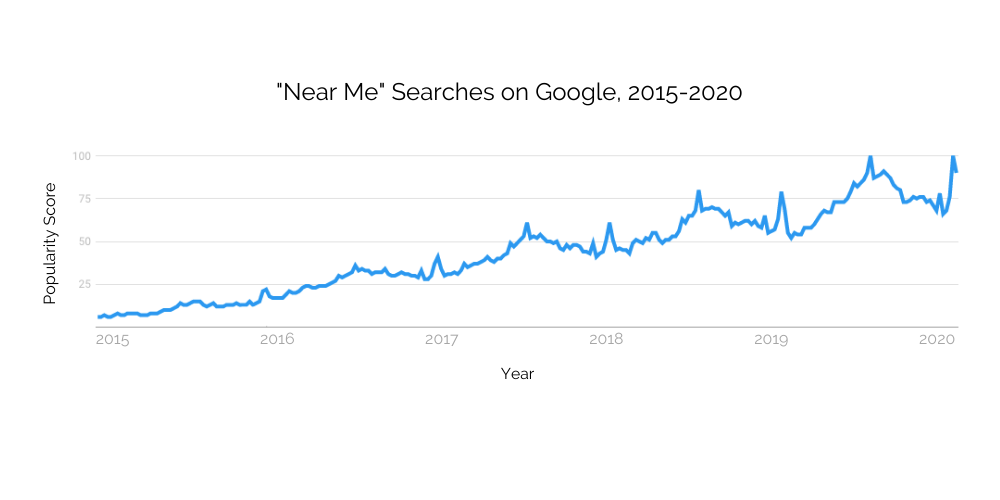
Data source: Google.com/trends
While “for me” searches have shown growth rates of 60%, “near me” searches have reached 900% growth.
People today are performing more “near me” searches as opposed to inputting their zip code or location because they expect Google to detect their location.
What you need to do
Google will actually do the work in detecting a user’s location and finding businesses that dominate that location; but you need to do the work in being one of the businesses Google finds that is prominent in that location. This can be especially difficult if you’re a service-based business without one specific location—such as home inspectors, interior designers, repair businesses, and other home services. If this is the case for your business, here’s what you need to do:
Set to service area business
Make sure you’re set to “Service Area Business” in your Google My Business account. This is for businesses that don’t have one static location, but serve customers at their locations. When you check off this status, you can specify which areas you serve. This is especially useful if you serve some, but not all, locations outside of your radius.
Publish location-specific services pages
Rather than having one services page on your website, publish separate pages for each of the main neighborhoods you serve. Include photos, testimonials, inspection codes and policies specific to that area. This will fill your page with keywords pertaining to that area and signal to Google your prevalence there.
Include keywords in your listing
Make sure your business description and photo captions contain location-specific keywords. For example, “We are a full-service inspection group serving customers throughout the San Francisco Bay Area since 2006.”
#4: Visual Search Results
Aforementioned local expert Mike Blumenthal has found that images from GMB profiles are starting to appear in local search results. If you search “wedding dresses wilmington”, you can see it yourself. Google displays a photo of a dress from the business’s Google profile right in the result.

Furthermore, it changes the feature photo displayed for the listing depending on the term that was searched.
This feature is currently retail-focused, but Google’s advances in image reading indicate that it will eventually have more widespread application. For example, Google is starting to show the ability to understand what is going on in a picture—such as a person inspecting a home—even if it isn’t tagged with a text descriptor.
What you need to do
Use specific images
Add images to your website and Google My Business listing that are highly specific to every service you provide. Wherever possible, describe the service being provided and where. This will help you stay ahead of the curve and ensure success as Google incorporates images into local results.
Nix the stock photos
Make sure your photos are original photos. This will enable you to get as specific and relevant as possible. Plus, when consumers can see the actual people that will be going into their homes, they can establish trust more quickly.
A great local listing will take you far
Google has many facets, but these are the four key trends you can be sure are worth catering your local marketing strategy to. To ensure you’re getting maximum visibility in Google search:
- Create a Google My Business account as a Service Area Business.
- Maintain an active presence through posts, photos, reviews, and responses.
- Emphasize your local presence through targeted website pages.
- Use real, service-specific photos
Google may always be changing, but its goal remains the same: to provide searchers with reliable information, fast. The above steps will guide you in building out a Google profile in line with these values. This way, algorithm changes and updates will serve to your advantage and require little to no work on your part. In other words, stay focused on your customers and Google will always be on your side.