
With a number of states beginning to lift restrictions and open their economies, it is crucial for account managers and agency owners to keep a close eye on industry trends. As long as you’re in-the-know, you can make the appropriate decisions and guide your clients in the right direction.
Having the resources to stay on top of internal trends for these businesses is equally as important. Connecting multiple sources of data will allow you to come to the correct conclusions and provide the best courses of action for your accounts. If that sounds like a lot to keep track of, you’re right—it is. That’s why in this post I will walk through five tools you can use to gather insight for your clients during this phase of the COVID-19 pandemic.
Update! With the world opening back up again, check out these inspiring post-COVID marketing ideas!
1. Google Trends
Google Trends allows you to analyze the popularity of top search queries in Google Search. Most account managers will use some form of a keyword research tool in order to plan and strategize for their clients but during these current times, it may be wise to explore topics related to your clients’ industries rather than specific keywords themselves.
This will allow you to visualize the impact that COVID-19 has had on industry search volume as well as how these terms may be rebounding. If you see a particular trend over the past few weeks coupled with the data you’re seeing within the account you manage, then you could use this information to show your client that it’s time to ramp up spend again.
Another way you can use Google Trends is to see how much interest specific regions have towards the topic you search for.
If you are targeting ads across multiple regions, it may be a good idea to drill down and make adjustments to specific locations themselves. Depending upon your bid strategy within the account, you may even want to break some regions out into their own campaigns for the short-term. You also have the ability to filter this data by category and search platform.
Bottom line: This is a must-use platform for monitoring your client accounts right now.
2. Databox
Using tools like Google Trends will give you a good idea of what the external digital environment looks like for you clients, but what about internal? It’s important to fully understand your customers at each stage of this pandemic. Most businesses will have a plethora of tools and services that they use in order to convert web traffic to sales and retain customers. It’s not uncommon for an account manager to have access to a client’s Google Analytics, HubSpot, Salesforce, or various company social media pages. Having to log in, analyze, and report on these platforms separately can be cumbersome, particularly if you wish to see this information for multiple clients. An easy solution would be to use a tool like Databox to aggregate all of the important data you want to see into dashboards.
The ability to connect and display the information you want to see from a client’s internal systems all on a dashboard or two is pretty powerful. Not only can you monitor trends within the paid accounts, but you can also draw correlations to the trends that you are seeing down the marketing and sales funnels.
3. Google Data Studio
Similar to Databox, Google Data Studio allows you to connect multiple data sources and create visually enticing reports. Although connecting sources outside of the Google product umbrella can be tricky—and in most cases not free—pulling in Google Analytics and Google Ads data is very easy to do. If you don’t necessarily need to pull in other channels like HubSpot or Salesforce, for example, it can be a fast way to compile visualizations of trends for your clients.
Having the ability to display multiple data sources within one client report is another advantage to using Google Data Studio. What I mean by this is that you can add multiple pages to one report all while simultaneously connecting multiple Google Ad and Analytics accounts. If you wish to do so, you can have a trends report for each client on each page of your report. This wouldn’t work for you client reporting, but it’s great for you. By having all of your clients and their COVID-19 trends compiled into one report, you can quickly identify which accounts are ready to begin scaling and which ones are still at risk.
4. WordStream Google Ads Performance Grader
WordStream’s very own Google Ads Performance Grader is another tool that can provide almost immediate value to account managers. When you connect your account, you are able to see a variety of Google Ad-related performance health metrics. The tool is 100% free and will allow you to understand whether any weaknesses that are present in a client’s account are related to current economic trends or are simply missed opportunities.
The purpose of running the grader is to eliminate the question of where the source of poor performance or improved performance is coming from. It may also help in shedding light on which changes have had a positive impact in the account and whether you can attribute these improvements to your own COVID-19 response.
5. SpyFu
SpyFu is an extremely valuable tool for digital marketing agencies to properly plan and strategize for the search accounts they manage. With this tool, you have the ability to access information related to search volume for specific keywords as well as SEO and PPC data for competitors.
Understanding what the paid search trends are as well as what your client’s competitors are doing can give you valuable insights for your next move. Trends in competitor spend will tell you if they are currently ramping up themselves or if they are pivoting to certain keywords during the crisis that you should be considering, as well. Another way you can use SpyFu would be to analyze the data that it shows for your own clients. This includes SEO data over a desired period of time. This is important because it will give you the insight to understand increases or decreases in rank and attention paid to specific facets of the business. For example, if you manage ads for a client who provides products or services to local businesses you can use the SEO data to understand where your client ranks high for what their competitors rank high for. You can also determine where rank has been lost. Now, SEO is a complex long-term science with countless variables that are in play. My suggestion is to simply observe this information to gather additional insights on your client and their competitors.
Use the tools that work for you—and your budget
While some of these tools are not entirely free (for most features), I believe they provide a tremendous amount of value to agencies of all sizes who wish to improve their decision-making efficiency and stay afloat during COVID-19. Databox and SpyFu have various pricing options and plans, but for the most part, they will never break the bank. Google Trends, Data Studio, and WordStream’s Google Ads Performance Grader are all entirely free to use. Google Data Studio does allow you to add certain capabilities for a price, but it isn’t entirely necessary. Whether you wish to gather insights during this critical time or provide your agency with streamlined reporting tools for the future, these tools can quickly provide both.








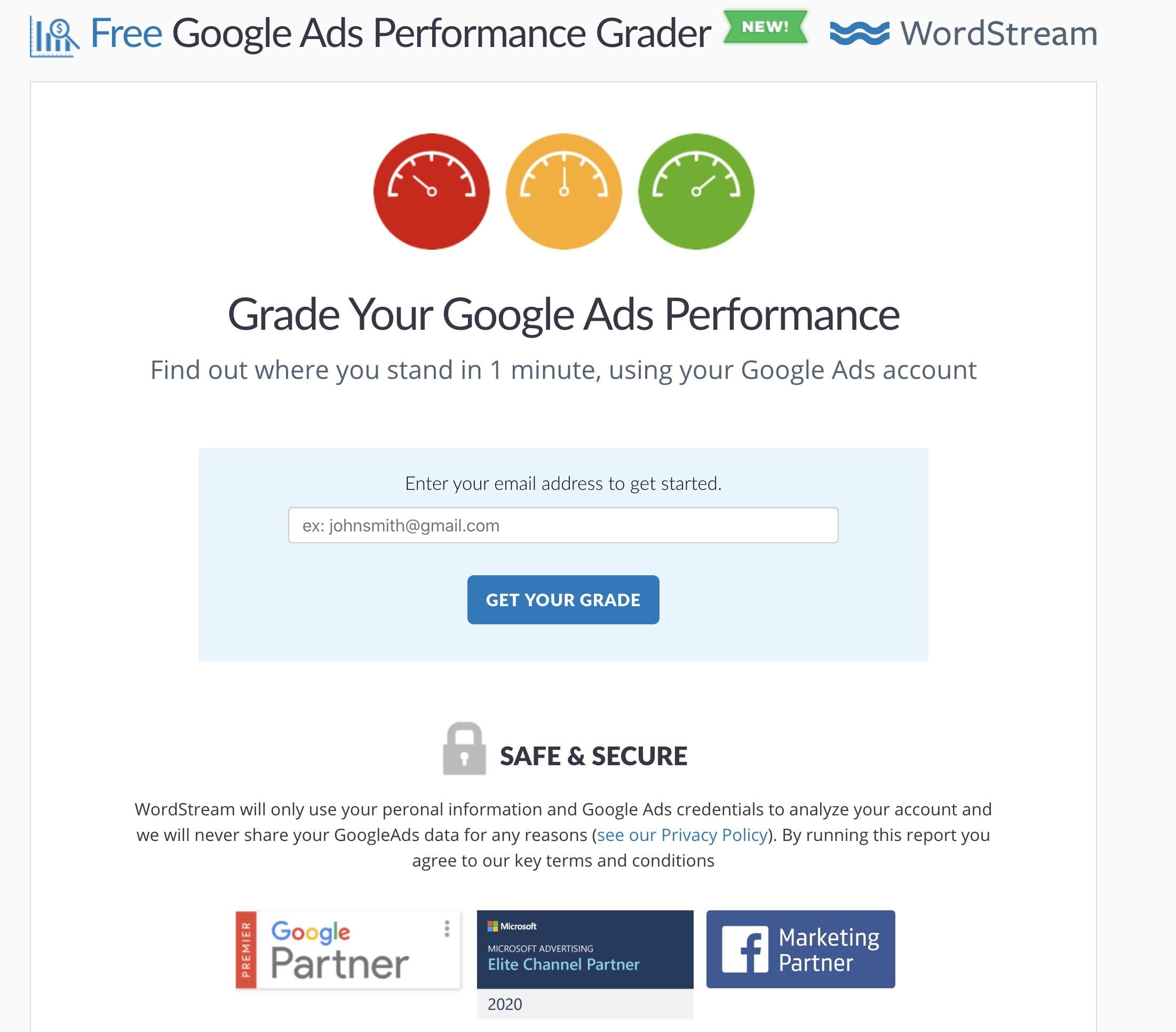

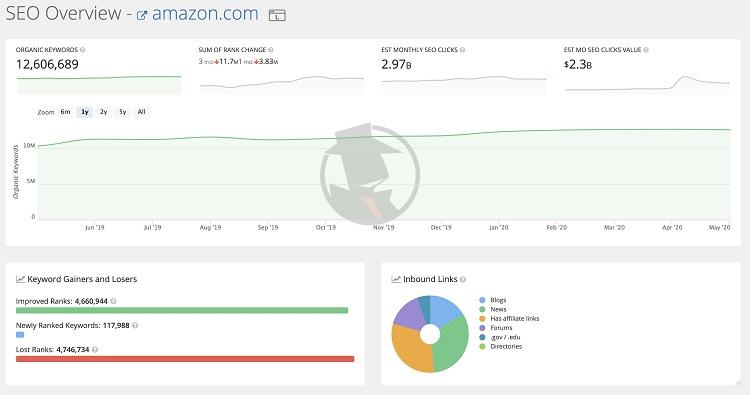


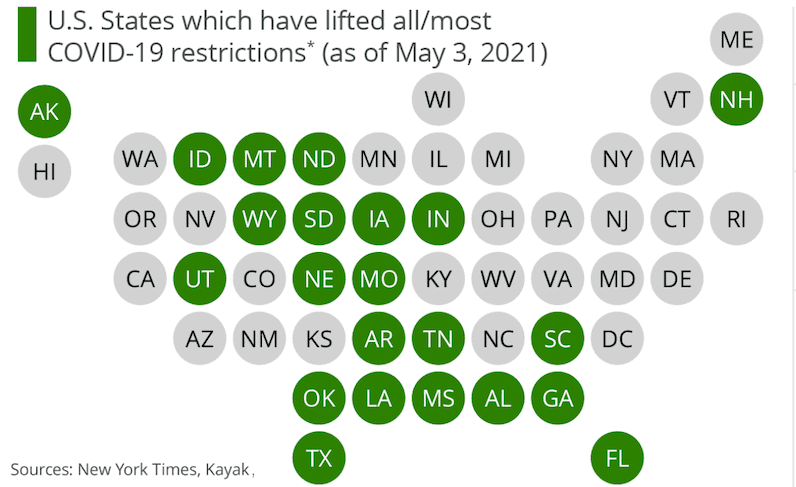





Comments
Please read our Comment Policy before commenting.