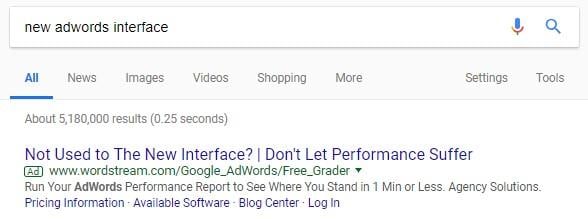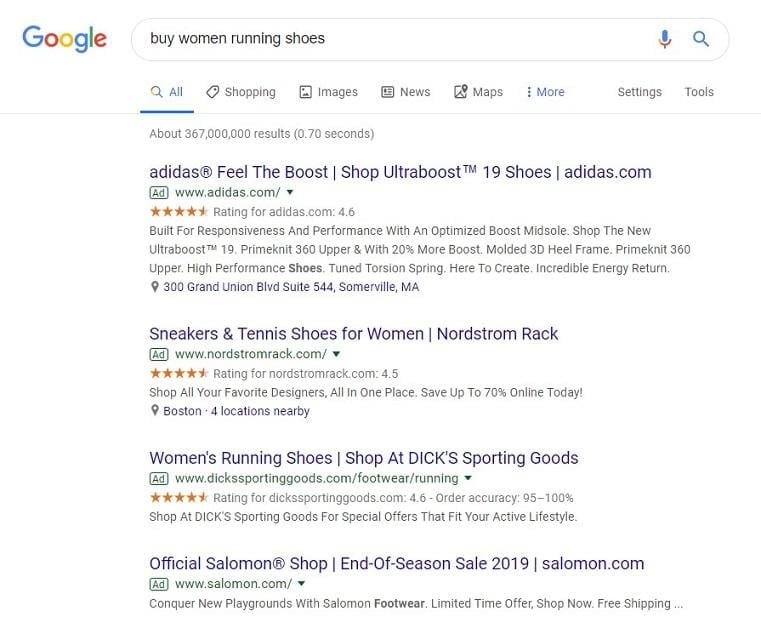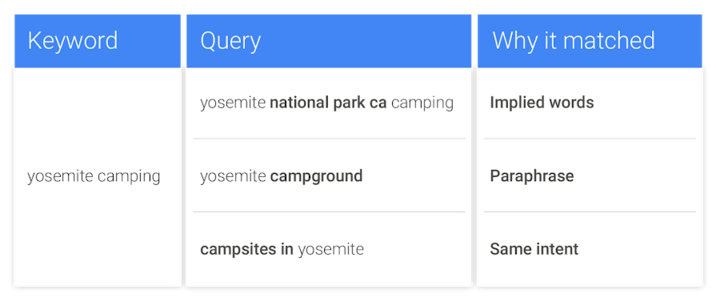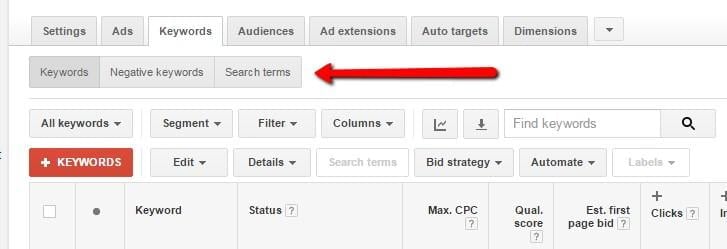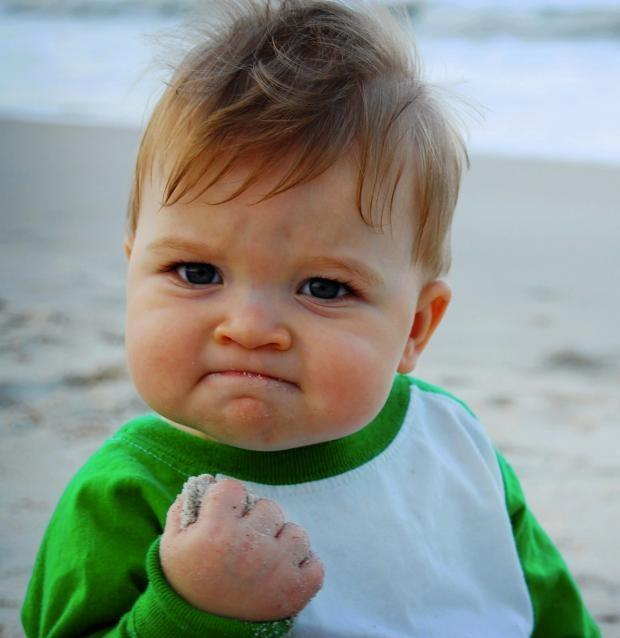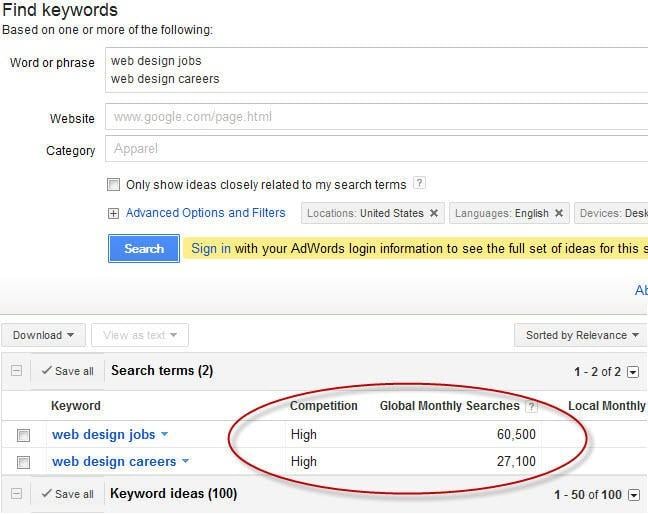
Four months ago, I couldn’t tell you what PPC was. I came into WordStream for my summer internship, with the goal of helping out the demand generation team. I was immediately greeted with a bunch of terms like CPC, CPA, impressions, conversions—the list goes on. The thought of fully understanding all these acronyms and the world of paid advertising seemed hopeless to me.

But in my journey of learning PPC, this was the first of many things I was wrong about. Since then, I’ve created multiple campaigns in Google Ads, and I’ve learned how to track and improve their performance. Aside from having some excellent teachers along the way, I credit this to one fact: The whole process of creating and running Google Ads campaigns is not as difficult as I assumed it would be.
Here the seven surprising lessons I learned in the process of creating my first Google Ads campaign as an intern here at WordStream.
1. It’s tricky to find the right keywords
The first step to building a campaign is choosing which keywords you want to trigger your ads. Easy enough, right? I thought so, too.
I started my research with one goal in mind: finding relevant keywords. I decided on a few seed keywords and entered them into the Google Ads Keyword Planner and WordStream’s Free Keyword Tool.
I combed through the hundreds of suggestions, looking only for words that I thought best fit my offering. Once I had discovered about 40 keyword possibilities, I realized the mistake I had made. Most of these keywords were incredibly relevant to my offering, but they generated very little traffic, or were extremely expensive and not worth the high cost.
From there, I learned that there is so much more to keyword research than finding relevant keywords. While this is important, it’s not the only factor to consider. The ideal keyword is relevant, has low competition, and generates high impressions.
While not all of your keywords are going to fit this perfect formula, it gives you somewhere to start when you’re organizing the hundreds of suggestions these tools will give you.
Tip: When doing keyword research, look for relevant and effective keywords.
2. You need way more keywords than you think you do
After filtering through my relevant, effective keywords, I found about eight to add to my campaign, and then I called it a day. Best practice is between eight and 10 keywords per ad group, so I thought I was doing great.
Wrong again.
A strong ad group should have about 10 high-performing keywords. But when you’re first building your campaign, you don’t know what those high-performing gems are going to be. Start with many different keywords so you can find the best performing ones for your ad groups. Begin with lots of keywords, and then as time goes on, pause the ones that are generating a high CPA, low impressions, and low conversions. By testing this larger pool, you will have a better chance of finding highly relevant, effective keywords that don’t break your budget.
Tip: Test plenty of keywords to find your best performing ones.
3. The headlines are the hardest part
At this point, you have many relevant, effective keywords that you’re ready to test, and it feels as if the hardest part is over. There’s just one problem: The ads aren’t written yet.
If you’re like me, you might have assumed that the character limits to Google Ads simply meant less work. After spending the better part of my day trying to cut down what I thought were genius headlines into 30 characters, I realized this was not the case.
I found that writing ad copy is much easier if you start with the description, which can be up to 90 characters. This gives you more room to decide how you want to position your product or service, and then you can form the headline from there. The description should begin with a verb, which also makes it easier to brainstorm possibilities.
I also found that writing headlines is easier if you frame the two as a conversation. Use Headline 1 to propose a question your audience may be asking, and then answer it in Headline 2 with a solution that relates to your product. For example: “Need a PPC Expert? Add WordStream to To Your Team.” To discover questions your prospects may be asking, consider how they would finish the sentence “I want to …”
Discover what your audience is looking for and solve it.
Tip: Start with the description and have a conversation with your prospect.
4. Writing ad copy is a kind of puzzle
I thought writing ads would be simple, like I mentioned above. But when I started to write my ads, I didn’t just struggle with the ad copy—I struggled to organize everything I wanted to say. There are so many different factors that go into writing ad copy, and balancing them all can sometimes feel like putting together the pieces of a puzzle.
Here are some of the most important pieces I found:
- Include your keyword at some point in the ad copy. If your keyword is a phrase, each word should be present somewhere in the ad, but they don’t have to be right next to each other. This can be in the headlines, description, or even the display URL!
- Make sure that each ad addresses what your customer wants. If certain ad groups are targeting different audiences, adjust your ad to include the features that matter to that specific audience.
For example, if I’m searching for women running shoes, I am specifically looking for stores that feature women’s shoes. It’s important to include that specific value in your ad copy to deliver what your customer is looking for, just as Nordstrom Rack and DICK’S Sporting Goods do in the example below:
Adjust your ads to fit what the target customer of each ad group is looking for.
Tip: Make sure your ad copy includes each piece of the puzzle, especially keyword and intent.
5. There is no perfect match type
Now it’s time to add all of your hard work into Google Ads. Finally! But wait, which match type should I use?
I was afraid that broad match would spend too much of my budget on users who were not interested in my product. But phrase or exact match seemed like it wouldn’t show my ad to enough prospects. How much reach is too broad?
After much deliberation, I decided that there was no single right answer to this question. As with so many parts of the process of running a Google campaign, you just have to test.
Read here to learn about Google’s recent changes to match types.
It’s similar to the concept of finding your best keywords by starting with a big pool. You need to test your keywords out with different match types to discover which one is best for your campaign.
Tip: Test your match types!
6. You have to take proactive cost-saving measures
You have finished setting up your campaign! All your hard work is done and now you can sit back and see how it performs. But what if it isn’t performing as well as you hoped? What if certain ad groups are spending too much of your budget?
When this started happening in my campaign, I panicked. I imagined myself starting this entire process over again, trying to find what I had done wrong. This time, I was happy to be wrong.
It is difficult to predict exactly how audiences are going to react to certain keywords and ads. Thankfully, Google makes it very easy to optimize your accounts and get your campaigns back on track.
One helpful tool I found to improve my campaign was the Search Terms Report. To access this, go into your campaign, click “Keywords“ from the menu, and select “Search Terms” from the top row.
Don’t be scared—this report is overwhelming at first. But it’s very easy to organize it and find the relevant data among the thousands of search queries. Within this report, focus on cost/conversions, impressions, and average cost-per-click. Here are some of the steps you can take to save money and get better results:
- If you notice an irrelevant search query has a high total cost, include it to your negative keyword list.
- If you see another query is generating a high CPC, see if the ad copy or landing pages need to be updated.
- Lastly, if there are common search terms that are getting a lot of volume, add them as a keyword!
This report helps you both to refine and to grow your campaign based on what your audience is actually searching for.
Tip: Use the Search Term Report and other tools to help you improve and expand your account.
7. Wow, I actually did this right?
As you may have picked up on, I felt very overwhelmed when I started creating my first Google Ads campaign. Each step felt more difficult than the next, and I was positive I was making mistakes. But when I started to see my ads lifting conversion rates, these apprehensions disappeared. I was excited to update my account, and dare I say, start the process over again to create new campaigns.
Once you get the hang of it, it’s exciting to see what other strategies you can try to help your Google ads perform the best they can.
So I leave you with one final tip: You can do it!