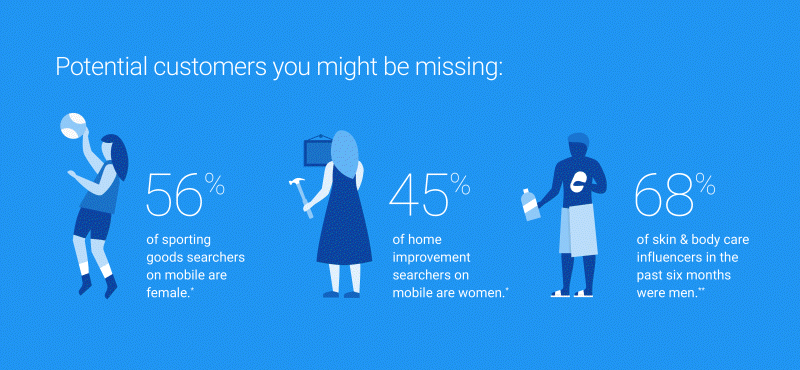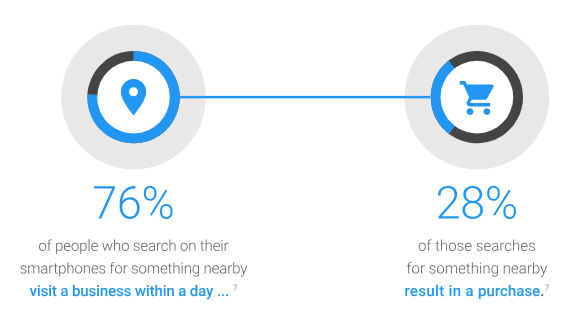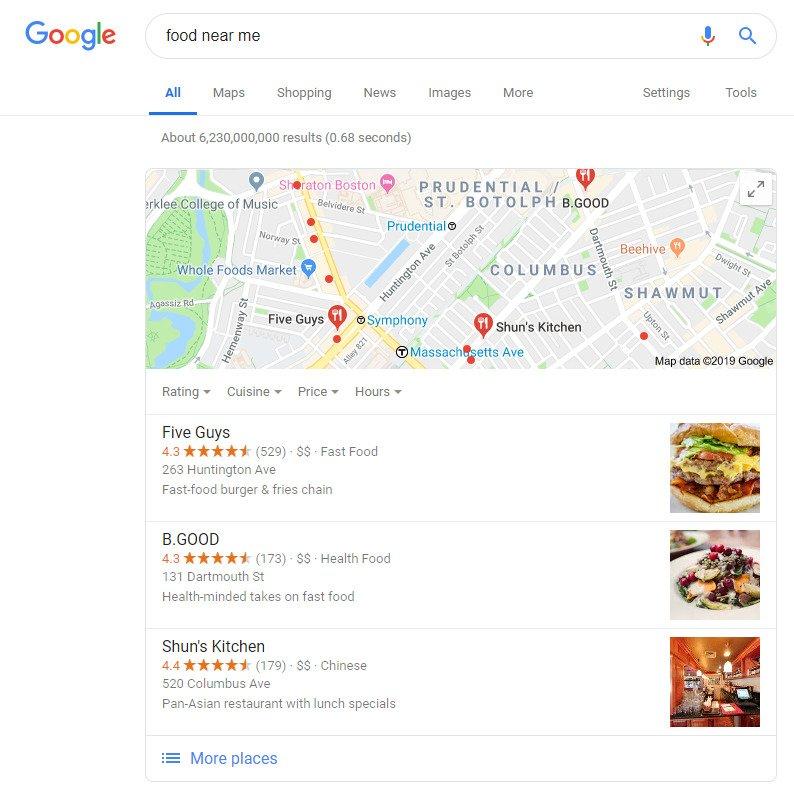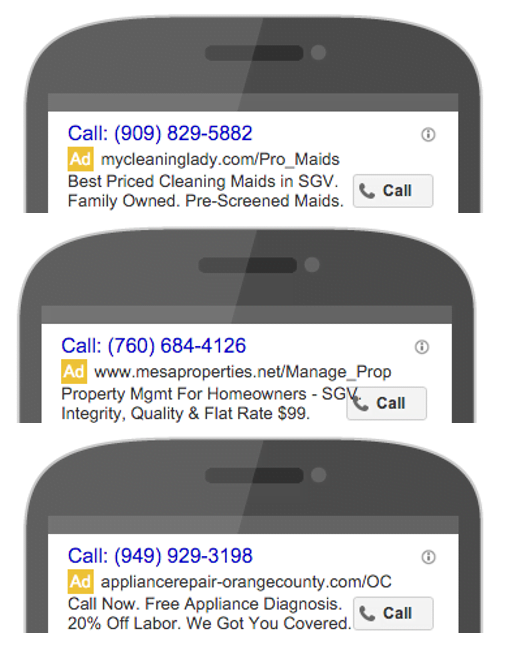When I was 13, I was way too dumb to understand Lord of the Flies. So were a lot of my classmates.
For several weeks, my ninth grade English teacher—bless your heart, Ms. Lawson—saw nothing but blank expressions on our thinly-mustached, Dorito-stained faces as she patiently prodded us towards grasping the symbolism that makes the book (as I now realize) so great.
Oh, Piggy. Our sweet, sweet prince.
But there was one thing we all understood, even in the early hours of the morning after a late night of crushing Mountain Dew and pwning n00bs like you read about via XBox Live:
Those kids on the island weren’t working with much. They had to be efficient to survive.
Advertising your local business isn’t all that different.
Whether you’re fixing up cars in a small garage or caffeinating bloggers at your own bakery cafe, you’re trying to grow revenue in a market that isn’t terribly big.
As such, you’ll need to get creative with your Google Ads campaigns if you want to get the most value out of your local prospects.
Let’s talk tactics—here are three ways to grow your business through local advertising, graciously shared with me by WordStream’s own Saloni Mahapatra and Joy Cheramie.
1. Know Your Product, Know Your Audience
With location targeting, Google Ads advertisers can specify the areas in which they want their ads served.
This is a crucial functionality for local businesses. If all of your revenue comes from people within a given area, it doesn’t make sense to run Search ads anywhere else. Doing so will tank your CTRs and yield wasted clicks.
I want to talk about one type of location targeting in particular: radius targeting.
Radius targeting is exactly what it sounds like: It allows you to restrict your Search ads to a specific radius around your business.
Via Vertical Rail.
The optimal radius depends on how differentiated your business is from the others around yours―and, thus, how far consumers are willing to travel to get to your business.
For instance, let’s say you run a coffee shop. It’s cozy. The aroma is sublime. Dudes wearing backwards hats melt your baristas’ faces on the reg by shredding ukulele covers of Train and Jason Mraz.
But it’s far from the only spot in the area. Assuming latte-seekers aren’t willing to travel more than a couple miles to get to your shop in particular, it follows that you should set a fairly small radius on your Search ads.
Alternatively, let’s say you run a high-end jewelry outlet. The nearest store that’s anything like yours is far, far away. Although it’s still crucial for you to run Search ads only in the area surrounding your business, the high degree of differentiation allows you to set a wider radius for your targeting efforts.
Right? Right.
As the title of this section suggests, knowing your audience is as important as knowing your product.
This is where demographic targeting comes into play.
Via ThinkWithGoogle.
Admittedly, this functionality isn’t terribly useful for a coffee shop owner. Caffeine addicts fall into pretty much every age bracket, income bracket, relationship status, parental status, and gender identity.
For a high-end jewelry store owner, however, demographic targeting is a huge asset. You’ll likely want to target older, more affluent people who are in relationships.
Nannying services should target parents of young kids. Calculus tutors should target parents of teenagers. You get the idea.
Evidently, an understanding of your place in your local market and a clear picture of your target consumer is all you need to make effective use of radius and demographic targeting.
2. Optimize Your Bids for Mobile Users
Grab your umbrellas, folks. I’m about to rain down on your unsuspecting heads with an unfiltered, unapologetic INTERNET TRUTH BOMB.
People search on desktop and mobile differently.
For the purposes of this blog post, we’re concerned with one difference between desktop and mobile search behavior in particular: People use mobile search to connect with local businesses.
According to Google, 76% of people who use their smartphones to search for something nearby visit a business within a day. Plus, Google has observed a 500% increase in “near me” mobile searches that include some variant of “can I buy” or “to buy” in recent years.
Of those commercially motivated “near me” searches? 28% result in purchases.
Via ThinkWithGoogle.
Generally speaking, there’s a fundamental course of action for Search advertisers when it comes to search queries with high commercial intent: bid up.
With positive mobile device bid modifiers, you can set your bids to automatically increase for “near me” queries searched by a mobile user. That way, you give yourself a better chance of winning a top ad spot and capturing that elusive commercial intent.
By the way: 93% of people say they’re likely to click the first search result they see when conducting mobile “near me” searches. Make sure your ad copy is polished and optimized.
3. Geo-Specify Your Account & Ad Copy
When it comes to your Google Ads account structure, it’s wise to segment your campaigns by location. By doing so, you enable yourself to set up narrower targeting parameters and more relevant ad copy.
With dynamic keyword insertion (DKI), you can automatically insert a location-specific keyword into your ad copy based on where the search is coming from, thus making your ad that much more relevant.
Your landing pages, too, should be segmented by location. It’s a fundamental truth of digital marketing that the more closely you align your messaging across your Search ads and the corresponding landing pages, the better results you’ll see.
Google My Business
As time goes on, consumers are more and more inclined to get the answers to their questions not by clicking through to businesses’ websites but by interacting with Google directly.
Exhibits A, B, and C: knowledge graphs, featured snippets, and Google My Business.
When consumers enter local search queries into Google (e.g., “food near me”), they’re served business listings complete with names, addresses, phone numbers, hours, and ratings.
As you probably suspect, a fully optimized Google My Business listing is crucial to your success.
Whenever you’re optimizing for a search engine—whether it’s for a local business listing on Google, a Shopping ad, or the Amazon buy box—there’s a golden rule: provide as much relevant information as you possibly can. Make it easy for Google to match your local business listing to the appropriate search queries.
Location Extensions
Google Ads location extensions allow you to directly advertise your business’ physical address (for free!) to the users who consume your Search ads. They’re hyperlinked on mobile, thus allowing smartphone searchers to get instant directions to your joint.
The competitive value is clear. Imagine that, while walking around town, someone does a quick mobile Google search for “pizza near me.” Your biggest rival is running location extensions, and you’re not.
Do you think the prospect will take the time to click through to your website and hunt for your address? Or do you think he’ll immediately get directions to Bill’s House of Pizza and chow down on some slices of ’roni while laughing it up with Bill at your expense?
Exactly.
Local Service Ads
Created for local businesses in specific industries—plumbers, locksmiths, electricians, etc.—a Local Service Ad (LSA) lives at the top of the SERP with the intent of providing instantaneous solutions to consumers’ pressing problems.
After all, you’re not going to carefully inspect the organic search results or the Google My Business results if your bathroom becomes a rodent swimming pool at 3 a.m.
If you’re in one of the select industries (listed here), an LSA is the perfect way to provide the most essential information to hurried consumers: name, rating, hours, and phone number.
Plus, qualified LSAs come with the Google Guarantee—a stamp of approval from arguably the most trusted brand on the internet.
Best of all: When a user clicks on your LSA, they’re not immediately taken to your website or landing page. Rather, Google asks them to select the service they need and to enter their ZIP code. That way, Google ensures the user is connected to the most sensible service provider.
It’s only when a user takes those two extra steps and then engages with your ad that you’re charged. It’s a cost per lead system rather than a cost per click system.
Call-Only Ad Campaigns
Call-only campaigns and LSAs are based on the same idea: Sometimes, your prospects need your help right now. Requiring those people to navigate to your website is … not good.
There’s another element: comfort. In some cases, consumers will want to speak to you on the phone before paying you to help them—it’s a matter of trust, plain and simple.
We’ll stick to the example of a bathroom flooding in the middle of the night. True, your prospect is motivated to—uh—stop the flooding. But, assuming you’re a complete stranger to them, it’s reasonable for them to want to screen you before letting you in their house.
Unless you offer 24-hour service, make sure you’re only running your call-only ads during your hours of operation. Otherwise, you’re wasting money and turning people off to your business.
Facebook Local Awareness Ads
This is the term most people are familiar with, but the objective to choose within Facebook for a local ad is now called “store traffic.” Setting up Facebook Ads for your local business is actually less complicated than other campaign types, so it may be a good first step.
Local Business Advertising Is a Must
There are tens of millions of small businesses in the U.S. alone. Every day, consumers are turning to Google to help them find nearby solutions to their immediate problems.
Translation: Failing to optimize your Google Ads campaigns for local search is a surefire way to let your closest competitors take your lunch money.
The good news is that the steps you need to take aren’t overly complicated. Some refined targeting here, a bid modifier there, a couple new ad types in between—all fairly straightforward ways to take your local Search advertising from decent to fantastic.
Don’t procrastinate! Start growing in your local market right now. For more help, check out our digital marketing solutions.
A huge thanks to Saloni and Joy for making this blog post possible.