Have you looked at your Instagram numbers lately? Perhaps you keep track of your likes or have an idea of your month-to-month follower growth. But have you really explored the analytics and sifted through that data? If the answer is no, it is time to do just that!
Looking at your Instagram analytics will help you understand how the platform is operating as part of your overall marketing strategy, and it will also allow you to improve and grow your business with this powerful, highly populated social platform.

In this guide, I’ll explain why your Instagram analytics matter, and I’ll walk you through all the analytics options available. I’ll point out which data matters most for your business goals so that you’ll know exactly where to focus your attention, and finally, I’ll share a short list of our favorite Instagram analytics tools.
Ready? Let’s get started.
Why Should I Care about Instagram Analytics?
With 25 million+ Instagram business profiles worldwide and over 200 million Instagrammers visiting at least one of these daily, it is clear that businesses are finding value in this advertising platform. Yet, if you don’t know who views your profile or sees your ads, how your posts are performing, how engaging your stories are, and what value your account is actually driving, then spending time posting on the platform could be a waste.
If you’re not evaluating your Instagram analytics on a regular basis, then you could be:
- Targeting the wrong audience.
- Posting too frequently (or not frequently enough).
- Driving irrelevant visitors to your website.
- Driving calls from an ad type that you only used once!
- Ignoring mentions that could be leading to future partnerships.
- Posting during non-optimal hours of the day or days of the week.
- Missing opportunities for brand engagement in your comments or stories.
This is just a short list of the things you could be doing better if you were diving into the data in Instagram more regularly. The information that you glean from the data is going to help improve the way you use the platform so you get more value for your business, which could make Instagram an even more critical component of your online marketing strategy.
Without further ado, let’s dig into the data!
Instagram Profile Analytics
Your profile analytics are the ones you access directly through the “My Profile” page where your posts live.

This page shows you insights for a week of time. You may have looked at your profile insights before, but perhaps you haven’t dug into the metrics. Let’s review what you can access here:
- Impressions: The number of times your posts have been seen during the time frame.
- Interactions: The number of actions taken on your account.
- Reach: The number of unique accounts that have seen any of your posts.
- Profile Visits: The total number of profile views over the week.
- Website Clicks: The number of times visitors have clicked the link to your website from your profile page.
- Call/email clicks: the number of times visitors have clicked the call/email button from your profile page.
- Mentions: the number of times your account’s handle has been mentioned by other users.
Instagram Audience Analytics
Who is your target audience? I’d bet you have an ideal demographic of followers you are pursuing. But does that align with the individuals who are seeing and interacting with your Instagram posts? Luckily, there’s an entire section of your Instagram analytics dedicated to informing you about your audience.
Here are the main factors to pay attention to:
- Top locations: This information allows you to see the top five cities and countries where your followers are located.
- Age range: How old are your followers? This is an easy way to find out. Instagram breaks it down with the following ranges: 13-17, 18-24, 25-34, 35-44, 45-54, 55-64, 65+.
- Gender: The distribution of your followers separated by men and women.
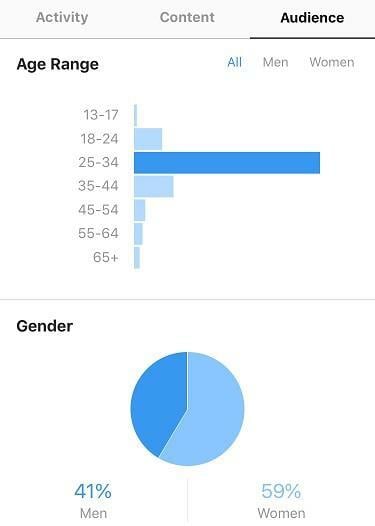
- Follower hours: A very helpful statistic to see the average time of day your followers are on Instagram.
- Follower days: Similarly helpful, this section shows the days of the week your followers are most active.
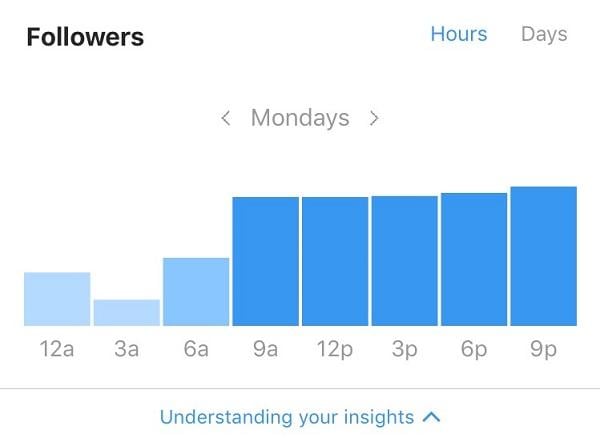
Individual Post Analytics
Once you’ve established your profile is getting action from the right audience, you’ll want to dive into individual post analytics to see how a certain message is resonating with your audience. This is a helpful way to see if your content is working well with your audience.
Here are the statistics available for individual posts:
- Interactions: These are actions that were taken directly from your post. Whether that’s visiting your profile, a hyperlink, or using the call/email button in your post, these items are tracked and recorded here.
- Discovery: Anyone who is as addicted to Instagram as I am has likely used the discovery feature before. This allows you to find new content from accounts you may not currently be following – and yes, your business account is eligible to appear on this page. Instagram will then inform you of the number of accounts reached through discovery who are not currently following you.
- Follows: How many new followers you received from a post.
- Reach: How many unique accounts the post reached.
- Impressions: The total number of times your post was viewed. Instagram also breaks this down by category to see where on the platform the post was viewed à from home, from hashtags, from profile, from other.
- Saves: The number of unique accounts that saved your post to their personal saved folder.
- Comments: The number of comments on your post.

Instagram Stories Analytics
Last but not least, we have Instagram stories. If you are not posting Instagram stories, you are missing out on a substantial opportunity. This Snapchat-like feature of Instagram continues to grow in popularity, and it gives you another opportunity to get your brand in front of more people or increase the exposure of your current audience.
Once your story has gained traction, here are the statistics you can track:
- Impressions: The number of times your story has been viewed.
- Reach: The number of unique accounts that viewed your story.
- Exits: The number of times someone exited your story mid-way through.
- Replies: The total number of replies to a video or picture on your story.
- People insights: This will list the accounts that have seen a particular component of your story.
What Data Should You Track?
OK, that is a lot of information about your Instagram analytics! To help you feel less overwhelmed by the sheer volume of statistics available, below are some tips for what you should focus on.
Before you start analyzing data, it is critical to be aware of your overarching goal for the platform. Is your strategy to drive more website visitors? Perhaps your Instagram was created as a community for customers to share ideas. Or maybe you’ve created an Instagram presence to raise brand awareness among your target audience. It is even possible that you have varying goals for your account. Some posts might be set up to drive awareness, while others might be trying to drive sales. You need to know what you’re looking for in order to use Instagram analytics to your advantage.
Here are three common goals with the three main metrics to track under each one.
#1: Build brand awareness
If you’re a new company looking to make a name for yourself or an established business trying to enter a new market or launch a new product, then Instagram might be the best place to build your brand awareness. This is a great goal for this platform, because it’s more than likely that your target audience is on Instagram somewhere.
These are the metrics you’ll want to focus on:
- Follower count: A growth in followers corresponds to a growth in brand awareness (and brand enjoyment!). If you’re seeing an increase in new accounts following yours, then this is a sign that your brand is resonating on Instagram. Some helpful ways to grow your followers is by running ads with this objective, partnering with relevant brands on joint campaigns, and holding contests where you encourage individuals to follow your account and like your post to enter.
- Impressions: The more people who see your posts and stories, the better! If you’re looking to grow brand awareness, then you should make sure your post, story, and account impressions are growing, as well.
- Reach: Reach also tracks the number of views for your posts, stories, and account. The difference between reach and impressions is that reach refers to unique accounts (not the same account viewing your Instagram post multiple times). When it comes to brand awareness, growing your Instagram reach is critical.
#2: Generate leads/sales
This is a very common goal among marketers. Who doesn’t want more sales? There are multiple strategies you can use to drive sales through Instagram, including running targeted ads and posting special offers for followers. But how can you evaluate their success?

There are the top three metrics to track:
- Website clicks: In your ads, posts, and stories, you are likely encouraging viewers to go make a purchase or fill out a form on your website. Tracking how many individuals actually do this will help you figure out if your efforts are paying off.
- Call clicks/email clicks: Phone calls and emails are great indicators that conversions are coming. An increase in these touchpoints is a sign in the right lead-converting direction.
- Follower hours/days: Paying attention to when your audience is more engaged will help you improve your Instagram strategy. You can plan to run your ads when your audience members are most active, in turn increasing engagement.
#3: Build a community
With so much fun, visually engaging content on Instagram, there couldn’t be a better place to build an interactive community. If this is your main goal, then you need to be continuously monitoring, responding, and evaluating the following metrics:
- Comments: A community talks. What better way to do this than by having a conversation on your posts? This will also give you the opportunity to respond and engage with community members. As a rule of thumb, do not ever ignore comments, even if you just like them.
- Story Replies: This is another great way to evaluate how active your community is. Stories are a great tool to use if you’re trying to engage with followers to create a community. If your story viewers are taking the time to reply, this is a great sign.
- Engagement: Lastly, engagement is critical when it comes to community building. Tracking the engagement of your ads, posts, profile, and stories will ensure your working towards your goal.
The Top 5 Best Instagram Analytics Tools
We are all busy, and sometimes digging through Instagram Insights in various locations across the platform can feel time-consuming and frustrating. Good news! There are tools to make tracking and evaluating your Instagram analytics quicker and easier for you. Here are the top five that I recommend looking into.
#1: Hootsuite
I’ve been a big fan of Hootsuite since I first used it for social scheduling – way back before Instagram was even a thing. Nowadays their software has gotten even more robust, and they have great analytics tracking tools built into their plans. For Instagram, Hootsuite is a great place to focus in on goal-related metrics to track your progress and even create visual reports.
#2: Squarelovin
Squarelovin is specifically focused on Instagram Insights, so it provides some really helpful reporting features for improving your strategy. For instance, they show engagement charts to see when your content gets more interactions, as well as graphs showing the best days and times to post.

#3: Socialbakers
Socialbakers offers some visually engaging free Instagram analytics tools to help you break down your hashtags, filters, most engaging posts, and more. This tool also provides a chart detailing your post distribution over the last 12 months, which can help you maintain consistency. Socialbakers will also analyze your profile and categorize you as a leader, spammer, sleeper, or shy to determine how effective your strategy is.
#4: Sprout Social
If you are interested in building customer reports and spying on your Instagram competitors, Sprout Social could be the platform for you. Track your follower growth, likes, and comments with a visual graph, and track similar data for your competitor accounts to see how you’re stacking up against the competition.
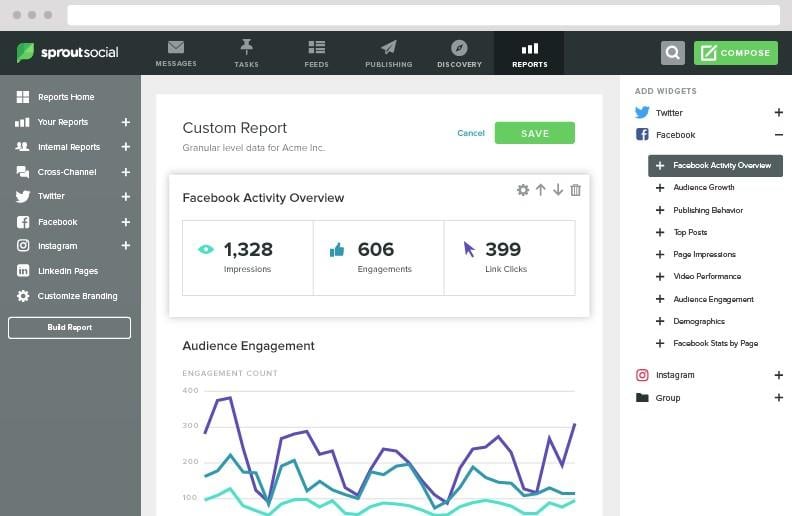
#5: SocialRank
SocialRank is a tool focused on better understanding your Instagram audience. Think follower patterns, popular words used in your followers’ bios and posts, and popular emojis used among your target audience. This will not only help you better understand your audience, but it will also set you up to tailor your content more effectively. Not too shabby!
Whether or not you decide to use a tool to help with your analytic tracking or stick with Instagram’s native insights, I hope this guide has inspired you to make better use of the data at hand to grow your business via this powerful platform.








Comments
Please read our Comment Policy before commenting.