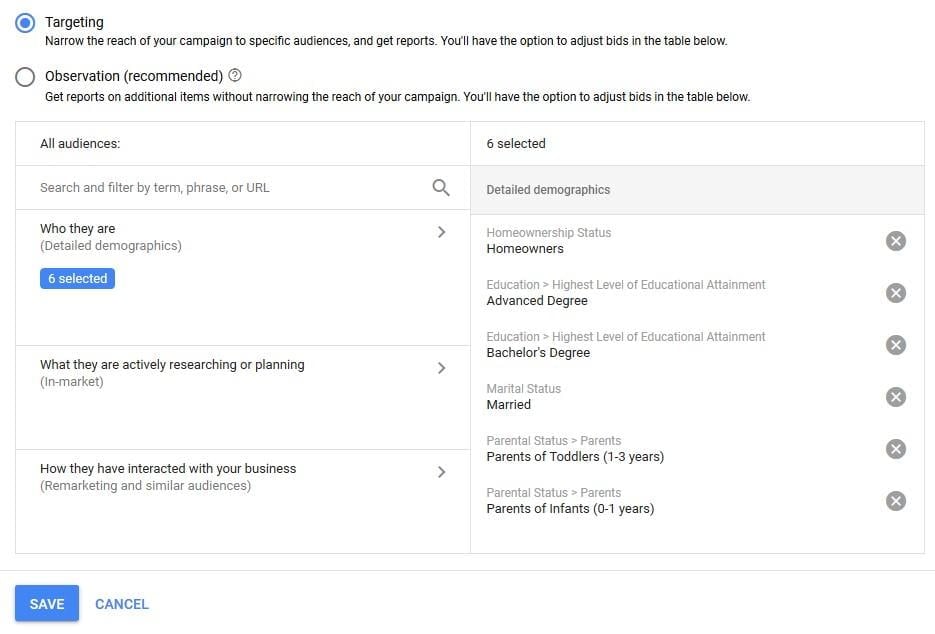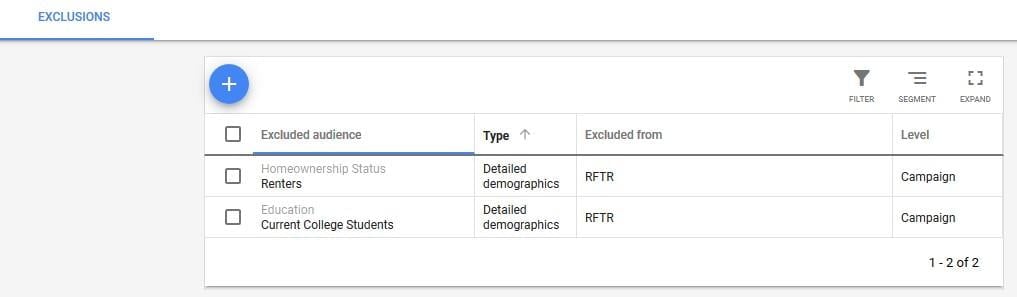A hard lesson for search marketers to learn is that their ads and keywords are only as good as the people who see them. Google may reach billions of users between the display network and the 3.5 billion daily searches on the platform, but there’s no way that everyone online is equally likely to be your next customer.
In the past, Google has introduced a number of different solutions such as search remarketing, demographic targeting, and recently In-Market audiences to help advertisers reach the right audience online. Advertisers should be pleasantly surprised to hear that Google recently silently snuck in a few new ways to target their best audiences online.
Google’s newest Detailed Demographics targeting option enables you to target your campaigns to different users based on their Education, Marital Status, Homeowner Status, or Parental Status. Advertisers can use this new data to create bid adjustments for different demographics, exclude demographics from seeing their ads, or even exclusively target a highly coveted demographic in their search campaigns.
A Look Inside Google’s New Detailed Demographics
Google has introduced four new detailed demographic targets:
Parental Status
Google first started giving display advertisers control over targeting parents back in 2014. This new audience not only extends that targeting over to search campaigns—additionally, we now have more visibility into the age of those parents’ children. Knowing this detailed demographic information can be key, as common searches like “math tutor” or “boy’s coat” might have very different implications to the parent of a 16-year-old versus the parent of a 6-year-old.
The new detailed demographic targets for parental status include:
- Parents of Infants (0-1 years)
- Parents of Toddlers (1-3 years)
- Parents of Preschoolers (4-5 years)
- Parents of Grade schoolers (6 -12 years)
- Parents of Teens (13 – 17 years)
It’s also worth remembering that Google does not allow you to target your ads directly toward minors of any age. However, as any child may lament to you, their parents are often the key decision maker in their lives and control most of their purchasing power. Targeting the parents of your younger consumers may prove to be a viable strategy to drive more sales or conversions.
Marital Status
If 2017 taught me anything, it’s that getting married changes everything (in a good way, Bobby!). Being in a relationship means I’m now always shopping for two, and I might not always be the key or only decision maker in my own purchases anymore. Google’s detailed demographics targeting now allows advertisers to target users who are:
- Single
- In a relationship
- Married
I’m always going to sneak this picture into my blog posts.
Education
Google’s new detailed demographics options enable the targeting of users based on both their current student status and educational attainment:
- Current College Students
- High School Graduates
- Obtained Bachelor’s Degree
- Obtained Advanced Degree
Of course, the $82 billion back-to-school market has a lot to gain from making the most of these college students. As do higher educational institutions who may be looking to attract high school graduates or bachelor’s degree holders into their programs.
Beyond the obvious though, educational attainment is commonly shown to be correlated to numerous other aspects of our lives – it can serve as an indicator to our professional career status, our income, and even how we identify politically. Although Google doesn’t allow us to target these aspects directly, advertisers may discover valuable insights by observing these demographics for differences in performance.
And finally, students are known to have unusual search behavior since they often turn to Google to begin their research. And while that may be convenient for them, students are seldom known to either have a surplus of disposable income or intent to purchase costly items or services. Many advertisers may benefit from excluding current students from their ads’ targeting.
Homeowner Status
Google’s new detailed demographics options also allow advertisers to target:
- Homeowners
- Renters
And while that may sound simple – the number of purchases that come with homeownership are vast. Maytag refrigerator? Insurance? Home painting? Lawncare? No thank you, I’m going to rent until I die, but you might want to target my landlord.
Avocado toast? I’m your audience.
Using Google’s New Detailed Demographics
Applying detailed demographics to your search campaign or ad group is simple, if you know where to look. Google buried this treasure in the “Audiences” (not demographics, Google?) tab within Google Ads. From there, you’ll be able to add these detailed demographics for Parental Status, Marital Status, Education, and Homeowner Status to your search campaigns.
Here, advertisers have the option to either “Target” these audiences and exclusively show ads to them or add them as an “Observation” audience to see how these audiences engage with their ads and adjust their bids for these users.
To exclude one of these demographic groups from seeing your ads, navigate along the tabs at the top of this page and select “Exclusions.” From here, you can select audiences that you would like to avoid targeting.
Have at it!