
What does a lead gen marketer love more than leads?
Free leads of course! So when I learned about an overlooked tactic that allowed us to start funneling our Facebook page traffic into leads at zero cost, you can imagine how I excited I was.
Today I’m going to walk you through the steps to building out a Facebook lead form to pin at the top of your business page. Spoiler alert: getting free leads for your business through Facebook is incredibly simple!
Before You Generate Free Leads, You Need Traffic
As we’ve talked about over the past few months, Facebook has made major changes to their news feed and advertising transparency. Going back to Mark Zuckerberg’s announcement post, we remember his statement:
“As we roll this out, you’ll see less public content like posts from businesses, brands, and media. And the public content you see more will be held to the same standard – it should encourage meaningful interactions between people.”
While this seems scary at a first glance, the keyword here is less – Facebook isn’t going to get rid of the revenue they make from advertisers, they are simply going to limit the quantity and demand more quality from their business pages. Therefore, more than before, it’s crucial for advertisers to create meaningful content and build up engagement with their page on Facebook.
How to Generate Free Leads on Facebook
By posting engaging content on Facebook, you’ll grow your organic following and start driving more visits to your Facebook business page than before. Now, here’s your opportunity to funnel this page traffic into free leads for your business.
Your Facebook business page should be treated like your website’s homepage…and you wouldn’t leave your homepage without a compelling call to action, would you?
However, the current information tabs and recent posts on your business page offer a long path to conversion…until you start leveraging the real estate of your pinned post!
8 Steps to Creating Your Pinned Lead Ad on Facebook
While this may look like a long list of steps, trust me, it only takes roughly 10-20 minutes to get done. That’s a small time investment for free leads!
Step 1: Navigate to your forms library.
Go to your Facebook page, select “publishing tools” and then navigate to “forms library” on the left sidebar:
Step 2: Create the lead form.
Starting out in the content section: name your form, add an introduction and list out your questions. By sure to add your privacy policy and include a link to your thank you page.
Step 3: Review your settings.
Once the content section is complete, review the settings. In order to complete this process, you’ll need to adjust the form configuration settings from restricted to open:
Now your form is ready!
Step 4: Create the campaign.
Navigate to Ads Manager to create your lead generation campaign:
Step 5: Set up your campaign.
There’s no need to specify your targeting or adjust the default campaign settings as your ad will only show in your page’s pinned post position. However, to ensure that this will be a non-paid tactic, make sure you set up your campaign with the following settings:
- Daily budget: $5
- Schedule: Set the end date to 24 hours after you publish the campaign.
Since we’ll need the campaign to be reviewed before pausing it out, this will ensure that you will spend no more than $5 from the campaign in total.
Step 6: Publish!
Publish the campaign and navigate to page posts to find your ads post:
Pick the right ad post and select “publish” in the actions drop down.
Step 7: Pin the post.
Now, head to your business page and pin your new post.
Step 8: Pause the ad campaign.
Finally, head back to ads manager and pause out your campaign.
The Final Result
If you want to see this tactic in action, head on over to our Facebook page:
Once you get your pinned post live, you can monitor and download new leads in the forms library within Publishing Tools.
Pinned Lead Ads: The Key to Free Lead Generation
In eight easy steps, you can leverage the conversion-driving power of Facebook’s lead forms and the compelling visibility of your pinned position to generate free leads for your business. What’s not to like?
I will leave you with three final reminders for making the most of this underused tactic:
- Make sure your form settings have “open” selected
- Pause your campaign once the first 7 steps have been completed
- Regularly update the creative and offer
Looking to drive even more leads from your Facebook advertising? Get a free Facebook Performance Report and see how you can improve in 60 seconds!

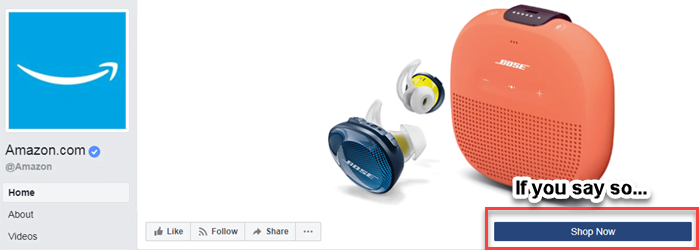
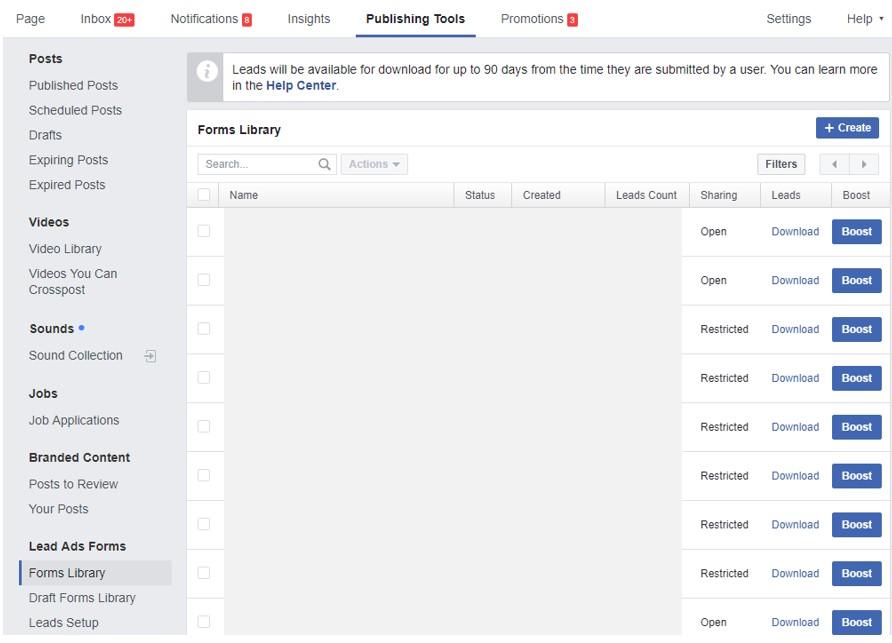


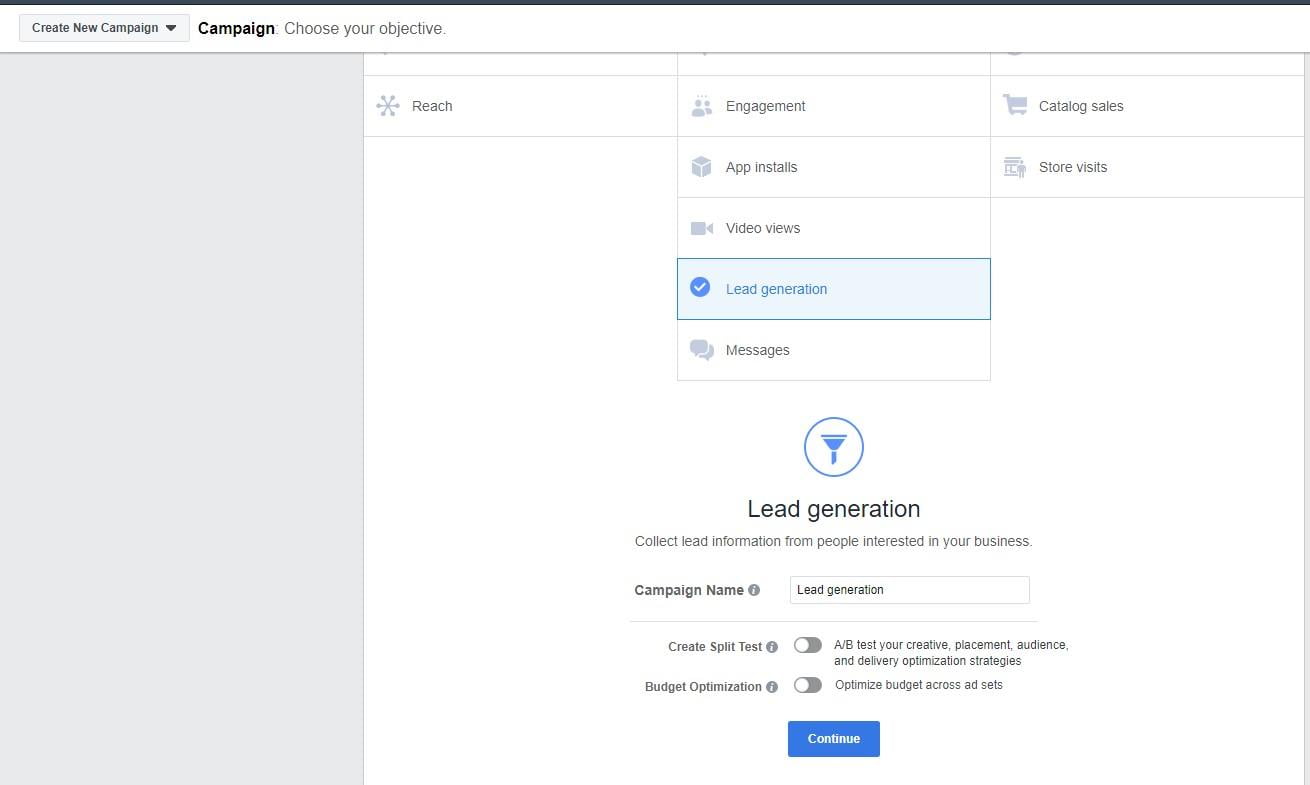




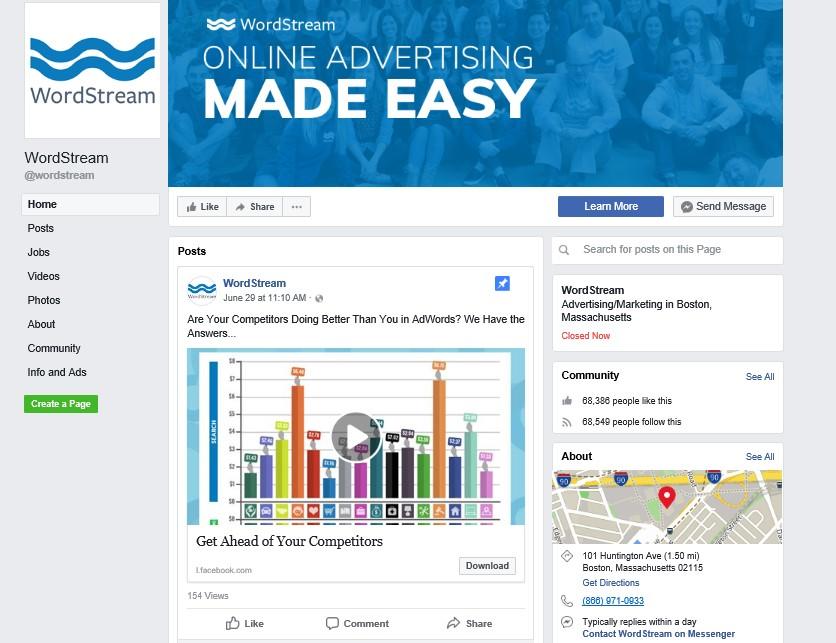





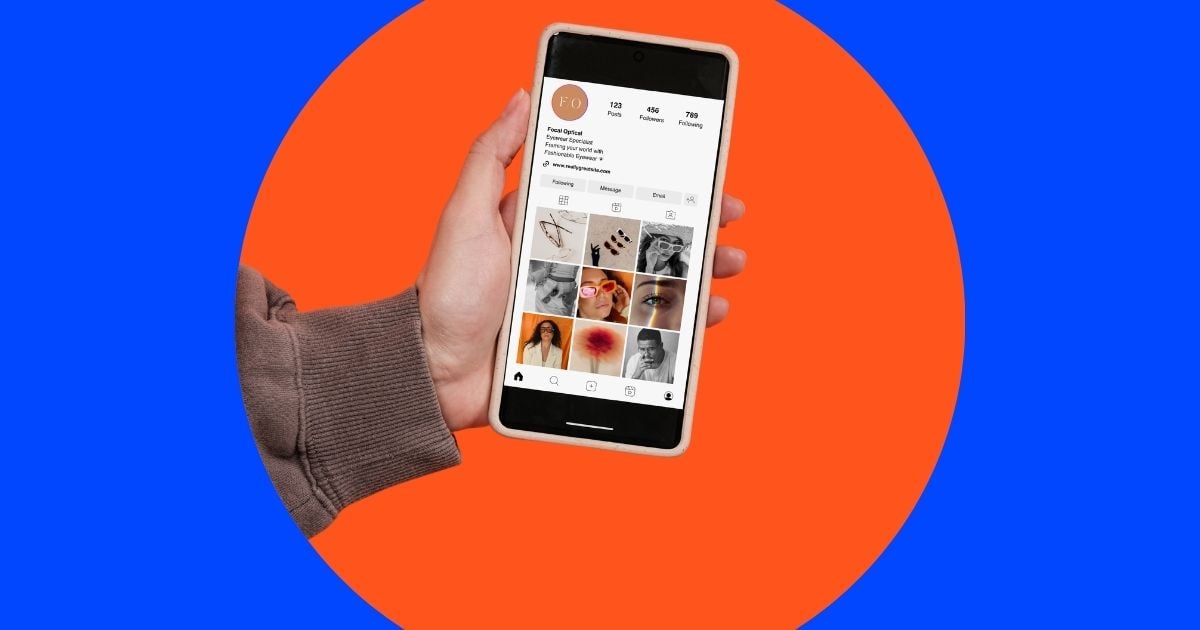

Comments
Please read our Comment Policy before commenting.