Is “Buy now” a more effective call to action than “Don’t miss the boat”? Do your prospects prefer to noodle around in a “free trial” or would they rather “try [our] software”? What happens if you invert your headlines? Do URL paths even matter, bro?!?!
When it comes to writing ads, these are the questions that haunt paid search aficionados. They’re the crux of ad-centric A/B testing, and they’ve been notoriously difficult to answer for a whole gang of reasons, from a lack of time to sub-optimal ad rotation settings and then some.
Until now.
Today, I’m going to run you through the nuances of Google’s Ad Variations, a feature the search titan rolled out at the end of 2017 to help advertisers test fresh copy at scale. But first…
The Case for Using Google Ads Variations
Be honest: When was the last time you implemented an A/B test in just one ad group? What about across your whole account?
I’d wager for most of us, the answer is somewhere between staring shamefully into the spaces between F and G on our keyboards and coming up with some flippant, defensive quip. That’s because generating fresh ad copy takes time and thought.
Maybe there’s a quarterly review in your three-month plan, but it’s probably not something you’re doing every week. Testing ad copy tends to fall by the wayside because bid adjustments and negative keywords—even new buildouts—are much easier to generate quickly.
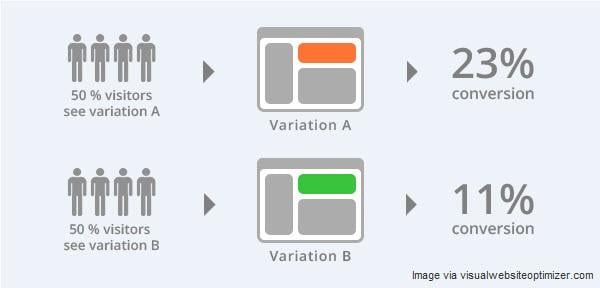
That being said, there’s a ton of untapped value in split-testing your ad creative. Figuring out what ad version incites more clicks (improves CTR) will improve your Quality Scores, which lowers CPCs, which means you can run EVEN MORE ADS. This perpetual testing of ad copy helps you uncover more effective language to leverage on your landing pages, which can lead to more conversions. In short, testing your Google Ads (formerly known as Google AdWords) ads pays dividends!
I totally get that coming up with new copy—even a new headline—is tough; at scale, it can feel like a Sisyphean task. Ad Variations are Google’s attempt at making it a damn sight easier.
A brief aside on why Ad Variations make me kinda sad or whatever
When I came to WordStream many moons ago as a Marketing Services rep, it was partly because I couldn’t get a job as a copywriter. While I’d written a thing or two about a thing or two, I didn’t have a polished portfolio. The ceaseless horde of cover letters I sent to every agency in Boston that explained exactly how and why I would slay all work that came my way went unanswered. Alas, I’d never realize my true potential: becoming apex this guy, complete with MacBook…

I was crushed. But it worked out for the best.
I say that to say this: the first thing that excited me about Google Ads was, you know, writing ads (I know I’m in the minority here). The Ad Variations feature, though a lovely innovation, does strip a few shreds of creativity from the ad writing process in favor of sheer efficiency.
While many will rejoice, I’m pouring some out for the hours spent poring over client websites and swollen spreadsheets coming up with that perfect turn of phrase for every ad group.
And now back to our scheduled programming.
Setting Ad Variations Up in Your Google Ads Account
To set up Ad Variations in your account, you’re going to need to ensure that you’re using the New Google Ads UI; to drive adoption, some of the new features Google has rolled out of late are missing from the clunky old UI we all know and love.
On the page menu (the light grey bar to the right of your campaigns and ad groups), scroll to the very bottom and select “Drafts and Experiments.”
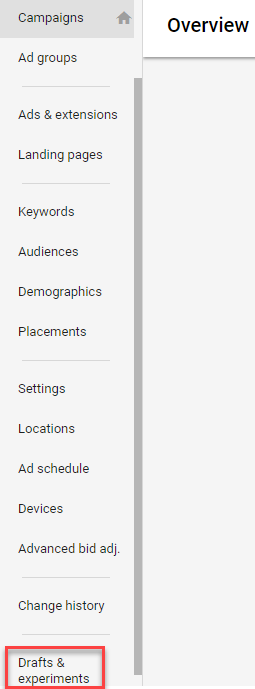
At the top of the D&E page, jump right over “Campaign Drafts” and “Campaign Experiments” and select yup, you guessed it, “Ad Variations.” From here you can either click the big blue circle or “New Ad Variations” to get started. Multiple methods. Variations, if you will. How meta!
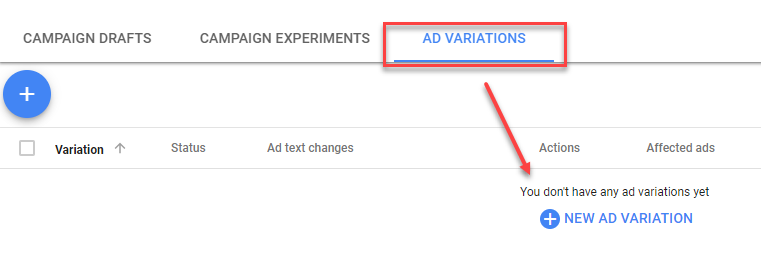
Here, you’re going to need to select the campaign in which you’d like to run ad variations. While you can choose to create variations for all campaigns simultaneously, to afford yourself some modicum of control over your messaging, you’re better off implementing a new experiment for each campaign (or group of campaigns, depending on how your account is structured). It’s also worth noting that, per Google, you can only create a single variation within any given campaign over a given date range.
This means you can’t run a dozen overlapping experiments. I can already hear the chorus of boo-hoos and “yeah buts.” Can it, I implore you. This isn’t a bad thing: you’d lose the advantage of achieving statistical significance efficiently if impressions are spread across too many ads. While the ability to iterate rapidly is fantastic, you don’t want to cast best practices asunder to do so!
Anyway, now we come to the fun part: filtering.
Google offers you a whole mess of ways to filter the ad copy in your campaign, ensuring that you only implement tests exactly where you want them. The first ad variation filter allows you to select ads based on constituent components, including:
- Headline (1, 2, both)
- Description
- Headline and Description
- Path (1, 2, both)
The second acts as a modifier, allowing you to select or exclude specific ads based on whether they contain, equal, start with, or end with a specific word or character:
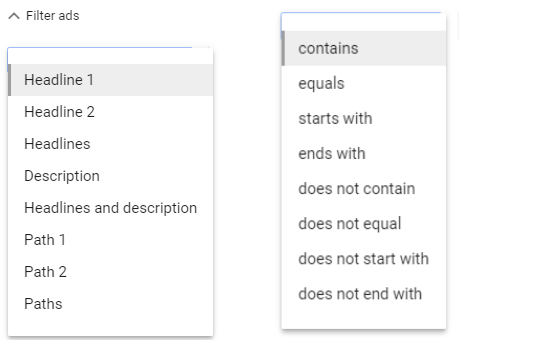
Better still, is that fact that you can combine multiple filters, which allows you to come up with something that looks like this:
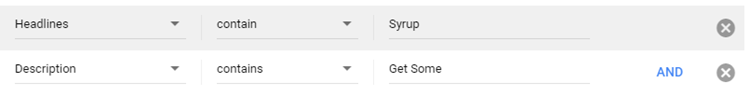
Of course, if you’re just looking to replace a common call to action or implement a new URL path, there’s no need to get wild with the filter options. If you’re looking to avoid wholesale change in favor of nuance, they’ll quickly become your best friend. Gotta love that control.
And now, the fun part: actually creating your ad variations.
Google provides three separate types of ad variation you can create:
- Find and replace
- Update text
- Swap headlines
Let’s take a closer look at each option.
Find and Replace
First up, we’ve got the “Find and Replace” ad variation. As the name so subtly suggests, this option allows you to find a word or phrase in some component of your text ads and swap it out with another.
This is the perfect option if you’d like to test something like “Buy now” vs. “Buy today,” or, if you’re an artisan syrup-maker from the Green Mountain state, you’d like to change instances where you braggadociosly reference being the best in “Vermont” to “The World.” Dream big, people.
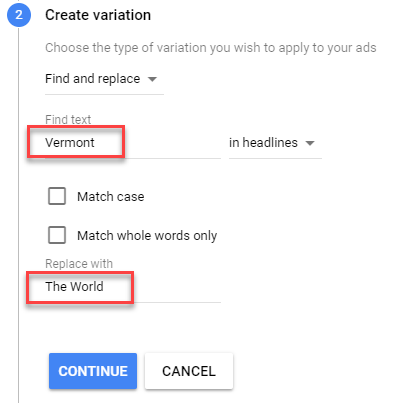
“Find and Replace” allows you to adjust any component of your ads and gives you the option to match case (important to note if your existing ads are written in title case vs. sentence case).
Update Text
The “Update Text” ad variant is more of a wholesale change than “Find and Replace,” but it’s still reliant on your filters to take effect. Let’s say you want to swap out every Headline in a given campaign but would rather leave the Description and Paths intact, like so:
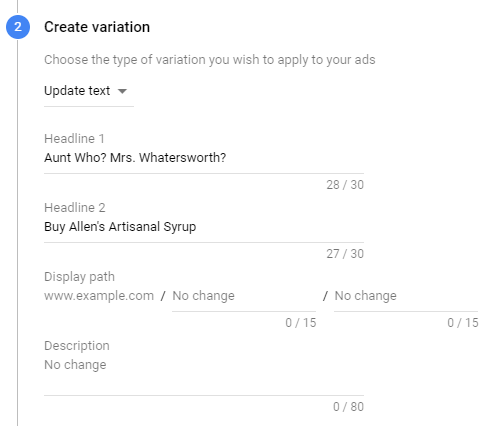
In this example, I’ve updated both headlines for ads in a competitor campaign (where including other brand names is impossible) for my exceptional, barrel-aged pure maple syrup. The first headline is an attempt at getting a laugh and, subsequently, a click; the second introduces my product to someone searching for a much larger competitor.
Is this something you want to roll out everywhere, all the time? Probably not. But if it works in testing, it can be implemented across the board after achieving statistical significance. Don’t let fear stand in the way of a good idea!
(Of course, you can use “Update Text” variants to test less silly ideas, too; if your ads tend to follow a formula, use that structure to replace the components that don’t include target keywords. This will allow you to get creative without sacrificing Quality Score).
Swap Headlines
And finally, we come to the lazy man special. “Swap Headlines” is pretty self-explanatory: it allows you to flip your Headline 1 and Headline 2 in the ads identified in your filter step.

If ever you’ve wondered how putting your CTA before your brand—or something comparable—would impact CTR, this is your chance to learn, en masse.
Keep in mind that you can also use Microsoft Ads IF functions to test out the text in your Google ads.
Tracking and Applying Your Ad Variations
Once you’ve settled on a mode of ad variation, you’ll need to establish the details of your testing process.
Right off the bat, you’ll want to name your variant (in the example below I’ve cleverly named my variant “Name of Ad Variant.” Do yourself a favor: use a name that explicitly refers to your test, that way you know what you’re looking at):
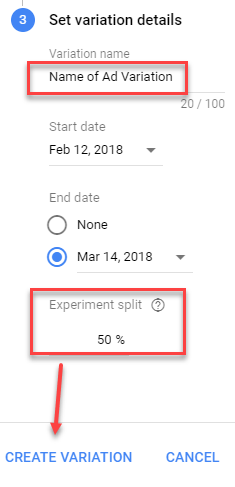
From there, you’re going to need to assign a start date and an end date for your variation. Start with a timeframe of at least two weeks to give your ads time to accrue some impressions. Simple enough, right?
Finally, we come to the “Experiment Split” section. This is the final field before setting your new ad variation live. It refers to the percentage of your campaign budget that’s “allocated to your variation and the percentage of auctions your variation is eligible to participate in.” If you only want to conduct an experiment with a small subset of your advertising budget (which may be the case if you’re testing something outlandish or are particularly budget-sensitive), adjust your split accordingly.
Once assigned, click “Create Variation” and kick back (or, you know, get back to your normal routine optimization).
In terms of gauging the performance of your ad variation, the interface in which you created your experiment now doubles as a hub for analyzing its results. It allows you to see clicks, impressions, CTR, cost, and average CPC: more than enough information to determine whether or not your new copy’s a keeper.

Finally, if you deem the results of your ad variation successful enough to actually replace your existing ads, click “Apply”…
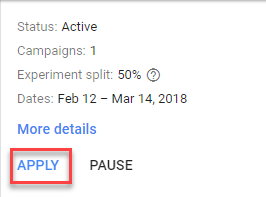
To bring up the “Apply Variation” interface…
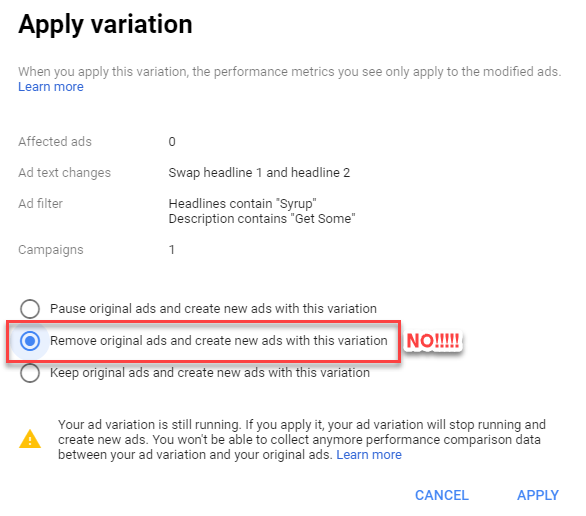
From here, you’re given a full breakdown of your ad variation (what kind of experiment you’ve been running how many ads were impacted) and three potential courses of action:
- Pause original ads and create new ads with this variation
- ***Remove original ads and create new ads with this variation*** [AVOID ME]
- Keep original ads and create new ads with this variation
Don’t choose the second one. Ever. Your old ads are valuable: they have historic data! Don’t delete them. You can pause them and replace them with your winning ad variation or run them simultaneously for a true split-test.
So Now You Know How to Use Google Ads Variations: What Should You Be Testing?
So, you’ve now got the ability to test anything, anywhere in your Google Ads account—at least where ad copy is concerned: how do you avoid paralysis by analysis? Yes, knowing that you can implement impactful changes across every campaign with a bright idea and a few clicks can be as frustrating as a facing down a hundred ad groups in need of fresh copy (and a whole workday).
Luckily, I’ve pulled together a handful of ideas that you can use to test your creative using Ad Variations right this instant (most of which were ripped directly from our own research on top-performing search ads).
You’re welcome.
Get weird with your CTA
The CTA is a key component of your ad creative, but most people tend to try to pop it into their second headline and call it a day. Why not use Google Ads Variations to test CTA placement? You can try it before you address your target keyword, by putting it in the Headline 1, or put it in the description and use both headlines to focus on catching the eyes of your prospects with colorful language.

While you’re at it, why not take a new verb for a spin? According to our research, “Buy” or “Shop” or “Get” make for effective CTA verbs: pit them against one another with a “Find and Replace” variant and see which one works best in the context of your account.
Leverage positivity (or, you know, don’t)
Here’s another place where the “Find and Replace” variation can come in clutch. Sentiment is an important—though often overlooked—piece of writing search ads. Our analysis of more than 600 ads revealed that 45% of top-performers use positive sentiment to great effect.
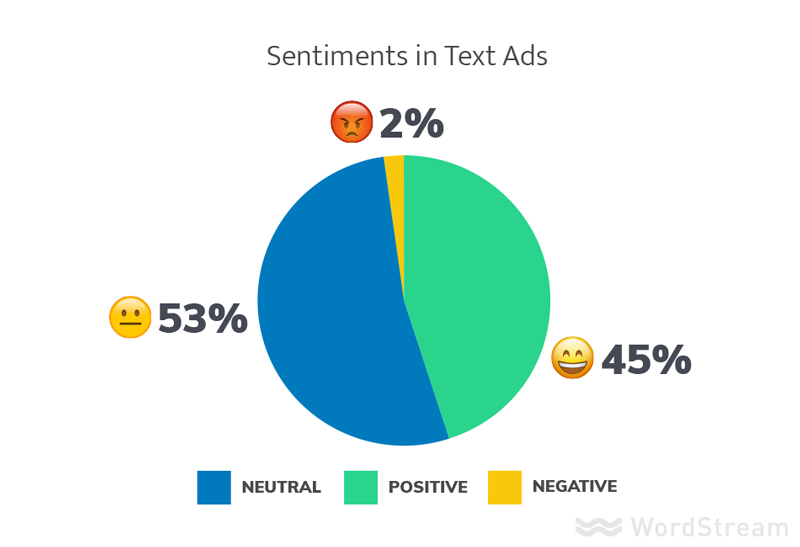
That being said, for some advertisers, negative sentiment can be a valuable tool. Causing a prospect to experience fear or giggle with glee beats going unnoticed, and ad variations can help you figure out which tactic resonates with searchers in your vertical.
Features? Benefits? Why not both?
A lot of marketing comes down to features vs benefits. And when it comes to Google Ads, feature-dominant copy is everywhere. Why not use Google’s Ad Variations to test which approach does a better job of communitcating your value prop?
Here’s how that plays out with each version of Ad Variations:
- Find and replace: Replace a thing (feature) with what that thing helps your prospects accomplish (benefit).
- Update text: Swap out entire description lines to test whether benefits are worth focusing on in your ad copy (if you’re nervous about dumping features, remember that you can include them in your callout extensions and structured snippets).
- Swap headlines: Try a feature-centric Headline 1 and a benefit-centric Headline 2 (where does the CTA go? You be the judge); reverse, rinse, and repeat.
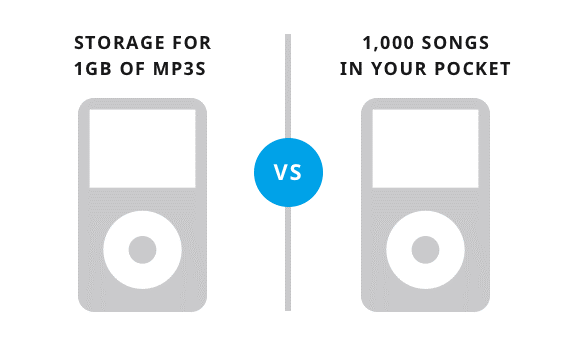
By testing “what does my product do” against “how does my product make your life better” in every campaign in your account—regardless of search intent—you can unlock the secrets to both CTR and CVR.
Final Thoughts
Thanks to the Google Ads Variations feature, it’s never been easier to determine your top-performing ad creative and then test (and test and test and test) some more. But, oddly enough, there don’t seem to be too many advertisers taking advantage of it.
Do you smell that? That, my friend, is opportunity.







