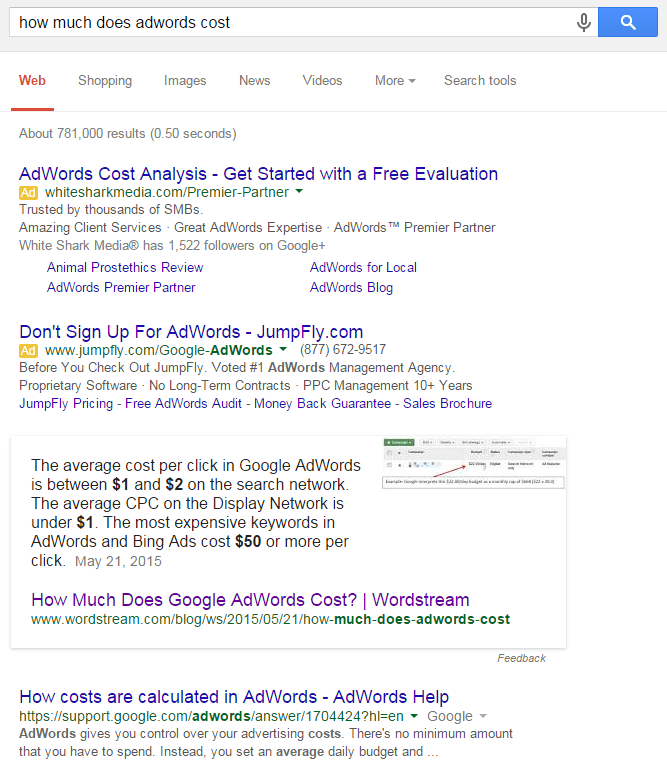
It was the great Pete Meyers, better known as Dr. Pete, who got me thinking of Google’s Featured Snippet as “Position Zero” back at Mozcon this summer. That’s because Google sometimes features your content in the Featured Snippet even if you’re not in position 1. It’s like skipping a grade in school, but on the SERP!
Check out the results below – our post is featured in the Featured Snippet box even though it ranks #2 in the regular organic results, after the #1 Google support result:
Some might say that the Featured Snippet just steals traffic from you – since users get the answer right there on the SERP. But in fact, this article gets more and more organic traffic over time (we published it in May):
I think there’s a good reason that people do go ahead and click through, which I’ll explain below along with more tips on how to get your own content ranking in position zero.
Nota bene: I’m not going to get too deep into the technical details behind the answer box. If you want to know more about the patent(s), Bill Slawski is your guy. You can find some interesting data on answer boxes (such as what percentage of queries trigger them) via CognitiveSEO and of course Pete at Moz. If you’re interested in using Schema and structured data to better your chances of getting in the featured snippet, check out AJ Kohn’s tips on Knowledge Graph optimization. (More on schema here.) For this post, I’ll be focusing on tips that concern:
- Content strategy
- Keyword research and selection
- Keyword optimization within your content
Here we go.
Featured Snippet Tip #1: Target COMPLEX Question Queries
The Featured Snippet is designed to save users time. If they ask a really stupid-easy question like “How tall was Abraham Lincoln?” they shouldn’t have to click around and wait for websites to load to get the answer. Just give them the answer!!
Try to ignore the very strange first result…
If your website’s model was based on answering dumb, easy questions, you’re screwed in a post-Google world. More and more of that basic information is getting baked right into the search page. I even saw one recently where the answer – a weather report – came up IN THE AUTO-FILL SUGGESTIONS in the browser bar! I didn’t even have to go to Google! THE FUTURE IS NOW!
Those are cases where you’re not going to see great click-through, because why would the user bother? I’m sure weather sites are losing traffic due to this shift, which is why they have to create Buzzfeed-style content to stay alive and can’t just provide the weather report anymore:
Top stories on Weather.com
But there’s still plenty of opportunity here. The answer is to target complex questions with your content. “How much does AdWords cost” is a perfect example of a complex question keyword – Google may try to provide an answer in the SERP, but the question doesn’t have one single, simple answer that works for everyone. So the post we created to target this search query comes at it from multiple angles. (More on this in the next tip.)
When you’re doing keyword research, look for question keywords, but also look for questions that you can answer with rich, in-depth content – and oh yeah, do it better than anyone else. When you target simple factual questions whose answers are already out there on the web many times over, there is no reason for Google to choose you to rank over anyone else.
Featured Snippet Tip #2: Make Answers EXPLICIT in Your Content
As mentioned above, the example I’ve been using is a complex question, so we made sure to address all the different levels of possible intent within the post. But we didn’t just answer those questions at length; we provided a TL;DR version of those answers at the top of the post, like this:
This is beneficial for both readers and Google – it gives them both something to scan. If Google decides it’s the best answer to the question, they pop it in the Featured Snippet. And searchers get a kind of preview of the content and can then decide if they want to dig in deeper or not. (The full article is 2000+ words.)
Key takeaways from a copywriting and optimization perspective:
- Put the question you’re targeting directly in the content – you’ll probably want to make it the title and put those terms (in the right order) in the URL as well, like we did in the AdWords post above.
- Phrase the answer to the question as a complete sentence somewhere in the content. For example, if the question was “When was Aristotle born,” the content should include a sentence like “Aristotle was born in 384 BC.” Don’t just make the title of the piece “Aristotle’s birth year” and then the full content of the article “384 BC.” Then the Googley spiders have to do too much work to patch it together. (This is an oversimplified example though; don’t bother targeting simple questions like this! That’s what Wikipedia is for.)
- Look for variations on the keyword/question and put those in your content too! (And answer them, duh.)
About those variations ….
Featured Snippet Tip #3: Look for the “People Also Ask” Box
When you’re searching for a potential keyword target on Google – which, BTW, you should be doing as competitive research before you start creating your content – take a few extra steps to make your content stronger from an SEO perspective:
Look at the other suggestions that come up when you start typing the query
Look at the “related searches” at the bottom of the SERP
We’ve found that including these related keywords (both the suggestions from the search box and the related searches at the bottom) in your content is a great way to signal to Google that your site is relevant to the query. Call it latent semantic indexing if you’re fancy, but the point is, it can really improve rankings. It can also give you ideas for follow-up content pieces.
Look for the “People also ask” box
If you see one of these “People also ask” features, take note! This is Google telling you that people in your target audience want this info! And Google wants to provide it to them! Answering these questions is a great way to get into the Answer Box, and make your readers happy to boot.
In Closing…
I leave you with these final takeaways:
- The Featured Snippet is designed to answer specific informational queries, often framed as questions.
- If you want to rank in Position Zero, you need to anticipate these queries and answer them directly in the content (hint: keyword research).
- Don’t make Google or the Googler guess – show them you can answer their exact question.


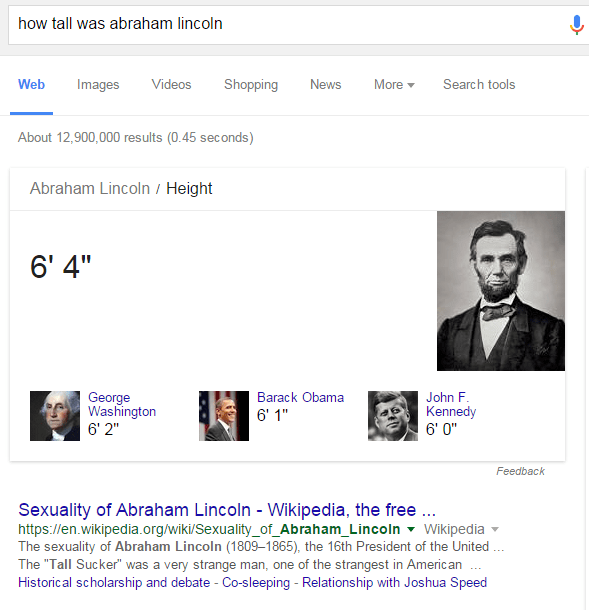


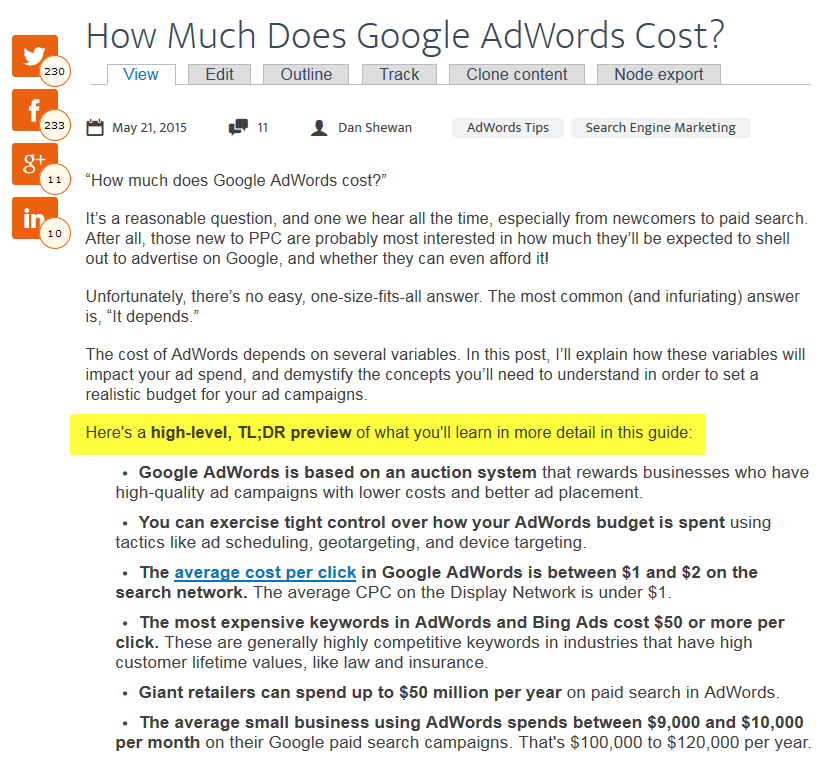
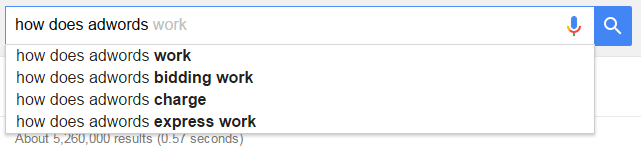

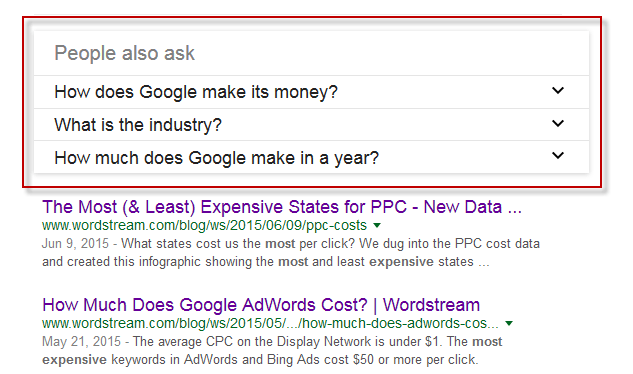








Comments
Please read our Comment Policy before commenting.