
Big news: Google has announced a new Google Ads Upgraded URLs format to give advertisers more features/options and save them time. Upgraded URLs will mean less time spent managing URL tracking updates, reduced crawl and load times, new tracking parameters and, finally, an end to the sending back of ads for editorial review when tracking criteria are changed (in most cases).
This will be a forced migration, but advertisers shouldn’t get too upset about it. It really was stupid that advertisers lost all of their tracking history and Quality Scores if they had to change their tracking parameters. In fact, we have clients who were terrified of messing around with the tracking on top-performing ads for fear of messing this up!
So yes, it’s a welcome change – and long overdue.
But what’s changed and what do you need to know about Upgraded URLs? Let’s jump in and see.
What Are Destination URLs?
A Destination URL is simply the address of your webpage people reach when they click one of your ads. The way it’s worked until now is that a Google ad and keyword tracking relied on the Destination URL, which was made up of the landing page URL and tracking parameters.
If you wanted to adjust your tracking for any reason, you had to update the Destination URL, which sent your ads back to editorial review. Your ads would stop running during this review and whatever information was tied to the old URL was lost.
What’s Changed?
This upgrade basically splits the Destination URL into two parts – you can now enter the landing page portion of the URL and the tracking information separately. It’s so much easier and more convenient! Changing your tracking parameters at any level except the ad level doesn’t trigger a review, your ads don’t have to stop running, and you can update your tracking at the account, campaign or ad group level without seeing your ad stats go down the drain.
You’ll Only See a Final URL Option – Destination to be Retired
This is what you’re used to seeing:
The landing page field was where you could choose to set a Destination URL – but that option is retiring and you’ll no longer see it there. Final URL will be the only landing page option you’ll see.
Final URLs will need to match the domain of your display URL or your ad may be disapproved. According to Google, your final URL can still contain redirects within that domain.
Now, you’ll use URL options to manage your tracking and redirect information.
With this change, you’ll be able to specify URL options at the account, campaign, ad group, ad, keyword, auto target, and sitelink level.
You can optionally use a tracking template to bring together your tracking and landing page information if you’re specifying additional tracking parameters or redirects.
The tracking template creates a new address people will click through to go to your site.
New ValueTrack Parameters Include Location Tracking
ValueTrack appends tracking values to your ad’s landing page URLs and records certain details about the ad, which you can then review in Google Analytics or third-party analytics software. It helps advertisers better understand where ads get the most traffic, and which ads or keywords get the most clicks.
Now, ValueTrack itself is not new, but much has been added with this URL upgrade, including a location-tracking parameter:
See the full list of ValueTrack parameters from Google.
Say Goodbye to the {copy} ValueTrack Parameter
One more small-ish change as part of this upgrade: The {copy} ValueTrack parameter is being deprecated and will not be supported by Upgraded URLs.
If you were using it, you can either create a new tracking template and custom parameter, or just a custom parameter. Learn more about those two options here.
Why Is Google Changing the URL Format?
Because the old system was clunky and not advertiser-friendly at all. Okay, that’s not how they put it, but that’s the truth. The official word was,
“… we are introducing Upgraded URLs to provide an easier and faster way to manage and track important information about each click on your Google ads*.” (The asterisk refers to a note at the bottom of Google’s blog post with this news, which says, “Everywhere we say ads, we also mean other targeting options available for the Search Network, Display Network, and Shopping.”)
When Does the New Google Ads URL Format Go into Effect?
Right now, Google is rolling out the change to all advertisers, so you’ll be able to try it out soon if you can’t already.
The forced migration is coming later this year, beginning in July 2015. At that point or shortly after, all of your Destination URLs will automatically become Final URLs.
Do I Need to Make Changes to My Campaigns?
You can start manually migrating your Destination URLs now. However, if you start manually upgrading at the ad level today, it’s like creating new ads; your performance stats will be reset and your ads will be sent back for review.
Google has released a URL upgrade guide in anticipation of this switch, to help you identify what type of advertiser you are (they’ve segmented advertisers into groups by activities and type of tracking), and which upgrade method you should use.
The Bottom Line on Upgraded URLs
There is a palpable fear among advertisers of changing things in Google Ads (formerly known as AdWords), particularly things that are doing well. We tend to have a “If it’s not broken, don’t fix it” mentality. However, since Google would reset the ad history and you lost your Quality Scores and everything else under the old system, we can safely say it was broken and this a great fix.
It makes sense for Google to not discourage in any way advertisers’ tracking of the ROI of their campaigns, so elimination of this dumb thing makes a lot of sense.
Get to know it, get comfortable with it, and get ready for it!



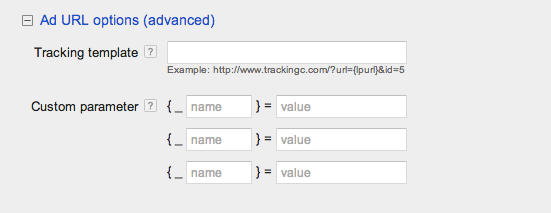

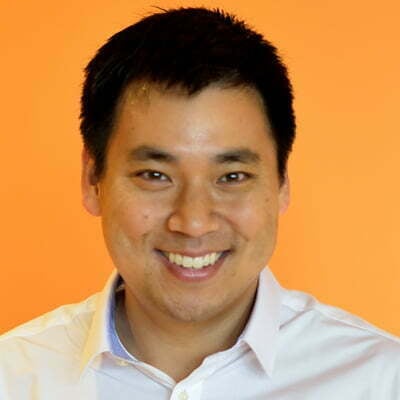






Comments
Please read our Comment Policy before commenting.