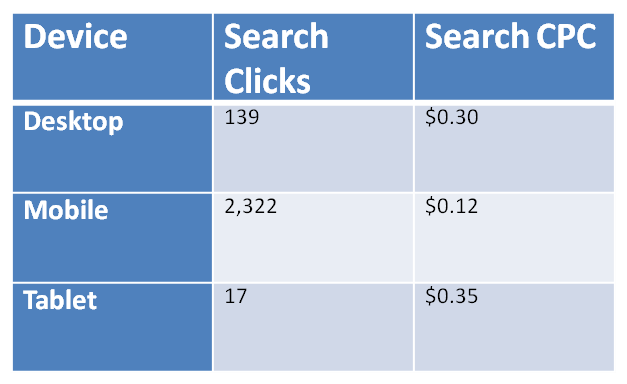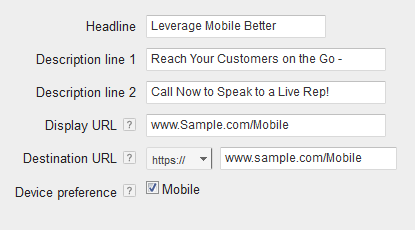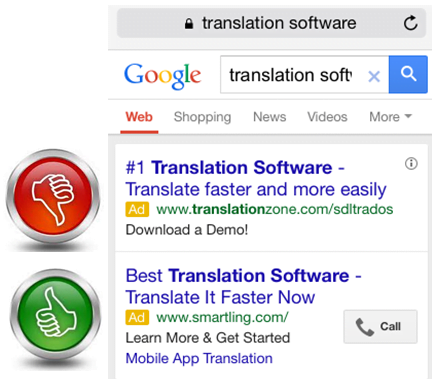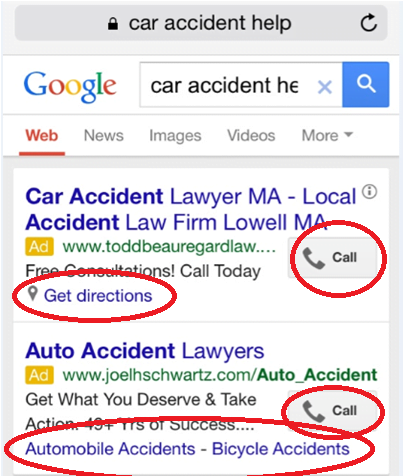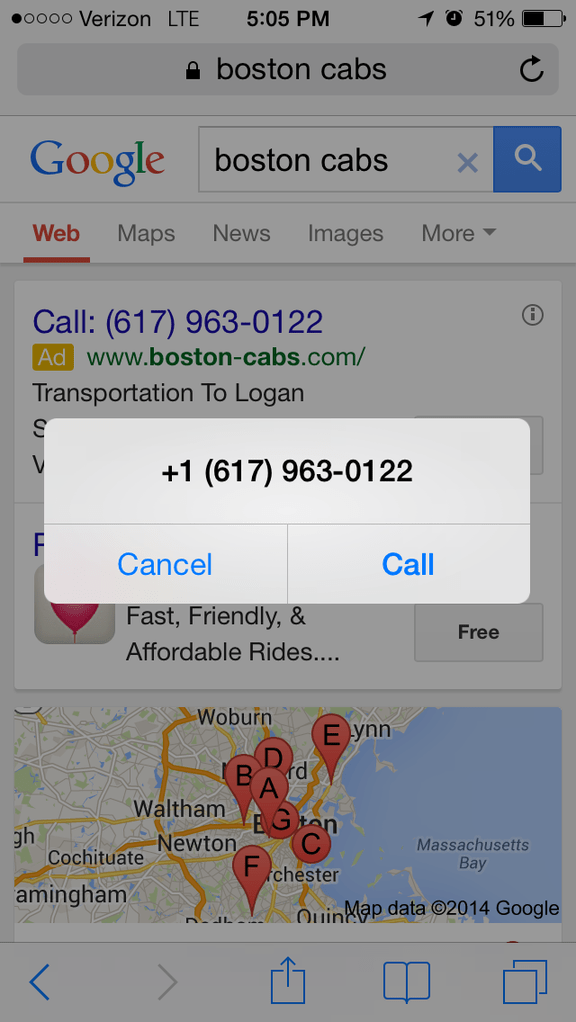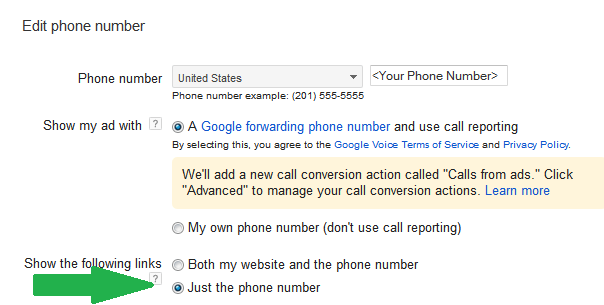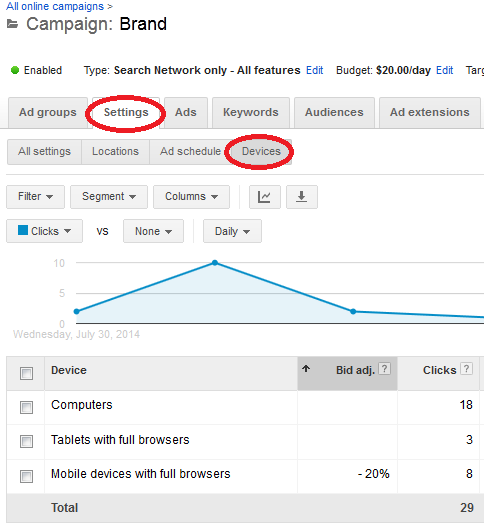
If you had the chance to read my recent post on why it’s so easy to fail at mobile advertising, then you’ll remember that we discovered:
- Mobile search volumes have been growing exponentially the past few years.
- Mobile CTR drops off 45% faster in lower positions than desktop or tablet.
- Search CPCs have been rising dramatically for mobile over the past 12 months.
- The mobile impression share penalty is more dramatic that its desktop counterparts.
These trends make the mobile PPC market appreciably harder to control. Advertisers without a clear mobile strategy are almost certain to fail. So what can you do to beat the mobile curse? Our Client Success reps here at WordStream and our loyal blog followers shared their best tips:
#1: Use Mobile Bid Adjustments to Control What You Pay for on Mobile
Mobile CPCs have increased 150% since 2012 and are expected to continue to increase. If that cost is getting a little too rich for your blood, there’s no reason you should have to be stuck paying for it. Advertisers can control their mobile bids by setting a mobile bid adjustment for their keywords at the campaign or ad group level in Google Ads. To set this up, visit the “Settings” tab from your target campaign or ad group and then the subtab for “Devices.” From here, you can set your mobile bids as a percent of what you’re willing to pay for them on desktop.
You can either decrease or increase your bids for mobile here. If you’re seeing a lot of success on mobile and you want to compete harder on mobile, don’t be afraid to increase your mobile bids to up to +300% what you’re currently bidding for mobile. You may be surprised to still get your mobile bids cheaper than what you’re currently paying on desktop!
Case Study: Mobile CPC vs. Desktop CPC
A client targeting a mobile audience decided to pivot more spend to the platform on certain campaigns. All of these campaigns actually use a +300% MBA. Even with bids 4x that of desktop, their actual mobile CPC is still considerably cheaper than it is on desktop:
#2: Speak to Your Mobile Audience with Mobile-Preferred Ads
Advertisers can create a mobile-preferred ad, which only shows to users searching from their mobile phones. In your ad group, after creating an ad to show to desktop users, create an alternative ad to show to mobile users and be sure to check the “Mobile” button next to device preference:
Only about one third of SMBs are using mobile-preferred ads, but mobile and desktop audiences are different, so using them will give your account a bid step advantage over your competition. Best practices for mobile ads include:
- Sending mobile users to your mobile landing page.
- Let them know that your page is mobile-friendly in the Display URL such as “www.mobile.sample.com” or “www.sample.com/mobile”
- Keep the language short & sweet.
- Cater to your mobile audience. Use language promoting calls and avoid offers that may not be possible on a mobile device, like downloading a demo or a whitepaper.
#3: E-Commerce Clients: Google Shopping or Bust!
Recent updates to Google Shopping campaigns have not only moved Shopping Ads to the top of the mobile results page but allow users to scroll through products right on the SERP. These high commercial intent searches generally also see the highest CTRs and conversion rates – so mobile is a must for these e-commerce clients!
#4: Use All Available Ad Extensions
We know that ad extensions increase an ad’s CTR, and Google recently announced that they also contribute to quality score. If you’re not currently using them, you’re certainly paying the price with lower CTRs and quality scores on both desktop and mobile. Even if you’re skeptical about using one, like Location Extensions, it’s all the more likely to be valuable on mobile, where real estate on the smaller SERP is worth fighting for.
#5: Make it Ring!
If you don’t have a mobile website and are struggling to convert your mobile traffic despite all your hard work, there’s a secret little trick to drive some cheap conversions with call extensions. Rather than showing your ad with the traditional headline that would take you to a landing page, you can simply give users the option to call, but not direct them to your website where they may not convert. You’ll still be charged your standard CPC for the call, but you’ve got your customer on the phone now, so that’s a relatively cheap conversion right there.
To have your mobile ads exclusively drive calls like this, you’ll need to edit your call extensions to only show your phone number, rather than your website and phone number. We highly recommend using a Google forwarding number in these circumstances so that you’ll have some form of Google Ads (formerly known as Google AdWords) call tracking on mobile.
The mobile PPC market may be more difficult for advertisers but with the right mobile strategy, you can expect plenty of success on mobile too. What other strategies have you tried with your accounts? Share your greatest tricks (or failures) below in the comments!
Also, if you missed it, our founder Larry Kim and Paid Search Strategist Jackie Jordan collaborated to create The Greatest & Most Complete Intro to Mobile PPC Ever last month. Be sure to check it out below:
And check out some of our favorite mobile marketing tools.