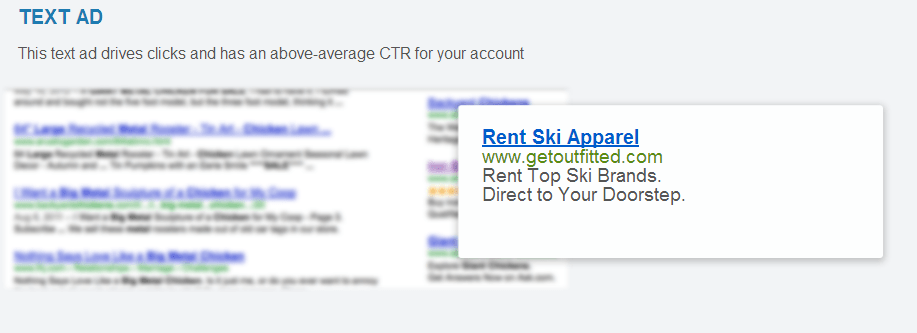For those of you not keeping up with the WordStream blog (shame on you!), you might have missed the awesome Grade and Get Paid contest we ran in late 2013. I won’t bore you with all the details, but as a quick summary, marketers were invited to use the Google Ads Performance Grader twice to see how their PPC performance improved over a 30-day time period.
I’m proud to brag that my fabulous client GetOutfitted stole the prize and took home the Olympic gold! When I say gold I’m referring to a rainbow-wrapped PPC gift basket of $25K to spend in Google Ads (formerly known as Google AdWords) for 2014, plus a one-year subscription for the WordStream Advisor software to help Kristi Anderson, VP of Marketing at Get Outfitted, spend this budget to maximize sales.
Even though this was not included in the prize details (big mistake), Kristi also received me! I’ve made myself available to provide a plethora of PPC support for her account this year.
GetOutfitted is an innovative startup that rents ski clothing and accessories for free doorstep delivery. Their prices are reasonable, brands are quality, and customers are happy – what’s not to love! The small Colorado business has seen tremendous growth, but similar to several of my clients in the startup marketing world they face some common PPC challenges, including:
- A limited budget
- A small staff (which inevitably leads to…)
- Limited time to spend in Google Ads
These issues led Kristi to the magic solution – WordStream. She used WordStream’s PPC Performance Grader to get an initial PPC performance report, and in just 30 days Kristi was able to:
- Increase her overall AdWords Performance Grader score from 15% to 83%
- Improve her Quality Score by over 50%
- Increase her average click-through-rates (CTR) from .26% to 6.32% (24X higher!)
- Grow her account activity from 39% to 72%
These stats are pretty impressive. So you may be wondering, where can Kristi possibly go from here?! Hasn’t she done all that there is to do?
NOPE! With PPC there is ALWAYS room to improve.
To present this in simpler terms, if you spend 30 days working out and eating right you’ll lose a significant amount of weight, but after that time-period if you go back to sinking into your IKEA couch with a tub of Ben & Jerry’s glued to your hand, the weight will creep back on. The same goes for PPC – if you spend 30 days revamping your account and improving results, you cannot just ditch it after that. Your PPC account needs TLC just like your health.
Five Ways to Take Your PPC Performance from Good to Awesome
Kristi and I teamed up to do just that – maintain and grow GetOutfitted’s PPC efforts to make them even more successful. After taking a deep dive through GetOutfitted’s account, I came up with 5 Google ads optimizations if you’re looking to raise the bar on your PPC performance.
#1: Build A Strong Account Structure
The foundation to achieving stellar PPC performance is a strong account structure. The first things I look at in any new client account that I’m investigating are:
- how many keywords are in each ad group
- how many ads are in each ad group
- how relevant the keywords are to each other and the ads within each group
Far too often people dive into building out their account with sea salt in their eyes, and make a huge jumbled mess out of it.
Luckily Kristi’s account structure wasn’t a complete tornado, but there was room for some cleanup. She does have some tightly themed ad groups – which is great – for example she has one around ski wear and another focused on women’s ski jackets and so on, but the majority of her ad groups are under one campaign. With more organization and relevancy throughout Kristi’s account we’ll have the ability to really home in on different areas of her business, as well as capture more qualified traffic that is likely to convert.
Typically it is best to have a few campaigns focused around each product, location, or any other themes that make sense for your business objectives. A great way to break down your campaigns and ad groups is by looking at the structure of your site.
TIP: Having several campaigns does not make sense for all businesses because it is going to stretch your budget across your account, so if you operate a smaller business with just one or two offerings and your budget is limited, you may want to have a “top sellers” campaign with a slightly higher budget, and then an alternative campaign with a smaller budget.
Looking at Kristi’s site for GetOutfitted it is clear there are a few different ways we could break down her account. For example we could create different campaigns for: Men’s, Women’s, Juniors, Kids, and Accessories, and then have ad groups for the different products in each campaign. Since I feel there would be a lot of overlap here, I’d recommend breaking down the campaigns by products:
Ski Clothes – rent
Jackets – rent
Base Layers – rent
Pants – rent
Accessories – rent
And then having specific ad groups under each category, so for example:
Campaign: Jackets – Rent
Ad Groups:
Rent woman jackets
Rent male jackets
Rent kid jackets
Rental jackets
Within each ad group Kristi will want to have super tightly themed keywords relating to that ad group. Google suggests having no more than 30 keywords per ad group, and then two to three ads per ad group that are using the keywords within that ad text. You want your keywords, ads, and landing pages to all be extremely relevant to one-another, since the searcher will be much more likely to express genuine interest.
For example, if you were searching to rent a ski jacket, but were directed to an ad all about renting boots for kids, would you click? Likely not, because the product is irrelevant to what you are specifically searching for. Also, if the ad did display text reading “Rent Ski Jackets,” but you were then directed to a landing page about renting boots, I would assume you would quickly leave the page and return back to Google. As you can see, relevancy and thinking about the searcher’s intent are both very powerful and important factors in improving results.
#2: Focus on High-Performance PPC Keywords
How do you know if a keyword is high performing? This of course depends on your goals and which KPI’s or key performance indicators are important to you. For Kristi, she identified that click-through rate and conversions are two very important metrics to determine if her campaigns are successful.
With that known, I dove into Kristi’s keyword historical performance to see which keywords really stood out. The keyword “snow clothes rental” on broad match has a click-through rate of 7.43%, Quality Score of 9, and lots of conversions. This is crazy right? Just this one keyword is really dominating Kristi’s account.
So what does this tell me? A few things – maybe we want to create an entire ad group around the keyword “snow clothes rental.” This will allow us to focus in on this all-star keyword and get even more conversions and business from it. In the new ad group Kristi will want some variations of that keyword as well as to create some relevant ads that are super-specific to that keyword. So the headline would reading “Rent Snow Clothes Today” or “Snow Clothes Rentals Online.”
Typically, once I’ve identified an awesome keyword I like to use a tiered bidding strategy on that word. Tiered bidding is when you bid on the same keyword with all four match types. The more restrictive you get with the match type, the more you’ll want to bid because the quality of traffic will increase.
For example I might bid on “snow clothes rental” like so:
- Exact: $6 CPC
- Phrase: $5.75 CPC
- Modified Broad: $5.50 CPC
- Broad: $5 CPC
Why bid the highest on exact? The ROI is typically much higher because you are aware exactly what the searcher is looking for, as compared to broad match, which is much more open to interpretation since it includes close variants. However, with broad match the volume will be much higher.
#3: Further Build Out Negative Keyword Lists
This should be a no-brainer, but continuously building out and monitoring your negative keyword lists will help significantly reduce costs and improve results (especially when using broader match types!). It is pretty easy to waste TONS of money on searches that are not related to your business if negatives are not set up properly.
Kristi uses a fair amount of broad and modified broad matched keywords so this will continue to be an area of focus for us, and something that I’ve taught Kristi to incorporate into her workflow.
The most effective way to identify negatives is of course by looking at what people are actually typing into Google to make your ads appear. Luckily, WordStream Advisor tool QueryStream does just that! The tool serves up actual search query data that can be used to identify and set up single word or multiple word negatives, add keywords to Kristi’s account that she might want to be bidding on, and even create entirely new ad groups from the searches she’s seeing in here.
When taking a quick glance at QueryStream I am able to identify several negatives for example “rental skis” was searched several times – even resulting from 5 clicks – which is a service GetOutfitted does not provide so this is likely wasting money, therefore Kristi will want to set this phrase as an account level negative keyword.
Keep in mind that it is also important make sure negatives are not blocking terms that could be beneficial to your account so make sure to review negative lists that are currently set up.
#4: Pause Keywords with Poor Performance
How do you know if a keyword has poor performance?
First, make sure it’s been running long enough to acquire enough data to make this decision. If a keyword has only been running for a few days I would suggest giving it some more time to accrue data rather than just pausing it right away.
Also, do your homework before pausing a keyword. Investigate to find out why the keyword is not performing well. Here are a few common scenarios I often see:
- The keyword’s bid is not high enough. Take a look at the page #1 CPC and the top of page bid estimate to ensure your bids are competitive enough. In Kristi’s ad group “Womens Ski Jackets” I noticed that she has about 12 keywords with bids set to only a penny for their max CPC; in this scenario if Kristi ups the bids she will likely gain a lot more traffic.
- The keyword has low search volume. If the keyword is not accruing much traffic even though you are bidding enough, the keyword may be too long-tailed or simply a phrase that users are not searching for. I would recommend pausing these keywords to de-clutter your account. It is also important to pause keywords that are getting lots of impressions, but very few or no clicks, as this will hurt your click-through rate and Quality Score. Kristi paused the keyword “ski” because it received over 7,000 impressions, but only 4 clicks, resulting in a .06% CTR. Likely the keyword was too general, and was therefore underperforming and hurting Kristi’s account, so she was smart to pause the keyword.
- The match type is either too broad or too restrictive. If the volume is high, but the click-through-rate, conversions, etc. are super low on a broad keyword, then pause it and add the keyword with a more restrictive match type. In Kristi’s account I noticed the keyword “ski clothing” on broad match has a really low click-through rate, so in this case I’d suggest pausing that keyword, and adding it on phrase match to increase the relevancy. If the keyword is on exact or phrase, but not getting much traffic, try adding it as modified broad or broad match to open it up to a larger volume.
#5: Optimize Ads & Create New Ad Text
If you are not continuously optimizing your ad text then you have a problem! Superior ad text is a crucial step in getting searchers to your site. If your ads are not compelling and relevant to your keywords, searchers aren’t going to click on them, resulting in less traffic to your site.
You should regularly be testing and tweaking your ad copy to improve PPC performance. Are you having a Spring sale? Or offering a special discount or event? Include this in your ad text! If GetOutfitted decided to give an extra 50% off on clearance items during summer months, this should be made clear in the ad text.
Kristi’s ads have great historical performance, with lots of impressions and high click-through-rates. Here are some tips you can take away from Kristi’s ad copy:
She does a great job with relevancy.
For example in Kristi’s ad group for rental clothes she is capturing leads to come to the homepage of her website and she does this by using keywords like “snow clothes rental,” “rent ski apparel,” “rent ski clothes” etc. Her keywords are all highly relevant to the ads she has written, which definitely plays a part in her high CTR’s.
She uses ad variations.
In each ad group, I typically recommend running two ads for desktop and two ads for mobile simultaneously to test which ones are performing better. Kristi has done just that, and is able to easily compare performance between the ads. For example, Kristi saw that using “Free Shipping” in her ads led to some confusion, so she decided to tweak this ad text to improve performance. You can also try varying your headline, punctuation, and unique selling prop.
She has sitelink extensions enabled.
Sitelinks extend the presence of Kristi’s ad copy allowing for a lot more clicks and traffic to her site. Her “How It Works” site link has generated over 49,000 impressions, 2,432 clicks with a click-through-rate of 4.9%.
Kristi’s ad copy is simple, to the point, and includes a clear call to action.
For example, “Call To Reserve Your Gear.” Every ad needs a clear CTA so the searchers know what the expected action to be taken is before even clicking on the ad.
What else can she do?
There is still room for improved performance within Kristi’s ad text, including the following:
Kristi should add punctuation to the end of her line 1 description. What this does is when Kristi’s ads appear at the top of the page on the search results, that punctuation mark tells Google to pull the first description line into the headline. This extends the presence of the ad and is proven to increase click-through rate.
BEFORE
AFTER
Kristi should add a descriptive line to her display URL, for example: www.getoutfitted.com/RentSkiClothes
Think of the display URL as an opportunity to extend the description of your ad.
Kristi should change up the ad copy even more. In one ad group she is using “Rent Ski Apparel” in every headline, but she should try some variations like “Ski Clothing Rentals” or “Rent Quality Ski Clothes” and also experiment with some alternative calls-to-action like “Order Online For Doorstep Delivery” etc. or “Rent Online w/ Free Delivery Today.” Testing more ad text can give a greater test sample, and could prove to be worth the work.
All in all, Kristi’s done an awesome job at improving her Google Ads account since first running the Grader and using WordStream Advisor, but as you can see in PPC there are always improvements that can be made to get even better performance out of your account.
What are you doing to continuously optimize your Google Ads PPC performance?