If you’ve followed the WordStream blog since its inception in 2009 (thank you for your patronage) you know we’ve written a metric ton of Facebook content: Facebook ad benchmarks. How to lower your Facebook ad costs. Using Facebook ads to drive webinar registrations. Common Facebook ad myths, debunked. Using Facebook ads to advertise your business on Facebook. Ok, not that one. Point is, there’s a lot to comb through if you’re shooting for Facebook ad mastery.
Honestly, it’s pretty overwhelming.

Which brings us to the point of this post. Where the heck do you even start?
Well, we’ve done the grunt work. We’ve sorted through our Facebook ad canon, and we’ve pulled out the best of the best. The flawless diamonds in the diamond patch. La crème de la crème. Think of this blog as a gateway to the most comprehensive Facebook ad training manual on the face of the earth. Each tip, useful in its own right, links to a quality, in-depth resource on how to implement that tip into your new or existing Facebook ad strategy.
Sound actionable? It is! Let’s grip it and rip it.
Facebook Ad Types
1. Create an Immersive Experience with Facebook Canvas Ads
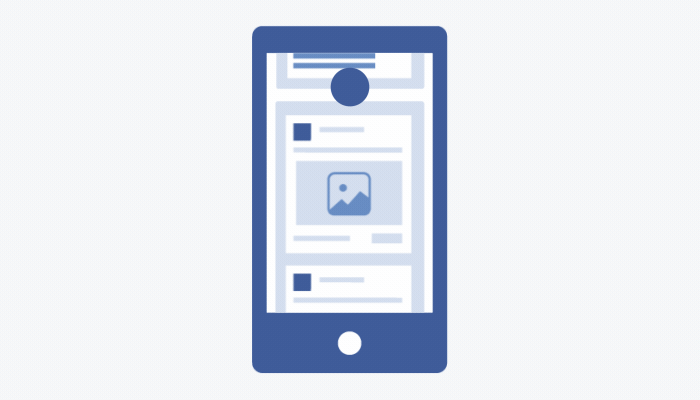
If you’ve seen demos of Facebook Canvas Ads in action, it’s possible you were interested in the functionality, but turned off by the seemingly time-consuming creation process. Canvas ads are a jumble of videos, still images, text, call-to-actions, and other interactive collateral. Is the time worth the final product?
Statistics say yes.
When done well, Canvas ads can be seriously engaging: 53% of users that open a Canvas ad view at least half of it, and the average view time per ad is an impressive 31 seconds. The reason? The ability to mash together several different ad types (carousel ads, video ads, single image ads, etc.) allows for unmatched storytelling ability—you can really immerse the user in your brand experience.
The creation process itself is also extremely templated, and is merely a matter of dragging collateral into the Facebook UI and dropping it in the right spots. Templates include the following: Get New Customers (best for customer acquisition), Sell Products (Best for eCommerce), and Showcase Your Business (best for driving brand awareness).
The other big value proposition of the Canvas ads format is speed: your products and lead forms open directly within the Canvas, and they do so nearly instantaneously. No need to redirect to those pesky, slow-to-load landing pages. Customers seamlessly bypass a critical stage in the buying process.
I covered Facebook Canvas ads in completion in a post this past month. Note: The Canvas ads format is available exclusively on mobile.
Free guide >> 7 Fundamental Facebook Advertising Tips every advertiser should know.
2. Show Off Your Products with Facebook Carousel Ads
Carousel ads are tailor-made for displaying multiple e-commerce products (or multiple parts of the same product) in a single, swipe-able ad.
Carousel ads give advertisers the ability to display up to 10 images or videos—with 10 different CTAs—in one ad, and link to different landing pages from each panel of the Carousel. They’re effective on both desktop and mobile, and are available for most Facebook ad objectives—so if you’re not shooting for online sales, don’t feel like your hands are tied.
3. Expand Your Reach with Page Post Engagement Ads
Already enjoy a fair amount of page likes on your business’s Facebook page, but struggling to reach the majority of your followers? It’s a common problem for a lot of businesses.
No matter how engaging your Facebook posts are, Facebook’s algorithm only allows your organic posts so much exposure—so if you have 100 page likes, and you post something organically to your account, it’s possible that only 20 or so of your followers will see that post. Page post engagement ads offer a solid fix.
To set up engagement ads, merely opt for the “Engagement” marketing objective. “Engagement” in this case includes comments, shares, likes, event responses, and offer claims. By running engagement ads, you get your content an audience with the people who already like, comment, and otherwise interact with it. You can also choose from Facebook’s proverbial array of targeting options to get your content in front of new segments of the population that might be equally inclined to like, share, what have you.
4. Facebook Video Ads: Everyone’s Doing It, and So Should You

What’s so great about Facebook video ads? Well, for one, shoppers that view videos are 1.81x more likely to purchase than non-video viewers. For another, the set-up process is as simple as setting up an image ad. It’s the video creation itself that might dissuade advertisers from getting in the video ads game—yet even those advertisers might soon find themselves at a disadvantage. Views of branded video content on Facebook increased 258% as of June 2017, and over 500 million people watch video on Facebook every day.
Facebook video ads can be up to 240 minutes long, so there’s really no limit to the amount of storytelling you can fit in one ad spot. That said, you might be better off keeping it short and sweet, and adding captions—according to Facebook, captioned video ads increase video view time by an average of 12%.
Our resident video expert Margot Da Cunha has the full lowdown in her Complete Guide to Facebook Video Ads.
5. Keep It Simple with Facebook GIF Ads
Common sense says that the shorter a video is, the easier it is to get prospects to stick around for the entire thing. As it turns out, statistics say the same thing:
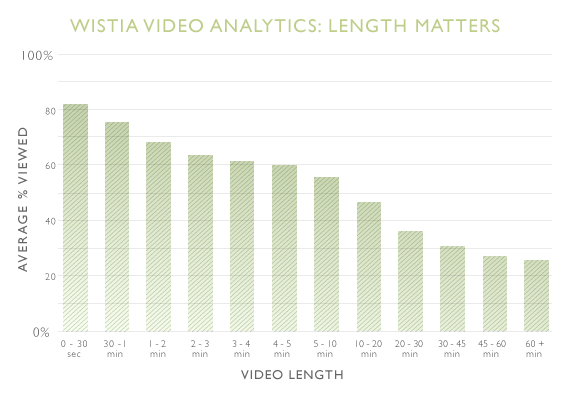
Image via Wistia
That’s right in the wheelhouse of the Graphics Interchange Format (GIF). Why make a 5-minute video to tell your brand story when you can evoke the reaction you’re looking for in less 10 seconds? GIFs exist in the space between images and videos—they’re essentially very short videos which play on a loop, but which don’t require nearly the amount of time and resources to make. Here’s a great example of a GIF ad we created for our AdWords Performance Grader:

GIFs look great on mobile and are a synch to make. Using GIPHY’s GIF Maker—or a more advanced tool like Snagit—you can easily upload and crop videos into exportable GIFs.
Facebook GIF ads should be smooth and subtle, yet enough to catch your prospect’s eye. Our own Allen Finn expounds upon their virtues in his GIFs Will Revolutionize Your Facebook Ads – Here’s How to Use Them.
6. Rake in Leads with Facebook Lead Ads
Like Canvas ads, Facebook lead ads are a mobile-only solution, and they were created so advertisers could forgo sending prospects to cumbersome mobile landing pages. Lead forms are great for accruing names and job titles, phone numbers, addresses, demographics—pretty much any information that can be used to market or remarket your products. And because your lead form opens right within the Facebook app, your prospects need not head to your website to provide that information.
Lead ads are cheap, effective, and best of all, the contact information you collect can be used to create custom and lookalike remarketing audiences.
Allen Finn’s How to Create Facebook Lead Ads That Convert has the full skinny on lead ads.
Your Facebook Ads Account
7. Mine for information with Facebook Analytics
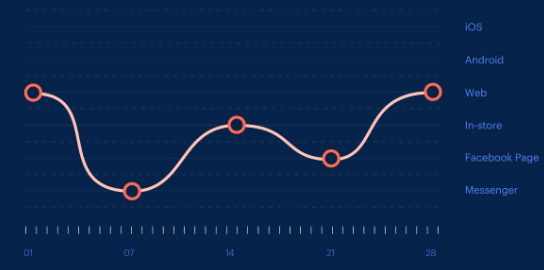
Facebook Analytics comes replete with a number of useful features that allow you to see how prospects and customers are interacting with your website, app, Facebook page, etc. This past month, though, at F8—Facebook’s annual developer conference—the people at Facebook announced a number of new features coming to Analytics’ already full suite. The following were paramount among them:
- A new mobile app. Like Google Analytics, you can now review metrics from your paid social campaigns on your smart device.
- Auto-detected funnels. Use artificial intelligence to find recurring paths users take within your site or app.
- Custom insights. Add events within Facebook Analytics to generate custom insights.
Of course, no meaningful tracking can take place without the Facebook Pixel.
Facebook Pixel is a single snippet of code which, when implemented on your site’s pages, allows you track conversions—whether that be site traffic, content downloads, or product purchases—and attribute them back to your ads.
For more on the Facebook Pixel, and for a comprehensive look at campaign tracking and reporting, check out Brett McHale’s Ultimate Guide to Tracking, Targeting, and Driving Conversions on Facebook.
9. Structure Your Account The Right Way
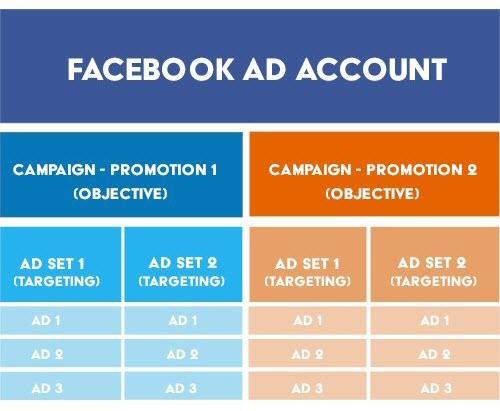
Confident in your AdWords chops, and think that’ll translate to success in Facebook ads? Not so fast. AdWords and Facebook account structures have some key differences, and it’s important to get a handle on them to make the most out of each platform. For one: Facebook budgets are controlled at the ad set level as opposed to the campaign level—a fact which allows for much greater control over how much you spend on specific audiences. Our prescribed recipe for account structure success looks a little like this:
- Choose a campaign based on your specific marketing objective. If you want to drive traffic to your homepage in addition to driving app installs, create two different campaigns.
- Break out ad sets based on refined targeting and budgeting.
- Cycle those ad sets through your existing campaigns to determine where your lowest cost-per-acquisition (CPA) lies.
For more on each of these steps, and to learn how to integrate your ad account structure with your sales funnel, check out The Last Guide to Facebook Ad Account Structure You’ll Ever Need.
10. Don’t Sweat a Small Budget
Running a successful, optimized Facebook campaign is less about having a huge budget than about maximizing the one at your disposal. With small budgets, optimization becomes ever more important. And to fully optimize your new and existing campaigns, you’re going to have to be pretty savvy with Google Analytics.
Brett McHale gives a terrific exploration of small budget Facebook advertising in his post How to Create Killer Facebook Ad Campaigns with Your Existing Assets. You’ll learn how to set up UTM parameters and custom conversion tracking; how to identify your strongest on-site offer; and how to attribute results and data back to specific ads.
Facebook Audience Targeting
11. Master Facebook Remarketing
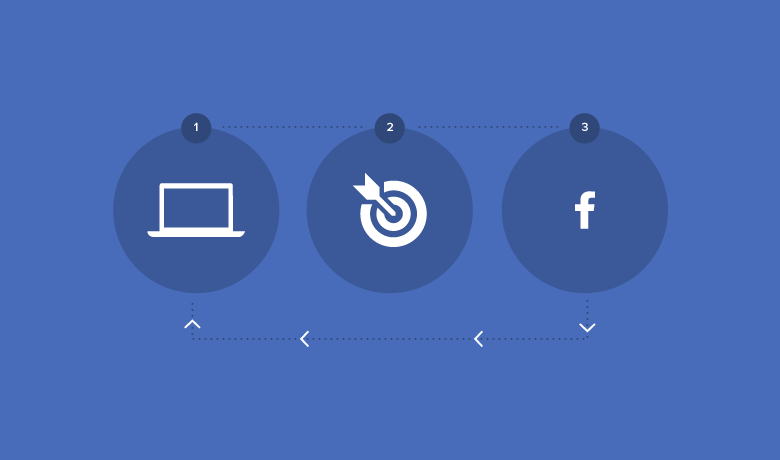
Image via Sprout Social
You know that booze cruise offer that follows you around the web? How about that pair of stylish shoes you added to your cart but forgot to purchase? That’s remarketing. Remarketing is so effective because it allows you to target users based on an action they’ve already taken on your website or social accounts. Thus, you have the advantage of knowing how they’ve already interacted with your brand, and in what part of the funnel they reside.
The most common form of Facebook remarketing is called Custom Audiences (see below). For a holistic look at Facebook remarketing strategy, check out Margot Da Cunha’s Ridiculously Awesome Guide to Facebook Remarketing.
12. Get Familiar with Custom Audiences
For a more granular understanding of Facebook remarketing, you should gain facility with Custom Audiences. Custom Audiences allow you to target five different user segments:
- Customer File. Match email addresses, phone numbers, and Facebook user IDs to existing Facebook accounts and target those accounts.
- Website Traffic. Target people who have visited your website, or visited specific pages of your website.
- App Activity. Target people who have launched or interacted with your app or game.
- Offline Activity. Target people who have interacted with your business in-store, by phone, or through other offline channels.
- Engagement. Create a list of people who engage with your content on Facebook or Instagram.
With each of these segments you have the (highly recommended) option of adding layered behavioral, demographic, and interest targeting to refine your audience. Don’t just settle for getting your ads in front of prospects and customers who have previously interacted with your brand—layering traditional Facebook targeting atop those lists can help you reach the most qualified prospects.
Knowing how to create and execute campaigns using Custom Audiences is the crux of Facebook remarketing. For tips on getting the most out of your Custom Audiences, and for information on how Custom Audiences are changing in the coming months—due to the GDPR (General Data Protection Regulation), Facebook is implementing a Custom Audiences permission tool that will require you to provide proof of consent before utilizing Custom Audiences (more on this later)—check out Big Changes to Facebook Custom Audiences: What You Need to Know.
13. Experiment with Lookalike Audiences
Facebook lookalike audiences exist in the space between layered (behavior, interest, and demographic) targeting and remarketing (utilizing Custom Audiences). Creating lookalikes is the practice of leveraging the information you’d use to create Custom Audiences to instead create audiences that have similar characteristics, but represent a new segment of potential customers. These prospects haven’t yet interacted with your brand. But they’re similar to those who have.
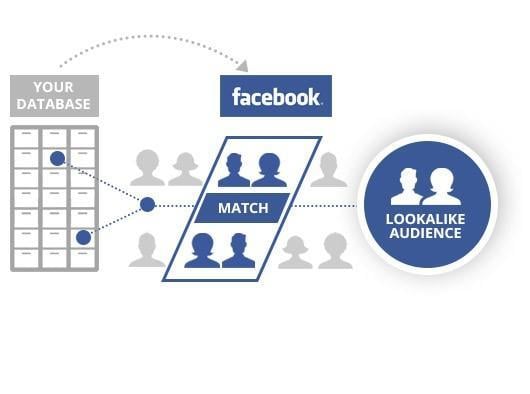
15. Implement the Facebook Pixel
This is a Facebook ad tip you don’t want to miss. What exactly is the Facebook Pixel? Well, way back in the day (2015) advertisers had to install multiple pixel codes on their website to track different conversion metrics. Each new landing page for each new promotion required a new pixel—a sustainable practice in small doses, but pretty cumbersome the bigger and more complex your ad strategy got. Enter Facebook Pixel.
Like Custom Audiences, lookalike audiences are best utilized in conjunction with layered targeting. Adding layered targeting to lookalike audiences is specifically an effective way to control audience size—say, if your worried your lookalike is unqualified, or too large for your budget. Facebook also gives you the option to manually increase audience size on a sliding scale from 1 to 10…

And thus create new audiences based on your initial—or “seed”—audience. This option gives you the opportunity to reach new prospects—prospects that are increasingly different from those in your original lookalike audience, but still similar enough to warrant exploration.
Check out How to Use Facebook Lookalike Audiences for the full rundown on…well…you guessed it.
15. Leverage Audience Insights for Audience Creation
The power of Audience Insights comes down to discernment—or, as Larry Kim would put it, separating the donkey (average-to-below-average) audiences from the unicorn (high-performing) audiences.

Audience Insights is a tool which allows you to pull from self-reported Facebook data (information given by Facebook users when they fill in their profiles) and third-party data (information like household income, purchasing behavior, etc. pulled from external partners) to create new audiences. Where specifically does this data come from? Facebook gives you three options: glean insights from everyone on Facebook, from people connected to your Page, or from an existing Custom Audience.
From there—much like the Custom Audience creation process—you’re going to want to layer interests (like competitor pages!) and behaviors atop your audience to refine your insights as much as possible
16. Facebook Behavior, Interest, & Demographic Targeting
Image via E2M Solutions
If you’re a newer business with marginal website traffic, you probably have little in the way of remarketing options. If that’s the case, your best bet is going to be what’s called manual, or layered targeting. Manual targeting is the process of creating audiences based on:
- Behaviors—reach users based on purchase behaviors, intent, device usage, and more.
- Interests—reach users by looking at their interests, activities, the pages they liked, and closely-related topics.
- Demographics—reach users by location, age, gender, language, relationship status, and more.
The modus operandi when creating audiences with layered targeting is to start broad then move gradually toward more qualified, refined subsets. Because you’re starting from scratch, you’re CPA is likely going to be a little higher than if you were remarketing to a custom audience, but still—when done correctly, layered targeting can be an effective way to hack your sales funnel.
Creating Effective Facebook Ads
17. Get Familiar with Sizing & Spec Requirements
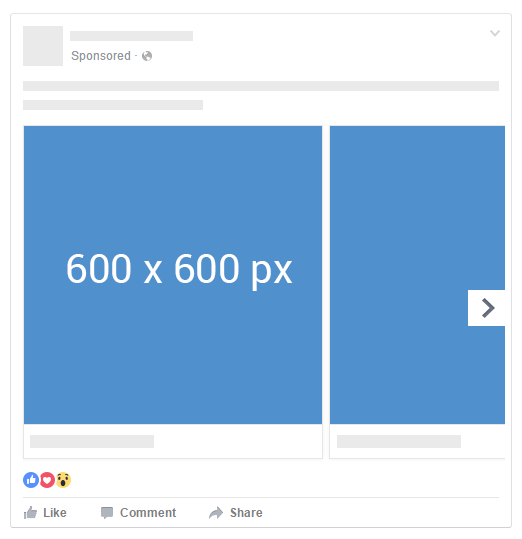
What’s worse than sending out an ad only to realize that a portion of the lead image was cut out due to incorrect specifications? Several things probably, but you still shouldn’t do it. Here’s a quick synopsis of the ad specs you should be aware of:
- Image ads: Size: 1,200 X 628 pixels. Ratio: 1.91:1. Text: 90 characters. Headline: 25 characters. Link description: 30 characters.
- Video ads: Format: .mov or .mp4. Ratio: 16:9. Resolution: at least 720p. File size: 2.3 GB max. Thumbnail size: 1,200 x 675 pixels. Text: 90 characters. Headline: 25 characters. Link description: 30 characters.
- Carousel ads: Image size: 1,080 x 1,080 pixels. Image/video ratio: 1:1. Text: 90 characters. Headline: 40 characters. Link description: 20 characters.
- Slideshow ads: Size: 1,289 x 720 pixels. Ratio: 16:9, 1:1, or 2:3. Text: 90 characters. Headline: 25 characters. Link description: 30 characters.
Sticking to these specs will ensure that your ads display correctly. For more on optimal sizing and specs, check out the comprehensive How to Create Facebook Ads.
18. Create Relevant Facebook Ads
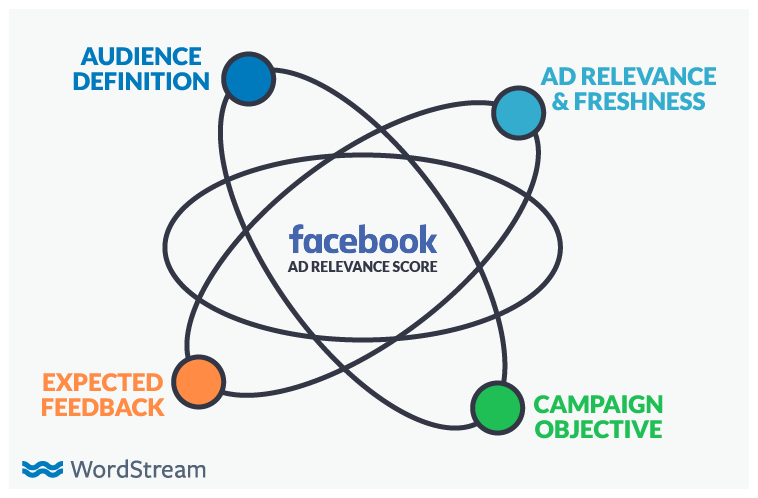
Relevance Score is Facebook’s measure of the quality and engagement level of your ads. Your Relevance Score is important because it determines both your cost per click on Facebook and how frequently Facebook shows your ad. Relevance score exists on a scale of 1 to 10—1 representing a poor ad, and 10 representing a great ad. The lower your relevance score is, the less is pertains to your audience, and the more you’re going to have pay to keep it in rotation.
Facebook scores your ad after is has been served more than 500 times. Still, the metric isn’t gauged on actual engagement—it’s gauged on the what Facebook predicts will be your ad’s engagement based on campaign objective and audience granularity. Some ways to raise your relevance score: hyper-specific targeting, testing, and just flat out making great ads. Allen Finn has the scoop on all these methods and more in his Facebook Relevance Score: 4 Key Facts to Know.
19. Not All Facebook Ad Placements Are Created Equal
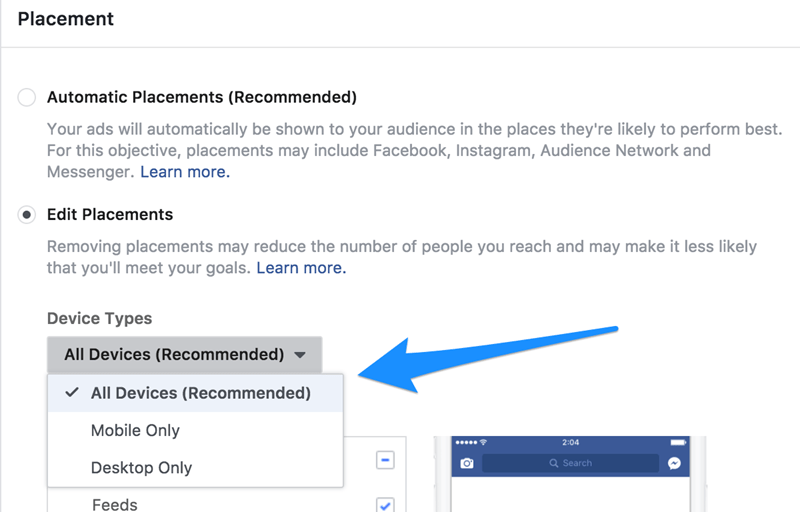
While the beginner Facebook advertiser may opt for automatic ad placements, choosing to edit where you place your ads (seen above) can have a big impact on the success of your campaign. You can run ads in four different places within Facebook:
- Facebook’s mobile and desktop newsfeeds
- The Audience Network
- Messenger
And within those placements, you have three different options for device types on which your ads will run:
- Mobile only
- Desktop only
- All Devices
Depending on which devices you choose, certain Facebook ad placements may not be at your disposal. In addition, certain placements work best when utilized in conjunction with specific campaigns—traffic campaigns, engagement campaigns, etc. For an in-depth exploration of how best to utilize Facebook ad placements, check out The Ultimate Guide to Facebook Ad Placement Optimization.
20. Match Your Competitors
It’s not always as simple as shooting for as low of a CPA as possible—you need to actually compete in Facebook ads. Our much-celebrated Facebook Ad Benchmarks can help you see how you stack up to others in your industry.
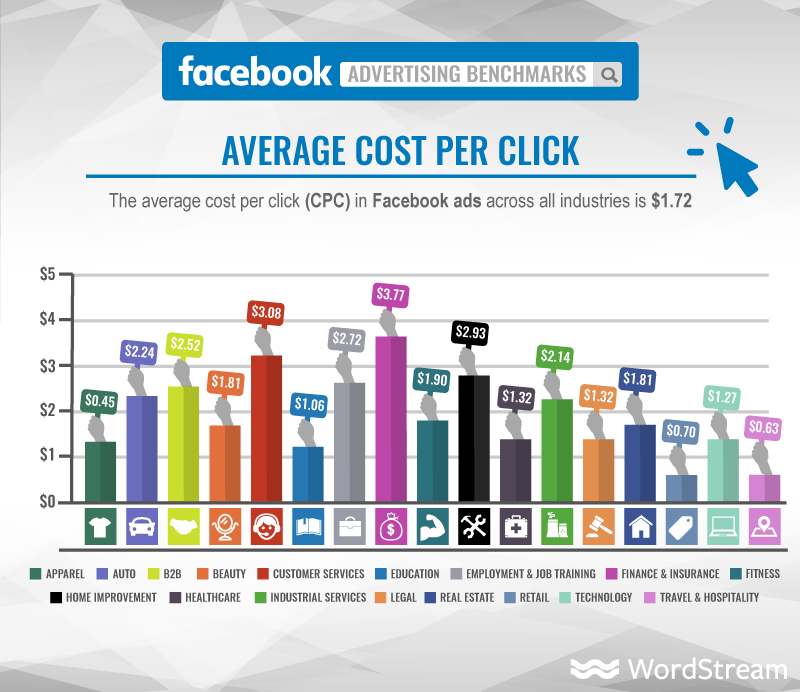
We dug into our extensive client data, including 256 accounts (representing $553,000 in aggregate Facebook spend) from 18 different industries, to pull benchmarks for the following four metrics:
- Average Click-Through Rate (CTR) on Facebook by industry
- Average Cost per Click (CPC) on Facebook by industry
- Average Conversion Rate (CVR) on Facebook by industry
- Average Cost per Action (CPA) on Facebook by industry
Whatever your industry—whether it’s Apparel, Education, Healthcare, or Real Estate—you can leverage the data we’ve compiled in our Facebook Ad Benchmarks to see how your Facebook ad performance stacks up to your competitors.
21. Be Wary of the GDPR

You have probably heard a bit about the General Data Protection Regulation (GDPR), but you may not know the whole story other than the fact that, significantly, it takes full effect on May 25, 2018. You have also probably heard that Facebook has recently run into a few operational snafus regarding its handling of user data. Naturally, Facebook created a page to address how it plans to handle the change it data regulations. Here are a few of the things you should be aware of:
- You need to ensure “a relevant legal basis (for example, consent, contractual necessity or legitimate interests)” for your use of consumer data. Facebook itself will not be held liable for any data third-party companies illegally accumulate through its platform.
- There are some potentially stringent restrictions on the horizon regarding the Facebook Pixel.
- If you’re running lead ads, you’ll have to link to your privacy policy to collect consent in real time.
- Facebook is developing a Custom Audiences permission tool that will require you to provide proof of consent before utilizing custom audiences.
On the topic of consent: that’s the name of the game. You need to tell people on your site what, how, and why you track their data—and they need to agree to it. Sounds simple in theory; a bit less so in practice. Check out 5 Ways the GDPR Will Impact Your Facebook Ads to get the full scoop.
Bonus tip: Try out click-to-call ads on Facebook, which are now available for website traffic campaigns.
That’s All, Folks…
Whew! Quiteeee a few Facebook advertising tips we packed in there. If you have questions about any of these tips or the resources they link to, or if you’d like to see a tip added to the list, please don’t hesitate to leave a comment below. If you think you’re ready to get your Facebooks ads up and running or revamp your existing strategy, try out Facebook ads checklist for a quick check before you hit “go.” Happy Facebook advertising!
Want to learn more? Check out these eight awesome (and free!) Facebook ads courses for any level!







