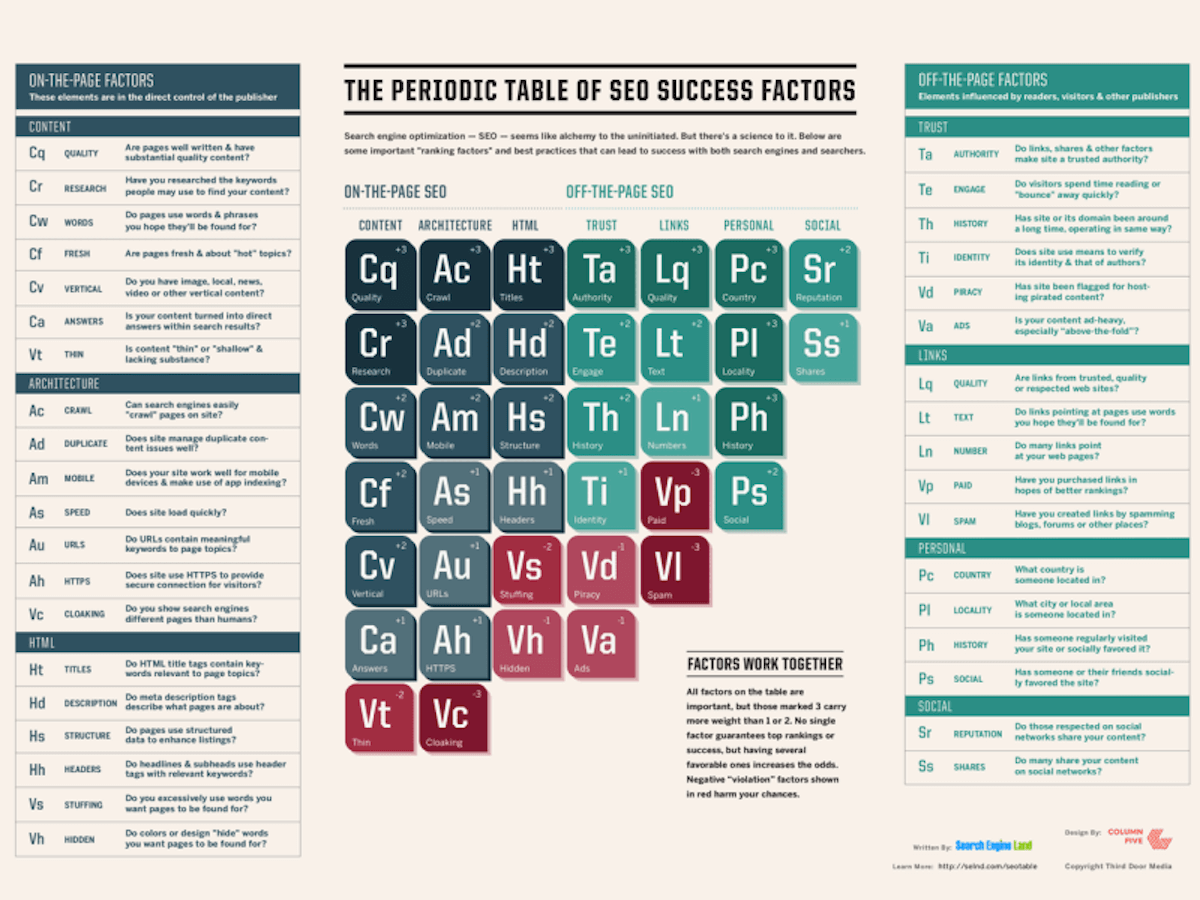Let’s face it: there is a lot of SEO audit methodology out there. Whether you’re a small business trying to optimize your site for organic search, or an agency doing the same for a client, it can be difficult to know where to begin, how in-depth your analysis should go, and which SEO tools will help you glean the most useful information.
See what I mean?
To cut out some of the noise, we’ve nailed down 10 core elements to a successful SEO audit. And we’re going to cover not only the steps to carry them out, but also how to fix the issues you find.
Whether you’re a seasoned SEO or a small business owner puttering around on your self-made Squarespace website, successfully running through the 10 steps in this guide will set your website on the path to organic search supremacy.
Let’s dive in.
Table of contents
Jump to a section:
What is an SEO audit?
An SEO audit is the process of reviewing your online assets to make sure your site is performing the best it possibly can in search results. This includes finding out:
- Strengths and successes to harness or scale.
- Mistakes to fix and low-hanging fruit to snatch up.
- What’s not working that you should do less of.
- What’s not working that needs to be improved.
The thing is, there are so many facets to SEO that this process can become overwhelming, fast. We’ve simplified the SEO audit into 10 core steps in this post, but if you have a large website, you might also consider separating out your SEO audits into categories. Read on for some SEO audit types.
RELATED: The Complete Website Audit Checklist (in One Epic Google Sheet)
Types of SEO audits
If you have a large website, you may want to consider the different types of SEO audits so you can prioritize accordingly or your SEO audit out into different your
SEO content audit
This refers to identifying opportunities to improve the accuracy, recency, and quality of the content on the pages you’re looking to increase traffic or improve rank. Google E-A-T is your guide here. We’ll talk more about updating and refreshing content later in this post. This type of audit may also include identifying opportunities to optimize for the featured snippet, people also ask section, and passage ranking.
On-page SEO audit
This type of SEO refers to making sure the backend elements of a page are optimized for search crawlers. An on-page SEO audit would include checking meta descriptions, meta titles, image alt text and compression, and more.
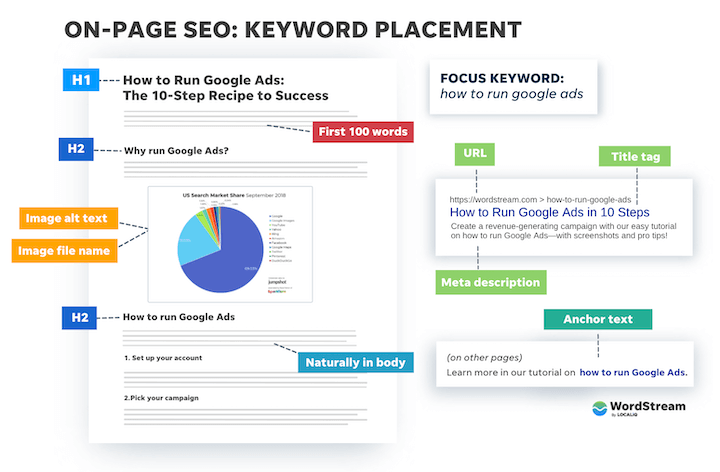
View our on-page SEO checklist here.
Off-page SEO
An off-page SEO audit would involve looking at other pages and even other domains that link to the pages you’re looking to improve—which may involve the quantity, quality, distribution, and recency of these links
Technical SEO audit
This type of SEO audit will involve on-page efforts like image optimization but largely refers to performance metrics like site speed and security. A technical SEO audit will identify opportunities to fix, eliminate, or reorganize code, prevent spam, switch from HTTP to HTTPS, and more.
Local SEO audit
Local SEO involves the set of practices to help your business rank in local search. A local SEO audit will be slightly smaller but will still involve elements from each of the above audits with regard to listings (off-page), content (locally-focused pages and posts), on-page (keyword insertion and targeting), and technical (site speed and security).
SEO audit tools
In order to do the SEO audit we’ll be covering in this guide, you’re going to need some tools. These include:
- SEO software: Any SEO software worth its mettle. Ahrefs, Moz Pro, SEMrush will have a site audit or site crawl tool that allows you to crawl your website and determine not just general search health, but common inefficiencies that are dragging down your site’s organic performance. They’re also replete with other tools—keyword research tools, backlink profiling tools, etc. I would recommend procuring at least the free trial version of one of these tools before attempting a complete SEO audit of your site.
- Google Search Console: There are many ways to use Google Search Console (formerly Webmaster Tools) for SEO auditing with respect to keywords, organic CTR, technical fixes, Core Web Vitals, and submitting any pages for reindexing that you have reoptimized as a result of your audit.
- Google Analytics: The whole point of an SEO audit is to improve traffic to your site, and as such, you’ll need Google Analytics to measure the impact of your actions. This will also help you to prioritize your action items based on which pages get the most traffic or have had significant drops in traffic.
- Page speed tools: Google’s PageSpeed Insights and GTMetrix are both reliable and free tools.
Get an instant SEO audit with the LOCALiQ Website Grader—it’s free!
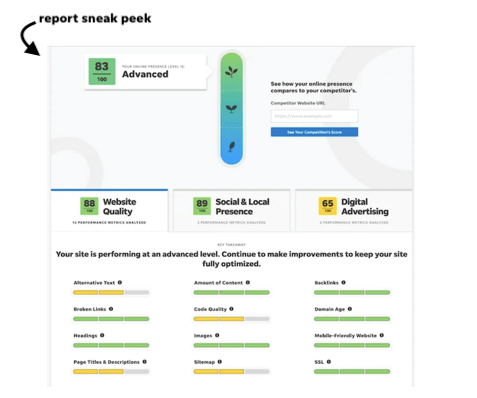
SEO audit checklist
Given the above section on types of SEO audits, we’ve compiled a checklist for a pretty well-rounded SEO audit that incorporates technical, off-page, and on-page SEO.
To jump to a step:
- Identify link building opportunities
- Find potential information architecture improvements
- Find (and fix) thin content
- Identify (and nix) duplicate content
- Scan for keyword optimization
- Optimize metadata
- Identify page update opportunities
- Run page speed analytics
- Scan for site errors
- Switch from HTTP to HTTPS
Step 1: Identify link building opportunities
Building links is a vital part of accruing website authority, and no SEO audit is complete without recommendations for building site-specific internal and external links.
How to build internal links
Internal links pass link equity within your own pages, and as such, are vital to forming authoritative hierarchies within your site. A straightforward and time-honored way to build internal links: when you create a new piece of content, do a site search for older, related content which, ideally, has built up some equity; then find anchor text within the old content to link to the new content. So, if you’ve created a new resource on Facebook ads:
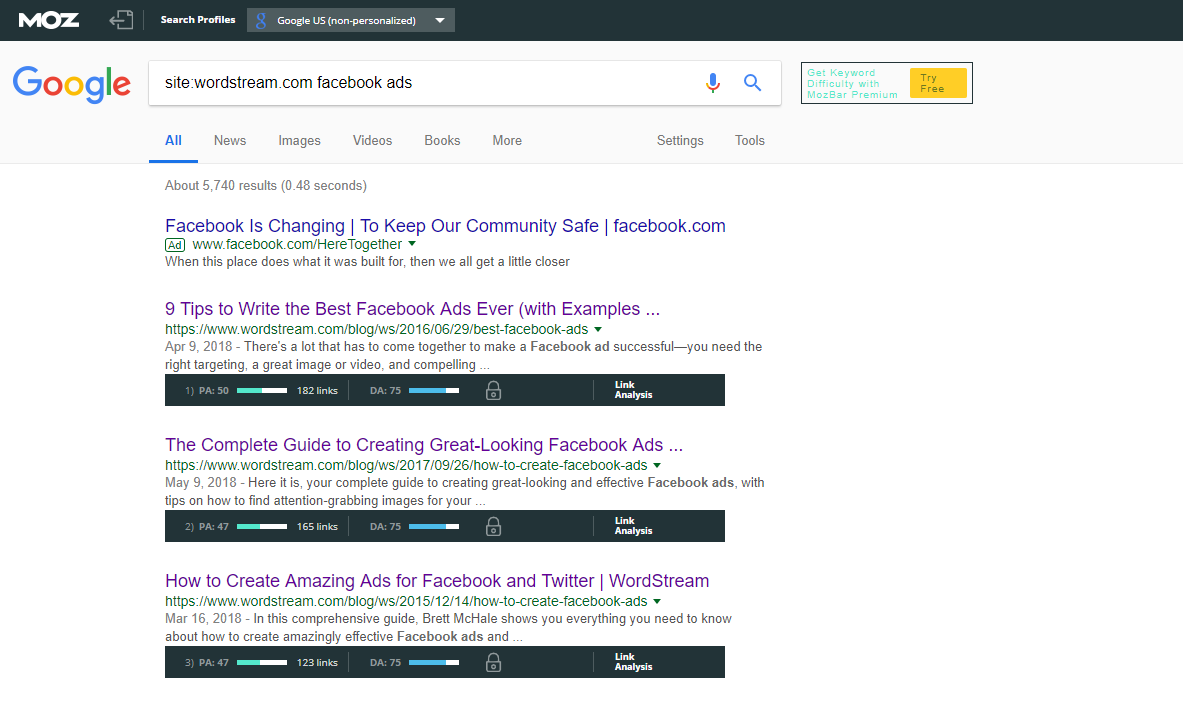
These are the pages you’ll want to link from (the top pages on your site related to that keyword, according to Google).
A chrome extension like MozBar will give you this view. You’ll want to link from the page with the greatest page authority (PA). Page Authority and Domain Authority (DA) are not “official” SEO metrics. Google doesn’t use them to index pages. They were created by SEO software companies to provide estimates of a page’s or a domain’s authority. That said, they’re still pretty accurate; and they’re useful when determining which sites or pages to link from.
You also want to keep in mind user experience and information architecture (IA) when creating internal links. Linking from credible pages isn’t everything. Where would be a genuinely useful place to send a site visitor from a given page? What would bring them closer to purchasing your product or service? We’ll discuss this more in Step 2, but these are good questions to ask yourself when building internal links.
How to build external links
Earning links from a diverse set of authoritative domains is the essence of increasing Domain Authority. One straightforward way to build external links is to search for resource lists that could realistically feature your content and link to you. So, if you’re running an SEO audit for a private school in Massachusetts, and you want to make recommendations for external link building:
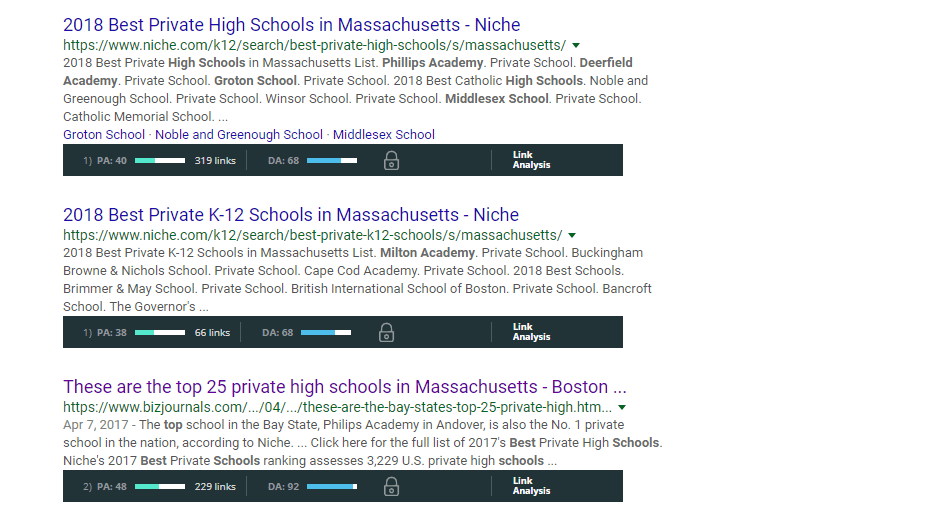
“Best prep schools in ma” will yield some nice resource lists that may or may not already feature your client, and that represent good opportunities to reach out for external links.
An easier way to build external links—and a way that yields higher return—is to search for unlinked mentions. Any good SEO tool will have a content explorer tool that allows you to search for places on the web where your brand has been mentioned:
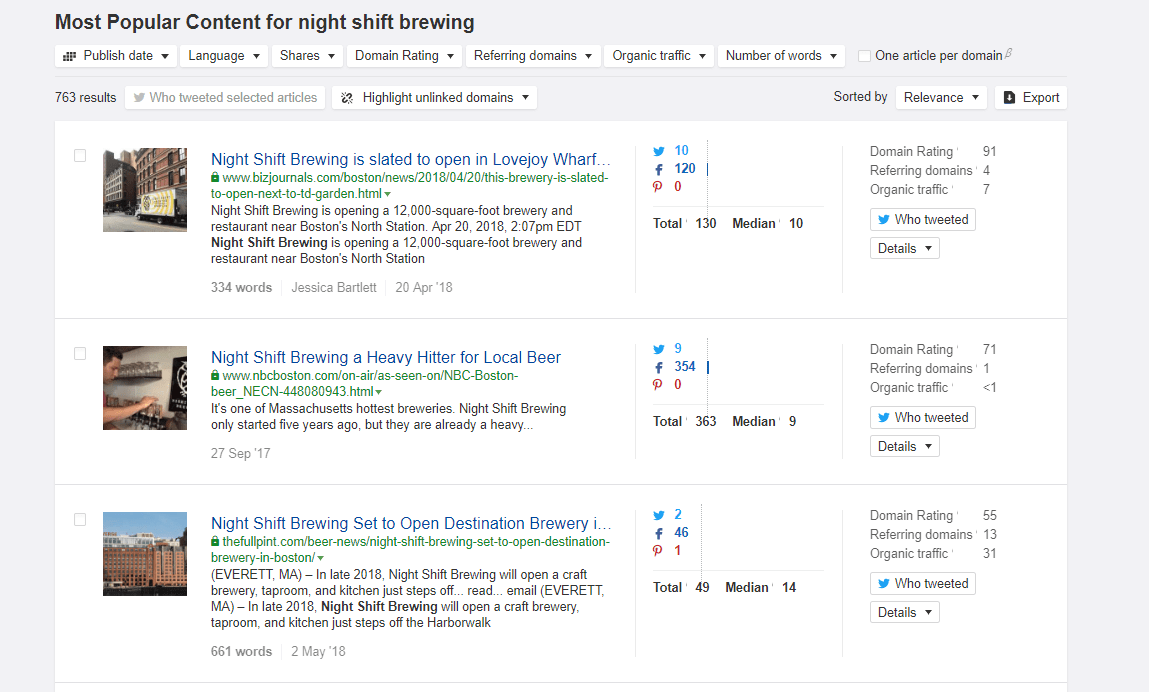
After sorting by Domain Authority and assuring your target has not already linked to you, you can reach out to content managers via Twitter, email, condor, what have you; ask for links back to your homepage; and offer to share their article on your social accounts in return.
Step 2: Identify site structure improvements
Information architecture, or IA, is a pretty sweeping term that basically just means, “The way information is ordered/structured.”
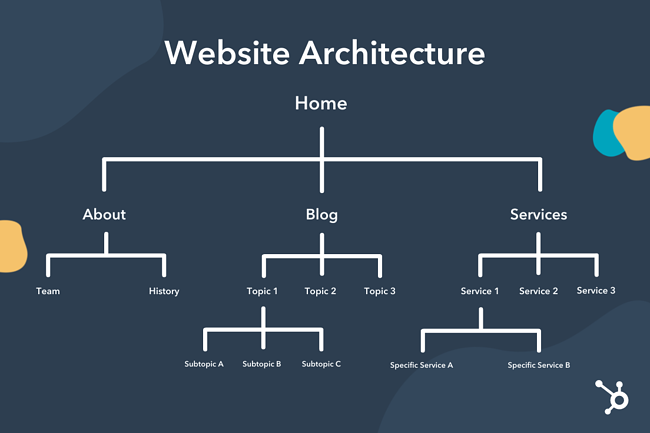
How to improve site architecture
For the purposes of an SEO audit, that means redistributing internal linking structures on your website to pass equity to the pages that need it. If your site structure is a mess, here are some tips.
- Work closely with developers and designers to develop user-friendly solutions that will improve page authority without compromising UX (User Experience).
- Increase number of blog posts per page. If your blog index only lists ten pages at a time, this pushes older posts some 20-30 clicks from your homepage (where the most equity lies). Increase that number of posts per page to bring those older posts closer to the homepage.
- Check for overlapping links. Such as the “related posts” and “popular posts” sections of your blog or in the header and footer. Replace those duplicate links with links to other pages to which you want to pass equity so you can fully maximize that coveted link space.
Unless you’re auditing your own site, IA-based recommendations should hinge on the goals of project stakeholders. To which pages/parts of the site are they trying to push users? Is the goal to make the site intuitive or immersive? Your target audience and business goals will inform the way you define and organize content.
Step 3: Find (and fix) thin content
Speaking of content…your pages aren’t going to get any respect in the SERP (Search Engine Results Page) if they’re thin. Panda, a 2011 Google algorithm update that cracked down on sites with thin content, made sure of that.
“Thin” content is content that fails to meet user needs. A 300-word blog post explaining a complex concept would be considered thin. That said, it’s not realistic to put 1000-2000 words on every page of your site. Pages closer to your homepage are going to be dominated by design work—hero images, icons, call-to-action buttons—and product-centric copy.
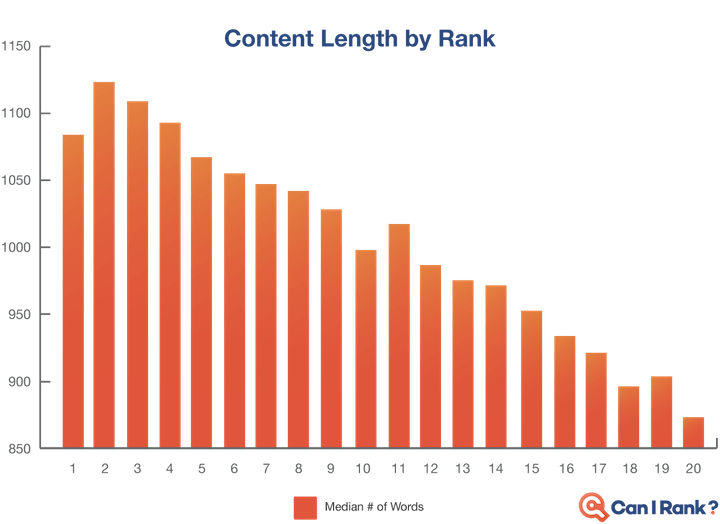
So, what content should you be looking at?
- Select pages. Maybe you’ve identified pages that have dropped in performance or rank. Or, if you are an SEO service, your client has given you a deck of all the pages they’d like audited.
- Top pages. Export your top 25, 50, 100 pages by traffic—depending on site size—and make sure each is sufficiently beefed up.
- All of it. Most site audit tools within the above SEO software I mentioned will, after crawling your site, offer a broad report on content length and quality.
You can then export pages with little to no content and identify page-level action items on how to fix each one.
The two big benefits of long-form content:
- More opportunities to link internally.
- More opportunities to squeeze in target, ancillary, and LSI keywords that will help that page get found (see Step 5).
Step 4: Identify (and nix) duplicate content
Good news: when scanning for duplicate content, you’re going to be looking at the same subsets of your site that you looked at when you were scanning for thin content. Some SEOs get riled up about duplicate content and the potential site penalties sites could incur as a result. Here’s my take on it:
Google is smart enough to know whether or not you’re intentionally and maliciously duplicating content on your site to clog the SERP with your site’s URLs. In all likelihood, you’re not. A more likely scenario, if you have duplicate content, is that it’s happening unintentionally.
Perhaps your CMS (Content Management System) is dynamically generating new pages that are similar in appearance and that haven’t been manually canonicalized in Search Console. WordPress does this with archive pages.
Even still, anything that causes Google’s crawlers to have to do more thinking or more work can hinder your SEO.
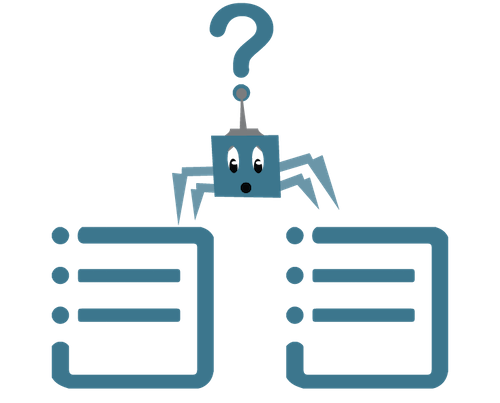
If you’re concerned about incurring Google penalties for unintentional duplicate content, this post from Google should set you at ease.
Step 5: Scan for keyword optimization
As with beefing up thin content, there are certain pages on your site where it’s not going to be feasible to fully optimize for target and ancillary keywords. Say you are an employee scheduling software company. You’ve squeezed “employee scheduling software” onto your homepage in multiple places. The highest volume, lowest competition keyword related to “employee scheduling software” is “best employee scheduling software.” While you’d like to rank for that keyword, it’s probably not a prudent move to say “we’re the best” on your homepage. That’s a keyword best reserved for a blog post (check out our SEO blog post templates here).
Still—whenever possible, you should make sure all your pages are as optimized as possible for keywords that will help them show up in organic search. The first step in doing that is conducting keyword research.
How to do keyword research
Using one of the above SEO products—or a free keyword tool—search for keywords related to your topic that have high intent, high volume (number of monthly search queries), and low difficulty (level of competition in the SERP for that keyword):
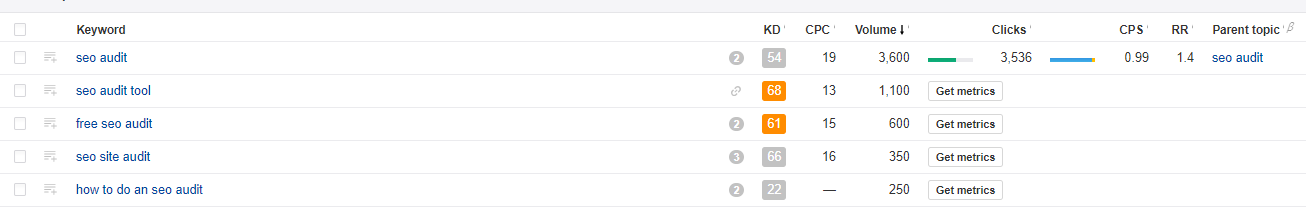
“How to do an seo audit,” for example, would be considered an ancillary keyword that I might want to fit into this post—in either an H2 or in body copy. Or, perhaps I know my post is going to have a section on conducting keyword research:
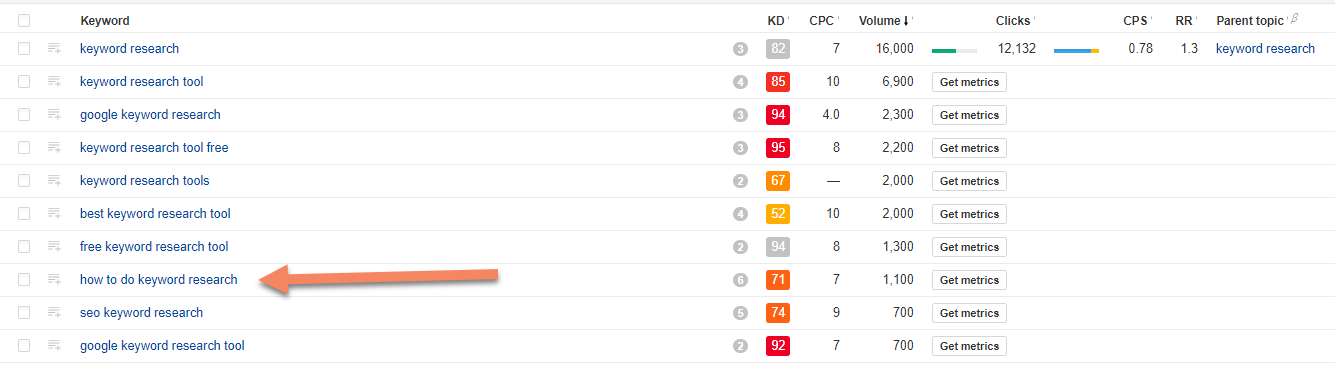
“How to Do Keyword Research” is a better-optimized H3 than “how to conduct keyword research,” because it has far more volume. As you might imagine, doing vertical-specific keyword research is a great way to generate blog topics.
If possible, target keywords should be in the:
- UR
- Title
- H1 (if applicable)
- H2 (subheadings in your post—at least one)
- Meta title (see Step 6)
- Meta description (ditto)
- Body copy (littered (in moderation) throughout)
Ancillary keywords should, if possible, be used in H2s and in body copy. Naturally, if you’re creating a new piece of content, it’ll be easier to make sure you fully optimize all these elements. If you’re updating old pages, you just have to do the best you can. It wouldn’t necessarily make sense, for instance, to change a URL simply to optimize for a new keyword.
Step 6: Make sure meta tags are optimized
Meta tags consist of a meta title and a meta description. They help Google determine the content of the page it’s crawling, and are two of the bigger factors Google takes into account when determining the order in which to rank pages. They also help users looking through search results determine the content of your page, and as such, act as promotions for your content.
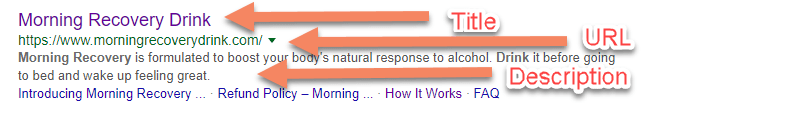
Using your vertical-specific keyword research, write or rewrite your meta tags, making sure to optimize them for the keywords that will help them show up in search.
With meta tags especially—though this is also important for general SEO copywriting—you want to avoid squeezing in keywords for the sake of squeezing in keywords, also known as keyword stuffing. “10 Great Instagram Captions, Good Instagram Captions, and Funny Instagram Captions That Will Make You ROFL” is not a good title.
How to optimize meta titles
Google displays the first 50-60 characters of your title. After that, it truncates the title with an ellipsis. Not only can this cause vital keywords to be omitted from being crawled, but it just flat out looks bad in the SERP.
- Keep your titles under 60 characters, and 90% of them will avoid truncation. This useful, free tool from Moz helps with title creation.
- Your target keyword should exist in totality in your title.
- Include your brand name in the title to piggyback off its authority.
For example: Target Keyword | Brand Name. So: “How to Choose the Right Running Shoes | Nike.”
How to optimize meat descriptions
Optimal description length has oscillated in recent years, but today it stands at 155-160. In terms of content, here’s a formula to live by: target keyword + ancillary keywords (if natural) + descriptors/call to action = in the money. So: “SEO audits are essential for ranking on Google. Learn how to do an SEO audit in 10 easy steps and get the tips and tools you need to succeed.
Step 7: Identify page update opportunities
Making even small updates to a page signals to Google that it should crawl that page. As such, regular updates will help keep your pages fresh and relevant in the eyes of the search engine.
There are two types of content that should be updated regularly:
- Top pages, which I discussed in Step 3. These are the pages that drive the most traffic for your business. Updating them assures they’ll continue to drive traffic for your business.
- Opportunity pages. An opportunity page is a page which, if it were to move up slightly in the SERP, would gain a meaningful increase in traffic. Popular SEO products are equipped with rank trackers that allow you to see where pages rank for certain keywords, if those rankings have changed, and how much traffic is being generated from each keyword.
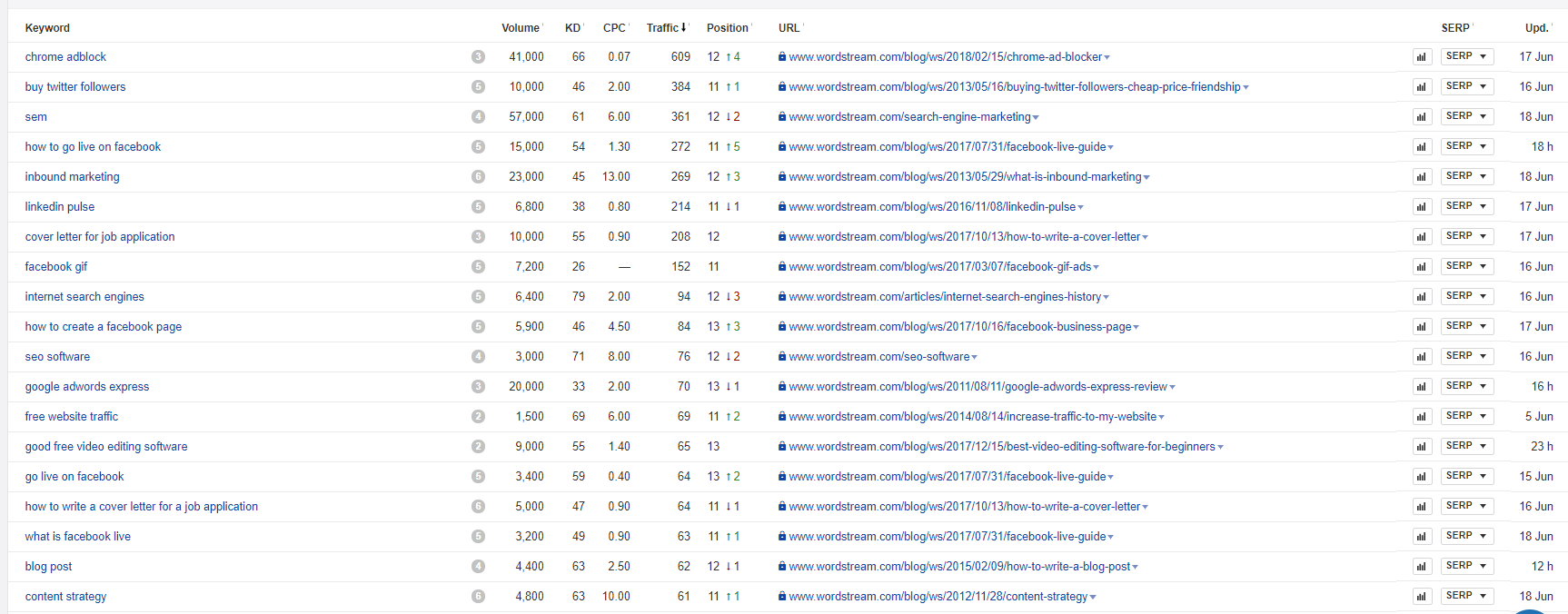
Pages just outside the top 10.
Pages that rank just outside the top 10 should be updated religiously to give them a chance to move up to page one. A similar approach should be taken with pages that rank just outside the top 3. Traffic falls off precipitously after the first 3 spots, and nearly altogether after the first page.
How to make page updates
You can check out our post on how to update evergreen content but here are some key pointers.
- Add new information and research. For example, if you have a blog post about Google algorithm updates, and a new algorithm update just came out, that post is ripe for an update. Keeping your content up to date will ensure that your organic visitors’ needs are being met, so they don’t bounce back to the SERP and click another result (which can ultimately harm your rankings).
- Add keywords. Identify related, ancillary keywords that have shown to be traffic drivers and add those keywords to your page.
- General housekeeping. Compress images and fix or eliminate broken links. Cumbersome images result in slow load times (more in Step 8). Broken links result in a poor user experience (more in Step 9). Remedying these on-page elements can give your page the boost it needs to achieve the desired ranking.
- Pruning content. A fourth type of content update is actually removing content from your site. It may seem counterintuitive, but if there are pages on your site that get little to no organic traffic, they may be hurting your overall organic rankings by lowering the average value of your site in Google’s eyes. Look for pages with 0 or close to 0 organic visits in the past year, and if you can’t overhaul the pages right away to add more value, deindex them.
Step 8: Run page speed analytics
Page speed is vital—especially after Google dropped its Speed Update and Page Experience Update. This is partly due to increases in mobile searching. Anyone using a phone to look for stuff on the internet isn’t going to wait around for a slow-loading site. That means the faster your site is, the more likely Google is to reward you with strong organic rankings.
PageSpeed Insights is going to be your go-to tool here. It gives you granular looks at page speeds and offers suggestions for improvement. You can analyze page speed at both a site-wide level:
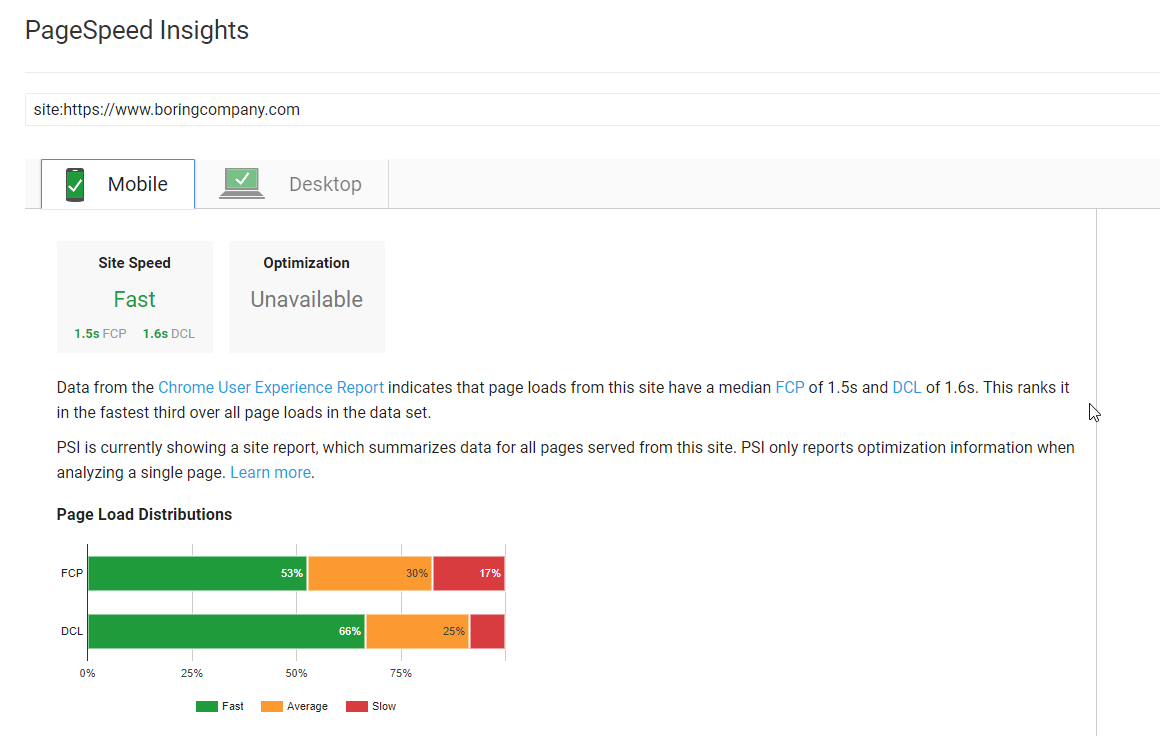
And at a page level:
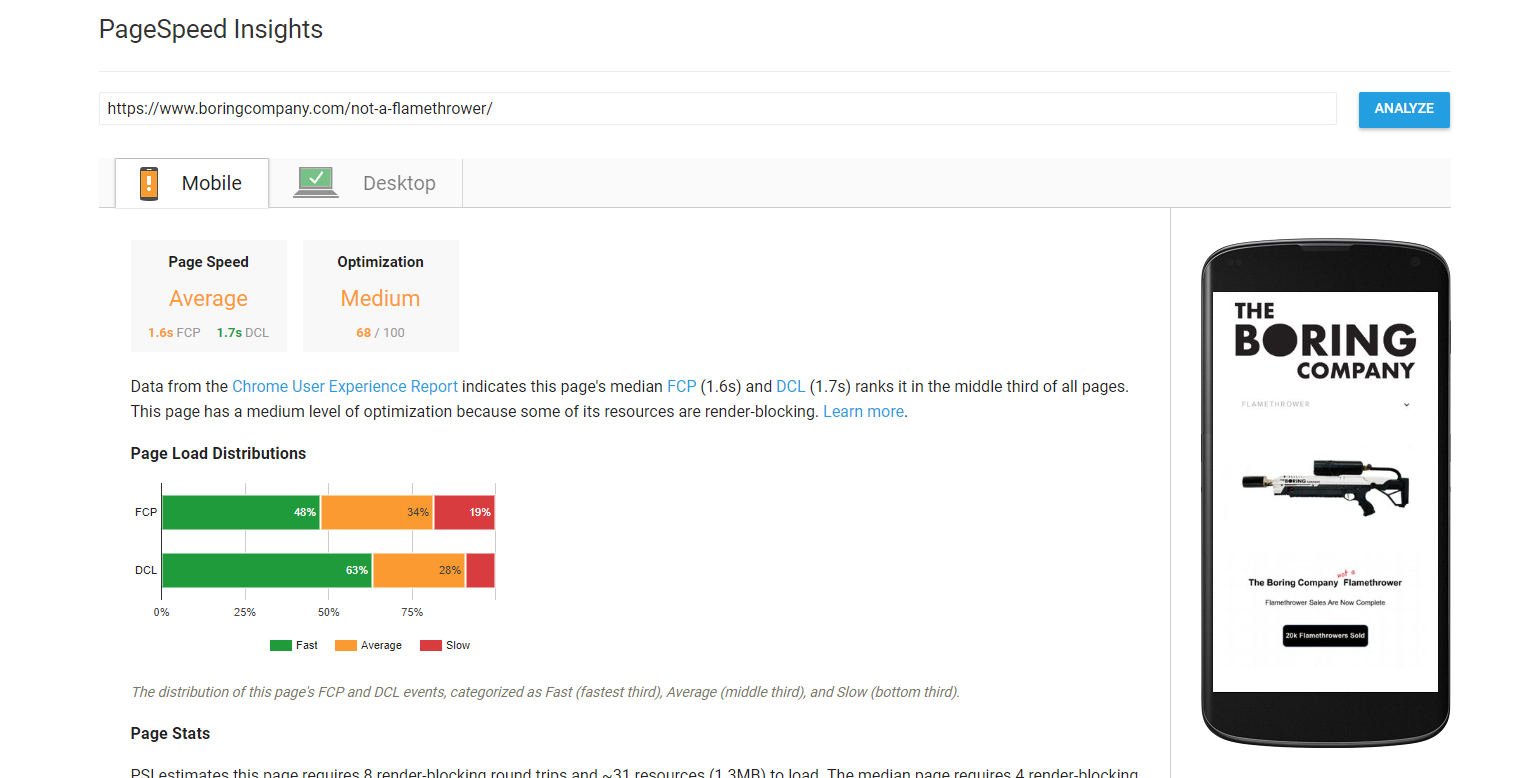
As you can see, you can also analyze both mobile and desktop versions of your site. Suggestions on how to improve page speed from these tools can be developer-heavy, like eliminating JavaScript and CSS in first-paint elements, or as simple as image compression. (Get more website maintenance tips here.)
How to speed up your site:
- Compress your images. If you’re looking for quick and effective page speed improvement, image compression is your best bet. Run each image listed in the report through a simple image compressor like this one, then re-upload them to your CMS. Depending on the before-and-after sizes of your images, you stand to gain a substantial increase in performance.
- Implement lazy loading. This will make sure the “first paint” of your website occurs as quickly as possible.
- Check for common mistakes. Here are some common things that could be slowing down your site.
Step 9: Scan for site errors
A 404 is a “page not found” error, generally caused by broken links and images within your site. For example, if a page on your site links to a piece of content that has since been deleted, anyone who clicks that link will get a 404 error.

Contrary to popular opinion, broken links don’t result in site penalties. As content cycles in and out, and your site’s structure changes over time, 404s occur naturally. That said, broken links in inopportune places can fracture your internal linking structure. They can also be a pain in the ass for users trying to navigate from one page to another.
How to find and fix broken links
Site audit tools have the ability to identify all the 404s within your site. Once you identify them, fixing them is a matter of determining how important each link is to your linking structure and user experience. Have a page which no longer exists, or which now exists at a new URL? It’s a good idea to make sure all high-traffic pages which formerly linked to that page now 301 redirect to the new page; or, that they at least redirect back your home page.
This chrome extension is useful for identifying broken links on a page-by-page basis.
Step 10: Switch from HTTP to HTTPS
In today’s digital marketing landscape, running on HTTP is a decided no-no. HTTPS is faster, more secure, and is one of Google’s ranking signals.
Checking to make sure your site is running on HTTPS is as simple as manually entering the various non-HTTPS iterations of your site domain—www.site.com; site.com; http://www.site.com—and making sure they’ve all been 301 redirected to the HTTPS iteration.
You’ll then want to scour the search index for places where non-HTTPS URLs appear. You can use the Index Status report in Search Console to see which version of your site’s URLs are canonicalized. If you have to, manually canonicalize the HTTPS versions.
For a super in-depth guide on making the switch from HTTP to HTTPS, read this.
Use this SEO audit checklist to get more traffic and rank higher
There’s a reason there’s no one prescribed recipe for a successful SEO audit. It’s the same reason SEO “best practices” are so often inconsistent. Google is a mystical beast. It changes its algorithm almost daily, and it rarely tells us why or how it did so. A one-size-fits-all SEO audit is unrealistic.
That said: rest assured, these 10 steps are time-tested, core elements to a successful SEO audit. Remedy the flaws they reveal, and you’ll be well on your way to organic search supremacy.
- Identify link building opportunities
- Find potential information architecture improvements
- Find (and fix) thin content
- Identify (and nix) duplicate content
- Scan for keyword optimization
- Optimize metadata
- Identify page update opportunities
- Run page speed analytics
- Scan for site errors
- Switch from HTTP to HTTPS
*SEO periodic table in introduction provided by Search Engine Land