Local businesses know how important it is to be found in their communities when users search online. However, it can be difficult for small local businesses to compete with national brands that can afford to outspend them on Google Ads. Instead, local businesses need to be smarter and make the most of targeting their local area within Google Ads.
But local advertisers have some powerful tools when it comes to advertising online. More than 80% of consumers would prefer to shop locally–and nearly 60% would even pay more to support a local business! Savvy advertisers can take advantage of this and highlight their local status when customers are searching for their products and services online.
In fact, Google Ads and Microsoft Ads have several features that any local business should take advantage of to have their ads stand out in their local searches. So, here are my top three strategies for localizing search ads.
Contents
- Dynamically insert locations in your Responsive Search Ads
- Create location assets (and optimize your Google Business Profile)
- Take advantage of other local ad assets
How to localize your Google Ads
Here are three ways any business can localize its Google Ads.
💡 Looking for other ways to get more out of your local campaigns? Try our free Google Ads Grader to get an instant read on key metrics plus optimization ideas.
1. Dynamically insert locations in your Responsive Search Ads
Of course, localizing your ad copy for each city, town, or state you serve is a clear and effective way to show your business is local to your searchers. But, manually creating hundreds of ads for every town where people might search for your services will quickly get time-consuming. Plus, targeting each one in its own campaign? A nightmare in the making for your account structure.
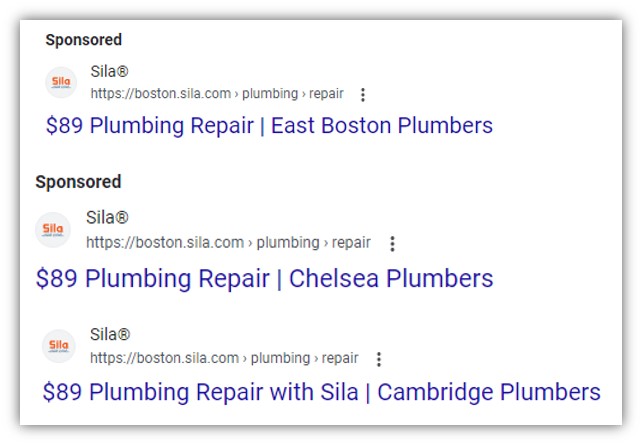
Instead of manually adjusting each ad for every city, you can tailor your ads easily by using dynamic location insertion in your Responsive Search Ads. Dynamic location insertion works almost identically to Google’s Dynamic Keyword Insertion, just instead of inserting the keyword directly into your ad’s text, these ads will automatically be customized to your user’s location.
To get started with Dynamic Location Insertion in your RSAs, simply write a new headline or description in an RSA. You can insert the location anywhere in the headline or description (just be mindful of character limits). As you type out your new message, when you’re ready to dynamically insert the location in your text, hit the { open bracket to trigger the prompt below, then select “location insertion” from the drop-down menu.
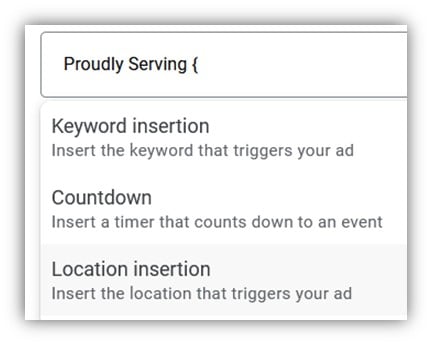
From here, Google what type of location you want your ads to highlight. Within the United States, your locations should be formatted as a city, state, or country. Effectively, this tells Google how “local” you want to highlight yourself. A searcher from Boston, Massachusetts, for instance, would read an ad differently depending on how this location was formatted.
| Location format | Ad Text Inserted |
| LOCATION(City) | Boston |
| LOCATION(State) | Massachusetts |
| LOCATION(Country) | United States of America |
Outside the US, advertisers can either show the city or country. Unfortunately, local international equivalents like provinces or prefectures aren’t yet supported.
Finally, there’s a final option to include “default text” within your dynamic location insertion parameter. This default text will only show when Google can’t insert the name of the searcher’s location directly in the ad text. This might happen due to character limits or if Google can’t easily identify the exact location of a searcher.
This headline might read “Proudly Serving {LOCATION(City): Your City}” when you see it in Google Ads. But Google will dynamically change it to read “proudly serving Boston” or “proudly serving Cambridge” when users search from those locations. But when someone from a long-named place like Manchester-by-the-Sea searches for you, your ad will use the default text and simply read “proudly serving your city.”
📍 Is your Google Ads account structure optimized for local ads? Find out using our free guide to the perfect Google Ads account structure.
2. Create location assets (optimize your Google Business Profile)
The first absolute must-do for any local business is to claim, complete, and keep their Google Business Profile (GBP) up to date! This helps customers searching for your business, and will also hugely improve your local SEO to help you stand out from your competitors on the SERP. But your GBP can also help you with your PPC results as well. You can link your Google Business Profile directly to your ads and create location assets (formerly location extensions).
With location assets, your text ads will highlight your local business address(es) and current hours to local searchers. On mobile devices, searchers will also have the option to call your local branch from the SERP directly. Clicking on the address will open up your full Google Business Profile and allow searchers to get directions or begin navigating to your branch in Google Maps.

Additionally, once you’ve enabled location assets within your campaigns, your Google Business Profile may occasionally show at the top of the local map pack as a prominent sponsored listing with extra lines of text to distinguish you from other local businesses.
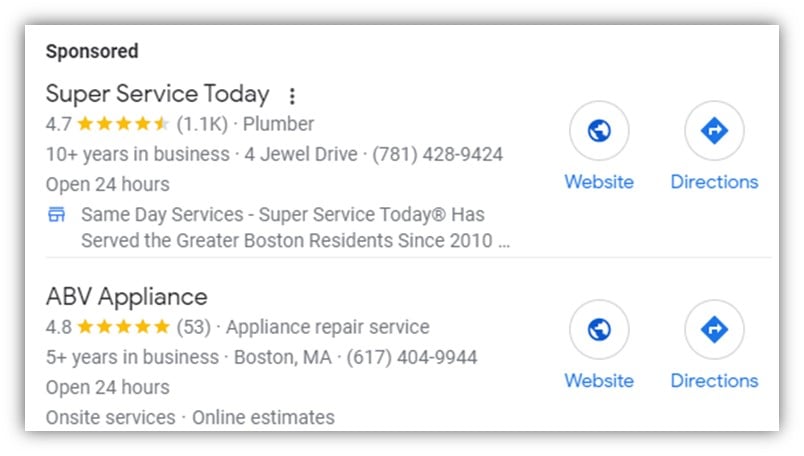
Recently, Google also started rolling out additional enhancements to its location assets, such as automatically highlighting your GBP’s cover photo alongside your text ads.
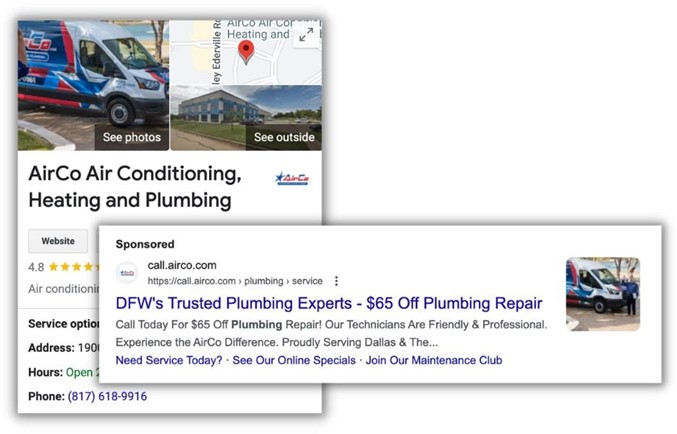
These advantages aren’t unique to optimizing just your Google Ads though. Microsoft Advertising has similar location extensions. Unlike Google Ads, you don’t need to link your GBP or Bing Places account to Microsoft Advertising to use location extensions. You can enter each location’s address and hours within Microsoft Advertising to enable this feature. Additionally, Microsoft also recently launched Local Search Ads for Bing, which highlights advertisers’ location extensions in local map results.
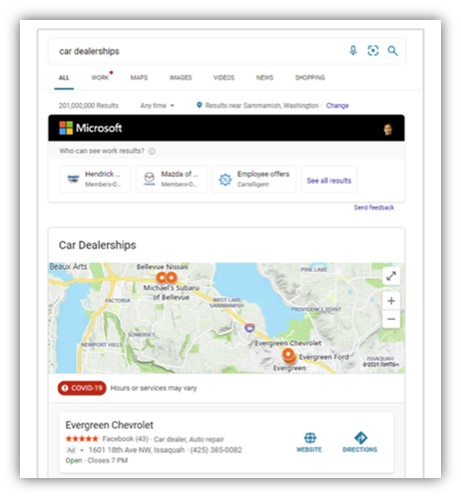
3. Take advantage of other local ad assets
Although location assets are the most well-known asset for local advertisers, there are several other assets that can also be used to add a local flair to your PPC ads. Structured snippets, for instance, can complement your ads with a list of neighborhoods that your business serves.
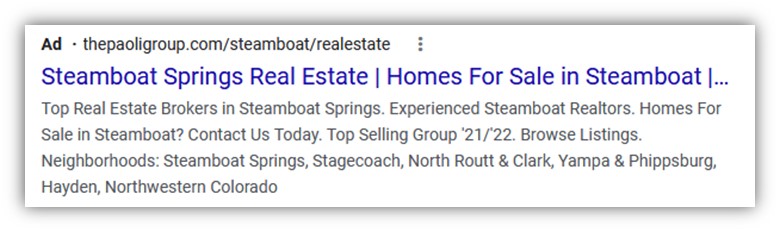
To set up neighborhood structured snippets, simply create a new structured snippet asset and choose the “neighborhood” header. Then proceed to list at least three neighborhoods or areas that you serve as “values.” Generally, these values will appear in the same order that you enter them here, so prioritize your top neighborhoods in the first positions to maximize their effectiveness and visibility. Your neighborhood structured snippets can still appear alongside other structured snippets used to highlight your services, brands, models, and other headers.
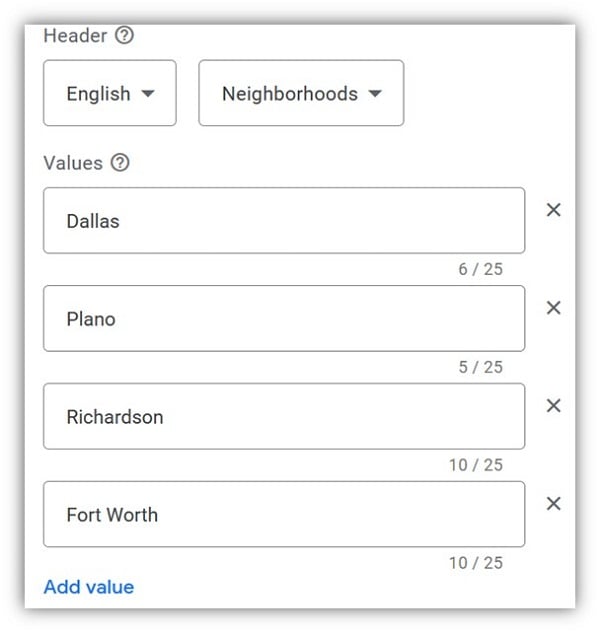
Sitelinks can also be incredibly useful to help highlight your local ads. If you service different areas and have a dedicated landing page for each area or office, these can easily be utilized as highly visible sitelinks that both spotlight your local experience and help send local searchers to the most relevant page.
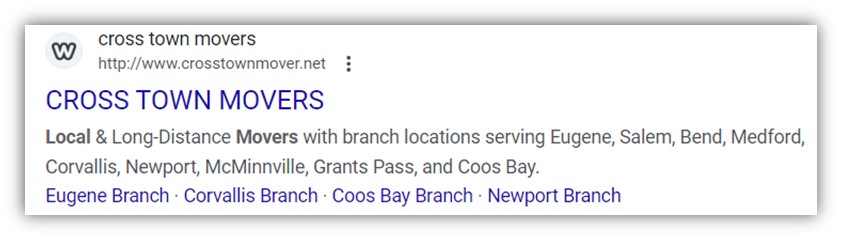
Finally, don’t overlook the small but versatile callout assets! With up to 25 characters of text each, these assets are flexible and easy ways to call out unique pieces of your business. Differentiate yourself from national brands by including callouts like “local family owned,” “serving Boston since 1989,” “local experts,” and other similar messages to add some local flair to your ads.
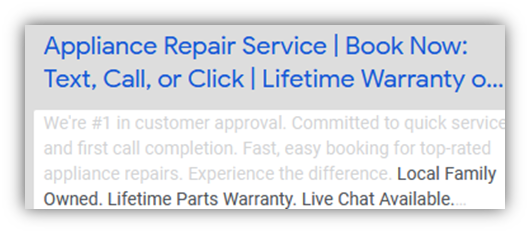
Bing has some additional unique features that Google doesn’t have for your ads. Hidden deep among your account level settings, there’s the ability to opt-in to Microsoft Advertising’s Marketing with Purpose Business Attributes. These attributes allow advertisers to share how their brand takes pride in different aspects as it relates to community responsibility, accessibility, environmental responsibility, and inclusivity. Among these attributes that advertisers can highlight for their brand are “small business” and “local business.”
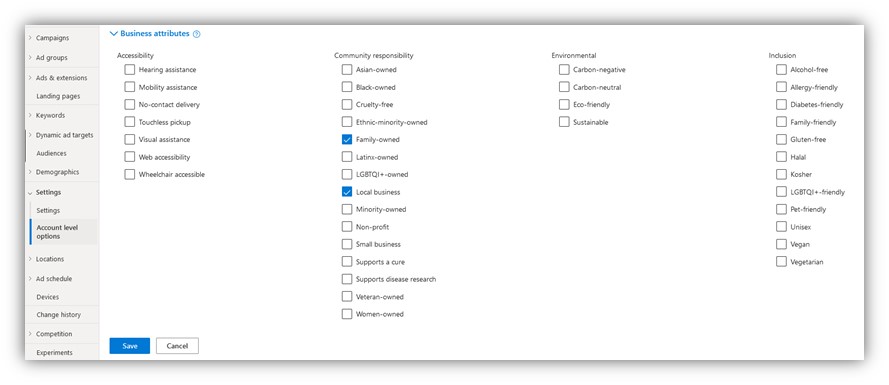
You may choose any relevant attributes for your brand within the “marketing with purpose” business attributes. Once applied to your account, your ads will sometimes show with a relevant attribute highlighted next to them, such as below.
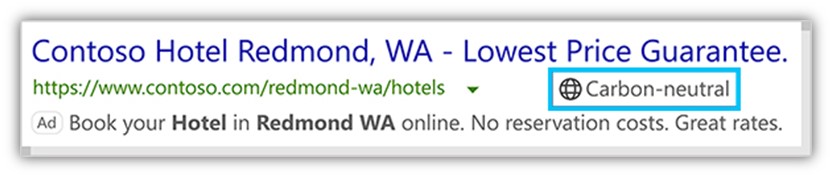
Write your PPC ads like a local
Big budgets or not–you’ve got the local advantage when it comes to advertising on the SERP. Take pride and highlight yourself as a local business within your PPC ads. Not only will searchers support you, but most are going to prefer to engage with your ad over the generic brands that you’re competing against. If you try these ideas but still want more out of your localized ads, see how our solutions can help you maximize your campaigns no matter how near or far your customers are!









Comments
Please read our Comment Policy before commenting.