Are you finding it challenging to manage every detail of your Google Ads campaigns manually? Bidding on individual keywords and constantly adjusting them based on performance used to be the norm in digital advertising. But in today’s fast-paced landscape, this manual approach has become outdated. With so many variables—such as competition fluctuations and user behavior shifts—staying on top of everything can feel overwhelming.
That’s where Google’s Smart Bidding comes in. By leveraging machine learning, Smart Bidding optimizes bids in real time, automatically adjusting based on factors like competition, device, time of day, and user intent. This data-driven approach helps you achieve your goals without the hassle of manual bid adjustments, ensuring you get the best possible results for your budget.
In this article, we’ll explore different Google Ads Smart Bidding strategies, provide examples, and explain when to use and avoid each based on your campaign goals.
5 Google Ads Smart Bidding strategies (+when and how to use them)
Here are five popular Smart Bidding strategies and what you need to know about each.
- Target return on ad spend (ROAS)
- Target CPA (Cost per acquisition)
- Maximize conversions
- Maximize conversion value
- Maximize clicks
Let’s dive in!
1. Target ROAS (return on ad spend)
Target ROAS (Return on Ad Spend) aims to generate the highest possible return on your ad spend by automatically adjusting bids based on the predicted value of each conversion.
This strategy optimizes bids to focus on conversions that drive the most revenue rather than just increasing the number of conversions. It’s ideal for businesses looking to prioritize revenue generation over conversion volume.
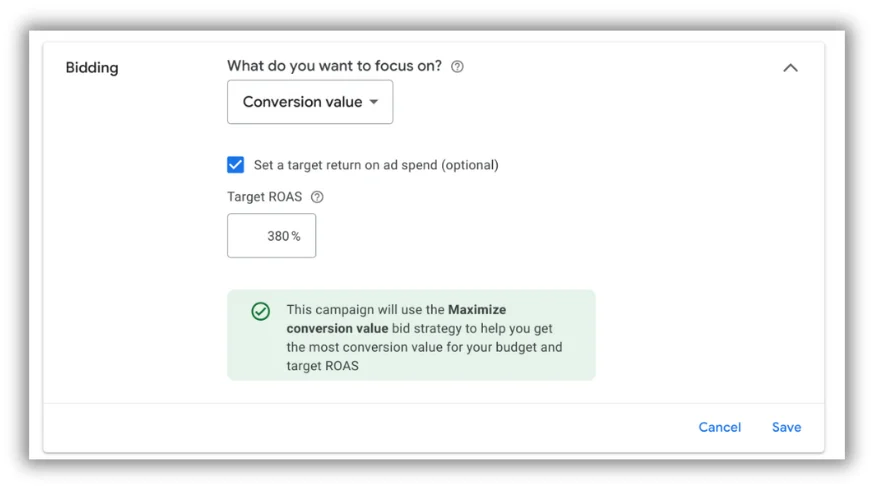
Important note: You can’t simply set a high ROAS target and expect to hit it if you haven’t achieved similar performance in the past. Google Ads will suggest a ROAS target based on your historical data. When setting your target ROAS, it’s crucial to choose a realistic goal that aligns with your past performance. If you set an achievable ROAS, Google will work toward maintaining or improving upon it, using it as a benchmark for future performance.
For example, if Google suggests a ROAS target of 300% based on your past results, this means for every $1 you spend, the goal is to generate $3 in revenue. By setting this realistic target, Google Ads will adjust bids to maximize the likelihood of hitting or exceeding that target consistently. However, if your past ROAS is significantly lower, setting an overly ambitious ROAS could result in lower traffic and missed opportunities.
When to use it:
- Ecommerce Sales: If your goal is to maximize sales value while maintaining a profitable return on investment. Target ROAS helps you focus on the conversions that generate the most value.
- Profit-driven campaigns: When your primary goal is revenue generation and you can attribute a value to each conversion.
When to avoid it: If you’re unsure about the value of each conversion or have a low volume of conversions, it may not perform as expected.
🛑 Worried you’re wasting spend in Google Ads? Find out with a free, instant audit >> Google Ads Performance Grader
2. Target CPA (Cost per acquisition)
Target CPA (Cost Per Acquisition) sets bids to help get as many conversions as possible at or below your specified target cost per acquisition. The system automatically adjusts bids to try to achieve your target CPA, regardless of auction competition or time of day. It’s designed to control how much you pay per conversion while maximizing the number of conversions.
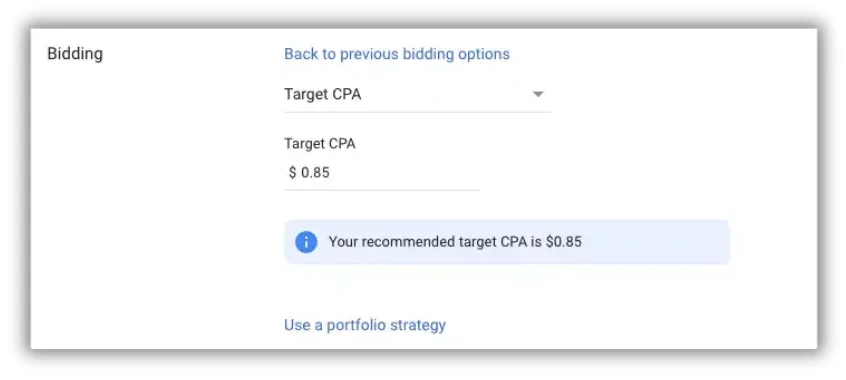
Important note: Similar to ROAS, you can’t simply set an arbitrary CPA target if you haven’t achieved that cost before. Google Ads uses your historical performance to suggest a realistic CPA. Setting an unrealistic target may limit traffic and conversions. Your CPA target should be something achievable based on past results, allowing Google Ads to optimize bids and help you maintain or improve upon that goal.
For example, if your past campaigns have achieved a CPA of $50, setting a target CPA around that amount is ideal. Google Ads will automatically adjust your bids to try and bring in conversions at or below $50. If you set a CPA too low compared to your past performance, it may result in fewer impressions or clicks, as the system won’t bid high enough to compete for valuable traffic.
When to use it:
- Lead generation: If your goal is to acquire new leads at a specific cost (e.g., filling out a contact form or signing up for a newsletter). Target CPA helps control costs while driving conversions.
- Tight budget control: When you have a clear understanding of how much a lead is worth to your business and need consistent costs for each conversion.
When to avoid it: If your conversion volume is too low, target CPA might struggle to find enough data to optimize bids effectively.
3. Maximize conversions
Maximize conversions is an automated strategy that sets bids to get the most conversions possible within your daily budget. Instead of focusing on controlling the cost per conversion, this strategy prioritizes generating the highest number of conversions, even if it means varying costs for each conversion.
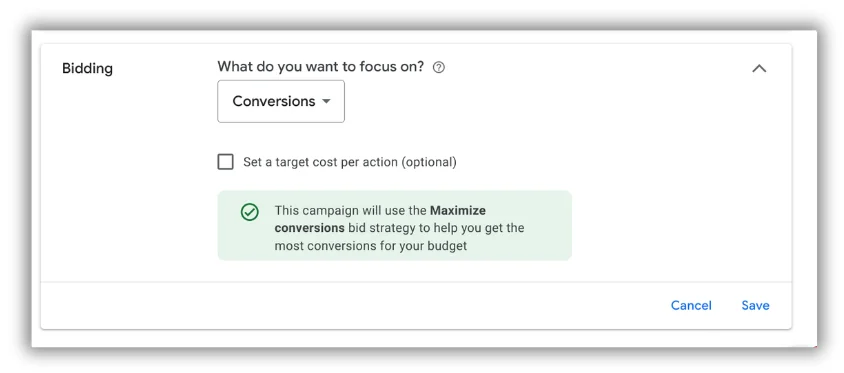
For example, if you have a daily budget of $200 and your goal is to drive as many leads or sales as possible, Maximize conversions will automatically adjust your bids to capture as many conversions as it can within that budget. For instance, if your average cost per conversion is $25, the strategy will try to get you around eight conversions in a day, but if a lower-cost opportunity arises, it might adjust to get even more conversions for the same budget.
When to use it:
- Limited budget: When you want to spend your entire budget to get as many conversions as possible, Maximize conversions works well.
- High-volume goals: When the goal is to increase the volume of leads, sales, or sign-ups without focusing on cost per acquisition.
When to avoid it: If your goal is profitability or you have strict CPA or ROAS targets, Maximize conversions might not give you the control you need over costs.
⚡️ Is your Google Ads account set up for success? Download now >> The Last Guide to Google Ads Account Structure You’ll Ever Need
4. Maximize conversion value
This strategy sets bids to maximize the total value of conversions (e.g., sales revenue) rather than focusing on the number of conversions. Essentially, it adjusts your bids based on the potential revenue each conversion can bring, rather than aiming to simply increase conversion volume. It’s ideal for campaigns where the goal is to maximize overall revenue rather than just generate more conversions.
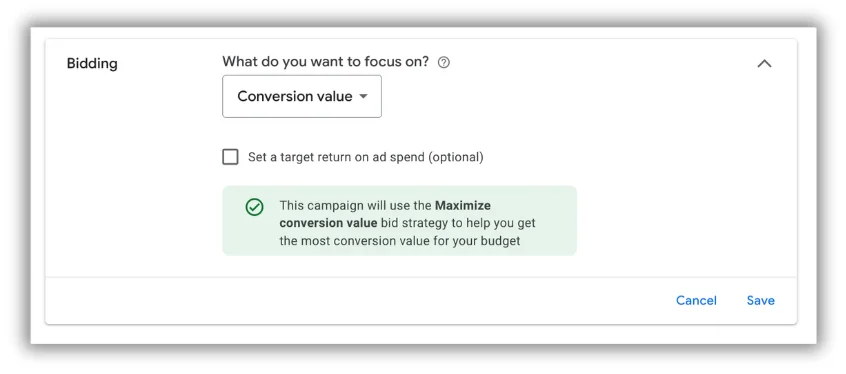
For example, if you’re running an e-commerce campaign with various product price points, from $10 items to $500 items. Using the Maximize conversion value strategy, Google Ads will prioritize bids for users more likely to purchase higher-value items, aiming to increase your total revenue. If one user is more likely to buy a $500 product, your bids will be optimized to attract them, even if it means generating fewer overall sales, but higher revenue.
When to use it:
- Sales value focused: If you’re running ecommerce campaigns and want to prioritize high-value conversions, this strategy helps drive more revenue.
- Promoting dynamic products or services: When conversion values vary significantly between products or services, this strategy will help you optimize based on the value.
When to avoid it: If you do not track or assign values to your conversions, this strategy won’t work for you.
5. Maximize clicks
Maximize clicks is an automated bid strategy designed to drive as much traffic as possible to your website within a specified daily budget. Essentially, it sets your bids to the highest possible max CPC (Cost Per Click) within that budget, aiming to get the most clicks. This strategy doesn’t focus on driving conversions or sales but is ideal for increasing the total number of clicks and generating traffic.

For example, let’s say you have a daily budget of $100, and your average CPC is $2. Using Maximize clicks, Google Ads will adjust your bids to ensure you get the most clicks possible within that $100, which might mean 50 clicks for the day. This strategy is perfect if you’re running a brand awareness campaign and want to attract as many visitors as possible to your website.
When to use it:
- Brand awareness: If your goal is to drive traffic and increase brand visibility rather than focusing on conversions, Maximize clicks is ideal.
- Low-cost traffic: When your primary goal is to generate as much traffic as possible, especially in the awareness phase of your marketing funnel.
When to avoid it: If conversions, sales, or lead generation are your primary goals, other strategies like target CPA or Maximize conversions would be more suitable.
📚 Free guide download >> The 42 Best Call to Action Phrases Ever (& Why They Work)
Be smart about your Smart Bidding strategy
Choosing the right Smart Bidding strategy in Google Ads is crucial for achieving your campaign goals. Whether you’re focused on controlling costs, maximizing revenue, or driving traffic, Google Ads’ Smart Bidding options provide a range of automated solutions to fit your needs.
- Use target CPA when you want to control your cost per acquisition.
- Choose target ROAS to focus on maximizing the value of each conversion.
- Implement Maximize conversions if volume is your top priority, without strict cost control.
- Opt for Maximize conversion value if revenue is more important than the number of conversions.
- Go with Maximize clicks for brand awareness and driving traffic to your website.
By understanding these strategies and when to apply them, you can leverage Google’s automation to improve campaign performance and achieve specific business objectives.









Comments
Please read our Comment Policy before commenting.