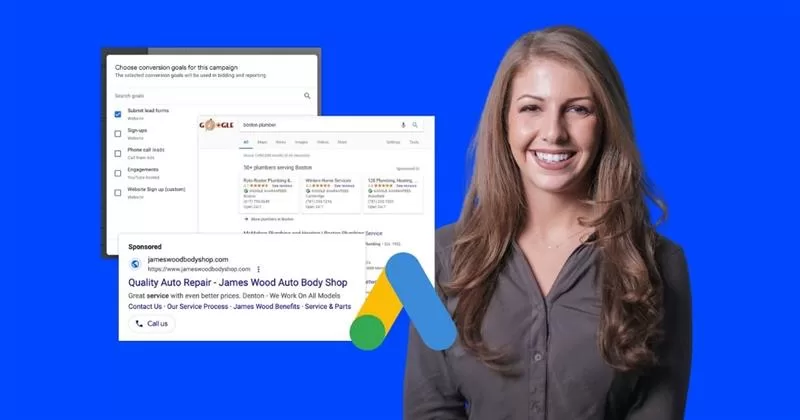Whether you’re just taking over a new account, providing an extra pair of eyes for someone else, or needing to take a step back on an account you’ve managed for a while, a Google Ads audit is a great project to take you back to the basics and make sure you’re crossing all the t’s and dotting all the i’s.
Everyone conducts audits differently, and every account calls for special circumstances, but there are some high-level things you should know when looking at just about any Google Ads campaign or set of Search campaigns within an account. In this article, I want to talk through those factors and help you ensure you’re putting your best foot forward with search advertising.
Contents
- Align your settings with your goals
- Review your campaign structure
- Check in on keyword strategy
- Dive into ad copy strategy
- Observe long-term performance trends
- Look into change history
6 steps to do a Google Ads audit
Follow these steps to audit your account and make sure you’re getting the best return from your Search campaigns.

1. Align your settings with your goals
I always start a Google Ads audit at the highest level with the settings used for the account and campaigns to make sure they align with the stated goals.
Conversion tracking
Are the conversion actions being attributed to the campaigns the right ones? I usually start by looking at a breakdown of the conversion actions for the recent history of the account.
Under Segment, hover over Conversions, then choose Conversion action.
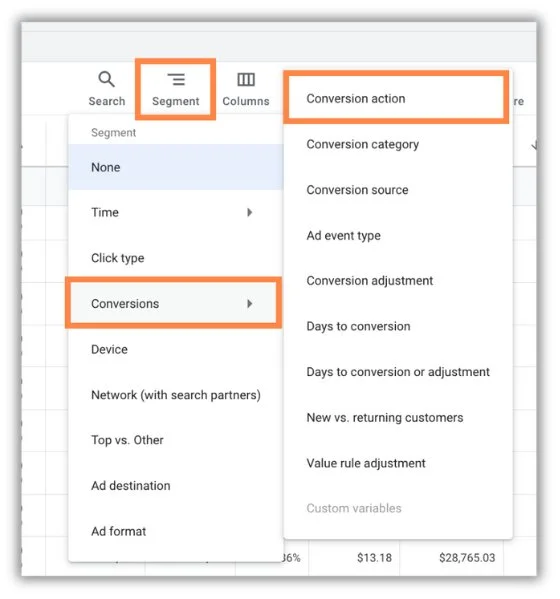
You’ll then see a line item below each campaign with all of the conversion actions that were tracked to that campaign in the time period you’ve selected. Do these match what you’re trying to achieve with your Google Ads? If not, we likely have more work to do.

One thing to note, just because these campaigns don’t have a conversion action associated with them in this view doesn’t mean that they’re not able to generate them.
Let’s say these campaigns were also supposed to be able to generate Phone Calls, but we’re not seeing that in this first view.
To check on that, and any other conversion actions, we need to go to the Goals section, click on Conversions, then go to Summary.
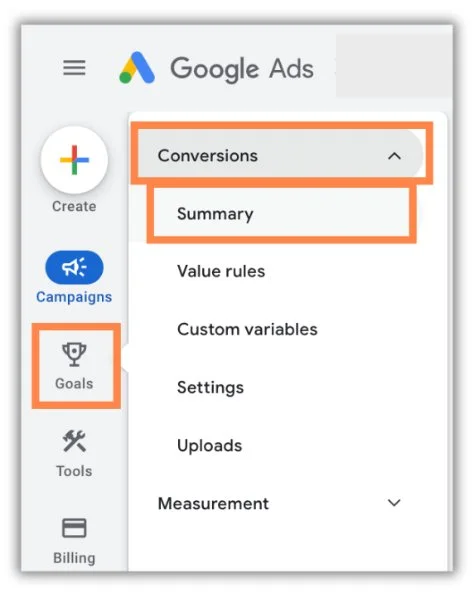
Once we’re on this page, we can see lots of different settings for conversion tracking.
I won’t spend any time on how all of the conversion tracking works on Google Ads. You can learn more about that here. Instead, let’s focus on what all this means in an audit:
- Account level goals: What is being prioritized across the account? What actions are the main focus? What are we trying to accomplish with this account default setup?
- Primary vs. secondary conversion actions: Which actions are set to Primary and used as conversions as well as included in bidding? Which actions are set as Secondary and are only used for layered insights? Are these setup the way they should be based on what you know about the account and their goals?
- Status: Are any of the conversion actions, specifically Primary actions, broken or have no recent conversions? Can we conclude that tracking is setup and working properly or is there something that needs to be fixed?
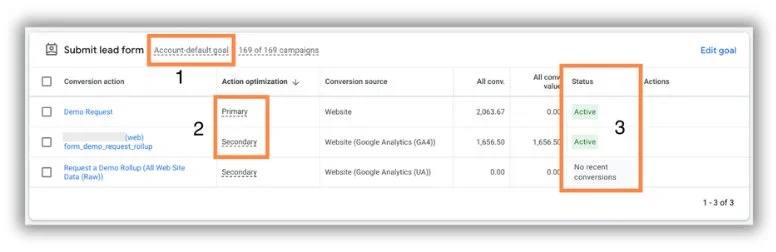
🛑 Want a quicker way to understand how your Google Ads campaign is doing? Find out with a free, instant audit >> Google Ads Performance Grader
Campaign level goals
No matter what I find in the Conversion Goals section, I also do a spot check to see if any campaigns are using campaign-specific goals, meaning they don’t follow the account default goals and instead rely on a custom setup for that campaign.
To check this, head into the Campaign Settings and under the Conversion goals section, see if it says Account default or Campaign specific. Depending on what you find there, you may need to go back to the conversion goals manager and make sure all conversions are tracking properly.
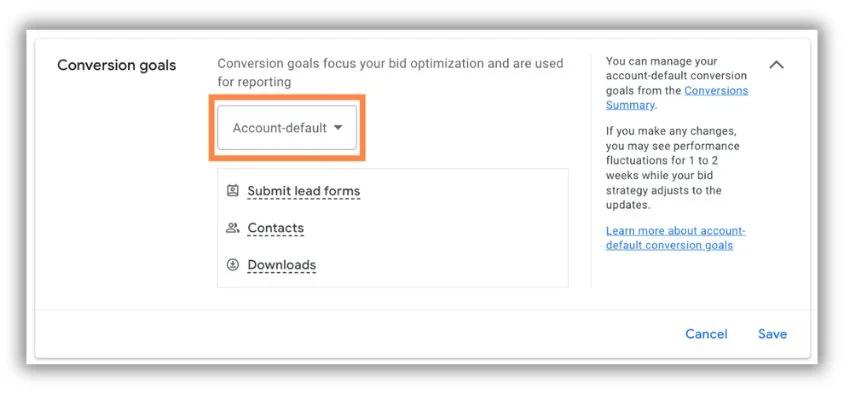
Bidding strategies
Now that we understand what the goals are for the account and/or campaigns, how do the bidding strategies match up with those priorities.
There are quite a few different bidding strategies within Google Ads and each has their own use case. The challenge of auditing an account is to determine if the bidding strategies being used are helping or hurting the campaigns.
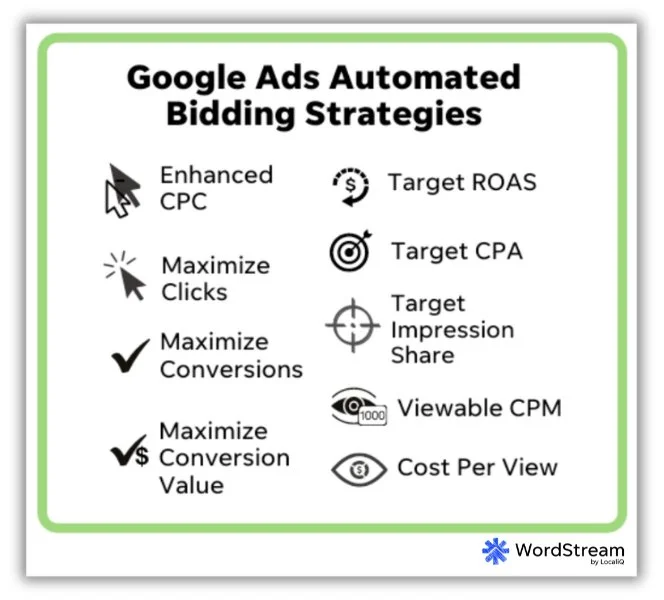
This would be far too long of a post if I went into detail on every bid strategy. I’ve actually already outlined what I think are their pros and cons here. Here’s what you should be thinking about when evaluating a bidding strategy in Google Ads:
- Realistic expectations: The first thing I do when I look at bid strategies is to see if people have realistic ideas of what they can achieve. It’s very rare that an account can hit 900% ROAS on a non-Brand Search campaign. So if I see that as a setting, I’m going to be looking a little closer to see if it’s actually working or if something else is afoot. Furthermore, many people will come to us with an audit request and tell us they’re not getting volume for their campaigns, only to find out they have unrealistically low TCPA’s set. When Google can’t find success at the levels you provide, it will throttle ad service and cutback impressions until invariably it stops serving altogether. Realistic expectations not only are good for actual expectation setting about your potential performance, they also help you get the most from the smart bidding algorithms.
- Conversion goal match: Does the bidding strategy line up with the stated goals? For example, if your main focus for a campaign is ROAS but you’re using Target Impression Share bidding, you may want to evaluate that choice. That doesn’t mean it won’t work, but if performance wanes, that bid strategy isn’t designed to bring you back on track to where you want to be.
- Conversion volume: Unfortunately, those with more volume will always have an easier time using the machine learning associated with automated bidding. There’s simply more for the platform to learn and infer. If your conversion goal isn’t getting at least 30 conversions in 30 days, you may want to reevaluate and come up with a hybrid conversion strategy, shift to an action a little further up the funnel, or maybe even test a manual approach.
Budget settings
Lastly, I check out the budget settings. With Google Ads, you can set either a daily or lifetime budget at the campaign level, or you could group campaigns together using a Shared Budget across all campaigns. Depending on what the account goals are, one option might be better suited than another. Here’s what I’m looking for when analyzing Google Ads budgets:
- Is there enough budget to support the number of campaigns that are active in the account? Should campaigns be consolidated or leverage a shared budget?
- Is there enough budget being allocated to the individual campaigns to hit the stated goals?
- Are the budget distributions across campaigns in line with performance? I.e., do the campaigns with better performance have more budget while the underperformers have less?
- Are there campaigns that are budget capped that need an increase to perform better?
2. Review your campaign structure
When reviewing the campaign structure, I don’t look for exactly how I would have set up a campaign. I’ve said for many years now that as long as a campaign setup doesn’t have fundamental flaws, then the best structure is usually the one that works best for you. This was likely a bigger deal back in the day when there was a big debate between the match type segmented campaigns vs the Alpha/Beta strategy and thematic setup, but there’s still no “right” way to set up a campaign. Here are the things I’m trying to pay attention to:
- How are the campaigns segmented? Brand and non-brand? Product or service? Customer type? Do these breakdowns make logical sense or is there a better way they could be organized that might work better?
- Within the campaign, are all the keywords thrown into a single ad group or are they broken down into further, logical segmentations? Are there themes within the ad groups?
- Do the keywords found in the ad group make sense based on the overall structure of the previous levels?
At this point, I’m really just trying to make sure that the account is set up in such a way that it has a chance to succeed.
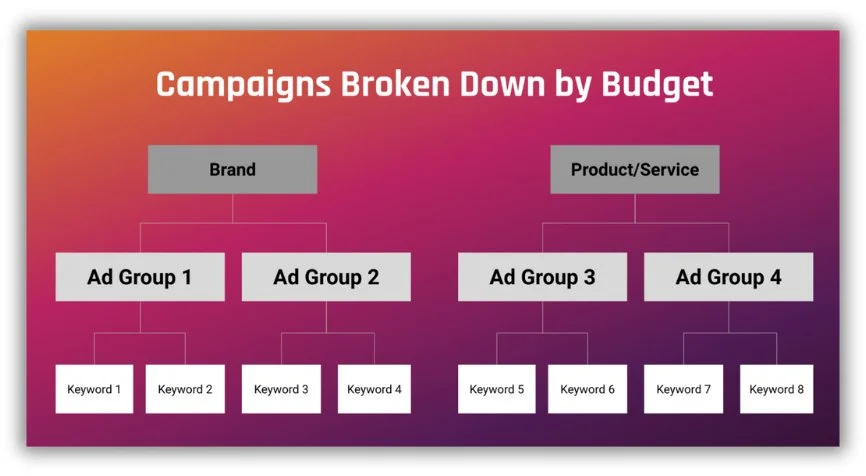
It might also be helpful for me to talk about some common red flags that I see for campaign structure, even though I alluded to them a little bit above:
- All keywords are in a single ad group with a wide range of themes to them. This isn’t necessarily a deal breaker if all the keywords are going to go to the same landing page anyway, but if 1) the keywords should be sending users to different landing pages or 2) the go to the same page and perform wildly different from each other, then this isn’t an ideal setup.
- Brand and non-brand keywords in the same ad groups or campaigns. Again, not a dealbreaker, but brand and non-brand keywords tend to have a wide gap in performance so it’s nearly always beneficial to have them segmented into their own campaigns.
- On the other hand, some accounts have so many ad groups broken out to support an ever-growing list of keywords that it’s a little unmanageable. If I had my choice, no campaign would really have over 30 ad groups anymore, but that’s a very rough rule of thumb. Don’t come after me if you have more and it works. It’s just that I’d argue most accounts don’t need any more ad groups than that in a single campaign. They could likely be segmented out further for more control with campaign-level settings.
Overall, the biggest thing you’re looking for with campaign structure is either over or under segmentation. Either of these could cause you to not see the best performance from your account by not taking advantage of nuances in performance or trying to take so much advantage that there’s not enough data to support the machine learning anymore.
⚡️ Is your Google Ads account set up for success? Download now >> The Last Guide to Google Ads Account Structure You’ll Ever Need
3. Check in on keyword strategy
We talked a little about keywords in the last section, but mostly their placement. Now I want to talk a bit more about the actual keyword selection and the match types in use.
Keyword usage
What keywords are being used in the account? Do they actually make sense for what’s being sold or offered? You’d be surprised, but most often the biggest miss I see with the keywords is that it almost seems like someone was trying to get too clever and include too many things. Even things that are only tangentially related are added as keywords and they’re driving queries that don’t make any sense.
The best starting place is common sense. Go look at the website for the account you’re auditing. Do the keywords in the account align with the content that’s on the website or not?
Once you’re past that step, then next thing I like to do is make sure the fundamental bases are covered. Head into the Keyword Planner and start with a quick search for the main terms in the account. What shows up as extended variations and are they already in the account or not? In the image above, you can see that some terms for this company are already in the account, but there are some others that we might want to try adding if they’re relevant.
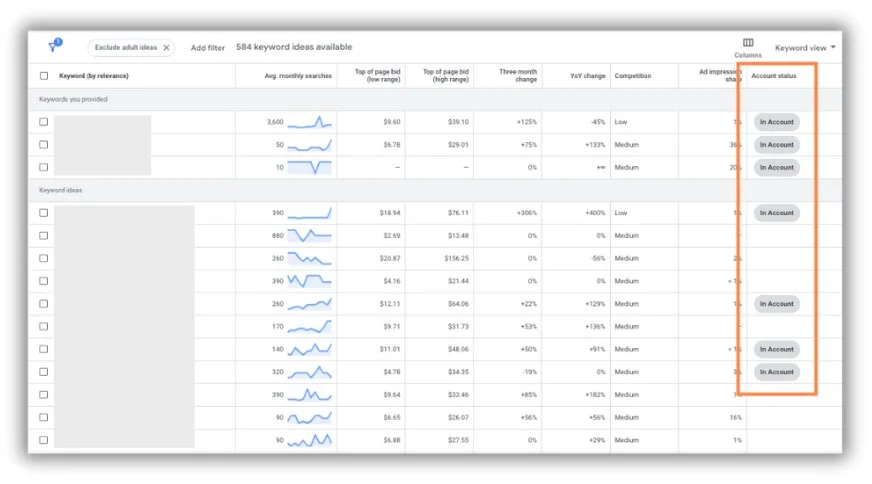
I like to take this one step further and then add in the website to see what types of keywords Google suggests simply by the content on the site. You can choose to search for terms on a specific page or the entire website as you can see above. If the business only has a couple of offerings, it might make sense to go with the entire site, but if they have lots of different product or service categories, you may want to go one by one with each page and get a solid list of terms.

For keyword usage, your main goal is to make sure that the terms in the account are in line with what the business actually does. You’d be surprised what you come across, especially now that Google sometimes adds keywords to accounts without people knowing, but that’s a topic for a later section.
Match types
After the actual keywords, it’s now time to look at the match types in use. Are they using exact, phase, and broad? Just a couple of them? Just one? Which one?
Just like a lot of other things in this article, there’s no right or wrong way to approach match types, but they do tend to have very different performance.
Your main objective is to understand what match types are being used and to see if they’re accomplishing the goals the manager is trying to hit.

With exact and phrase match terms, usually folks are going to more specific terms and want to have more control over the resulting queries. Check out the Search terms report under Reports & Insights. Are they hitting these queries or are other irrelevant searches sneaking in? Are there any new keywords you see in there that they should think about adding as new keywords?
With broad match, usually we’re going for volume and reach. In my case, I typically use Broad when the other match types have worked well and I’m willing to give up a little control. If they’re using broad match, do you see the majority of the queries still having good relevance and only a smaller portion not aligning with the company? If that’s the case and the keywords are hitting goals, they’re likely in a good spot.
Here are the two most common scenarios when I’ll make a suggestion about match types:
- Missing out on volume: For accounts that leverage only exact or only exact and phrase but they’re performing really well, I might suggest testing some broad match terms to see if they also perform well and can help increase volume.
- Broad getting too broad: On the other side, if an account is really only leveraging broad match and the queries aren’t as relevant as I’d like and performance is middling at best, I’d suggest moving away from broad and leaning harder into exact and phrase until performance gets back in line with goals.
Negative keywords
You’d be surprised to see the number of accounts I look at that don’t have a single negative keyword in them. Not one. No matter what match types you’re using, you’re almost always going to need some form of negative keyword strategy to keep things in line.
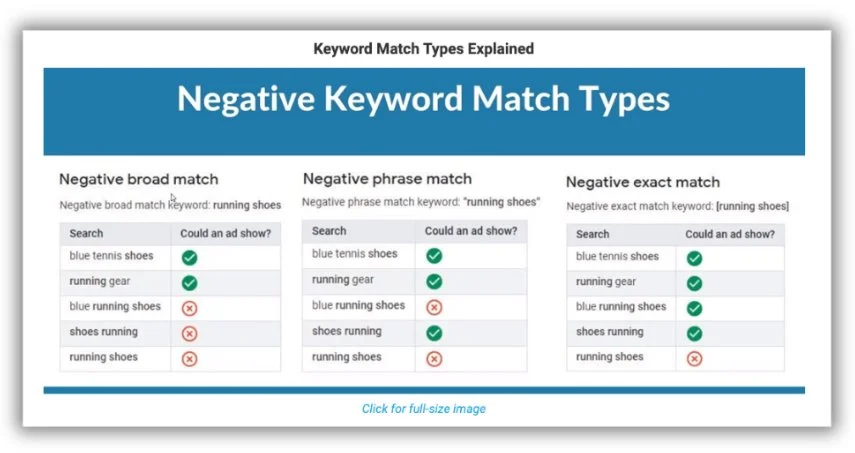
As the auditor, you need to make sure you know how negative keyword match types work and all the potential levels for negative keywords in the account. Your goal is to see where there are negatives, try to find gaps in their implementation, and suggest where new negatives could be added or where something needs to be extended to a different part of the account.
Check for negatives at the ad group, campaign, account, and negative keyword list levels.
🔎 Need help finding the right keywords? Try our Free Keyword Tool!
4. Dive into ad copy strategy
Ad copy is the first impression you make on a potential customer, so it’s a huge part of advertising success, but I know a lot of folks who really mail it in on copywriting and strategy.
Ad usage
First, I look at the number of active ads. Is it consistent across ad groups and campaigns? Are we working with just one ad per ad group or are there always three active Responsive Search Ads (RSAs) in place?
While I’m doing this, I’m also noticing the number of assets being used. Are there three headlines per ad, the full 15, somewhere in the middle? Are they always using all four descriptions or just the bare minimum.
Depending on what I find with these two checks, I might already have a significant suggestion. I personally am a fan of always having at least two RSAs active at a time, if not all three. I also like to leverage all of the headlines and descriptions I can get my hands on. Google prefers having more options to rotate through and you can be sure they’ll prioritize combinations that have the better interactions.
Plus, if you’re combining this with smart bidding, they’ll likely prioritize the copy that’s going to achieve those goals as well, so there’s not really a downside to adding more assets. Take full advantage of the space you’re given.
Ad strategy
Once I’m finished looking at the sheer quantity, I then shift to trying to identify what strategy, if any, is being used. I’m mostly looking for three things:
- Message testing across ad variants
- Quality of assets
- Use of pins
I want to know if there’s been some effort to differentiate some messages vs. others for insights and learnings. This could look like pinning different assets into locations, using different types of assets across variants (i.e., problem-focused vs. solution-focused ads), and whether or not some form of testing structure is in place. Does one ad variant focus on price differences while another leans into the quality of the product? Do all the ads have basically the same message without any clear way to learn and improve?
Ad copy is a tough one to gauge because copy can be pretty subjective, but if the account you’re auditing doesn’t seem to have any rhyme or reason to their ads, the best thing you can suggest for them is to simply develop a strategy and stick with it.

I wrote a post a while ago that talks about using themes for ad testing in RSAs that could be helpful here and has worked well in all the accounts I’ve tested it in. With this strategy, you can still test messaging and learn what works without hampering Google’s machine learning. If nothing else, its likely worth a share with some ad examples in your audit deliverable.
Ad assets
Similar to ad copy, ad assets can be subjective to review when it comes to the actual language used, so you’ll have to use your best judgment there, but the main thing I look for is coverage and consistent testing.
Ad asset coverage
Are they using all the types of ad assets that they could be? Do they have at least four sitelinks with the descriptions filled out? Are they leveraging the other easy assets that all companies should use no matter what?
- Business Logo
- Business Name
- Structured Snippets
- Callouts
Each one of these is free ad space that can easily be tailored to any business almost without exception.

What about the “fancier” extensions? Are they using any of those? Should they be? My best suggestion for this is simply to write a few examples, talk about how they could be used, then show what the preview would look like if they leveraged them.
Ad asset testing
Even if they have all the assets in place, does it look like they test them and rotate in new variants on a regular basis? So many accounts I audit clearly had someone who knew what they were doing set them up, but then it seems like they never checked on the assets again.
Just like ad copy, all ad assets should be checked on regularly, likely once a month at minimum, so see which are performing well, which are lagging behind, and rotate in some new variants to find a better combination.
Same thing as before, the best deliverable for this is a set of suggestions for each asset. Most of the time, my audit clients say they simply ran out of ideas to test. An outside pair of eyes can be really helpful to mix things up and get a new test in place.
Segmentations
A fun thing I like to look into are all of the performance segmentations you can make within the Google Ads platform to try to identify patterns.
The first two of these I want to talk about live under the Segment breakdown. Here, you’ll find the options to segment by Device and Network (with Search Partners). Both of these will show you new line items for each campaign, ad group, or keyword you’re currently reviewing based on those breakdowns.
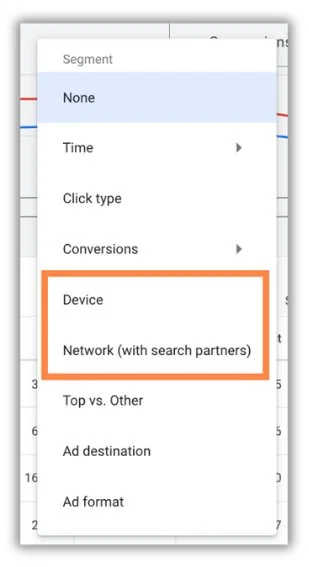
For devices, I’m usually looking to see if Mobile or Tablet are performing drastically better or worse than Desktop. If they are, I then go to investigate why that might be and make suggestions to bring one or more devices in line with the best performing group. That could be changes to ad copy, call to action, or even landing page layouts. Just depends on what I find.

With Network reviews, I’m mostly looking to see if Search Partners are enabled, and if they are, how they’re performing compared to Google. Unfortunately, Search Partners has a reputation for lower quality traffic, but that doesn’t mean it can’t be useful. In the image above, we have Search Partners driving nearly all the traffic for the Brand campaign and performance looks solid, so no reason to change course.

Depending on what I find, I might ask about lead quality from Search Partners or make a suggestion to turn the network off if need be. In some cases, on the other hand, if performance looks good and your conversion actions are solid (or you’re in the Ecom space where Revenue is Revenue no matter what), I might suggest turning Search Partners on to extend reach and increase campaign volume.
The other types of segmentations I look at are for Audience, Ad Schedule, and Location. These all live under the Audiences, Keywords, and Content section in the interface.

For these, I’m mostly just looking for outliers. Is there anything they should take note of? Ads not converting on Sundays or racking up spend and no conversions for All Previous Site Visitors? Do people from the west coast convert at twice the rate of the rest of the country?
Depending on the bid strategy being used, they might be able to take advantage of these insights with bid modifiers like we used to, but sometimes an insight can be meaningful enough that it warrants a change to either take advantage or avoid a loss.
📚 Free guide download >> The 42 Best Call to Action Phrases Ever (& Why They Work)
5. Observe long-term performance trends
It might seem silly, but I always close out my audits with a look at long-term performance trends. As I go through all of the steps above, I’m gaining context and understanding of how the account is set up and where its strengths and weaknesses lie. Once I’ve done that, I’ll look at performance trends and see where there are outliers or trends to focus on.
What’s been trending upward? What’s working? Are there areas of the account that are working well that are capped by budget or could use keyword expansion to get more out of them? Should we get new ad variants in place to ensure the current ones aren’t getting old? Do we have all the ad assets in place to make sure we’re capitalizing on the good performance?
What’s not working? What campaigns have been trending downward and can we see why? Are there keywords that have been racking up spend for a long time with little to no conversions? Do we have networks, audiences, or locations that are struggling to perform in parity with the others and should we do something about them?
Toward the end of the audit is when I can actually focus on the performance trends and have a good idea about what’s causing it, good or bad. Without the account knowledge from the previous steps, I’m just guessing. But at this point, I can put together not only reasons as to why something might be the way it is, but also suggestions for what to do about it, which is the real goal of an audit.
6. Look into change history
The last thing I look at is the Change History. The biggest red flag to me is going to be something that looks like this for the last 30+ days:

Not every account has enough volume to make daily, weekly, or sometimes even bi-weekly changes. But I’ve yet to come across an account that didn’t need something done at least once a month. That could be optimizing what’s in the account already or adding something new to test. At the very least, there likely need to be new negative keywords added to make sure the ads aren’t being shown for useless queries.
If I come across an account without any changes, or far fewer changes than it should have, I usually put together a suggested cadence of reviews for them to do to keep things moving and make sure they’re not wasting ad spend on crap just because they didn’t want to put in a little work.
Make your Google Ads audit count
Google Ads audits can be super fun and extremely useful to the account manager. An extra pair of educated eyes can usually help identify missed opportunities or new things to test. Just like almost everything in paid media, there’s a level of squishiness to this topic as I would likely give different advice on what to look for in almost every account, but hopefully this overview gives you an idea what I look for on a regular basis and a list to work with to get started.