AdWords vs. AdSense: What’s the Difference?
AdWords vs. AdSense: What’s the difference between these two Google offerings? Simply put, AdWords (now more commonly known as Google Ads) is a system that allows businesses to bid for advertising space in the Google search results and on other Google-affiliated properties. AdSense is a system that allows publishers and website owners to sell ad space to businesses. In other words, you have to pay to use AdWords, but AdSense could earn you money.
Still confused? Let’s go into a little more detail …
Advertisers use AdWords to create and place ads on Google. Google has a 75% search market share and generates 71% of its revenue from ads. As you might imagine, AdWords is massively popular and, when used correctly, massively profitable. How specifically does AdSense differ? Let’s explore.
Google Ads vs. AdSense: The Main Difference
Conceptually, the main difference between Google Ads and AdSense is this: Google Ads is for advertisers, while AdSense is for publishers. When I say “publisher,” I mean anyone who has a website, is willing to sell ad space on it, and is primarily interested in putting out regular content (as opposed to selling products and services). The New York Times, for instance, would be considered a publisher.

If you’re familiar with the Display Network, in which Google Ads users pay to run display ads on sites across the web, you can think of AdSense as the platform that allows website owners to accept display ads on their website in exchange for money. It’s not just display ads, though. AdSense matches both display and text ads to your site based on your content and who’s viewing it. You’re not giving up total control, either—AdSense lets you choose what the ads on your site will look like and where they’ll end up.
How Does AdSense Work?
Because the ads appearing on your site are served via Google Ads, advertisers jostle for your coveted ad space in the Google Ads auction. That means—you guessed it—you’re basically selling a billboard off to the highest bidder.
Which, in theory, would allow you to receive the most money possible. Google also takes care of all of the billing for you, so it’s incredibly easy to just sell some ad space on your site, watch the money flow in, and believe that you’re getting the most you can for what you’re giving up—an ad-less, utopian site for your readers. But while AdWords allows advertisers to optimize their ad campaigns to maximize their return on investment, AdSense affords publishers no such luxury.
In terms of how much money you can make using AdSense, you’re sort of at the whim of how good Google ads advertisers are at, well, advertising. You get paid when someone either clicks or views your ad, depending on the type of ad you’re allowing on your site. Ad design, ad relevance—it’s the job of the advertiser to make an ad that’s as appealing and as relevant as possible so your user clicks it. And if they do, you’re losing a site visitor. For that reason, you should only choose AdSense over AdWords if you’re not selling any products or services.
What Kinds of Ads Does AdSense Show?
Publishers do have some measure of control over the kinds of ads that show on their site, though. They also have some measure of control over what those ads look like.
Publishers have their choice of three types of ads: text ads, display ads, and rich media ads.
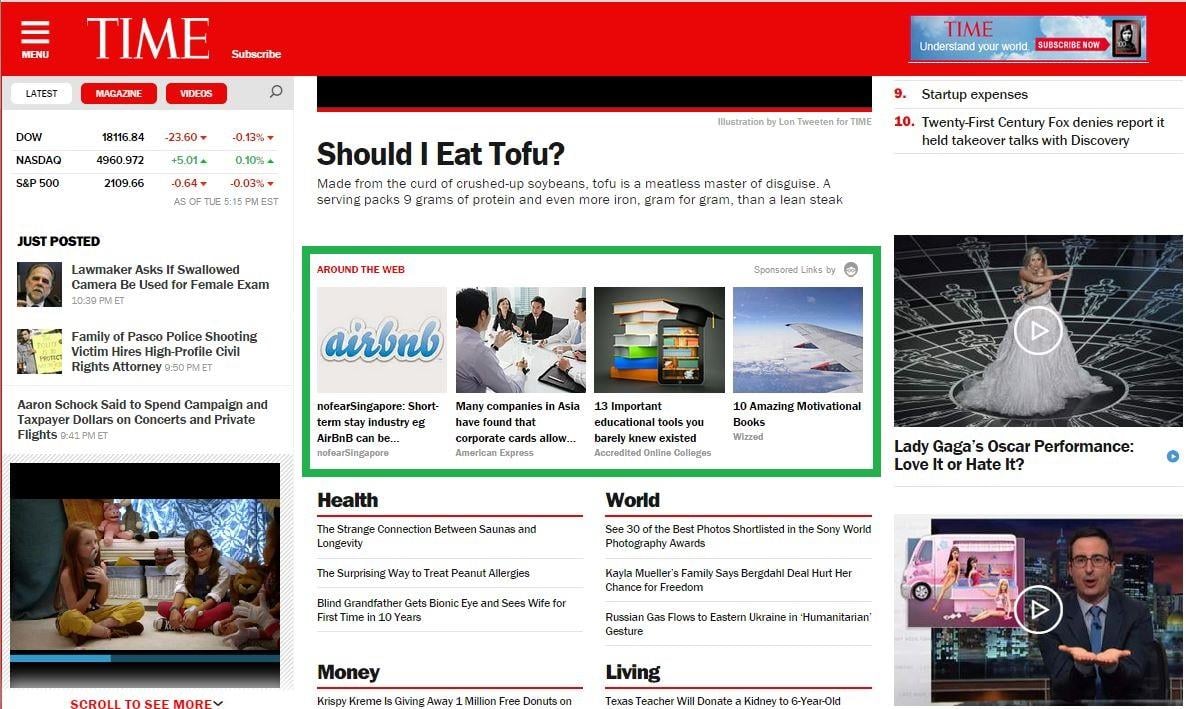
A display ad.
Google lets you choose from a list of pre-defined ad styles or create your own. Choosing to create your own ad style gives you the leeway to select textual, background, and border details that complement your website. AdSense users should be wary, however, about creating ad styles that blend too seamlessly into the fabric of their website. Doing so could very well result in less clicks and less money.
What Does It Cost to Get Started?
Nothing! AdSense costs nothing to get started. If you choose to use AdSense and support Google advertising on your site, you’ll be able to check the reports in your account immediately to see how well the program is panning out for you. You also might choose to jigger your ad styles and formats to see which ones give you the biggest returns. To sign up, all you need to do is submit an application.
If Google Ads is more your speed, check out our blog to learn some effective strategies to make the most of your paid search budget.

