
As the marketing director for Rentping Media, a real estate marketing agency that focuses exclusively on the apartment industry, I have had the unique opportunity to optimize our PPC strategy across hundreds of apartment communities in over 20 states for the last couple of years. Through a lot of trial and a lot of error, our agency has honed a very precise strategy for apartment marketing that takes into account the unique challenges of apartment marketing.
In this article, I wanted to provide background insight into why marketing for apartments on Google Ads (AdWords) has its own set of idiosyncrasies, as well as the top five performance tweaks to make your apartment campaigns extremely effective.
The Unique Challenges of Apartment Real Estate Marketing
When your product is an apartment, you inherently have different challenges than you would if you were selling a different product, like a television or a book or a piece of software. Instead of trying to target a very broad audience, the trick for successful apartment marketing is to whittle down your list to a very small amount of people who are trying to rent your kind of apartment in your city, right now. And that’s easier said than done.
For starters, an apartment is a hyper-local product. A physical product can be shipped to a different city, but an apartment customer must (by definition) physically reside in their apartment. So right off the bat, Google Ads marketing for apartments must target only the people who are planning on living in your city. (And, to make the issue a bit more complicated, those people may not live in your city when they start their search.)
Second, not everyone in a city rents their home. If someone owns their own home, then they will never purchase your product, and so you will want to suppress homeowners from your marketing.
But even among apartment dwellers, only a very small percentage are qualified to become a customer at any given time, because people who live in apartments sign long-term leases of typically at least six months, but often for longer. So, if someone has just signed a twelve-month lease, advertising a different apartment community to that person would be a waste.
These challenges make Google Ads all the more valuable for apartment marketing. No other traffic source, including television, radio, or print, can pinpoint a genuinely qualified apartment shopper the way Google Ads can, provided that you set up your campaigns correctly.
So, without further ado, let’s get to those performance tweaks!
Google Ads for Real Estate: The Importance of Bidding on Branded Keywords
First, bidding on branded keywords (“Community Name in City, State”) is uniquely valuable for apartment marketing. Bidding on branded terms is always a great idea, but the unique sales cycle of the apartment industry makes bidding on branded terms critical.
For one, apartment shoppers hear about your community in a lot of different ways that drive them to Google to search for your community by name for more information. Apartment shoppers might hear about your community on an internet listing service (e.g., Craigslist, For Rent, or Apartment Guide), physical signs, or a resident referral; however, those sources of introduction typically do not provide much information about your community. So, people searching for your community by name are (more likely than not) your warmest leads, and you will want to make absolutely sure that you capture them.
If you don’t bid on your own branded keywords, typically one of two things will happen. Either an ad for a direct competitor will appear above your ad, or an ad for an internet listing service (the ILS’s bid broadly on city/state keywords, but also for specific communities by name, linking to that community’s listing on the ILS’s website). Obviously, if a competitor steals your warm leads, you lose. But, even if a warm lead clicks the ILS’s ad to learn more about you there, that prospective resident is now only one click away from comparing you to all your closest competitors.
This is especially problematic on mobile devices, where click-to-call buttons make it easy for competitors to steal leads, and where the ads loom so large on Google’s SERP page that they can completely crowd out your actual community above the fold.
The screenshot above is from a search for “[Community Name] in City, State” which brought up a direct competitor (top ad) and an ILS (bottom ad), with the apartment community itself barely showing at the bottom of the screen.
Using Google Ads Geotargeting for Real Estate Apartment Marketing
Under “Location Options,” stick with the recommended settings:
Typically, you will want to target the largest relevant area, so if your apartment community is in Evanston, IL, you will probably want to target the entire Chicago metro area:
The reason for this is that people often move around within a city, so you don’t want to miss targeting someone who (for example) may be moving from one Chicago suburb to another.
More importantly, you will want to exclude other cities that share the same name as your city. So, if your community is located in one of the many Springfields in America, you will want to excluded all the others so as not to generate clicks for people looking for apartments in an entirely different city.
One other factor that you need to think about is if your apartment community name itself might necessitate additional geographic exclusions. For example, if your community name is “Mountain Brook Apartments,” you will definitely want to exclude Birmingham, AL from your campaign. Why? Because “Mountain Brook” is also the name of a suburb of Birmingham, and Google will have a difficult time differentiating between people searching for apartments in a particular area of Birmingham from the people who are looking for more information about your apartment community.
How to Use Negative Keywords for Apartment Marketing
Just like any other kind of AdWords campaigns, negative keywords are really important to suppress ad impressions to unqualified traffic. I’ve written a longer post specifically about Negative Keywords in Google Ads for Apartments, but there are two important principles that you will want to think through.
First, just like you excluded potentially confusing geographical areas with the geotargeting tool (above), you should also create negative keywords to exclude the city and state names where there are apartment communities with the same name. So, if your community is Stadium View Apartments in Kansas City, MO, you will want to create negative keywords for Minneapolis, MN, Lawrence, KS, College Station, TX, and many more, since all those cities have apartment communities with an identical name. (You can find same-name communities in other cities with a quick Google search.)
Second, you will want to think through keywords that suggest low buying-intent for apartment leasing. Think about these keywords, for example:
- “fax number”
- “pool hours”
- “wifi password”
- “zip code”
Most of the time, these keywords will be used in searches performed by current residents, and not prospective residents. Someone searching for a new apartment would care that there is a pool, but they would probably not do a search to find the “pool hours” unless they actually lived there and were interested in using the pool.
Using Ad Extensions, Especially Sitelinks Extensions, in Apartment Ads
On October 22, 2013, Google updated their Ad Rank formula to factor in ad formats and extensions, in addition to Quality Score and bid. So, extensions became an essential piece of getting your ad to rank highly.
For apartments, you will definitely want to use location extensions, call extensions (especially to capture calls from mobile devices), and seller reviews, but I’ll focus here on why you should absolutely use sitelink extensions in your ads.
For apartment ads, you will want to use sitelinks primarily to link to individual floorplan landing pages on your website. Remember that no one rents an apartment community in general; everyone rents a specific floorplan. So, they might want a two bedroom with at least two bathrooms and a minimum of 1200 square feet.
If your extension highlights that kind of information, you can generate an extraordinarily high click-through rate (10%-20% CTR’s on these extensions are not uncommon) and get apartment shoppers to look directly at the most relevant floorplan for their needs.
Principles for High Conversion Landing Pages
One important principle of sitelinks extensions, though, is that each of your sitelinks must actually point to a unique page. Here’s Google’s policy:
Each sitelink must point to different content: We don’t allow two or more sitelinks in the same campaign or ad group to point to the same landing page or the same content. We also don’t allow sitelinks that direct to the same landing page as the ad’s destination URL. (Source)
So, if you use sitelinks to direct traffic to your different floorplans, then you need to make sure that you have floorplan-specific landing pages with floorplan-specific content. In particular, we have found that floorplan-specific photography with floorplan-specific walkthrough video tours are highly engaging to apartment shoppers. Then, be sure to have a strong call to action encouraging people to call or email your property, and your Google Ads campaigns will actually generate a large amount of highly qualified leads instead of a high bounce rate.
The other part of designing effective landing pages for each of your floorplans is that Google factors in the quality, usefulness, and relevance of your landing page into your Quality Score. So, not only do floorplan-specific landing pages enable the use of sitelinks (and sitelinks extensions can improve your Ad Rank), but they also improve your Quality Score. This means that landing pages improve two of the three factors in your Ad Rank, making your ads all the more effective and cost-efficient.
Conclusion
To sum all of this up, your main goal with AdWords on real estate apartment marketing is always to narrow and focus your reach, excluding more and more unqualified traffic so that you can invest as much as possible into the most qualified traffic. For more apartment-specific PPC ideas, check out my new eBook: The Comprehensive Guide to Google Ads for Apartment Marketers.
Jacob Gerber is the Chief Marketing Officer for Rentping Media, where he has played a lead role in shaping the company’s marketing vision since 2009. He has written extensively for the apartment industry about video marketing, SEO, Google Ads, and website design. You can follow him on Twitter @JacobGerber or on Google+.

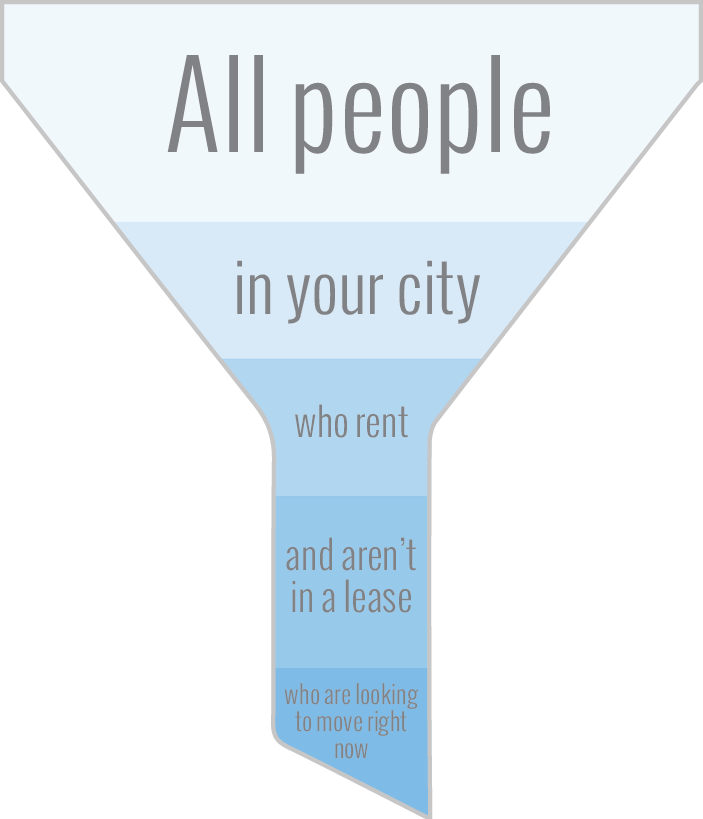
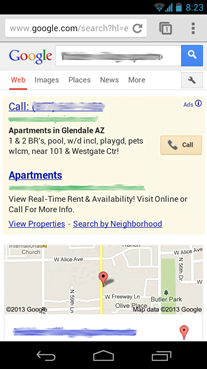
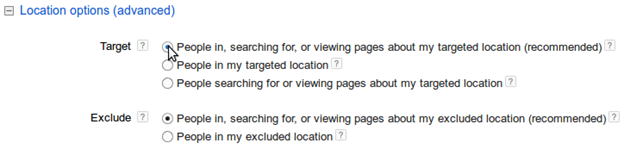
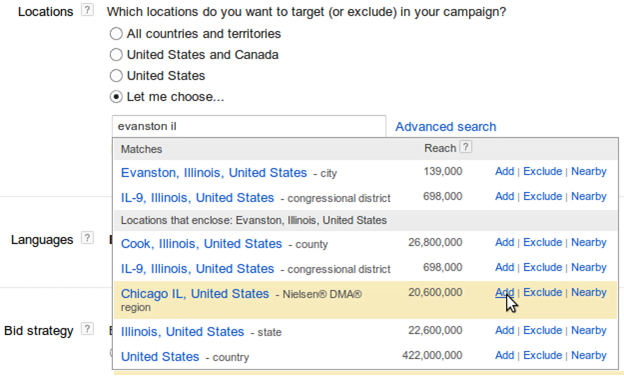
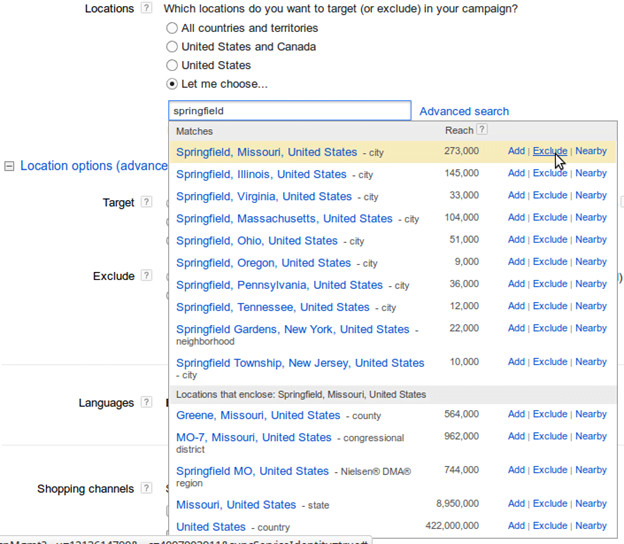









Comments
Please read our Comment Policy before commenting.